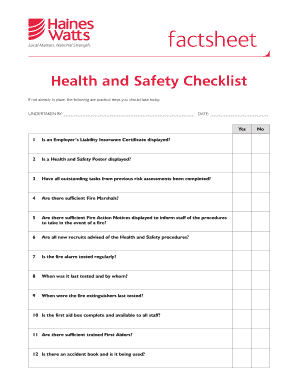
Health and Safety Checklist Form


What is the health and safety checklist?
The health and safety checklist is a vital document designed to ensure that workplaces meet necessary safety standards. It serves as a systematic guide for identifying potential hazards, assessing risks, and implementing safety measures to protect employees and visitors. This checklist typically includes items related to equipment safety, emergency procedures, personal protective equipment, and overall workplace conditions. By utilizing a health checklist form, organizations can promote a culture of safety and compliance, ultimately reducing the likelihood of accidents and injuries.
How to use the health and safety checklist
Using the health and safety checklist effectively involves several key steps. First, identify the specific areas or tasks that require assessment. Next, review each item on the checklist carefully, marking those that meet safety standards and noting any deficiencies. It is essential to involve team members in this process, as they can provide valuable insights into potential hazards. After completing the checklist, prioritize the identified issues and develop an action plan to address them. Regularly revisiting and updating the checklist ensures ongoing compliance and safety improvements.
Steps to complete the health and safety checklist
Completing the health and safety checklist involves a structured approach to ensure thoroughness and accuracy. Follow these steps:
- Gather necessary materials, including the checklist form and any relevant safety documentation.
- Conduct a walkthrough of the workplace, inspecting each area for compliance with safety standards.
- Document findings on the checklist, noting any hazards or areas needing improvement.
- Engage employees in discussions about safety practices and encourage feedback on the checklist items.
- Develop a plan to address any identified issues, assigning responsibilities and timelines for completion.
- Review and update the checklist regularly to reflect changes in the workplace or regulations.
Legal use of the health and safety checklist
The legal use of the health and safety checklist is essential for organizations to demonstrate compliance with federal and state regulations. By maintaining accurate records of completed checklists, businesses can provide evidence of their commitment to workplace safety. This documentation can be crucial in the event of inspections or legal disputes. It is important to ensure that the checklist aligns with Occupational Safety and Health Administration (OSHA) guidelines and any applicable local laws. Regular audits of the checklist process can further enhance legal compliance and organizational accountability.
Key elements of the health and safety checklist
Key elements of the health and safety checklist typically include:
- Identification of potential hazards, such as chemical exposure, equipment malfunctions, or ergonomic risks.
- Assessment of safety equipment availability and condition, including personal protective equipment (PPE).
- Emergency procedures, including evacuation routes and first aid protocols.
- Training and awareness programs for employees regarding safety practices.
- Documentation of inspections and maintenance schedules for safety equipment.
Examples of using the health and safety checklist
Examples of using the health and safety checklist can vary across industries. For instance, in a manufacturing setting, the checklist may focus on machinery safety, proper lifting techniques, and the use of PPE. In an office environment, the checklist might address ergonomic workstations, fire safety measures, and emergency evacuation plans. By tailoring the checklist to specific workplace needs, organizations can ensure comprehensive safety assessments and foster a proactive safety culture.
Quick guide on how to complete health and safety checklist
Complete Health And Safety Checklist with ease on any device
Online document management has become increasingly popular among businesses and individuals. It serves as a perfect environmentally friendly alternative to conventional printed and signed documents, as you can easily locate the required form and securely store it online. airSlate SignNow provides you with all the tools necessary to create, edit, and electronically sign your documents swiftly without any hold-ups. Manage Health And Safety Checklist on any platform with airSlate SignNow’s Android or iOS applications and enhance any document-driven process today.
The easiest way to modify and electronically sign Health And Safety Checklist effortlessly
- Locate Health And Safety Checklist and then click Get Form to begin.
- Utilize the tools we provide to fill out your form.
- Emphasize pertinent sections of your documents or redact sensitive information with tools that airSlate SignNow offers specifically for this purpose.
- Create your electronic signature using the Sign tool, which takes seconds and carries the same legal validity as a traditional ink signature.
- Verify the details and then click on the Done button to save your modifications.
- Choose how you wish to send your form, by email, SMS, or invitation link, or download it to your computer.
Eliminate concerns about lost or misplaced documents, tedious form searching, or errors that necessitate printing new document copies. airSlate SignNow meets all your document management needs in just a few clicks from any device you prefer. Modify and electronically sign Health And Safety Checklist and ensure excellent communication at every stage of the form preparation process with airSlate SignNow.
Create this form in 5 minutes or less
Create this form in 5 minutes!
How to create an eSignature for the health and safety checklist
How to create an electronic signature for a PDF online
How to create an electronic signature for a PDF in Google Chrome
How to create an e-signature for signing PDFs in Gmail
How to create an e-signature right from your smartphone
How to create an e-signature for a PDF on iOS
How to create an e-signature for a PDF on Android
People also ask
-
What is a health checklist form?
A health checklist form is a document designed to help individuals and organizations evaluate health status and compliance with health regulations. It typically includes sections for personal health data, assessments, and recommendations, making it essential for healthcare providers and individuals looking to manage their health more effectively.
-
How can airSlate SignNow assist with health checklist forms?
airSlate SignNow offers a streamlined platform for creating, sending, and eSigning health checklist forms. With its user-friendly interface, you can easily customize your forms, ensuring that they meet your specific needs while enhancing compliance and record-keeping.
-
What are the pricing options for using airSlate SignNow with health checklist forms?
airSlate SignNow offers multiple pricing tiers to accommodate different business needs, including plans for small teams and larger organizations. With competitive pricing, you can leverage the platform to manage health checklist forms effectively without breaking the bank.
-
Are there any integrations available for health checklist forms?
Yes, airSlate SignNow integrates seamlessly with popular apps like Google Drive, Salesforce, and Microsoft Office. This allows you to manage your health checklist forms within your existing workflows, enhancing productivity and ease of use.
-
What features does airSlate SignNow provide for health checklist forms?
airSlate SignNow provides robust features for health checklist forms, including electronic signatures, template creation, and automated reminders. These tools streamline the document process, making it easier to maintain compliance and track submissions.
-
How can I ensure the security of my health checklist forms with airSlate SignNow?
airSlate SignNow prioritizes the security of your health checklist forms by implementing advanced encryption and secure storage solutions. Compliance with industry standards ensures that your sensitive health information is protected at all times, giving you peace of mind.
-
Can I customize my health checklist forms in airSlate SignNow?
Absolutely! airSlate SignNow allows full customization of your health checklist forms to suit your specific requirements. You can add logos, adjust fields, and modify the content to ensure that your forms meet your branding and regulatory needs.
Get more for Health And Safety Checklist
Find out other Health And Safety Checklist
- How To Electronic signature Ohio Legal Document
- How To Electronic signature Oklahoma Legal Document
- How To Electronic signature Oregon Legal Document
- Can I Electronic signature South Carolina Life Sciences PDF
- How Can I Electronic signature Rhode Island Legal Document
- Can I Electronic signature South Carolina Legal Presentation
- How Can I Electronic signature Wyoming Life Sciences Word
- How To Electronic signature Utah Legal PDF
- How Do I Electronic signature Arkansas Real Estate Word
- How Do I Electronic signature Colorado Real Estate Document
- Help Me With Electronic signature Wisconsin Legal Presentation
- Can I Electronic signature Hawaii Real Estate PPT
- How Can I Electronic signature Illinois Real Estate Document
- How Do I Electronic signature Indiana Real Estate Presentation
- How Can I Electronic signature Ohio Plumbing PPT
- Can I Electronic signature Texas Plumbing Document
- How To Electronic signature Michigan Real Estate Form
- How To Electronic signature Arizona Police PDF
- Help Me With Electronic signature New Hampshire Real Estate PDF
- Can I Electronic signature New Hampshire Real Estate Form