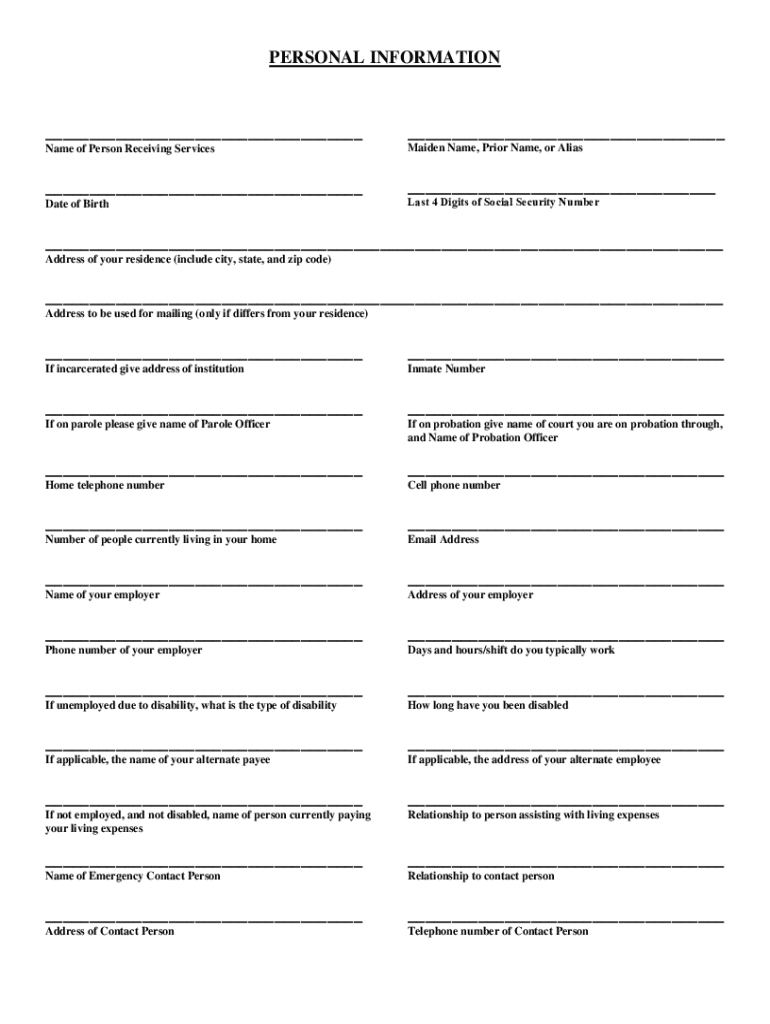
Erie County Public Defender 2017-2026


What is the Ohio Public Defender?
The Ohio Public Defender is a state-funded program that provides legal representation to individuals who cannot afford an attorney in criminal cases. This service is crucial for ensuring that everyone has access to legal counsel, regardless of their financial situation. The program operates through various county public defender offices, each responsible for representing clients in their respective jurisdictions. The Ohio Public Defender also offers resources and support to help navigate the legal system effectively.
Eligibility Criteria for the Ohio Public Defender
To qualify for representation by the Ohio Public Defender, individuals must meet specific financial criteria. Generally, applicants must demonstrate that their income is below a certain threshold, which varies by county. Factors such as household size and expenses are also considered during the eligibility assessment. It is important for applicants to provide accurate financial information to ensure a fair evaluation of their need for legal assistance.
Steps to Complete the Ohio Public Defender Application
Filling out the Ohio Public Defender application involves several key steps:
- Gather necessary documents, including proof of income and identification.
- Complete the application form, ensuring all sections are filled out accurately.
- Submit the application to the appropriate county public defender office, either online or in person.
- Attend any required hearings or follow-up meetings to discuss your case.
Completing these steps thoroughly can help facilitate a smoother application process.
Required Documents for the Ohio Public Defender Application
When applying for the Ohio Public Defender, applicants must provide several key documents to support their case:
- Proof of income, such as pay stubs or tax returns.
- Identification documents, including a driver's license or state ID.
- Any relevant court documents related to the case for which representation is sought.
Having these documents ready can expedite the application process and help ensure that all necessary information is available for review.
Form Submission Methods for the Ohio Public Defender
Applications for the Ohio Public Defender can be submitted through various methods, depending on the county:
- Online submission via the county public defender's website, if available.
- Mailing the completed application to the designated public defender office.
- In-person submission at the local public defender office.
Each method has its own advantages, and applicants should choose the one that best fits their circumstances.
Key Elements of the Ohio Public Defender Process
The Ohio Public Defender process includes several essential elements that ensure fair representation:
- Initial consultation to assess the case and determine eligibility.
- Assignment of a public defender who specializes in the relevant area of law.
- Ongoing communication between the client and attorney to discuss case developments.
Understanding these elements can help clients navigate their legal journey more effectively.
Quick guide on how to complete erie county public defender
Effortlessly Prepare Erie County Public Defender on Any Device
Managing documents online has gained popularity among businesses and individuals. It offers an ideal eco-friendly alternative to conventional printed and signed documents, as you can easily find the appropriate form and securely store it online. airSlate SignNow provides you with all the tools necessary to create, modify, and electronically sign your documents quickly without delays. Handle Erie County Public Defender on any device using airSlate SignNow's Android or iOS applications and simplify any document-related task today.
The Easiest Way to Edit and Electronically Sign Erie County Public Defender
- Locate Erie County Public Defender and click Get Form to begin.
- Utilize the tools we offer to fill out your document.
- Select important sections of your documents or obscure sensitive information with tools that airSlate SignNow specifically provides for that purpose.
- Create your signature with the Sign tool, which takes seconds and carries the same legal validity as a conventional wet ink signature.
- Review all the details and click on the Done button to preserve your changes.
- Choose how you would like to send your form, via email, SMS, or invitation link, or download it to your computer.
Eliminate concerns about lost or misplaced documents, tedious form searches, or mistakes that require printing new document copies. airSlate SignNow meets all your document management needs in just a few clicks from any device of your choice. Edit and electronically sign Erie County Public Defender to ensure excellent communication at every step of the form preparation process with airSlate SignNow.
Create this form in 5 minutes or less
Find and fill out the correct erie county public defender
Create this form in 5 minutes!
How to create an eSignature for the erie county public defender
How to create an electronic signature for a PDF online
How to create an electronic signature for a PDF in Google Chrome
How to create an e-signature for signing PDFs in Gmail
How to create an e-signature right from your smartphone
How to create an e-signature for a PDF on iOS
How to create an e-signature for a PDF on Android
People also ask
-
What is an Ohio public defender case?
An Ohio public defender case refers to legal cases in which defendants cannot afford to hire a private attorney and are provided with representation by a public defender. These attorneys specialize in defending clients charged with criminal offenses. Understanding the nuances of your Ohio public defender case is essential for navigating the legal system effectively.
-
How does airSlate SignNow support Ohio public defender cases?
airSlate SignNow provides a secure and efficient way for public defenders to handle documentation related to Ohio public defender cases. Our platform allows for easy electronic signing, document tracking, and storage, which streamlines case management. This means that public defenders can focus more on their clients rather than administrative tasks.
-
What features does airSlate SignNow offer for legal professionals?
airSlate SignNow offers various features tailored for legal professionals, including customizable templates, advanced security measures, and real-time collaboration tools. These features can signNowly enhance the workflow of those handling Ohio public defender cases. Legal professionals can quickly prepare and send documents for e-signature, ensuring that no time is wasted in critical situations.
-
Is airSlate SignNow cost-effective for public defenders?
Yes, airSlate SignNow is designed to be a cost-effective solution for public defenders working on Ohio public defender cases. Our competitive pricing model allows legal professionals to access essential tools without straining their limited budgets, making it easier to serve their clients effectively. By saving time and resources, airSlate SignNow enhances overall efficiency.
-
Can airSlate SignNow integrate with other software used by legal teams?
Absolutely! airSlate SignNow integrates seamlessly with various legal software solutions used by teams handling Ohio public defender cases. This integration enables legal professionals to streamline their operations by combining e-signatures with existing tools, such as case management software. This connectivity helps ensure that all documents related to cases are in one easily accessible location.
-
How secure is the document signing process with airSlate SignNow?
The security of documents is paramount, especially in Ohio public defender cases. airSlate SignNow employs industry-leading encryption methods and compliance standards, ensuring that all signed documents are safe and secure. Users can confidently manage sensitive case materials without worry, knowing they are protected against unauthorized access.
-
What support is available for users of airSlate SignNow?
airSlate SignNow offers comprehensive support for users, ensuring that any questions related to Ohio public defender cases are promptly addressed. Our support team is available through various channels, including phone and email, to assist with any technical issues or inquiries about optimizing document workflows. We aim to provide a smooth user experience for all legal professionals.
Get more for Erie County Public Defender
Find out other Erie County Public Defender
- Download eSignature PDF Free
- Download eSignature PDF Simple
- Download eSignature PDF Android
- Download eSignature Word Now
- Download eSignature Document Online
- How To Download eSignature PDF
- Download eSignature Document Simple
- Download eSignature Document Android
- Download eSignature Document iOS
- Can I Download eSignature Document
- Download eSignature Word iOS
- Download eSignature Form Free
- Download eSignature Word Mac
- Download eSignature PPT Free
- Download eSignature Presentation Now
- Download eSignature Presentation Free
- Fill eSignature PDF Secure
- Fill eSignature Word Mac
- How To Fill eSignature Form
- Create eSignature PDF Online