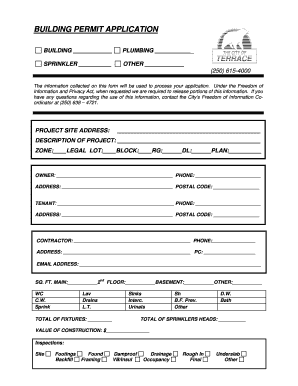
Permit Template 2015


What is the Permit Template
The permit template is a standardized document used to request permission for various activities, such as construction, renovations, or land use changes. This template provides essential information about the project, including the applicant's details, project description, location, and any necessary supporting documentation. Utilizing a permit template streamlines the application process by ensuring that all required information is included, reducing the likelihood of delays or rejections.
How to Use the Permit Template
Using the permit template involves several straightforward steps. First, download the template from a reliable source, ensuring it is the correct version for your specific needs. Next, fill in the required fields with accurate information. This includes personal details, project specifics, and any additional documentation that may be required. After completing the template, review it carefully for any errors or omissions. Once finalized, submit the permit template to the appropriate local authority for review and approval.
Steps to Complete the Permit Template
Completing the permit template effectively requires attention to detail. Follow these steps for a successful submission:
- Gather necessary information, including your name, address, and contact details.
- Provide a clear description of the project, including its purpose and scope.
- Include the project location, ensuring it matches official records.
- Attach any required supporting documents, such as site plans or engineering reports.
- Review the completed template for accuracy and completeness.
- Submit the permit template to your local permitting office, either online or in person.
Legal Use of the Permit Template
The legal use of the permit template is crucial for ensuring compliance with local regulations. A properly completed permit template serves as a formal request for authorization and may be legally binding. It is essential to adhere to all local laws and ordinances when filling out the template. Failure to do so may result in penalties or denial of the permit. Always check with local authorities for specific legal requirements related to your project.
Key Elements of the Permit Template
Several key elements must be included in the permit template to ensure its effectiveness and compliance. These elements typically include:
- Applicant Information: Name, address, and contact details of the individual or entity requesting the permit.
- Project Description: A detailed overview of the proposed work, including its purpose and scope.
- Site Location: Exact address or legal description of the property where the project will take place.
- Supporting Documents: Any additional materials required, such as plans, drawings, or environmental assessments.
- Signature: A space for the applicant's signature, indicating agreement to the terms and conditions of the permit.
State-Specific Rules for the Permit Template
Each state in the U.S. may have specific rules and regulations governing the use of permit templates. It is important to familiarize yourself with these state-specific requirements to ensure compliance. This may include variations in the information required, submission methods, and processing times. Always consult your state's permitting authority or website for the most accurate and up-to-date information regarding permit applications.
Quick guide on how to complete permit template
Finish Permit Template effortlessly on any gadget
Online document management has become increasingly popular among businesses and individuals. It offers an excellent eco-friendly alternative to conventional hardcopy and signed documents, allowing you to obtain the necessary format and securely store it online. airSlate SignNow provides all the resources you require to create, edit, and electronically sign your documents swiftly without delays. Manage Permit Template on any platform with airSlate SignNow Android or iOS applications and simplify any document-related task today.
The easiest method to modify and electronically sign Permit Template without stress
- Find Permit Template and click Get Form to begin.
- Utilize the tools we offer to complete your document.
- Emphasize important parts of your documents or obscure sensitive information with tools that airSlate SignNow specifically offers for that function.
- Create your signature using the Sign tool, which takes seconds and holds the same legal validity as a conventional wet ink signature.
- Review all the details and click on the Done button to save your modifications.
- Choose how you wish to send your form, via email, SMS, or invite link, or download it to your computer.
Forget about lost or misplaced documents, tedious form searches, or errors that necessitate printing new copies. airSlate SignNow meets your document management needs in just a few clicks from a device of your selection. Modify and electronically sign Permit Template and guarantee excellent communication at any point in the document preparation process with airSlate SignNow.
Create this form in 5 minutes or less
Find and fill out the correct permit template
Create this form in 5 minutes!
How to create an eSignature for the permit template
How to create an electronic signature for a PDF online
How to create an electronic signature for a PDF in Google Chrome
How to create an e-signature for signing PDFs in Gmail
How to create an e-signature right from your smartphone
How to create an e-signature for a PDF on iOS
How to create an e-signature for a PDF on Android
People also ask
-
What is a permit template and how can it help my business?
A permit template is a pre-designed document that outlines the necessary information and terms for permits required in various industries. Utilizing a permit template can streamline your application process, ensuring compliance and saving time. It offers a standardized format, making it easier for companies to manage their permits efficiently.
-
How much does it cost to use the permit template feature?
The pricing for using the permit template feature through airSlate SignNow is competitive and varies based on your subscription plan. We offer different tiers to cater to businesses of all sizes, ensuring that you receive the best value for your needs. For detailed pricing, you can visit our pricing page.
-
Can I customize the permit template to fit my specific needs?
Yes, airSlate SignNow allows you to fully customize your permit template to meet the specific requirements of your business. You can modify text, add your branding, and adjust the layout to ensure it aligns with your standards. This flexibility helps you create more personalized and relevant documents.
-
What features does the permit template offer?
The permit template comes with features such as eSignature capabilities, document tracking, and secure cloud storage. You can easily share your templates with team members or clients and receive real-time notifications when documents are reviewed or signed. These features enhance efficiency and collaboration.
-
Are there any integrations available with the permit template?
Yes, airSlate SignNow offers integrations with popular applications such as Google Drive, Salesforce, and Dropbox, which enhances the functionality of your permit template. These integrations allow you to automate workflows and manage your documents seamlessly across platforms. This connectivity increases productivity and reduces manual errors.
-
How can I ensure compliance when using a permit template?
To ensure compliance while using a permit template, it's important to regularly review and update the template according to current regulations and industry standards. airSlate SignNow provides access to legal resources and guidance to help maintain compliance. Additionally, consult legal experts if needed to confirm that your permit template aligns with local laws.
-
Is the permit template easy to use for non-technical users?
Absolutely! One of the key benefits of airSlate SignNow's permit template is its user-friendly design, making it accessible for non-technical users. Our intuitive interface allows anyone to create, send, and manage permit templates with ease, eliminating the need for extensive training or technical expertise.
Get more for Permit Template
- Emirates application form
- Hingham excise tax form
- Ants on a slant gizmo answer key form
- Worksheet to see if you should fill in form 6251
- Sample witness statement letter form
- Rhs orchid register form
- Canner 5k color run and kids fun run sponsorship letter form
- Tacoma community college transcript form
Find out other Permit Template
- eSign Wisconsin Car Dealer Resignation Letter Myself
- eSign Wisconsin Car Dealer Warranty Deed Safe
- eSign Business Operations PPT New Hampshire Safe
- Sign Rhode Island Courts Warranty Deed Online
- Sign Tennessee Courts Residential Lease Agreement Online
- How Do I eSign Arkansas Charity LLC Operating Agreement
- eSign Colorado Charity LLC Operating Agreement Fast
- eSign Connecticut Charity Living Will Later
- How Can I Sign West Virginia Courts Quitclaim Deed
- Sign Courts Form Wisconsin Easy
- Sign Wyoming Courts LLC Operating Agreement Online
- How To Sign Wyoming Courts Quitclaim Deed
- eSign Vermont Business Operations Executive Summary Template Mobile
- eSign Vermont Business Operations Executive Summary Template Now
- eSign Virginia Business Operations Affidavit Of Heirship Mobile
- eSign Nebraska Charity LLC Operating Agreement Secure
- How Do I eSign Nevada Charity Lease Termination Letter
- eSign New Jersey Charity Resignation Letter Now
- eSign Alaska Construction Business Plan Template Mobile
- eSign Charity PPT North Carolina Now