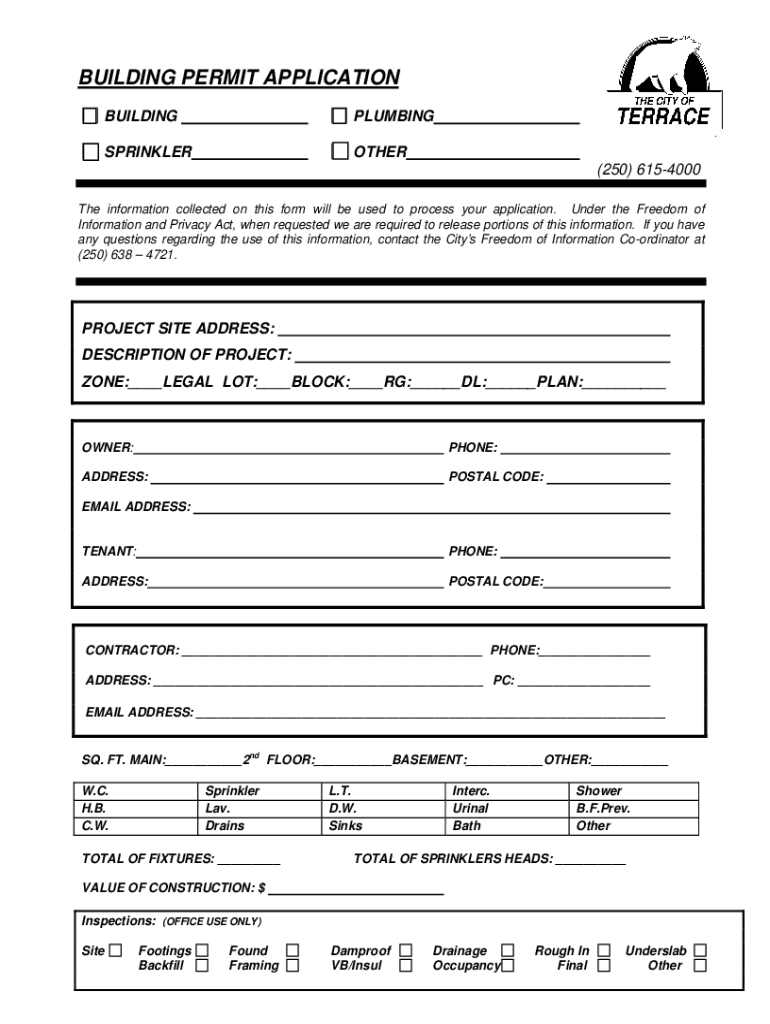
File a Buildings FOIA Request City of Chicago 2019-2026


Understanding the Permit Template
A permit template serves as a standardized document that outlines the necessary information required for obtaining a permit from local authorities. This template is crucial for ensuring compliance with zoning laws, building codes, and safety regulations. By using a permit template, applicants can streamline the process of gathering information and submitting their requests, which can help avoid delays in approval.
Key Elements of a Permit Template
When filling out a permit template, it is essential to include specific details to ensure completeness and accuracy. Key elements typically include:
- Applicant Information: Name, address, and contact details of the individual or organization applying for the permit.
- Project Description: A clear explanation of the project, including its purpose and scope.
- Location Details: The address and any relevant property descriptions where the project will take place.
- Construction Plans: Any architectural or engineering drawings that may be required to illustrate the project.
- Compliance Statements: A declaration that the project will adhere to local regulations and codes.
Steps to Complete the Permit Template
Completing a permit template involves several straightforward steps:
- Gather Required Information: Collect all necessary documents and information before starting the template.
- Fill Out the Template: Carefully input the required information into the permit template, ensuring accuracy.
- Review for Completeness: Double-check the completed template for any missing information or errors.
- Submit the Application: Follow the specific submission guidelines provided by the local authority, which may include online submission or mailing the documents.
Legal Use of the Permit Template
Using a permit template legally requires adherence to local laws and regulations. Each jurisdiction may have specific requirements regarding the information that must be included in the template. It is advisable to consult local building departments or legal resources to ensure compliance. Proper use of the permit template can help prevent legal issues that may arise from non-compliance.
Examples of Permit Template Applications
Permit templates can be utilized in various scenarios, including:
- Residential Construction: Homeowners applying for building permits for renovations or new constructions.
- Commercial Projects: Businesses seeking permits for new developments or modifications to existing structures.
- Event Permits: Organizations requesting permits for public events, such as festivals or markets.
Required Documents for Permit Submission
Along with the completed permit template, applicants may need to submit additional documents, which can include:
- Site Plans: Detailed drawings of the proposed project location.
- Proof of Ownership: Documentation establishing ownership of the property.
- Environmental Impact Assessments: Required assessments for projects that may affect the environment.
Quick guide on how to complete file a buildings foia request city of chicago
Easily Prepare File A Buildings FOIA Request City Of Chicago on Any Device
Managing documents online has become increasingly popular among both organizations and individuals. It offers an ideal eco-friendly substitute for traditional printed and signed documents, allowing you to find the necessary form and securely store it online. airSlate SignNow provides all the tools required to create, modify, and electronically sign your documents quickly without any delays. Manage File A Buildings FOIA Request City Of Chicago from any device using airSlate SignNow's Android or iOS applications and enhance any document-related process today.
How to Modify and Electronically Sign File A Buildings FOIA Request City Of Chicago Effortlessly
- Find File A Buildings FOIA Request City Of Chicago and click Get Form to begin.
- Utilize the tools available to complete your form.
- Identify important sections of your documents or obscure sensitive information using tools that airSlate SignNow provides specifically for that purpose.
- Create your electronic signature using the Sign tool, which takes mere seconds and has the same legal validity as a conventional wet signature.
- Review all the details and then click on the Done button to save your modifications.
- Choose how you wish to share your form, whether by email, SMS, invitation link, or download it to your computer.
Forget about lost or mislaid documents, tedious form searching, or errors that necessitate printing new copies. airSlate SignNow meets all your document management needs with just a few clicks from any device you prefer. Modify and electronically sign File A Buildings FOIA Request City Of Chicago to ensure excellent communication at each step of your form preparation process with airSlate SignNow.
Create this form in 5 minutes or less
Find and fill out the correct file a buildings foia request city of chicago
Create this form in 5 minutes!
How to create an eSignature for the file a buildings foia request city of chicago
How to create an electronic signature for a PDF online
How to create an electronic signature for a PDF in Google Chrome
How to create an e-signature for signing PDFs in Gmail
How to create an e-signature right from your smartphone
How to create an e-signature for a PDF on iOS
How to create an e-signature for a PDF on Android
People also ask
-
What is a permit template and how can it benefit my business?
A permit template is a pre-designed document that outlines the necessary information and requirements for obtaining a permit. Using a permit template can streamline your application process, ensuring that all essential details are included, which can save time and reduce errors.
-
How much does it cost to use airSlate SignNow for permit templates?
airSlate SignNow offers various pricing plans to accommodate different business needs. The cost for using permit templates is included in our subscription plans, which are designed to be cost-effective while providing access to a range of features for document management and eSigning.
-
Can I customize a permit template in airSlate SignNow?
Yes, airSlate SignNow allows you to customize permit templates to fit your specific requirements. You can easily modify text, add fields, and incorporate your branding, ensuring that the permit template meets your business's unique needs.
-
What features does airSlate SignNow offer for managing permit templates?
airSlate SignNow provides a variety of features for managing permit templates, including easy document editing, eSigning capabilities, and secure cloud storage. These features help ensure that your permit templates are not only accessible but also compliant with legal standards.
-
Are there any integrations available for permit templates with airSlate SignNow?
Yes, airSlate SignNow integrates with numerous applications, allowing you to streamline your workflow when using permit templates. You can connect with popular tools like Google Drive, Salesforce, and more, enhancing your document management process.
-
How secure are the permit templates created with airSlate SignNow?
Security is a top priority at airSlate SignNow. All permit templates and documents are protected with advanced encryption and secure access controls, ensuring that your sensitive information remains confidential and safe from unauthorized access.
-
Can I track the status of my permit template once sent for signing?
Absolutely! airSlate SignNow provides real-time tracking for all documents, including permit templates. You can easily monitor the status of your sent documents, receive notifications when they are viewed or signed, and manage the entire signing process efficiently.
Get more for File A Buildings FOIA Request City Of Chicago
- Hdfc chargdispute form
- Form 3ck can be applied online
- J k bank account opening form pdf
- M p treasury challan form download
- Pao covering letter for subscriber registration cra nsdl form
- Liberty videocon car insurance form
- Export declaration form download
- How to fill nomination and declaration form for unexempted exempted establishments sample
Find out other File A Buildings FOIA Request City Of Chicago
- eSign Kansas Finance & Tax Accounting Stock Certificate Now
- eSign Tennessee Education Warranty Deed Online
- eSign Tennessee Education Warranty Deed Now
- eSign Texas Education LLC Operating Agreement Fast
- eSign Utah Education Warranty Deed Online
- eSign Utah Education Warranty Deed Later
- eSign West Virginia Construction Lease Agreement Online
- How To eSign West Virginia Construction Job Offer
- eSign West Virginia Construction Letter Of Intent Online
- eSign West Virginia Construction Arbitration Agreement Myself
- eSign West Virginia Education Resignation Letter Secure
- eSign Education PDF Wyoming Mobile
- Can I eSign Nebraska Finance & Tax Accounting Business Plan Template
- eSign Nebraska Finance & Tax Accounting Business Letter Template Online
- eSign Nevada Finance & Tax Accounting Resignation Letter Simple
- eSign Arkansas Government Affidavit Of Heirship Easy
- eSign California Government LLC Operating Agreement Computer
- eSign Oklahoma Finance & Tax Accounting Executive Summary Template Computer
- eSign Tennessee Finance & Tax Accounting Cease And Desist Letter Myself
- eSign Finance & Tax Accounting Form Texas Now