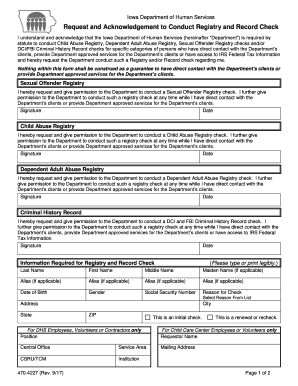
Form 470 4227 Iowa Department of Human Services


What is the Form Iowa Department Of Human Services
The Form, issued by the Iowa Department of Human Services, is a critical document used to apply for various assistance programs. This form is specifically designed to gather essential information from individuals seeking support, ensuring that the necessary data is collected to evaluate eligibility for services such as food assistance, medical assistance, and childcare assistance. Understanding the purpose of this form is vital for applicants to navigate the assistance process effectively.
How to use the Form Iowa Department Of Human Services
Using the Form involves several key steps to ensure accurate completion and submission. First, applicants should carefully read the instructions provided with the form to understand what information is required. Next, individuals must fill out the form with accurate personal details, including income, household size, and other relevant information. Once completed, the form can be submitted via the designated channels, ensuring that all required sections are filled out to avoid delays in processing.
Steps to complete the Form Iowa Department Of Human Services
Completing the Form requires attention to detail. The following steps outline the process:
- Gather necessary documents, such as proof of income and identification.
- Fill out personal information, including name, address, and contact details.
- Provide information about household members and their income sources.
- Review the form for accuracy and completeness.
- Submit the form as instructed, either online or through mail.
Legal use of the Form Iowa Department Of Human Services
The legal validity of the Form hinges on its proper completion and submission in accordance with Iowa state regulations. This form must be filled out truthfully, as providing false information can lead to penalties or denial of assistance. Additionally, the form must be signed by the applicant, affirming that all information is accurate and complete, which is essential for legal compliance.
Key elements of the Form Iowa Department Of Human Services
Several key elements are essential to the Form, including:
- Personal identification information
- Income details for all household members
- Information regarding expenses and assets
- Signature and date of submission
These elements ensure that the Iowa Department of Human Services can assess eligibility for assistance programs accurately.
Form Submission Methods (Online / Mail / In-Person)
The Form can be submitted through various methods to accommodate applicants' preferences. Individuals can choose to submit the form online via the Iowa Department of Human Services website, which provides a convenient and efficient option. Alternatively, the form can be mailed to the appropriate office or submitted in person at local DHS offices. Each method has specific instructions that should be followed to ensure successful submission.
Quick guide on how to complete form 470 4227 iowa department of human services
Prepare Form 470 4227 Iowa Department Of Human Services effortlessly on any device
Online document management has gained traction among businesses and individuals. It offers an ideal eco-friendly substitute for traditional printed and signed documents, as you can easily locate the correct form and securely store it online. airSlate SignNow provides you with all the necessary tools to create, modify, and eSign your documents swiftly without hurdles. Manage Form 470 4227 Iowa Department Of Human Services on any device using airSlate SignNow Android or iOS applications and simplify your document-related tasks today.
How to modify and eSign Form 470 4227 Iowa Department Of Human Services without any hassle
- Locate Form 470 4227 Iowa Department Of Human Services and click Get Form to begin.
- Make use of the tools we provide to complete your form.
- Highlight relevant sections of the documents or obscure sensitive information with tools specifically designed by airSlate SignNow for that purpose.
- Generate your eSignature with the Sign tool, which only takes seconds and carries the same legal validity as a conventional wet ink signature.
- Review the information and click the Done button to save your modifications.
- Choose how you want to share your form, via email, text message (SMS), or invitation link, or download it to your computer.
Forget about lost or mislaid documents, tedious form searches, or mistakes that require printing new document copies. airSlate SignNow meets all your document management needs in just a few clicks from any device you prefer. Edit and eSign Form 470 4227 Iowa Department Of Human Services and guarantee excellent communication at every stage of your form preparation process with airSlate SignNow.
Create this form in 5 minutes or less
Create this form in 5 minutes!
How to create an eSignature for the form 470 4227 iowa department of human services
How to create an electronic signature for a PDF online
How to create an electronic signature for a PDF in Google Chrome
How to create an e-signature for signing PDFs in Gmail
How to create an e-signature right from your smartphone
How to create an e-signature for a PDF on iOS
How to create an e-signature for a PDF on Android
People also ask
-
What is Form 470 4227 for the Iowa Department Of Human Services?
Form 470 4227 is a document used by the Iowa Department Of Human Services to collect information necessary for various assistance programs. It is essential for applicants to fully understand the form to ensure proper submission, which helps in speeding up the application process.
-
How can I fill out the Form 470 4227 for the Iowa Department Of Human Services?
You can conveniently fill out Form 470 4227 online using airSlate SignNow. Our platform allows you to complete and sign the document digitally, making the process more efficient and user-friendly.
-
Are there any costs associated with using airSlate SignNow to manage Form 470 4227 for the Iowa Department Of Human Services?
Using airSlate SignNow comes with flexible pricing plans that cater to various business needs. There are no hidden costs, and you can choose a plan that suits your budget for managing documents like Form 470 4227 for the Iowa Department Of Human Services.
-
What features does airSlate SignNow offer for managing Form 470 4227 for the Iowa Department Of Human Services?
airSlate SignNow offers features such as easy document creation, electronic signatures, and secure storage for Form 470 4227 for the Iowa Department Of Human Services. These functionalities streamline the preparation and submission of your documents.
-
Can I track the status of my Form 470 4227 submissions through airSlate SignNow?
Yes, airSlate SignNow provides tracking options so you can monitor the status of your Form 470 4227 for the Iowa Department Of Human Services. This feature helps you stay informed about the progress of your document and any required actions.
-
What types of integrations does airSlate SignNow offer for handling Form 470 4227 for the Iowa Department Of Human Services?
airSlate SignNow integrates seamlessly with various productivity and file storage applications, which can enhance the management of Form 470 4227 for the Iowa Department Of Human Services. Popular integrations include Google Drive, Dropbox, and Microsoft Office.
-
How does airSlate SignNow enhance the security of Form 470 4227 for the Iowa Department Of Human Services?
airSlate SignNow employs advanced encryption and security protocols to ensure that your Form 470 4227 for the Iowa Department Of Human Services is protected at all times. We prioritize your privacy and data security in every transaction.
Get more for Form 470 4227 Iowa Department Of Human Services
- Fund release order certificate form
- Kansas antique vehicle bill of sale form
- Personal assets and liabilities statement form
- Apis custom shoe order form
- Cts3460 response is a reply by the respondent of a claim made by an applicant to the court for orders to be granted under the form
- Electronic death certificate maryland form
- Scia grants application form
- Download enrolment form kardinia international college
Find out other Form 470 4227 Iowa Department Of Human Services
- eSignature Tennessee Business Operations Moving Checklist Easy
- eSignature Georgia Construction Residential Lease Agreement Easy
- eSignature Kentucky Construction Letter Of Intent Free
- eSignature Kentucky Construction Cease And Desist Letter Easy
- eSignature Business Operations Document Washington Now
- How To eSignature Maine Construction Confidentiality Agreement
- eSignature Maine Construction Quitclaim Deed Secure
- eSignature Louisiana Construction Affidavit Of Heirship Simple
- eSignature Minnesota Construction Last Will And Testament Online
- eSignature Minnesota Construction Last Will And Testament Easy
- How Do I eSignature Montana Construction Claim
- eSignature Construction PPT New Jersey Later
- How Do I eSignature North Carolina Construction LLC Operating Agreement
- eSignature Arkansas Doctors LLC Operating Agreement Later
- eSignature Tennessee Construction Contract Safe
- eSignature West Virginia Construction Lease Agreement Myself
- How To eSignature Alabama Education POA
- How To eSignature California Education Separation Agreement
- eSignature Arizona Education POA Simple
- eSignature Idaho Education Lease Termination Letter Secure