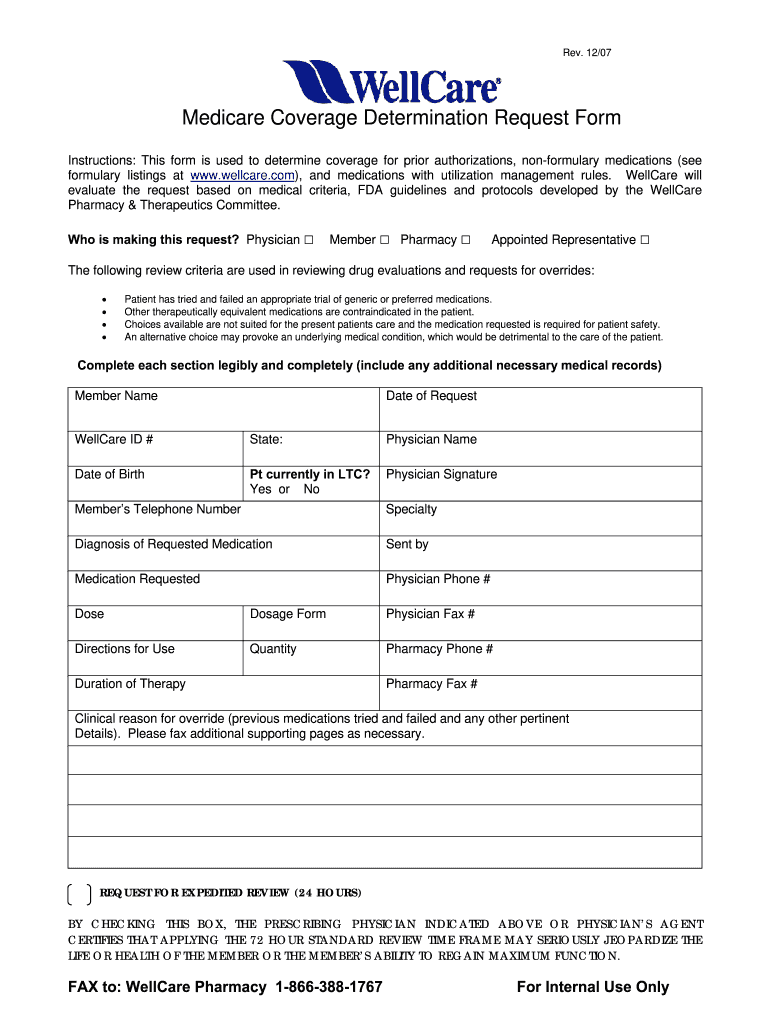
Wellcare Prior Authorization Form 2007-2026


What is the Wellcare Prior Authorization Form
The Wellcare prior authorization form is a crucial document used to obtain approval from Wellcare for specific medical services, treatments, or medications before they are provided to a patient. This form ensures that the requested services align with the patient's health plan and are deemed medically necessary. It serves as a communication tool between healthcare providers and Wellcare, facilitating the review process for coverage decisions. Understanding the purpose and importance of this form is essential for both patients and providers to navigate the healthcare system effectively.
How to use the Wellcare Prior Authorization Form
Using the Wellcare prior authorization form involves several steps to ensure that all necessary information is accurately provided. First, healthcare providers should complete the form with detailed patient information, including the patient's insurance details and the specific service or medication being requested. Next, supporting documentation, such as medical records or treatment plans, may need to be attached to substantiate the request. Once completed, the form can be submitted to Wellcare for review. Providers should monitor the status of the request to address any follow-up questions or additional documentation that may be required.
Steps to complete the Wellcare Prior Authorization Form
Completing the Wellcare prior authorization form requires careful attention to detail. Here are the steps to follow:
- Gather patient information, including name, date of birth, and insurance details.
- Identify the specific medication or service for which authorization is being requested.
- Provide relevant clinical information, including diagnosis codes and treatment history.
- Attach any necessary supporting documents, such as lab results or previous treatment records.
- Review the form for accuracy and completeness before submission.
Following these steps helps ensure a smooth approval process and minimizes delays in patient care.
Legal use of the Wellcare Prior Authorization Form
The Wellcare prior authorization form must be used in compliance with relevant legal and regulatory standards. This includes adhering to guidelines set forth by the Health Insurance Portability and Accountability Act (HIPAA) to protect patient privacy and confidentiality. Additionally, the form must be completed accurately to avoid potential legal issues arising from incorrect or fraudulent submissions. By ensuring that the form is used correctly, healthcare providers can safeguard their practices and maintain trust with their patients and Wellcare.
Key elements of the Wellcare Prior Authorization Form
Several key elements are essential for the Wellcare prior authorization form to be effective. These include:
- Patient Information: Accurate details about the patient, including demographics and insurance information.
- Requested Service or Medication: Clear identification of what is being requested, including dosage and frequency.
- Clinical Justification: Rationale for the request, supported by medical evidence or documentation.
- Provider Information: Details about the healthcare provider submitting the request, including contact information.
Inclusion of these elements enhances the likelihood of a favorable decision from Wellcare.
Form Submission Methods
The Wellcare prior authorization form can be submitted through various methods to accommodate different preferences and situations. These methods include:
- Online Submission: Providers can submit the form electronically through Wellcare's online portal, which may offer faster processing times.
- Mail: The completed form can be printed and sent via postal service to the designated address provided by Wellcare.
- In-Person: Some healthcare facilities may allow for in-person submission at Wellcare offices or designated locations.
Choosing the appropriate submission method can impact the speed and efficiency of the authorization process.
Quick guide on how to complete wellcare prior authorization form medicare part d
The simplest method to obtain and endorse Wellcare Prior Authorization Form
Within the context of a whole organization, ineffective procedures involving paper approvals can consume a signNow amount of productive time. Endorsing documents such as Wellcare Prior Authorization Form is an inherent aspect of operations in any enterprise, which is why the effectiveness of each agreement’s lifecycle greatly impacts the overall productivity of the organization. With airSlate SignNow, endorsing your Wellcare Prior Authorization Form can be as straightforward and quick as possible. This platform provides you with the most recent version of almost any form. Even better, you can endorse it instantly without needing to install external applications on your computer or printing out hard copies.
Steps to obtain and endorse your Wellcare Prior Authorization Form
- Browse through our library by category or utilize the search bar to locate the document you require.
- Examine the form preview by clicking Learn more to confirm it is the correct one.
- Select Get form to begin editing immediately.
- Fill out your form and include any required information using the toolbar.
- Once finished, click the Sign tool to endorse your Wellcare Prior Authorization Form.
- Choose the signing option that suits you best: Draw, Generate initials, or upload a photo of your handwritten signature.
- Click Done to complete editing and access document-sharing options as necessary.
With airSlate SignNow, you possess everything required to manage your documentation effectively. You can search for, complete, modify, and even send your Wellcare Prior Authorization Form all in one tab effortlessly. Optimize your workflows by utilizing a single, intelligent eSignature solution.
Create this form in 5 minutes or less
FAQs
-
Why would a doctor send a prescription to a pharmacy, but not respond to repeated requests from the pharmacy to fill out a faxed prior authorization form?
Filling out a prior authorization is not a requirement of our practice. Most of us do this to help our patients, and it is sometimes taken for granted.Think about it. It is your insurance company that is requesting us to fill out this form, taking time away from actually treating patients, to help you save money on your medications. We understand that, and usually do our best to take care of them, but unless we have a large practice, with someone actually paid to spend all their time doing these PA’s, we have to carve out more time from our day to fill out paperwork.It’s also possible, although not likely, that the pharmacy does not have the correct fax number, the faxes have been misplaced, the doctor has some emergencies and is running behind, went on vacation, and so on.Paperwork and insurance requests have become more and more burdensome on our practices, not due to anything on the part of our patients, but a major hassle none the less.
-
How a Non-US residence company owner (has EIN) should fill the W-7 ITIN form out? Which option is needed to be chosen in the first part?
Depends on the nature of your business and how it is structured.If you own an LLC taxed as a passthrough entity, then you probably will check option b and submit the W7 along with your US non-resident tax return. If your LLC’s income is not subject to US tax, then you will check option a.If the business is a C Corp, then you probably don’t need an ITIN, unless you are receiving taxable compensation from the corporation and then we are back to option b.
Create this form in 5 minutes!
How to create an eSignature for the wellcare prior authorization form medicare part d
How to create an electronic signature for your Wellcare Prior Authorization Form Medicare Part D online
How to make an electronic signature for your Wellcare Prior Authorization Form Medicare Part D in Google Chrome
How to generate an electronic signature for putting it on the Wellcare Prior Authorization Form Medicare Part D in Gmail
How to make an eSignature for the Wellcare Prior Authorization Form Medicare Part D straight from your smartphone
How to create an electronic signature for the Wellcare Prior Authorization Form Medicare Part D on iOS
How to make an electronic signature for the Wellcare Prior Authorization Form Medicare Part D on Android
People also ask
-
What is a WellCare prior authorization form PDF?
The WellCare prior authorization form PDF is a document required by WellCare health plans to obtain pre-approval for certain medical services, treatments, or medications. It ensures that the requested services meet specific medical necessity criteria, allowing healthcare providers to access the necessary care for their patients.
-
How can airSlate SignNow help with the WellCare prior authorization form PDF?
airSlate SignNow simplifies the process of filling out and submitting the WellCare prior authorization form PDF. With its intuitive eSignature features, users can quickly sign and send the document electronically, signNowly reducing turnaround times and improving workflow efficiency.
-
What are the costs associated with using airSlate SignNow for the WellCare prior authorization form PDF?
airSlate SignNow offers various pricing plans designed to accommodate different business needs, making it a cost-effective solution for managing the WellCare prior authorization form PDF. Users can choose a plan that suits their budget while enjoying features like unlimited eSigning and document storage.
-
Is airSlate SignNow compliant with HIPAA for handling the WellCare prior authorization form PDF?
Yes, airSlate SignNow is HIPAA-compliant, ensuring that all documents, including the WellCare prior authorization form PDF, are handled securely and in accordance with healthcare privacy regulations. This compliance assures healthcare providers that patient information remains protected.
-
Can I integrate airSlate SignNow with other tools when managing the WellCare prior authorization form PDF?
Absolutely! airSlate SignNow seamlessly integrates with various business tools and platforms, making it easy to manage the WellCare prior authorization form PDF alongside your existing systems. This integration enhances productivity by streamlining workflows and maintaining data consistency.
-
What features does airSlate SignNow offer for completing the WellCare prior authorization form PDF?
airSlate SignNow provides a range of features tailored for completing the WellCare prior authorization form PDF, including customizable templates, advanced document editing tools, and secure electronic signatures. These features empower users to navigate the authorization process more efficiently and accurately.
-
Can I track the status of my WellCare prior authorization form PDF submissions using airSlate SignNow?
Yes, airSlate SignNow allows users to track the status of submitted WellCare prior authorization form PDFs in real time. This tracking feature provides updates on document delivery, signing status, and completion, ensuring you stay informed throughout the process.
Get more for Wellcare Prior Authorization Form
- Amalgamated bank child care form
- Batch fill pdf form from excel
- Pitch counter online form
- Canadian pay stub template form
- Signs and wonders today pdf david oyedepo form
- Cps direct deposit form
- Blank motion form michigan 100077857
- Application for notary public for the state of tennessee 408335870 form
Find out other Wellcare Prior Authorization Form
- Electronic signature Idaho Guaranty Agreement Free
- Electronic signature North Carolina Guaranty Agreement Online
- eSignature Connecticut Outsourcing Services Contract Computer
- eSignature New Hampshire Outsourcing Services Contract Computer
- eSignature New York Outsourcing Services Contract Simple
- Electronic signature Hawaii Revocation of Power of Attorney Computer
- How Do I Electronic signature Utah Gift Affidavit
- Electronic signature Kentucky Mechanic's Lien Free
- Electronic signature Maine Mechanic's Lien Fast
- Can I Electronic signature North Carolina Mechanic's Lien
- How To Electronic signature Oklahoma Mechanic's Lien
- Electronic signature Oregon Mechanic's Lien Computer
- Electronic signature Vermont Mechanic's Lien Simple
- How Can I Electronic signature Virginia Mechanic's Lien
- Electronic signature Washington Mechanic's Lien Myself
- Electronic signature Louisiana Demand for Extension of Payment Date Simple
- Can I Electronic signature Louisiana Notice of Rescission
- Electronic signature Oregon Demand for Extension of Payment Date Online
- Can I Electronic signature Ohio Consumer Credit Application
- eSignature Georgia Junior Employment Offer Letter Later