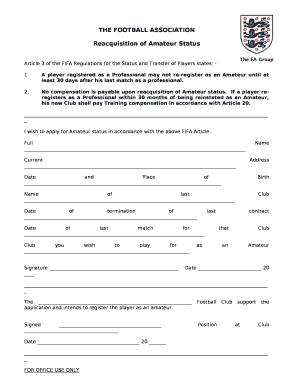
Reacquisition of Amateur Status Form


What is the reacquisition of amateur status form?
The reacquisition of amateur status form is a document used by individuals who wish to regain their amateur status after having previously lost it. This form is essential for athletes and participants in amateur sports who want to comply with the regulations set by governing bodies. It outlines the necessary information and declarations required to demonstrate eligibility for amateur status, ensuring that individuals meet the specific criteria established by the relevant organizations.
How to use the reacquisition of amateur status form
Using the reacquisition of amateur status form involves several steps. First, individuals should obtain the correct version of the form, which is often available from the governing sports body or organization. Next, fill out the form accurately, providing all requested personal information and details about previous amateur status. It is crucial to review the completed form for any errors before submission. Once filled out, the form can be submitted electronically or via traditional mail, depending on the requirements of the governing body.
Steps to complete the reacquisition of amateur status form
Completing the reacquisition of amateur status form involves a systematic approach:
- Gather necessary personal information, including identification details and previous amateur status records.
- Obtain the official form from the relevant sports organization.
- Carefully fill out the form, ensuring all sections are completed accurately.
- Review the form for any mistakes or missing information.
- Submit the form according to the specified submission guidelines, either online or by mail.
Legal use of the reacquisition of amateur status form
The legal use of the reacquisition of amateur status form is governed by specific regulations set forth by sports organizations. To ensure the form is legally binding, it must be completed in accordance with the applicable laws and guidelines. This includes providing truthful information and adhering to any deadlines for submission. Additionally, the form may require notarization or other verification methods to confirm the identity of the signer, adding an extra layer of legal validity.
Eligibility criteria for the reacquisition of amateur status form
Eligibility criteria for the reacquisition of amateur status form vary depending on the governing body. Generally, individuals must demonstrate that they have not engaged in professional activities related to their sport for a specified period. Other criteria may include age restrictions, residency requirements, and compliance with any previous sanctions or penalties. It is essential to review the specific eligibility guidelines provided by the relevant sports organization to ensure compliance.
Required documents for the reacquisition of amateur status form
When completing the reacquisition of amateur status form, individuals may need to provide supporting documents. Commonly required documents include:
- Proof of identity, such as a government-issued ID or passport.
- Documentation of previous amateur status, including any relevant certificates.
- Records of participation in amateur events during the specified timeframe.
- Any additional forms or declarations required by the governing body.
Form submission methods for the reacquisition of amateur status form
The reacquisition of amateur status form can typically be submitted through various methods, depending on the requirements of the governing body. Common submission methods include:
- Online submission through the organization's official website, often via a secure portal.
- Mailing a physical copy of the completed form to the designated address.
- In-person submission at the organization's office or designated event.
Quick guide on how to complete reacquisition of amateur status form
Prepare Reacquisition Of Amateur Status Form effortlessly on any device
Online document management has become increasingly favored by businesses and individuals. It offers an excellent environmentally friendly option to conventional printed and signed documents, allowing you to access the correct format and securely store it online. airSlate SignNow equips you with all the features necessary to create, modify, and eSign your files swiftly without interruptions. Handle Reacquisition Of Amateur Status Form on any platform using airSlate SignNow Android or iOS applications and enhance any document-centric activity today.
The easiest way to modify and eSign Reacquisition Of Amateur Status Form effortlessly
- Find Reacquisition Of Amateur Status Form and select Get Form to begin.
- Utilize the tools we provide to finalize your form.
- Emphasize important sections of your documents or obscure sensitive information with the tools that airSlate SignNow offers specifically for that purpose.
- Craft your eSignature using the Sign tool, which takes moments and holds the same legal validity as a conventional wet ink signature.
- Verify all the details and click on the Done button to save your edits.
- Select your preferred method to send your form, via email, SMS, or invite link, or download it to your computer.
Forget about lost or misplaced documents, tedious form searches, or errors that necessitate printing new copies. airSlate SignNow addresses all your needs in document management with just a few clicks from your chosen device. Alter and eSign Reacquisition Of Amateur Status Form and ensure outstanding communication at every step of the form preparation journey with airSlate SignNow.
Create this form in 5 minutes or less
Create this form in 5 minutes!
How to create an eSignature for the reacquisition of amateur status form
How to create an electronic signature for a PDF online
How to create an electronic signature for a PDF in Google Chrome
How to create an e-signature for signing PDFs in Gmail
How to create an e-signature right from your smartphone
How to create an e-signature for a PDF on iOS
How to create an e-signature for a PDF on Android
People also ask
-
What is the reacquisition of amateur status form?
The reacquisition of amateur status form is a document necessary for individuals looking to regain their amateur athlete status after having participated in professional competitions. This form outlines the requirements and processes needed to officially restore an athlete's amateur standing.
-
How can airSlate SignNow help with the reacquisition of amateur status form?
airSlate SignNow provides a streamlined platform to electronically sign and send the reacquisition of amateur status form. Our easy-to-use solution ensures that you can complete the form quickly and securely, helping you focus on your athletic goals.
-
Is there a cost associated with using airSlate SignNow for the reacquisition of amateur status form?
Yes, airSlate SignNow offers various pricing plans tailored to fit individual and business needs. Each plan provides access to essential features that facilitate the completion and signing of the reacquisition of amateur status form at an affordable rate.
-
What features does airSlate SignNow offer for the reacquisition of amateur status form?
Our platform includes a range of features such as customizable templates, real-time tracking, and the ability to send reminders. These tools simplify the workflow for completing your reacquisition of amateur status form efficiently.
-
Can I integrate airSlate SignNow with other applications for the reacquisition of amateur status form?
Absolutely! airSlate SignNow seamlessly integrates with various applications, enabling users to combine workflows. This allows for easier management of documents, including the reacquisition of amateur status form, across different platforms.
-
What are the benefits of using airSlate SignNow for signing the reacquisition of amateur status form?
Using airSlate SignNow for the reacquisition of amateur status form offers numerous benefits, including enhanced security, fast processing times, and the convenience of electronic signatures. This ensures that your documents are handled safely and efficiently.
-
How long does it take to complete the reacquisition of amateur status form using airSlate SignNow?
The time required to complete the reacquisition of amateur status form with airSlate SignNow depends on the specific requirements and details needed. However, our platform is designed for quick turnaround, typically allowing you to finish and submit the form within minutes.
Get more for Reacquisition Of Amateur Status Form
Find out other Reacquisition Of Amateur Status Form
- Help Me With Electronic signature Indiana Direct Deposit Enrollment Form
- Electronic signature Iowa Overtime Authorization Form Online
- Electronic signature Illinois Employee Appraisal Form Simple
- Electronic signature West Virginia Business Ethics and Conduct Disclosure Statement Free
- Electronic signature Alabama Disclosure Notice Simple
- Electronic signature Massachusetts Disclosure Notice Free
- Electronic signature Delaware Drug Testing Consent Agreement Easy
- Electronic signature North Dakota Disclosure Notice Simple
- Electronic signature California Car Lease Agreement Template Free
- How Can I Electronic signature Florida Car Lease Agreement Template
- Electronic signature Kentucky Car Lease Agreement Template Myself
- Electronic signature Texas Car Lease Agreement Template Easy
- Electronic signature New Mexico Articles of Incorporation Template Free
- Electronic signature New Mexico Articles of Incorporation Template Easy
- Electronic signature Oregon Articles of Incorporation Template Simple
- eSignature Montana Direct Deposit Enrollment Form Easy
- How To Electronic signature Nevada Acknowledgement Letter
- Electronic signature New Jersey Acknowledgement Letter Free
- Can I eSignature Oregon Direct Deposit Enrollment Form
- Electronic signature Colorado Attorney Approval Later