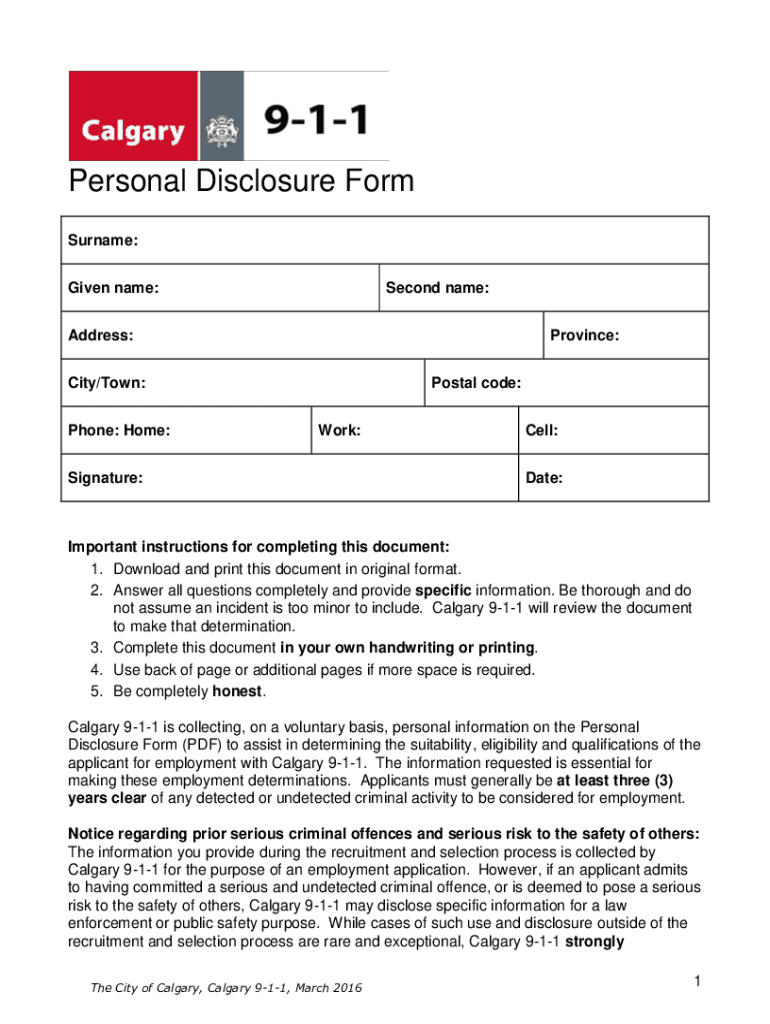
PERSONAL DISCLOSURE FORM


Understanding the Personal Disclosure Form
The Personal Disclosure Form is a crucial document often required for various applications, particularly in legal and employment contexts. It serves to provide a comprehensive overview of an individual's background, including any criminal history, financial disclosures, and other pertinent personal information. This form is essential for organizations that need to assess an applicant's suitability for a position or responsibility, ensuring that all relevant information is disclosed transparently.
Steps to Complete the Personal Disclosure Form
Completing the Personal Disclosure Form involves several key steps to ensure accuracy and compliance. First, gather all necessary personal information, including identification details, employment history, and any relevant legal documents. Next, carefully fill out each section of the form, ensuring that all information is truthful and complete. After completing the form, review it for any errors or omissions. Finally, sign and date the form, as this is a requirement for it to be considered valid.
Legal Use of the Personal Disclosure Form
The Personal Disclosure Form is legally binding and must be filled out with accurate information. Misrepresentation or failure to disclose relevant information can lead to legal consequences, including denial of employment or legal action. Organizations that require this form are often obligated to handle the information in compliance with privacy laws, ensuring that personal data is protected and used appropriately.
Obtaining the Personal Disclosure Form
The Personal Disclosure Form can typically be obtained from the organization requesting it, such as employers or legal entities. Many organizations provide the form online, allowing applicants to download and print it for completion. In some cases, the form may also be available at local government offices or through legal assistance organizations. It is important to ensure that you are using the most current version of the form to avoid any issues during submission.
Key Elements of the Personal Disclosure Form
Key elements of the Personal Disclosure Form include sections for personal identification, employment history, criminal background, and financial disclosures. Each section is designed to collect specific information relevant to the applicant's background. It is essential to provide accurate and detailed responses in each section to ensure the form's integrity and the applicant's eligibility for the position or service being sought.
Disclosure Requirements
Disclosure requirements for the Personal Disclosure Form vary depending on the context in which it is used. Generally, applicants are required to disclose any criminal convictions, pending charges, or financial issues that may affect their eligibility. Some organizations may have specific guidelines regarding what must be disclosed, so it is crucial to review these requirements carefully before completing the form.
Quick guide on how to complete personal disclosure form
Effortlessly Create PERSONAL DISCLOSURE FORM on Any Device
Web-based document management has gained traction among businesses and individuals alike. It offers an ideal environmentally friendly alternative to traditional printed and signed documents, allowing you to access the appropriate form and securely store it online. airSlate SignNow equips you with all the tools necessary to create, edit, and eSign your documents promptly and without delays. Handle PERSONAL DISCLOSURE FORM on any device with the airSlate SignNow Android or iOS applications and enhance any document-related process today.
The simplest method to modify and eSign PERSONAL DISCLOSURE FORM effortlessly
- Obtain PERSONAL DISCLOSURE FORM and then click Get Form to begin.
- Use the tools we offer to fill out your document.
- Emphasize pertinent sections of your documents or obscure sensitive information with tools that airSlate SignNow provides specifically for that purpose.
- Create your eSignature using the Sign feature, which takes moments and carries the same legal validity as a traditional handwritten signature.
- Review all the details and then click on the Done button to save your changes.
- Choose how you wish to send your form, via email, SMS, or invite link, or download it to your computer.
Eliminate the worries of lost or misplaced documents, tedious form searches, or mistakes that necessitate printing new document copies. airSlate SignNow addresses your document management needs in just a few clicks from any device you prefer. Edit and eSign PERSONAL DISCLOSURE FORM and ensure excellent communication at every stage of your form preparation process with airSlate SignNow.
Create this form in 5 minutes or less
Create this form in 5 minutes!
How to create an eSignature for the personal disclosure form
How to create an electronic signature for a PDF online
How to create an electronic signature for a PDF in Google Chrome
How to create an e-signature for signing PDFs in Gmail
How to create an e-signature right from your smartphone
How to create an e-signature for a PDF on iOS
How to create an e-signature for a PDF on Android
People also ask
-
What is an RCMP record and why might I need it?
An RCMP record is an official document that outlines an individual's criminal history, including any charges or convictions. You may need an RCMP record for various reasons such as employment background checks, immigration processes, or personal knowledge of your criminal history.
-
How can airSlate SignNow assist me with obtaining an RCMP record?
While airSlate SignNow does not directly provide RCMP records, our eSignature service simplifies the process of submitting necessary documents online. You can securely sign and send forms that might be required by law enforcement agencies to obtain your RCMP record.
-
Are there any costs associated with obtaining my RCMP record through airSlate SignNow?
airSlate SignNow offers a cost-effective solution for document signing, but the fees for obtaining an RCMP record are determined by law enforcement agencies. By using our service to streamline your paperwork, you can ensure you spend less time and possibly save money on administrative tasks.
-
What features does airSlate SignNow offer that are useful when dealing with an RCMP record?
With airSlate SignNow, you can easily eSign and send documents related to your RCMP record, track their status, and store them securely in the cloud. Our user-friendly interface ensures a smooth experience while catering to your needs for obtaining and managing your RCMP record.
-
Can I integrate airSlate SignNow with other applications for managing my RCMP record?
Yes, airSlate SignNow integrates with various applications such as Google Drive, Dropbox, and CRM platforms. This flexibility allows you to manage documents related to your RCMP record seamlessly and keep all your important files in one place.
-
How fast can I get my RCMP record using airSlate SignNow's services?
The speed of obtaining your RCMP record depends on the processing times of local law enforcement. However, using airSlate SignNow can expedite your document submission process, ensuring that you can request your RCMP record quickly without any delays on your end.
-
Is airSlate SignNow secure for handling sensitive documents like my RCMP record?
Absolutely! airSlate SignNow prioritizes security and compliance, using advanced encryption to protect your documents, including those related to your RCMP record. You can rest assured that your sensitive information is safe throughout its lifecycle.
Get more for PERSONAL DISCLOSURE FORM
- Sc residential property condition disclosure statement addendum form
- Tennessee parental consent form
- Girl scout medication form
- Application for reinstatement of cosmetology individual georgia sos ga form
- Taltz enrollment form 394496858
- Ionic equations worksheet form
- Condominium project questionnaire short form fannie mae
- Powhatanofficereviewform
Find out other PERSONAL DISCLOSURE FORM
- How Can I Electronic signature North Dakota Profit Sharing Agreement Template
- Electronic signature Ohio Profit Sharing Agreement Template Fast
- Electronic signature Florida Amendment to an LLC Operating Agreement Secure
- Electronic signature Florida Amendment to an LLC Operating Agreement Fast
- Electronic signature Florida Amendment to an LLC Operating Agreement Simple
- Electronic signature Florida Amendment to an LLC Operating Agreement Safe
- How Can I eSignature South Carolina Exchange of Shares Agreement
- Electronic signature Michigan Amendment to an LLC Operating Agreement Computer
- Can I Electronic signature North Carolina Amendment to an LLC Operating Agreement
- Electronic signature South Carolina Amendment to an LLC Operating Agreement Safe
- Can I Electronic signature Delaware Stock Certificate
- Electronic signature Massachusetts Stock Certificate Simple
- eSignature West Virginia Sale of Shares Agreement Later
- Electronic signature Kentucky Affidavit of Service Mobile
- How To Electronic signature Connecticut Affidavit of Identity
- Can I Electronic signature Florida Affidavit of Title
- How Can I Electronic signature Ohio Affidavit of Service
- Can I Electronic signature New Jersey Affidavit of Identity
- How Can I Electronic signature Rhode Island Affidavit of Service
- Electronic signature Tennessee Affidavit of Service Myself