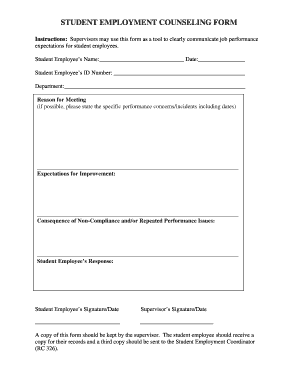
Employee Counseling Form PDF


What is the employee counseling form PDF?
The employee counseling form PDF is a structured document used by organizations to formally address performance issues, behavioral concerns, or other employment-related matters with an employee. This form serves as a record of the counseling session, outlining the issues discussed, the employee's responses, and any agreed-upon action steps. It is essential for maintaining clear communication and documentation in the workplace, ensuring that both the employer and employee understand the expectations and consequences moving forward.
Key elements of the employee counseling form PDF
Several critical components make up the employee counseling form PDF, ensuring it fulfills its purpose effectively:
- Employee Information: This section includes the employee's name, position, and department.
- Date of Counseling: The date when the counseling session occurs is recorded for reference.
- Issues Discussed: A detailed description of the performance or behavioral issues being addressed.
- Employee's Response: Space for the employee to provide their perspective or explanation regarding the issues.
- Action Plan: Specific steps that both the employer and employee agree to take moving forward.
- Signatures: Both parties sign to acknowledge the discussion and the agreed-upon action plan.
Steps to complete the employee counseling form PDF
Filling out the employee counseling form PDF involves a series of straightforward steps to ensure clarity and compliance:
- Gather Information: Collect all necessary details about the employee and the issues to be addressed.
- Fill in Employee Details: Enter the employee's name, position, and department accurately.
- Document Issues: Clearly outline the performance or behavioral issues being discussed.
- Record Employee Response: Provide space for the employee to share their thoughts or explanations.
- Develop an Action Plan: Collaboratively create a plan that includes specific steps and timelines for improvement.
- Sign the Document: Ensure both the employer and employee sign the form to confirm their understanding and agreement.
Legal use of the employee counseling form PDF
To ensure the employee counseling form PDF is legally binding, it must comply with specific regulations. The form should include clear documentation of the issues discussed and the responses provided by the employee. Utilizing a reliable electronic signature tool can enhance the form's legal standing, as it ensures compliance with laws such as the ESIGN Act and UETA. These regulations affirm that electronic signatures hold the same legal weight as traditional handwritten signatures when executed properly.
How to use the employee counseling form PDF
The employee counseling form PDF is utilized during formal discussions between an employer and an employee regarding performance or behavioral issues. It is essential to approach the meeting with a supportive tone, fostering an environment where the employee feels comfortable sharing their perspective. After the discussion, the completed form serves as a record of the meeting, helping both parties track progress and adhere to the action plan established. This documentation can be crucial for future reference, especially if further actions are required.
Examples of using the employee counseling form PDF
There are various scenarios in which an employee counseling form PDF can be effectively utilized:
- Performance Issues: Addressing consistent underperformance in an employee's work.
- Behavioral Concerns: Discussing inappropriate conduct or violations of company policy.
- Attendance Problems: Documenting issues related to tardiness or absenteeism.
- Goal Setting: Establishing performance goals and outlining steps to achieve them.
Quick guide on how to complete employee counseling form pdf
Effortlessly Prepare Employee Counseling Form Pdf on Any Device
Digital document management has gained popularity among both businesses and individuals. It offers an ideal environmentally friendly alternative to traditional printed and signed paperwork, allowing you to locate the necessary form and securely store it online. airSlate SignNow equips you with all the tools required to create, modify, and electronically sign your documents quickly without waiting. Manage Employee Counseling Form Pdf on any platform using airSlate SignNow's Android or iOS applications and enhance any document-driven process today.
How to Edit and Electronically Sign Employee Counseling Form Pdf with Ease
- Locate Employee Counseling Form Pdf and click Get Form to begin.
- Use the tools we provide to complete your document.
- Emphasize important sections of your documents or redact sensitive information using the tools available from airSlate SignNow specifically for that purpose.
- Create your signature with the Sign tool, which only takes a few seconds and holds the same legal validity as a traditional ink signature.
- Review the information and select the Done button to save your changes.
- Choose how you wish to send your form: via email, SMS, or invitation link, or download it to your computer.
Eliminate the hassle of lost or misplaced files, tedious form searching, and mistakes that necessitate printing new document copies. airSlate SignNow addresses all your document management needs in just a few clicks from any device you prefer. Edit and electronically sign Employee Counseling Form Pdf and ensure excellent communication at every step of your form preparation journey with airSlate SignNow.
Create this form in 5 minutes or less
Create this form in 5 minutes!
How to create an eSignature for the employee counseling form pdf
How to create an electronic signature for a PDF online
How to create an electronic signature for a PDF in Google Chrome
How to create an e-signature for signing PDFs in Gmail
How to create an e-signature right from your smartphone
How to create an e-signature for a PDF on iOS
How to create an e-signature for a PDF on Android
People also ask
-
What is an employee counseling form?
An employee counseling form is a document used to formally address performance or behavior issues with an employee. It provides a structured way to communicate concerns and outline improvement steps. Using airSlate SignNow, you can easily create and send these forms for seamless electronic signature.
-
How can airSlate SignNow help with employee counseling forms?
airSlate SignNow offers an intuitive platform for creating, sending, and electronically signing employee counseling forms. This ensures that all documentation is easily accessible and securely stored. The ability to track changes and approvals helps maintain transparency and accountability in the counseling process.
-
Is there a cost associated with using airSlate SignNow for employee counseling forms?
Yes, airSlate SignNow offers various pricing plans tailored to different business needs. Each plan provides access to features that enhance the creation and management of employee counseling forms. You can choose a subscription that fits your budget while enjoying the full benefits of our e-signature solutions.
-
What features does airSlate SignNow offer for employee counseling forms?
With airSlate SignNow, you can customize employee counseling forms, add fields for signatures, and track the status of documents in real-time. The platform also integrates with popular business tools to streamline processes. These features make it easier to manage and execute formal counseling sessions effectively.
-
Can I integrate airSlate SignNow with other software for employee counseling forms?
Absolutely! airSlate SignNow integrates with a variety of business applications, allowing you to manage employee counseling forms seamlessly within your preferred systems. This integration helps enhance workflow efficiency and ensures that your HR processes are cohesive and well-structured.
-
What benefits do employee counseling forms provide?
Employee counseling forms help clarify expectations and outline steps for improvement, fostering a transparent communication channel between management and employees. By providing formal documentation, they support compliance and can be crucial during performance reviews or disputes. Using airSlate SignNow, these forms can be processed quicker, improving overall HR efficiency.
-
How does the eSign process work for employee counseling forms with airSlate SignNow?
The eSign process with airSlate SignNow is simple and user-friendly. Once you create an employee counseling form, you can send it directly to the employee for electronic signature. They will receive a notification to sign the document securely online, making it a fast and efficient way to finalize important HR communications.
Get more for Employee Counseling Form Pdf
Find out other Employee Counseling Form Pdf
- Can I Electronic signature Texas Plumbing Document
- How To Electronic signature Michigan Real Estate Form
- How To Electronic signature Arizona Police PDF
- Help Me With Electronic signature New Hampshire Real Estate PDF
- Can I Electronic signature New Hampshire Real Estate Form
- Can I Electronic signature New Mexico Real Estate Form
- How Can I Electronic signature Ohio Real Estate Document
- How To Electronic signature Hawaii Sports Presentation
- How To Electronic signature Massachusetts Police Form
- Can I Electronic signature South Carolina Real Estate Document
- Help Me With Electronic signature Montana Police Word
- How To Electronic signature Tennessee Real Estate Document
- How Do I Electronic signature Utah Real Estate Form
- How To Electronic signature Utah Real Estate PPT
- How Can I Electronic signature Virginia Real Estate PPT
- How Can I Electronic signature Massachusetts Sports Presentation
- How To Electronic signature Colorado Courts PDF
- How To Electronic signature Nebraska Sports Form
- How To Electronic signature Colorado Courts Word
- How To Electronic signature Colorado Courts Form