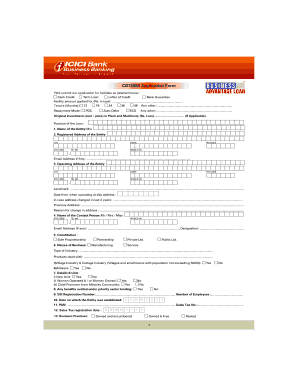
Form Bank


What is the Form Bank
The Form Bank serves as a centralized repository for various forms required by individuals and businesses in the United States. It includes essential documents such as tax forms, legal applications, and compliance paperwork. By digitizing these forms, users can easily access, complete, and submit them online, streamlining the often cumbersome process of paperwork. The Form Bank is designed to enhance efficiency and ensure that users have the necessary resources at their fingertips.
How to use the Form Bank
Using the Form Bank is straightforward. Users can navigate to the platform and search for the specific form they need. Once located, the form can be filled out directly on the website. The digital interface allows for easy input of information, ensuring that all required fields are completed accurately. After filling out the form, users can save their progress, review the information for accuracy, and submit it electronically, reducing the need for physical paperwork.
Steps to complete the Form Bank
Completing a form from the Form Bank involves several key steps:
- Access the Form Bank online and locate the desired form.
- Fill in the required fields with accurate information.
- Review the completed form for any errors or omissions.
- Sign the form electronically to validate it.
- Submit the form through the designated method, whether electronically or via mail.
Following these steps ensures that your form is completed correctly and submitted in a timely manner.
Legal use of the Form Bank
The legal use of forms from the Form Bank depends on compliance with relevant regulations. Each form must meet the requirements set forth by governing bodies, such as the IRS or state agencies. Electronic signatures are recognized as legally binding under the ESIGN Act and UETA, provided that the signing process adheres to specific guidelines. Utilizing a trusted platform like signNow helps ensure that forms are executed in a legally compliant manner.
Key elements of the Form Bank
Several key elements define the effectiveness of the Form Bank:
- Accessibility: Users can easily find and access forms online.
- Digital signatures: Ensures that completed forms are legally binding.
- Compliance: Adheres to legal standards for electronic documentation.
- Security: Protects user data through encryption and secure submission methods.
These elements contribute to a reliable and efficient form-filling experience.
Examples of using the Form Bank
Individuals and businesses utilize the Form Bank for various purposes. Common examples include:
- Filing annual tax returns using IRS forms like the 1040.
- Submitting business registration documents to state authorities.
- Completing legal applications for permits or licenses.
- Filling out employment forms for new hires.
These examples illustrate the versatility and importance of the Form Bank in everyday transactions.
Quick guide on how to complete form bank
Complete Form Bank seamlessly on any device
Digital document management has become increasingly favored by businesses and individuals. It offers an ideal environmentally friendly alternative to traditional printed and signed documents, as you can locate the necessary form and securely save it online. airSlate SignNow equips you with all the resources you require to create, adjust, and eSign your documents swiftly without interruptions. Manage Form Bank on any platform with airSlate SignNow Android or iOS applications and enhance any document-driven process today.
How to adjust and eSign Form Bank effortlessly
- Locate Form Bank and then click Get Form to begin.
- Utilize the tools we provide to complete your document.
- Emphasize pertinent sections of your documents or obscure sensitive information with tools that airSlate SignNow offers specifically for that purpose.
- Generate your signature using the Sign tool, which takes mere seconds and carries the same legal validity as a conventional wet ink signature.
- Review all the information and then click on the Done button to save your modifications.
- Select how you wish to send your form, via email, SMS, or invitation link, or download it to your computer.
Forget about lost or misplaced files, tedious form hunting, or mistakes that require printing new document copies. airSlate SignNow meets your document management needs in just a few clicks from any device of your choice. Adjust and eSign Form Bank and ensure excellent communication at any stage of the form preparation process with airSlate SignNow.
Create this form in 5 minutes or less
Create this form in 5 minutes!
How to create an eSignature for the form bank
How to create an electronic signature for a PDF online
How to create an electronic signature for a PDF in Google Chrome
How to create an e-signature for signing PDFs in Gmail
How to create an e-signature right from your smartphone
How to create an e-signature for a PDF on iOS
How to create an e-signature for a PDF on Android
People also ask
-
What is the Form Bank feature in airSlate SignNow?
The Form Bank feature in airSlate SignNow allows users to store, manage, and share customizable forms securely. This centralized repository helps streamline document workflows and ensures your team has access to the latest versions of critical forms, enhancing overall efficiency.
-
How does airSlate SignNow's Form Bank improve document management?
With airSlate SignNow's Form Bank, businesses can easily organize and categorize their documents for quick retrieval. This feature reduces the time spent searching for forms, minimizes errors from outdated versions, and facilitates smoother collaboration among team members and stakeholders.
-
Is the Form Bank feature included in all pricing plans?
Yes, the Form Bank feature is included in all airSlate SignNow pricing plans, making it accessible to businesses of all sizes. This ensures that even smaller organizations can take advantage of robust document management capabilities without incurring additional costs.
-
Can I integrate third-party applications with airSlate SignNow's Form Bank?
Absolutely! airSlate SignNow's Form Bank seamlessly integrates with various third-party applications, including CRM and project management tools. This flexibility allows users to enhance their workflow by connecting their preferred software solutions with the Form Bank capabilities.
-
How does using the Form Bank feature benefit my team?
Using the Form Bank feature facilitates better teamwork by providing a single source of truth for your documents. This ensures everyone is working with the most current forms, enhancing collaboration and minimizing confusion that can arise from version discrepancies.
-
What types of documents can I store in the airSlate SignNow Form Bank?
You can store a wide variety of documents in the airSlate SignNow Form Bank, including contracts, invoices, and consent forms. The platform supports various file formats, allowing you to keep everything organized and easily accessible.
-
How secure is the Form Bank feature in airSlate SignNow?
The Form Bank feature in airSlate SignNow employs advanced encryption and security protocols to protect your sensitive documents. With strict access controls and regular audits, users can trust that their data is secure while using the Form Bank.
Get more for Form Bank
- Deployment reporting form pa draft 1 2015pdf
- See rule 54 3a of upvat rules form
- Tietz fundamentals of clinical chemistry 8th edition pdf download form
- Cuisinart soup maker recipes pdf form
- Carol wright mail order catalog form
- Cctv consent form template
- Luminaria order form luminaria order form relay for life relay acsevents
- Letter for ymca scholarship form
Find out other Form Bank
- eSignature California Life Sciences Contract Safe
- eSignature California Non-Profit LLC Operating Agreement Fast
- eSignature Delaware Life Sciences Quitclaim Deed Online
- eSignature Non-Profit Form Colorado Free
- eSignature Mississippi Lawers Residential Lease Agreement Later
- How To eSignature Mississippi Lawers Residential Lease Agreement
- Can I eSignature Indiana Life Sciences Rental Application
- eSignature Indiana Life Sciences LLC Operating Agreement Fast
- eSignature Kentucky Life Sciences Quitclaim Deed Fast
- Help Me With eSignature Georgia Non-Profit NDA
- How Can I eSignature Idaho Non-Profit Business Plan Template
- eSignature Mississippi Life Sciences Lease Agreement Myself
- How Can I eSignature Mississippi Life Sciences Last Will And Testament
- How To eSignature Illinois Non-Profit Contract
- eSignature Louisiana Non-Profit Business Plan Template Now
- How Do I eSignature North Dakota Life Sciences Operating Agreement
- eSignature Oregon Life Sciences Job Offer Myself
- eSignature Oregon Life Sciences Job Offer Fast
- eSignature Oregon Life Sciences Warranty Deed Myself
- eSignature Maryland Non-Profit Cease And Desist Letter Fast