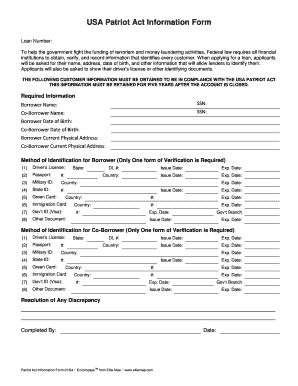
Patriot Act Form


What is the Patriot Act Form
The Patriot Act form, often referred to as the USA Patriot Act information form, is a document used primarily by financial institutions and certain businesses to comply with regulations aimed at preventing money laundering and terrorist financing. This form collects essential information about individuals and entities to verify their identities and assess the risk associated with them. It is a crucial component of the compliance framework established under the USA Patriot Act, enacted in response to the events of September 11, 2001.
How to use the Patriot Act Form
Using the Patriot Act form involves several key steps to ensure compliance with legal requirements. First, the entity requesting the form must provide clear instructions on what information is needed. Users typically fill out personal details such as name, address, date of birth, and Social Security number. Once completed, the form should be submitted to the requesting entity, which will use the information to conduct necessary background checks. It is essential to ensure that all information is accurate to avoid delays in processing.
Steps to complete the Patriot Act Form
Completing the Patriot Act form involves a systematic approach:
- Gather necessary personal information, including identification documents.
- Carefully fill out all required fields on the form, ensuring accuracy.
- Review the completed form for any errors or omissions.
- Submit the form to the requesting institution via the specified method, whether online or in-person.
Legal use of the Patriot Act Form
The legal use of the Patriot Act form is governed by federal regulations that mandate compliance for specific industries, including banking and finance. Organizations must use this form to verify the identity of their clients and assess potential risks. Failure to comply with these regulations can result in significant penalties, including fines and legal repercussions. Therefore, understanding the legal implications of using this form is crucial for both individuals and businesses.
Key elements of the Patriot Act Form
Key elements of the Patriot Act form include:
- Personal Identification: Full name, address, and date of birth.
- Identification Documents: Information about government-issued IDs, such as a driver's license or passport.
- Social Security Number: This is often required to verify identity.
- Signature: A signature is typically required to validate the information provided.
Form Submission Methods
There are several methods for submitting the Patriot Act form, depending on the institution's requirements:
- Online Submission: Many institutions offer secure online portals for submitting the form electronically.
- Mail: Users can print the form and send it via postal service to the designated address.
- In-Person: Some organizations may require individuals to submit the form in person, especially for identity verification purposes.
Quick guide on how to complete patriot act form 369196329
Complete Patriot Act Form effortlessly on any device
Digital document management has become increasingly popular with businesses and individuals alike. It serves as an excellent eco-friendly substitute for conventional printed and signed documents, allowing you to acquire the correct form and securely store it online. airSlate SignNow provides all the resources you need to create, modify, and eSign your documents quickly without delays. Manage Patriot Act Form on any platform using the airSlate SignNow Android or iOS applications and streamline any document-related task today.
How to alter and eSign Patriot Act Form effortlessly
- Find Patriot Act Form and click on Get Form to begin.
- Use the tools we offer to complete your form.
- Highlight important sections of your documents or redact sensitive information with tools specifically offered by airSlate SignNow for that purpose.
- Create your signature using the Sign tool, which takes seconds and carries the same legal validity as a traditional handwritten signature.
- Review the details and click on the Done button to save your amendments.
- Choose how you wish to send your form, whether by email, SMS, or invitation link, or download it to your computer.
Eliminate the hassle of lost or misplaced files, tedious document searching, or errors that necessitate printing new copies. airSlate SignNow addresses all your document management needs in just a few clicks from your chosen device. Edit and eSign Patriot Act Form and ensure excellent communication at every stage of the form preparation process with airSlate SignNow.
Create this form in 5 minutes or less
Create this form in 5 minutes!
How to create an eSignature for the patriot act form 369196329
How to create an electronic signature for a PDF online
How to create an electronic signature for a PDF in Google Chrome
How to create an e-signature for signing PDFs in Gmail
How to create an e-signature right from your smartphone
How to create an e-signature for a PDF on iOS
How to create an e-signature for a PDF on Android
People also ask
-
What is a patriot act form?
A patriot act form is a document used by financial institutions to comply with the USA PATRIOT Act, ensuring proper identification and verification of clients. This form is critical in preventing money laundering and terrorist financing. By using airSlate SignNow, you can easily eSign and send these forms securely.
-
How does airSlate SignNow simplify the patriot act form process?
airSlate SignNow streamlines the patriot act form submission process through its user-friendly interface. Users can quickly create, send, and eSign the form, signNowly reducing the time required for compliance. This efficiency helps businesses maintain adherence to regulatory requirements without overwhelming their staff.
-
What are the pricing options for using airSlate SignNow for patriot act forms?
airSlate SignNow offers flexible pricing plans designed to accommodate businesses of all sizes, including options specifically tailored for managing patriot act forms. You can choose between monthly or annual subscriptions, ensuring cost-effectiveness no matter your document volume. Contact us for a detailed quote based on your specific needs.
-
Does airSlate SignNow provide templates for patriot act forms?
Yes, airSlate SignNow provides customizable templates for patriot act forms, allowing you to tailor the documents to your business needs. These templates ensure that you stay compliant with regulations while maintaining consistency across all submissions. Using our templates saves time and streamlines the paperwork process.
-
Can I integrate airSlate SignNow with other software for processing patriot act forms?
Absolutely! airSlate SignNow offers seamless integrations with popular software such as CRM platforms and document management systems. This ensures that you can manage your patriot act forms efficiently without disrupting your existing workflows. The integration capabilities enhance productivity and enhance overall compliance processes.
-
What are the benefits of eSigning patriot act forms with airSlate SignNow?
eSigning patriot act forms with airSlate SignNow provides numerous benefits, including increased security, faster turnaround times, and reduced paper usage. The electronic signature feature is legally binding, ensuring that your documents are compliant with regulations. Additionally, the platform's audit trails enhance accountability and traceability.
-
Is airSlate SignNow secure for handling sensitive information like patriot act forms?
Yes, airSlate SignNow prioritizes the security of your sensitive information, including patriot act forms. The platform employs end-to-end encryption and complies with industry standards to protect your data. You can confidently manage your compliance documents knowing that your information remains secure.
Get more for Patriot Act Form
Find out other Patriot Act Form
- How To Integrate Sign in Banking
- How To Use Sign in Banking
- Help Me With Use Sign in Banking
- Can I Use Sign in Banking
- How Do I Install Sign in Banking
- How To Add Sign in Banking
- How Do I Add Sign in Banking
- How Can I Add Sign in Banking
- Can I Add Sign in Banking
- Help Me With Set Up Sign in Government
- How To Integrate eSign in Banking
- How To Use eSign in Banking
- How To Install eSign in Banking
- How To Add eSign in Banking
- How To Set Up eSign in Banking
- How To Save eSign in Banking
- How To Implement eSign in Banking
- How To Set Up eSign in Construction
- How To Integrate eSign in Doctors
- How To Use eSign in Doctors