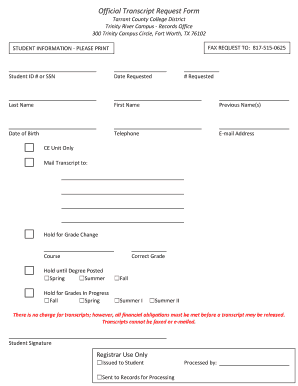
Tarrant County College Transcript Form


What is the Tarrant County College Transcript
The Tarrant County College transcript is an official record of a student's academic performance at Tarrant County College. It includes details such as courses taken, grades received, and credits earned. This document is essential for students who wish to transfer to another institution, apply for jobs, or continue their education. The transcript can be classified into two types: the official transcript, which is sealed and sent directly to institutions, and the unofficial transcript, which can be printed by the student for personal use.
How to Obtain the Tarrant County College Transcript
To obtain a Tarrant County College transcript, students can submit a transcript request through the college's online portal. The request process typically requires the following steps:
- Log into the Tarrant County College student portal.
- Navigate to the transcript request section.
- Complete the required information, including personal details and the type of transcript needed.
- Submit the request and pay any applicable fees.
Students may also request transcripts via mail or in person, but online requests are generally faster and more convenient.
Steps to Complete the Tarrant County College Transcript Request
Completing the Tarrant County College transcript request involves several important steps to ensure accuracy and compliance:
- Gather necessary information, including your student ID and personal details.
- Choose whether you need an official or unofficial transcript.
- Provide the recipient's information if sending the transcript directly.
- Review the request for accuracy before submission.
- Submit the request and keep a record of the confirmation for future reference.
Legal Use of the Tarrant County College Transcript
The Tarrant County College transcript serves as a legally binding document that verifies a student's academic history. It is important to use the transcript in compliance with relevant laws and regulations, such as the Family Educational Rights and Privacy Act (FERPA), which protects the privacy of student education records. Institutions and employers may require official transcripts for admissions, hiring, or professional licensing purposes, making it crucial for students to ensure their transcripts are accurate and up to date.
Key Elements of the Tarrant County College Transcript
A Tarrant County College transcript includes several key elements that provide a comprehensive overview of a student's academic journey:
- Student Information: Name, student ID, and contact details.
- Course Listings: Titles, codes, and credits for each course taken.
- Grades: Letter grades received for each course.
- Cumulative GPA: The overall grade point average calculated from all courses.
- Degree Information: Any degrees conferred upon completion of programs.
Digital vs. Paper Version of the Tarrant County College Transcript
Students can choose between a digital or paper version of their Tarrant County College transcript. The digital version is often preferred for its convenience and immediate delivery, allowing for faster processing when applying to other institutions or jobs. The paper version, while still valid, may take longer to arrive, especially if mailed. Both versions contain the same information, but the digital transcript may include additional security features, such as encryption and verification codes, to ensure authenticity.
Quick guide on how to complete tarrant county college transcript
Complete Tarrant County College Transcript effortlessly on any device
Digital document management has become favored by enterprises and individuals alike. It offers an ideal environmentally friendly alternative to traditional printed and signed documents, allowing you to find the appropriate form and securely archive it online. airSlate SignNow equips you with all the tools necessary to create, modify, and electronically sign your documents promptly without interruptions. Manage Tarrant County College Transcript on any device using the airSlate SignNow Android or iOS applications and enhance any documentation-related task today.
How to modify and eSign Tarrant County College Transcript with ease
- Find Tarrant County College Transcript and then click Get Form to begin.
- Utilize the tools we offer to fill out your document.
- Emphasize pertinent sections of the documents or redact sensitive information with the tools that airSlate SignNow provides specifically for that purpose.
- Create your eSignature using the Sign feature, which takes mere seconds and holds the same legal standing as a conventional wet ink signature.
- Review all the details and then click on the Done button to retain your changes.
- Choose your preferred method to send your form, via email, SMS, or shareable link, or download it to your PC.
Say goodbye to lost or misplaced documents, tedious form searching, or errors that necessitate printing new document copies. airSlate SignNow meets all your document management needs in just a few clicks from any device of your choosing. Edit and eSign Tarrant County College Transcript and ensure outstanding communication throughout your document preparation process with airSlate SignNow.
Create this form in 5 minutes or less
Create this form in 5 minutes!
How to create an eSignature for the tarrant county college transcript
How to create an electronic signature for a PDF online
How to create an electronic signature for a PDF in Google Chrome
How to create an e-signature for signing PDFs in Gmail
How to create an e-signature right from your smartphone
How to create an e-signature for a PDF on iOS
How to create an e-signature for a PDF on Android
People also ask
-
What is a TCC unofficial transcript, and how can I obtain one?
A TCC unofficial transcript is a record of your academic performance from Tidewater Community College that is unofficial and does not bear a seal or signature. You can obtain your TCC unofficial transcript through the college’s online portal, typically in PDF format. This document is useful for personal records or unofficial evaluations.
-
How can airSlate SignNow help with TCC unofficial transcripts?
Using airSlate SignNow, you can easily send and eSign TCC unofficial transcripts quickly and securely. Our platform streamlines the document sharing process, allowing you to manage all your transcripts efficiently. With our user-friendly interface, you’ll save time while ensuring that your documents are handled safely.
-
Is there a cost associated with sending a TCC unofficial transcript through airSlate SignNow?
No, using airSlate SignNow is a cost-effective solution as we offer flexible pricing plans that suit various needs. You can send multiple TCC unofficial transcripts without incurring high costs, making it an economical choice for students and businesses alike. Check our pricing page for more details on the plans available.
-
Can I integrate airSlate SignNow with other tools to manage my TCC unofficial transcripts?
Absolutely! airSlate SignNow offers seamless integrations with various tools such as Google Drive, Dropbox, and Microsoft Office. This functionality allows you to manage your TCC unofficial transcripts efficiently and keep all your documents in one centralized location, enhancing your workflow.
-
What features does airSlate SignNow offer for handling TCC unofficial transcripts?
airSlate SignNow provides various features for managing TCC unofficial transcripts, including secure eSigning, document templates, and customizable workflows. Additionally, our platform offers tracking and storage solutions to ensure that you always have access to your transcripts and important documents.
-
How secure is my personal data when using airSlate SignNow for TCC unofficial transcripts?
Your security is a top priority at airSlate SignNow. We implement robust encryption and comply with leading data protection regulations to ensure that your personal data, including TCC unofficial transcripts, remains safe. You can trust our platform for secure document handling and sharing.
-
Can I access my TCC unofficial transcript anytime I need it with airSlate SignNow?
Yes, with airSlate SignNow, you have the ability to access your TCC unofficial transcripts anytime, anywhere. Our cloud-based platform allows you to store and access your documents on multiple devices, ensuring that you always have your academic records at your fingertips when needed.
Get more for Tarrant County College Transcript
- Printable auto credit application pdf form
- Release amp transfer of telguard subscriber accounts form
- Rental agreement andor lease san francisco form
- Form nvra 2
- Continued claim certification form online
- Form 89 350
- Primary methodology handbook practical ideas for elt pdf form
- Child adolescent health examination form new york 1 pdf
Find out other Tarrant County College Transcript
- How Can I Electronic signature Texas Electronic Contract
- How Do I Electronic signature Michigan General contract template
- Electronic signature Maine Email Contracts Later
- Electronic signature New Mexico General contract template Free
- Can I Electronic signature Rhode Island Email Contracts
- How Do I Electronic signature California Personal loan contract template
- Electronic signature Hawaii Personal loan contract template Free
- How To Electronic signature Hawaii Personal loan contract template
- Electronic signature New Hampshire Managed services contract template Computer
- Electronic signature Alabama Real estate sales contract template Easy
- Electronic signature Georgia Real estate purchase contract template Secure
- Electronic signature South Carolina Real estate sales contract template Mobile
- Can I Electronic signature Kentucky Residential lease contract
- Can I Electronic signature Nebraska Residential lease contract
- Electronic signature Utah New hire forms Now
- Electronic signature Texas Tenant contract Now
- How Do I Electronic signature Florida Home rental application
- Electronic signature Illinois Rental application Myself
- How Can I Electronic signature Georgia Rental lease form
- Electronic signature New York Rental lease form Safe