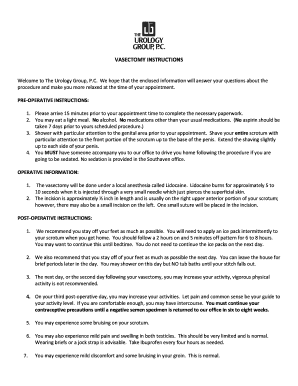
Welcome to the Urology Group, P Form


What is the Welcome To The Urology Group, P
The Welcome To The Urology Group, P form serves as an essential document for patients entering the care of a urology practice. This form typically collects vital information regarding the patient's medical history, current medications, and personal details necessary for effective treatment. It ensures that healthcare providers have a comprehensive understanding of the patient's health background, which is crucial for accurate diagnosis and treatment planning.
How to use the Welcome To The Urology Group, P
Using the Welcome To The Urology Group, P form involves several straightforward steps. First, access the form through the designated platform, ensuring you have a secure internet connection. Fill in the required fields with accurate information, including personal details and medical history. Review the completed form for any errors or omissions. Once satisfied, you can submit the form electronically, ensuring a seamless process that aligns with modern healthcare practices.
Steps to complete the Welcome To The Urology Group, P
Completing the Welcome To The Urology Group, P form can be done efficiently by following these steps:
- Access the form through the official website or designated portal.
- Begin by entering your personal information, including your name, address, and contact details.
- Provide your medical history, including any previous urological conditions or surgeries.
- List current medications and any allergies you may have.
- Review all entered information for accuracy.
- Submit the form electronically, ensuring you receive confirmation of submission.
Legal use of the Welcome To The Urology Group, P
The Welcome To The Urology Group, P form is legally recognized when completed and submitted in accordance with relevant healthcare regulations. It must be filled out accurately to ensure compliance with medical standards and privacy laws. The information collected is protected under HIPAA, ensuring that patient data remains confidential and secure. Using a reliable eSignature solution, such as signNow, enhances the legal validity of the form by providing a secure method for signing and submitting documents electronically.
Key elements of the Welcome To The Urology Group, P
Key elements of the Welcome To The Urology Group, P form include:
- Patient Information: Basic details such as name, date of birth, and contact information.
- Medical History: A comprehensive overview of past and current health issues.
- Medication List: A record of any medications currently being taken.
- Insurance Information: Details regarding the patient's insurance provider and policy number.
- Consent: A section for the patient to consent to treatment and the use of their medical information.
Form Submission Methods
The Welcome To The Urology Group, P form can be submitted through various methods to accommodate patient preferences:
- Online Submission: Patients can fill out and submit the form electronically via a secure portal.
- Mail: For those who prefer traditional methods, the form can be printed, completed, and mailed to the practice.
- In-Person: Patients may also choose to bring the completed form during their appointment for submission.
Quick guide on how to complete welcome to the urology group p
Complete Welcome To The Urology Group, P easily on any device
Digital document management has gained traction among businesses and individuals. It offers an ideal eco-conscious alternative to traditional printed and signed documents, as you can access the necessary forms and securely store them online. airSlate SignNow equips you with all the essential tools to create, edit, and eSign your documents swiftly without interruptions. Manage Welcome To The Urology Group, P on any platform with airSlate SignNow Android or iOS applications and streamline any document-related process today.
How to modify and eSign Welcome To The Urology Group, P effortlessly
- Obtain Welcome To The Urology Group, P and click Get Form to begin.
- Utilize the tools provided to complete your form.
- Emphasize necessary sections of your documents or conceal sensitive information using tools that airSlate SignNow offers specifically for that purpose.
- Generate your eSignature with the Sign tool, which takes mere seconds and carries the same legal validity as a traditional wet ink signature.
- Review all details and click the Done button to finalize your changes.
- Choose how you want to send your form, via email, text message (SMS), invite link, or download it to your computer.
Eliminate the worry of lost or misplaced documents, tedious form searches, or mistakes that necessitate printing new document copies. airSlate SignNow addresses your document management needs in just a few clicks from a device of your choice. Edit and eSign Welcome To The Urology Group, P while ensuring seamless communication at every stage of your document preparation process with airSlate SignNow.
Create this form in 5 minutes or less
Create this form in 5 minutes!
How to create an eSignature for the welcome to the urology group p
How to create an electronic signature for a PDF online
How to create an electronic signature for a PDF in Google Chrome
How to create an e-signature for signing PDFs in Gmail
How to create an e-signature right from your smartphone
How to create an e-signature for a PDF on iOS
How to create an e-signature for a PDF on Android
People also ask
-
What services does Welcome To The Urology Group, P. offer?
Welcome To The Urology Group, P. provides comprehensive urological care, including diagnosis and treatment of various urological conditions. Our team of specialists is dedicated to delivering personalized treatment options tailored to each patient’s needs.
-
How can I schedule an appointment with Welcome To The Urology Group, P.?
Scheduling an appointment with Welcome To The Urology Group, P. is easy. You can either call our office directly or use our online appointment scheduling system on our website, ensuring convenience and accessibility.
-
What are the benefits of choosing Welcome To The Urology Group, P. for urological issues?
Choosing Welcome To The Urology Group, P. guarantees expert care backed by advanced technology and a dedicated team. We prioritize patient comfort and ensure that you receive the highest level of personalized treatment for your urological concerns.
-
Does Welcome To The Urology Group, P. accept insurance?
Yes, Welcome To The Urology Group, P. accepts a wide range of insurance plans. We recommend contacting our office to verify if your specific insurance provider is accepted to streamline your visit.
-
What are the common conditions treated by Welcome To The Urology Group, P.?
At Welcome To The Urology Group, P., we treat a variety of urological conditions, including urinary incontinence, kidney stones, and prostate disorders. Our specialists are experienced in managing both common and complex cases.
-
What technologies does Welcome To The Urology Group, P. use for patient care?
Welcome To The Urology Group, P. utilizes the latest advancements in medical technology, including minimally invasive surgical techniques and state-of-the-art diagnostic tools. This ensures effective and efficient treatment options for our patients.
-
How does Welcome To The Urology Group, P. support patient education?
Welcome To The Urology Group, P. is committed to empowering our patients with knowledge. We provide resources and information through our website and during consultations to help you understand your condition and treatment options.
Get more for Welcome To The Urology Group, P
- Pizza hut book it reading log form
- Indiana gaming commission forms
- Cna application form 100018956
- Family day care application package nyc 16811237 form
- Equivalent ratios and graphs worksheet form
- Disenrollment forms for keystone 65
- This bformb must be bsecuredb inside the loft do not remove ofgem ofgem gov
- Gv 020 response to gun violence emergency protective order judicial council forms
Find out other Welcome To The Urology Group, P
- How Do I eSignature Washington Insurance Form
- How Do I eSignature Alaska Life Sciences Presentation
- Help Me With eSignature Iowa Life Sciences Presentation
- How Can I eSignature Michigan Life Sciences Word
- Can I eSignature New Jersey Life Sciences Presentation
- How Can I eSignature Louisiana Non-Profit PDF
- Can I eSignature Alaska Orthodontists PDF
- How Do I eSignature New York Non-Profit Form
- How To eSignature Iowa Orthodontists Presentation
- Can I eSignature South Dakota Lawers Document
- Can I eSignature Oklahoma Orthodontists Document
- Can I eSignature Oklahoma Orthodontists Word
- How Can I eSignature Wisconsin Orthodontists Word
- How Do I eSignature Arizona Real Estate PDF
- How To eSignature Arkansas Real Estate Document
- How Do I eSignature Oregon Plumbing PPT
- How Do I eSignature Connecticut Real Estate Presentation
- Can I eSignature Arizona Sports PPT
- How Can I eSignature Wisconsin Plumbing Document
- Can I eSignature Massachusetts Real Estate PDF