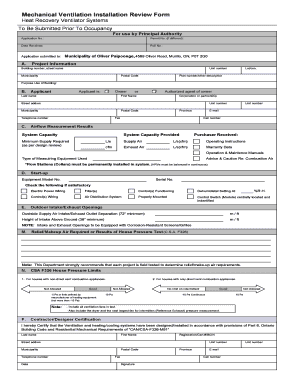
Hrv Balance Report Form


What is the HRV Balance Report
The HRV Balance Report is a comprehensive document that assesses an individual's heart rate variability (HRV), providing insights into their overall health and wellness. This report is crucial for understanding how well the body is managing stress and recovery. It typically includes metrics related to heart rate patterns, variability, and their implications for physical and mental health. The HRV full form highlights the importance of this metric in evaluating autonomic nervous system function, which plays a significant role in regulating bodily functions.
How to Use the HRV Balance Report
Using the HRV Balance Report effectively involves interpreting the data it presents. Individuals can leverage this report to monitor their health trends over time, making informed decisions about lifestyle changes. For instance, if the report indicates low HRV, it may suggest the need for stress management techniques, improved sleep hygiene, or adjustments in physical activity. By regularly reviewing the HRV Balance Report, users can track improvements and adapt their health strategies accordingly.
Steps to Complete the HRV Balance Report
Completing the HRV Balance Report involves several key steps:
- Gather necessary data: Collect relevant health metrics, such as heart rate readings, sleep patterns, and physical activity levels.
- Input data: Enter the gathered information into the designated sections of the report accurately.
- Analyze results: Review the generated insights and recommendations based on the data provided.
- Implement changes: Use the findings to make informed lifestyle adjustments aimed at improving HRV.
Legal Use of the HRV Balance Report
The HRV Balance Report can be used in various legal contexts, particularly in health assessments and wellness programs. It is essential to ensure that the report complies with applicable regulations, such as HIPAA, to protect personal health information. When utilized for medical or insurance purposes, the report should be accurate and reflect the individual's true health status to avoid legal complications.
Key Elements of the HRV Balance Report
Key elements of the HRV Balance Report typically include:
- HRV metrics: Detailed statistics on heart rate variability, including average HRV, standard deviation, and frequency domain analysis.
- Graphs and charts: Visual representations of HRV trends over time, making it easier to identify patterns.
- Recommendations: Personalized suggestions based on the analysis, aimed at improving HRV and overall health.
- Comparative data: Benchmarks that allow individuals to see how their HRV compares to normative values.
Examples of Using the HRV Balance Report
There are various scenarios in which the HRV Balance Report can be beneficial:
- Fitness training: Athletes can use the report to optimize training regimens by monitoring recovery times.
- Stress management: Individuals experiencing high stress can identify patterns and implement coping strategies.
- Chronic health conditions: Those with conditions like anxiety or cardiovascular issues can track their HRV to gauge treatment effectiveness.
Quick guide on how to complete hrv balance report
Effortlessly Prepare Hrv Balance Report on Any Device
Managing documents online has gained traction among businesses and individuals. It offers an excellent environmentally friendly alternative to conventional printed and signed documents, as you can easily obtain the proper format and securely keep it online. airSlate SignNow equips you with all the necessary tools to swiftly create, modify, and eSign your documents without delays. Manage Hrv Balance Report on any platform using the airSlate SignNow Android or iOS applications and streamline your document-related activities today.
How to Alter and eSign Hrv Balance Report Seamlessly
- Find Hrv Balance Report and click on Get Form to begin.
- Utilize the tools we offer to fill out your form.
- Mark important sections of your documents or obscure sensitive information with the tools that airSlate SignNow specifically provides for that purpose.
- Create your eSignature using the Sign tool, which takes mere seconds and holds the same legal validity as a traditional handwritten signature.
- Review the details and click on the Done button to save your modifications.
- Choose how you wish to submit your form, whether by email, text message (SMS), invite link, or by downloading it to your computer.
Eliminate the worry of lost or misfiled documents, tedious form searching, or errors that necessitate reproducing document copies. airSlate SignNow addresses all your document management requirements in just a few clicks from any device you prefer. Modify and eSign Hrv Balance Report and ensure outstanding communication at every phase of your document preparation process with airSlate SignNow.
Create this form in 5 minutes or less
Create this form in 5 minutes!
How to create an eSignature for the hrv balance report
How to create an electronic signature for a PDF online
How to create an electronic signature for a PDF in Google Chrome
How to create an e-signature for signing PDFs in Gmail
How to create an e-signature right from your smartphone
How to create an e-signature for a PDF on iOS
How to create an e-signature for a PDF on Android
People also ask
-
What is an HRV balancing report?
An HRV balancing report provides an analysis of your heart rate variability, helping you understand your body's response to stress and recovery. By assessing your HRV, you can make informed decisions about your health and wellness. This report is crucial for anyone looking to optimize their physical performance and emotional well-being.
-
How can I obtain my HRV balancing report?
You can obtain your HRV balancing report through our user-friendly platform. Simply sign up, connect your health monitoring devices, and our system will automatically generate your report. This seamless process ensures you have quick access to vital insights into your health.
-
What features are included in the HRV balancing report?
The HRV balancing report includes detailed metrics on your heart rate variability, graphical representations, and personalized recommendations. It helps you track trends over time, making it easier to adjust your lifestyle accordingly. These features are designed to empower you to take control of your health.
-
What are the benefits of using the HRV balancing report?
Using the HRV balancing report allows you to gain insights into your stress levels, recovery status, and overall health. By monitoring your HRV, you can make proactive adjustments to your lifestyle, ultimately enhancing your performance and well-being. It's a vital tool for anyone serious about their health journey.
-
Is the HRV balancing report suitable for everyone?
Yes, the HRV balancing report is suitable for individuals of all fitness levels, whether you are an athlete or someone looking to improve overall health. The insights derived are valuable for anyone wishing to enhance their wellness routine. We encourage everyone to leverage this report for better health understanding.
-
How much does the HRV balancing report cost?
The HRV balancing report is offered at competitive pricing to ensure accessibility for everyone interested in optimizing their health. We provide various subscription options, including one-time reports and monthly access. Choose the plan that best fits your needs.
-
Can I integrate the HRV balancing report with other health apps?
Yes, our platform allows seamless integration with various health apps and devices. This means that your health data can be synced effortlessly to provide a comprehensive picture of your health alongside your HRV balancing report. Enjoy a holistic approach to your wellness journey.
Get more for Hrv Balance Report
Find out other Hrv Balance Report
- Help Me With eSignature Connecticut High Tech Presentation
- How To eSignature Georgia High Tech Document
- How Can I eSignature Rhode Island Finance & Tax Accounting Word
- How Can I eSignature Colorado Insurance Presentation
- Help Me With eSignature Georgia Insurance Form
- How Do I eSignature Kansas Insurance Word
- How Do I eSignature Washington Insurance Form
- How Do I eSignature Alaska Life Sciences Presentation
- Help Me With eSignature Iowa Life Sciences Presentation
- How Can I eSignature Michigan Life Sciences Word
- Can I eSignature New Jersey Life Sciences Presentation
- How Can I eSignature Louisiana Non-Profit PDF
- Can I eSignature Alaska Orthodontists PDF
- How Do I eSignature New York Non-Profit Form
- How To eSignature Iowa Orthodontists Presentation
- Can I eSignature South Dakota Lawers Document
- Can I eSignature Oklahoma Orthodontists Document
- Can I eSignature Oklahoma Orthodontists Word
- How Can I eSignature Wisconsin Orthodontists Word
- How Do I eSignature Arizona Real Estate PDF