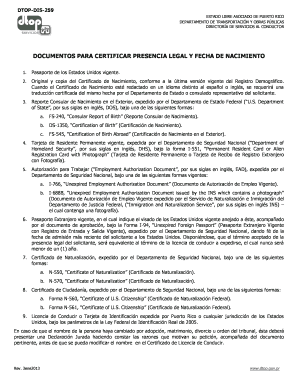
Dtop Dis 259 Form


What is the Dtop Dis 259
The Dtop Dis 259 is a specific form used in the United States for various administrative purposes, often related to transportation or vehicle registration. This form is essential for individuals or businesses needing to document specific transactions or requests with governmental agencies. Understanding its purpose and requirements is crucial for ensuring compliance with relevant regulations.
How to use the Dtop Dis 259
Using the Dtop Dis 259 involves several steps to ensure that all necessary information is accurately provided. Begin by carefully reading the instructions that accompany the form. This will help you understand the required fields and any supporting documentation needed. Once completed, the form can be submitted electronically or in paper format, depending on the specific requirements of the issuing agency.
Steps to complete the Dtop Dis 259
Completing the Dtop Dis 259 requires attention to detail. Follow these steps:
- Gather all necessary information, including personal details and any relevant identification numbers.
- Fill out the form accurately, ensuring that all sections are completed as per the instructions.
- Review the form for any errors or omissions before submission.
- Submit the form through the appropriate channel, whether online or via mail.
Legal use of the Dtop Dis 259
The Dtop Dis 259 must be used in accordance with applicable laws and regulations. This includes ensuring that the information provided is truthful and complete. Legal implications can arise from inaccuracies or omissions, which may lead to penalties or delays in processing. It is advisable to consult legal guidelines or a professional if uncertain about the form's requirements.
Key elements of the Dtop Dis 259
Several key elements are essential to the Dtop Dis 259, including:
- Identification of the applicant or entity submitting the form.
- Details of the transaction or request being made.
- Signature of the individual completing the form, which may need to be notarized depending on the context.
- Any required supporting documents that validate the information provided.
Examples of using the Dtop Dis 259
The Dtop Dis 259 can be used in various scenarios, such as:
- Applying for a vehicle registration or title transfer.
- Requesting a change of ownership for a vehicle.
- Documenting a specific transaction related to transportation services.
Form Submission Methods
The Dtop Dis 259 can typically be submitted through multiple methods, including:
- Online submission via the relevant governmental agency's website.
- Mailing a physical copy of the completed form to the designated office.
- In-person submission at a local office or agency that processes these forms.
Quick guide on how to complete dtop dis 259
Effortlessly Prepare Dtop Dis 259 on Any Device
Digital document management has gained traction among businesses and individuals. It offers a perfect sustainable alternative to traditional printed and signed documents, as you can obtain the necessary form and securely save it online. airSlate SignNow equips you with all the resources required to create, modify, and eSign your documents promptly without interruptions. Manage Dtop Dis 259 on any device using airSlate SignNow apps for Android or iOS and enhance any document-driven task today.
How to edit and eSign Dtop Dis 259 with ease
- Locate Dtop Dis 259 and click on Get Form to begin.
- Utilize the tools we offer to complete your form.
- Emphasize pertinent sections of the documents or conceal sensitive information with the tools provided by airSlate SignNow specifically for this purpose.
- Generate your eSignature using the Sign feature, which takes just seconds and holds the same legal validity as a conventional ink signature.
- Review the details and click on the Done button to save your changes.
- Select your preferred method to share your form, via email, SMS, an invite link, or download it to your computer.
Eliminate concerns about missing or lost documents, tedious form searches, or mistakes that call for new document copies. airSlate SignNow fulfills all your document management needs in just a few clicks from any device you choose. Edit and eSign Dtop Dis 259 and ensure effective communication at every stage of the document preparation process with airSlate SignNow.
Create this form in 5 minutes or less
Create this form in 5 minutes!
How to create an eSignature for the dtop dis 259
How to create an electronic signature for a PDF online
How to create an electronic signature for a PDF in Google Chrome
How to create an e-signature for signing PDFs in Gmail
How to create an e-signature right from your smartphone
How to create an e-signature for a PDF on iOS
How to create an e-signature for a PDF on Android
People also ask
-
What is dtop dis 259 and how can it benefit my business?
Dtop dis 259 is an advanced electronic signature solution that simplifies document management for businesses. By integrating airSlate SignNow, users can securely send, sign, and store documents, enhancing efficiency and ensuring compliance. This powerful tool not only saves time but also reduces paper costs and improves the overall workflow.
-
How does pricing for dtop dis 259 work?
The pricing for dtop dis 259 varies based on the features and number of users required. airSlate SignNow offers flexible plans, allowing businesses to choose a solution that fits their budget. Visit our pricing page for detailed information and to find a plan that satisfies your business needs.
-
What features does dtop dis 259 offer?
Dtop dis 259 includes essential features such as customizable templates, in-person signing, and automatic reminders, making document management seamless. Users can also track document status in real-time and integrate the solution with various applications for added convenience. These features help enhance productivity and streamline operations.
-
Can dtop dis 259 be integrated with other software tools?
Yes, dtop dis 259 easily integrates with a wide range of software tools, including CRM and project management applications. This integration capability allows businesses to automate workflows and maintain seamless information transfer across platforms. By using airSlate SignNow, businesses can enhance their overall efficiency and effectiveness.
-
Is dtop dis 259 secure for sensitive documents?
Absolutely, dtop dis 259 prioritizes the security of your documents by implementing advanced encryption and authentication measures. airSlate SignNow complies with industry standards and regulations, ensuring that your sensitive information remains confidential and protected. Trust in our secure platform for all your eSigning needs.
-
How does using dtop dis 259 improve workflow?
Utilizing dtop dis 259 streamlines the document signing process, signNowly reducing turnaround times. With features like bulk sending and automated notifications, businesses can enhance their workflow efficiency. This results in faster decision-making and improved productivity for your team.
-
Can I access dtop dis 259 on mobile devices?
Yes, dtop dis 259 is fully accessible on mobile devices through the airSlate SignNow app. This allows users to send and sign documents on-the-go, making it convenient for busy professionals. Stay productive and manage your documents anytime, anywhere with our mobile solution.
Get more for Dtop Dis 259
- Travel expense itemization sheet form
- Travel expense itemization sheet tams forms tulane university
- Credit card authorization form nova southeastern university
- Usc cs university of southern california form
- 2017 2018 verification worksheet truman state university form
- Dependent verification worksheet for 2018 2019 truman state form
- Hbu transcript 2018 2019 form
- Aacres application 2013 2019 form
Find out other Dtop Dis 259
- How Can I eSign Iowa House rental lease agreement
- eSign Florida Land lease agreement Fast
- eSign Louisiana Land lease agreement Secure
- How Do I eSign Mississippi Land lease agreement
- eSign Connecticut Landlord tenant lease agreement Now
- eSign Georgia Landlord tenant lease agreement Safe
- Can I eSign Utah Landlord lease agreement
- How Do I eSign Kansas Landlord tenant lease agreement
- How Can I eSign Massachusetts Landlord tenant lease agreement
- eSign Missouri Landlord tenant lease agreement Secure
- eSign Rhode Island Landlord tenant lease agreement Later
- How Can I eSign North Carolina lease agreement
- eSign Montana Lease agreement form Computer
- Can I eSign New Hampshire Lease agreement form
- How To eSign West Virginia Lease agreement contract
- Help Me With eSign New Mexico Lease agreement form
- Can I eSign Utah Lease agreement form
- Can I eSign Washington lease agreement
- Can I eSign Alabama Non disclosure agreement sample
- eSign California Non disclosure agreement sample Now