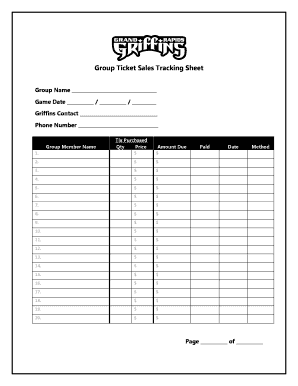
Raffle Ticket Tracking Spreadsheet Form


What is the raffle ticket tracking spreadsheet?
A raffle ticket tracking spreadsheet is a tool designed to help organizations manage and monitor the sales of raffle tickets. It allows users to record essential details such as ticket numbers, buyer information, and sales totals, ensuring that all transactions are documented accurately. This spreadsheet can be particularly useful for non-profit organizations, schools, and community groups that rely on raffles for fundraising. By using a raffle ticket tracking spreadsheet, organizations can maintain transparency and accountability in their fundraising efforts.
How to use the raffle ticket tracking spreadsheet
Using a raffle ticket tracking spreadsheet involves several straightforward steps. First, you will need to set up the spreadsheet with relevant columns, such as ticket number, buyer name, contact information, and purchase date. Once the structure is in place, you can begin entering data as tickets are sold. Regular updates will help you keep track of the total number of tickets sold and the corresponding revenue generated. Additionally, using formulas can automate calculations, making it easier to analyze sales performance and identify trends.
Key elements of the raffle ticket tracking spreadsheet
Several key elements should be included in a raffle ticket tracking spreadsheet to enhance its functionality. These elements include:
- Ticket Number: A unique identifier for each ticket sold.
- Buyer Information: Details such as name, email, and phone number to contact the buyer if necessary.
- Sale Date: The date when the ticket was purchased, which helps in tracking sales over time.
- Payment Status: A column to indicate whether the payment has been received.
- Total Revenue: A summary of the total income generated from ticket sales.
Steps to complete the raffle ticket tracking spreadsheet
Completing a raffle ticket tracking spreadsheet involves a series of organized steps. Start by creating a new spreadsheet and labeling the columns according to the key elements mentioned earlier. Next, enter the ticket numbers sequentially as they are sold. As each ticket is purchased, fill in the buyer's information and the sale date. Make sure to update the payment status to reflect whether the payment has been received. Finally, review the total revenue to ensure accuracy and adjust any discrepancies as needed.
Legal use of the raffle ticket tracking spreadsheet
To ensure the legal use of a raffle ticket tracking spreadsheet, organizations must adhere to specific regulations governing raffles in their state. This includes obtaining necessary permits and licenses, as well as following rules related to ticket sales and prize distribution. Maintaining accurate records through the spreadsheet can help demonstrate compliance with these regulations, providing a clear audit trail if required. It is advisable to consult with legal counsel to understand the specific requirements applicable to your organization.
Examples of using the raffle ticket tracking spreadsheet
Examples of using a raffle ticket tracking spreadsheet can vary based on the organization’s needs. For instance, a local school may use the spreadsheet to track ticket sales for a fundraising event, allowing them to monitor sales progress and identify top sellers. A charity organization might utilize the spreadsheet to ensure that all ticket sales are accounted for and to communicate with buyers effectively. Additionally, businesses hosting raffles can use the spreadsheet to manage employee participation and reward top performers.
Quick guide on how to complete raffle ticket tracking spreadsheet
Prepare Raffle Ticket Tracking Spreadsheet seamlessly on any device
Digital document management has gained traction among businesses and individuals. It offers an ideal eco-friendly alternative to traditional printed and signed documents, as you can easily locate the needed form and securely keep it online. airSlate SignNow equips you with all the tools necessary to create, modify, and eSign your documents promptly without interruptions. Manage Raffle Ticket Tracking Spreadsheet on any platform using airSlate SignNow's Android or iOS applications and enhance any document-related process today.
How to alter and eSign Raffle Ticket Tracking Spreadsheet with ease
- Locate Raffle Ticket Tracking Spreadsheet and click Get Form to begin.
- Utilize the tools we provide to complete your form.
- Emphasize important sections of the documents or redact sensitive information using tools specifically designed by airSlate SignNow for that purpose.
- Generate your signature with the Sign feature, which takes only seconds and holds the same legal validity as a conventional wet ink signature.
- Review all the details and click on the Done button to save your changes.
- Select your preferred method for sharing your form, whether by email, SMS, invitation link, or download it to your computer.
Put an end to missing or lost documents, tedious form searching, or mistakes that necessitate printing new document copies. airSlate SignNow meets all your document management needs in just a few clicks from any device you choose. Modify and eSign Raffle Ticket Tracking Spreadsheet and ensure outstanding communication at every stage of your form preparation process with airSlate SignNow.
Create this form in 5 minutes or less
Create this form in 5 minutes!
How to create an eSignature for the raffle ticket tracking spreadsheet
How to create an electronic signature for a PDF online
How to create an electronic signature for a PDF in Google Chrome
How to create an e-signature for signing PDFs in Gmail
How to create an e-signature right from your smartphone
How to create an e-signature for a PDF on iOS
How to create an e-signature for a PDF on Android
People also ask
-
What is a raffle ticket tracking spreadsheet?
A raffle ticket tracking spreadsheet is a tool that helps you organize and monitor the sale and distribution of raffle tickets. With this spreadsheet, you can easily track buyers, ticket numbers, and sales totals, ensuring a smooth raffle process. Utilizing a raffle ticket tracking spreadsheet can enhance your efficiency and accuracy, making your fundraising efforts more successful.
-
How can airSlate SignNow help with my raffle ticket tracking spreadsheet?
airSlate SignNow simplifies the process of managing your raffle ticket tracking spreadsheet by integrating eSignature capabilities. This allows you to send digital forms for ticket purchases and confirmations securely. With airSlate SignNow, you can automate your workflow, making your raffle management both easy and efficient.
-
Are there any costs associated with using a raffle ticket tracking spreadsheet through airSlate SignNow?
Yes, airSlate SignNow offers various pricing plans that can accommodate different business needs. While there may be an initial investment in creating a raffle ticket tracking spreadsheet, the costs can be offset by increased efficiency and time savings. Choose a plan that fits your budget and allows you to maximize the benefits of your tracking spreadsheet.
-
What features should I look for in a raffle ticket tracking spreadsheet?
An effective raffle ticket tracking spreadsheet should include features such as buyer information storage, ticket number assignment, sales tracking, and financial reporting. Also, ensure that it can integrate with eSignature tools like airSlate SignNow for seamless transactions. These features help streamline your operations and provide better insights into your fundraising efforts.
-
Can I integrate my raffle ticket tracking spreadsheet with other tools?
Yes, airSlate SignNow allows for easy integration with various tools, enhancing the functionality of your raffle ticket tracking spreadsheet. You can connect it with accounting software, email marketing platforms, and other applications to optimize your tracking and communications. This flexibility allows you to manage your raffle more effectively.
-
What are the benefits of using a digital raffle ticket tracking spreadsheet?
Using a digital raffle ticket tracking spreadsheet offers numerous benefits including real-time data access, automated updates, and reduced human error. It allows for easier sharing among team members and stakeholders, which enhances collaboration. With airSlate SignNow's features, you can also streamline the ticket purchasing process for your customers.
-
Is airSlate SignNow secure for managing a raffle ticket tracking spreadsheet?
Absolutely, airSlate SignNow prioritizes security, ensuring that your raffle ticket tracking spreadsheet and all related documents are protected with advanced encryption. You can trust that your data is safe and compliant with regulations. This security enables you to focus on your fundraising goals without worrying about data bsignNowes.
Get more for Raffle Ticket Tracking Spreadsheet
- Statement of responsibilities form dlsu
- Oswestry low back pain disability index questionnaire 042314 form
- Khesari lal fill form
- Hawaii advance health care directive fillable form
- Satisfaction judgment 5370817 form
- Presidential volunteer service award community service log rhumc form
- Msh claim form 448997538
- Pwgsc 2480 form
Find out other Raffle Ticket Tracking Spreadsheet
- Sign Nebraska Healthcare / Medical Permission Slip Now
- Help Me With Sign New Mexico Healthcare / Medical Medical History
- Can I Sign Ohio Healthcare / Medical Residential Lease Agreement
- How To Sign Oregon Healthcare / Medical Living Will
- How Can I Sign South Carolina Healthcare / Medical Profit And Loss Statement
- Sign Tennessee Healthcare / Medical Business Plan Template Free
- Help Me With Sign Tennessee Healthcare / Medical Living Will
- Sign Texas Healthcare / Medical Contract Mobile
- Sign Washington Healthcare / Medical LLC Operating Agreement Now
- Sign Wisconsin Healthcare / Medical Contract Safe
- Sign Alabama High Tech Last Will And Testament Online
- Sign Delaware High Tech Rental Lease Agreement Online
- Sign Connecticut High Tech Lease Template Easy
- How Can I Sign Louisiana High Tech LLC Operating Agreement
- Sign Louisiana High Tech Month To Month Lease Myself
- How To Sign Alaska Insurance Promissory Note Template
- Sign Arizona Insurance Moving Checklist Secure
- Sign New Mexico High Tech Limited Power Of Attorney Simple
- Sign Oregon High Tech POA Free
- Sign South Carolina High Tech Moving Checklist Now