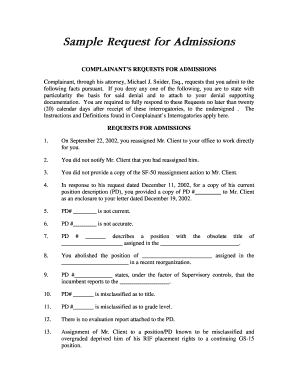
Request for Admissions Form


What is the request for admissions?
A request for admissions is a formal legal document used in the discovery phase of litigation. It allows one party to request that another party admit or deny specific statements of fact. This process helps streamline the issues in a case by establishing what is agreed upon, thus reducing the number of disputes that need to be resolved at trial. The request typically includes a series of statements that the responding party must address, providing clarity on the facts of the case.
How to use the request for admissions
To effectively use a request for admissions, a party must carefully draft the document to include clear and concise statements. Each statement should be relevant to the case and designed to elicit straightforward admissions or denials. Once the request is prepared, it should be served to the opposing party, who is then required to respond within a specified timeframe, usually thirty days. This response can include admissions, denials, or objections to the statements made.
Steps to complete the request for admissions
Completing a request for admissions involves several key steps:
- Identify the relevant facts that need clarification.
- Draft clear and concise statements that the other party can admit or deny.
- Ensure compliance with local rules regarding format and submission.
- Serve the request on the opposing party, following any required procedures.
- Wait for the response, which should be provided within the designated timeframe.
Legal use of the request for admissions
The legal use of a request for admissions is governed by the rules of civil procedure in each jurisdiction. These rules dictate how requests should be formatted, the time allowed for responses, and the consequences of failing to respond appropriately. Properly executed requests can significantly impact the outcome of a case by narrowing the issues for trial and potentially leading to settlements.
Key elements of the request for admissions
Key elements of a request for admissions include:
- Clear Statements: Each statement should be straightforward and unambiguous.
- Relevance: Statements must pertain directly to the issues in the case.
- Timeframe for Response: A specified period must be provided for the responding party to reply.
- Signature and Verification: The document must be signed by the party or their attorney, certifying its accuracy.
Examples of using the request for admissions
Examples of using a request for admissions can vary widely depending on the case type. For instance, in a personal injury case, a plaintiff might request admissions regarding the defendant's presence at the scene of the accident. In a contract dispute, one party might seek admissions about the existence of a contract or the terms agreed upon. These examples illustrate how requests can clarify critical facts that influence the case's direction.
Quick guide on how to complete request for admissions
Complete Request For Admissions easily on any device
Digital document management has gained traction among businesses and individuals. It offers an ideal environmentally friendly substitute for traditional printed and signed papers, as you can obtain the necessary form and securely store it online. airSlate SignNow provides you with all the tools you require to create, edit, and electronically sign your documents swiftly without delays. Handle Request For Admissions on any platform with airSlate SignNow Android or iOS applications and simplify any document-related process today.
The easiest way to modify and eSign Request For Admissions without any hassle
- Locate Request For Admissions and click Get Form to begin.
- Utilize the tools we offer to complete your form.
- Highlight pertinent sections of your documents or redact sensitive information with tools that airSlate SignNow provides specifically for that purpose.
- Generate your signature using the Sign feature, which takes seconds and carries the same legal validity as a conventional wet ink signature.
- Review the information and click on the Done button to save your modifications.
- Select your preferred method of delivering your form, whether by email, SMS, or invite link, or download it to your computer.
Eliminate the worries of lost or misplaced files, tedious form searches, or errors that require reprinting new document copies. airSlate SignNow fulfills all your document management needs in just a few clicks from any device you choose. Modify and eSign Request For Admissions and ensure outstanding communication at any point in your form preparation process with airSlate SignNow.
Create this form in 5 minutes or less
Create this form in 5 minutes!
How to create an eSignature for the request for admissions
How to create an electronic signature for a PDF online
How to create an electronic signature for a PDF in Google Chrome
How to create an e-signature for signing PDFs in Gmail
How to create an e-signature right from your smartphone
How to create an e-signature for a PDF on iOS
How to create an e-signature for a PDF on Android
People also ask
-
What is a sample request for admissions?
A sample request for admissions is a legal document used in the discovery phase of litigation to establish facts that are not in dispute. By using a sample request for admissions, parties can streamline the legal process and focus on the critical issues at hand.
-
How can airSlate SignNow help with the sample request for admissions?
AirSlate SignNow simplifies the process of creating, sending, and obtaining signatures for a sample request for admissions. Its user-friendly interface allows you to quickly prepare documents and ensures they are legally binding when signed electronically.
-
What features does airSlate SignNow offer for managing sample requests for admissions?
AirSlate SignNow offers features such as customizable templates, workflow automation, and real-time tracking for your sample request for admissions. These features enhance efficiency and make it easier to manage your documents throughout the signing process.
-
Is there a free trial available for airSlate SignNow?
Yes, airSlate SignNow offers a free trial, allowing you to explore its features for managing your sample request for admissions without any commitment. This is a great opportunity for businesses to determine if the solution meets their needs before purchasing.
-
How does airSlate SignNow ensure the security of my sample request for admissions?
AirSlate SignNow prioritizes security through advanced encryption, secure cloud storage, and compliance with industry regulations. You can trust that your sample request for admissions and other sensitive documents are kept safe from unauthorized access.
-
Can I integrate airSlate SignNow with other tools for managing my sample requests for admissions?
Absolutely! AirSlate SignNow offers integrations with popular applications like Google Drive, Salesforce, and Microsoft Teams. This enables you to streamline your workflow and easily manage your sample request for admissions alongside other business processes.
-
What are the pricing options for airSlate SignNow?
AirSlate SignNow offers various pricing plans, tailored to suit different business needs. Whether you are an individual or part of a large organization, you can choose a plan that fits your budget for efficiently handling sample requests for admissions.
Get more for Request For Admissions
- Storm catchers pdf form
- Application for a notice of variation for a special event call sign 3 8 09 docx form
- Go online to file this information
- Permit application north ayrshire council form
- Bambo teavel booking form
- Building control regularisation application guidance notes thanet form
- Tr385 tb testing audit of official veterinarians non apha form
- Candidate authentication statement form
Find out other Request For Admissions
- eSign Kansas Insurance Moving Checklist Free
- eSign Louisiana Insurance Promissory Note Template Simple
- eSign Texas Lawers Contract Fast
- eSign Texas Lawers Lease Agreement Free
- eSign Maine Insurance Rental Application Free
- How Can I eSign Maryland Insurance IOU
- eSign Washington Lawers Limited Power Of Attorney Computer
- eSign Wisconsin Lawers LLC Operating Agreement Free
- eSign Alabama Legal Quitclaim Deed Online
- eSign Alaska Legal Contract Safe
- How To eSign Alaska Legal Warranty Deed
- eSign Alaska Legal Cease And Desist Letter Simple
- eSign Arkansas Legal LLC Operating Agreement Simple
- eSign Alabama Life Sciences Residential Lease Agreement Fast
- How To eSign Arkansas Legal Residential Lease Agreement
- Help Me With eSign California Legal Promissory Note Template
- eSign Colorado Legal Operating Agreement Safe
- How To eSign Colorado Legal POA
- eSign Insurance Document New Jersey Online
- eSign Insurance Form New Jersey Online