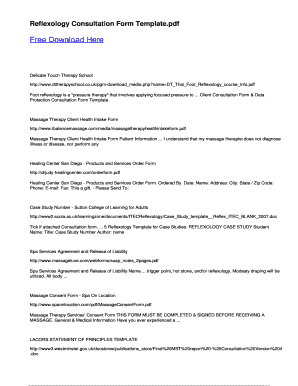
Printable Reflexology Consultation Form


What is the printable reflexology consultation form
The printable reflexology consultation form is a structured document designed for practitioners to gather essential information from clients seeking reflexology services. This form typically includes sections for personal details, medical history, and specific concerns related to the client’s health and well-being. It serves as a foundational tool for practitioners to understand their clients better and tailor treatments accordingly. By utilizing this form, reflexologists can ensure they have the necessary information to provide safe and effective care.
How to use the printable reflexology consultation form
Using the printable reflexology consultation form involves several straightforward steps. First, practitioners should ensure they have the most current version of the form, which can be downloaded and printed as needed. Next, during the initial consultation, the practitioner should guide the client through the form, explaining each section and its importance. Clients should be encouraged to provide honest and comprehensive information to facilitate accurate assessments. After completion, the form should be securely stored as part of the client's records, ensuring confidentiality and compliance with privacy regulations.
Key elements of the printable reflexology consultation form
Several key elements are essential to include in the printable reflexology consultation form to ensure it is effective and comprehensive. These elements typically consist of:
- Client Information: Name, contact details, and emergency contact information.
- Medical History: A section for clients to disclose any medical conditions, medications, or allergies.
- Reason for Visit: A space for clients to describe their specific concerns or goals for reflexology treatment.
- Consent and Agreement: A section for clients to acknowledge understanding of the treatment process and consent to receive services.
Steps to complete the printable reflexology consultation form
Completing the printable reflexology consultation form requires attention to detail to ensure all necessary information is captured accurately. Here are the recommended steps:
- Download and Print: Obtain the latest version of the form and print it out.
- Fill in Personal Details: Start by entering the client's name, contact information, and any other requested personal details.
- Provide Medical History: Encourage the client to fill out their medical history thoroughly, including any current medications and health issues.
- Describe the Reason for Visit: Ask the client to articulate their reasons for seeking reflexology services.
- Review and Sign: Ensure the client reviews the form for accuracy and signs the consent section.
Legal use of the printable reflexology consultation form
The legal use of the printable reflexology consultation form is crucial for both practitioners and clients. This form acts as a record of the client's consent to receive treatment and provides documentation of the information disclosed by the client. To ensure its legal validity, practitioners should comply with relevant privacy laws, such as HIPAA, which governs the handling of personal health information. Additionally, maintaining secure storage of completed forms is essential to protect client confidentiality and uphold professional standards.
How to obtain the printable reflexology consultation form
Obtaining the printable reflexology consultation form is a simple process. Practitioners can typically find the form on professional reflexology associations' websites or health care resource platforms. Many practitioners also choose to create their own customized versions of the form to better suit their practice's needs. Once located, the form can be downloaded, printed, and filled out as required for client consultations.
Quick guide on how to complete printable reflexology consultation form 395685114
Complete Printable Reflexology Consultation Form effortlessly on any device
Managing documents online has gained popularity among organizations and individuals. It offers an ideal eco-friendly alternative to traditional printed and signed documents, allowing you to find the correct form and securely store it online. airSlate SignNow equips you with all the necessary tools to create, modify, and eSign your papers swiftly without delays. Handle Printable Reflexology Consultation Form on any platform with airSlate SignNow Android or iOS applications and simplify any document-related task today.
The simplest way to modify and eSign Printable Reflexology Consultation Form effortlessly
- Find Printable Reflexology Consultation Form and then click Get Form to begin.
- Use the tools we provide to complete your form.
- Emphasize essential sections of your documents or redact sensitive information using tools that airSlate SignNow specifically offers for that purpose.
- Create your signature with the Sign feature, which takes seconds and carries the same legal validity as a conventional wet ink signature.
- Verify all the details and then click on the Done button to save your changes.
- Choose how you would like to send your form, via email, SMS, or invitation link, or download it to your computer.
Forget about lost or misplaced documents, tedious form searching, or errors that require printing new document copies. airSlate SignNow fulfills all your document management requirements in just a few clicks from any device you prefer. Modify and eSign Printable Reflexology Consultation Form and ensure excellent communication at any stage of your form preparation process with airSlate SignNow.
Create this form in 5 minutes or less
Create this form in 5 minutes!
How to create an eSignature for the printable reflexology consultation form 395685114
How to create an electronic signature for a PDF online
How to create an electronic signature for a PDF in Google Chrome
How to create an e-signature for signing PDFs in Gmail
How to create an e-signature right from your smartphone
How to create an e-signature for a PDF on iOS
How to create an e-signature for a PDF on Android
People also ask
-
What is a printable reflexology consultation form?
A printable reflexology consultation form is a document designed for practitioners to gather essential information from their clients before a reflexology treatment. This form typically includes questions about the client's health history, concerns, and specific treatment goals. It is important for documenting client information and tailoring treatments effectively.
-
How can I create a printable reflexology consultation form using airSlate SignNow?
You can easily create a printable reflexology consultation form with airSlate SignNow by using our intuitive document editor. Simply select a template or start from scratch, add the necessary fields for client information, and customize it to meet your needs. Once completed, you can print or send it directly to your clients for easy completion.
-
Is there a cost associated with using airSlate SignNow for the printable reflexology consultation form?
Yes, airSlate SignNow offers various pricing plans that cater to different business needs. You can start with a free trial to test the platform and see how the printable reflexology consultation form fits into your practice. The plans provide great value, considering the features and efficiency they offer to users.
-
What features does airSlate SignNow offer for the printable reflexology consultation form?
airSlate SignNow provides a range of features for creating a printable reflexology consultation form, including customizable templates, electronic signatures, and form automation tools. Additionally, you can track the status of sent forms and manage client responses seamlessly. These features enhance both your workflow and client experience.
-
Can I integrate the printable reflexology consultation form with other tools or software?
Absolutely! airSlate SignNow supports integrations with various third-party applications, such as CRMs and email marketing tools. This allows you to streamline your processes and ensure that your printable reflexology consultation form fits seamlessly into your existing workflow.
-
Why should I use a printable reflexology consultation form for my practice?
Using a printable reflexology consultation form enhances your client consultation process by ensuring that you collect all necessary information upfront. This not only saves time during appointments but also allows you to provide personalized treatment based on the client's specific needs. It helps establish professionalism and trust in your practice.
-
Are the forms created with airSlate SignNow legally binding?
Yes, the forms you create with airSlate SignNow, including the printable reflexology consultation form, are legally binding once signed electronically. The platform complies with e-signature laws, ensuring that your agreements and client documentation hold up in court. This feature adds an extra layer of security and professionalism to your practice.
Get more for Printable Reflexology Consultation Form
Find out other Printable Reflexology Consultation Form
- Help Me With eSign Kentucky Legal Quitclaim Deed
- eSign Louisiana Legal Limited Power Of Attorney Online
- How Can I eSign Maine Legal NDA
- eSign Maryland Legal LLC Operating Agreement Safe
- Can I eSign Virginia Life Sciences Job Description Template
- eSign Massachusetts Legal Promissory Note Template Safe
- eSign West Virginia Life Sciences Agreement Later
- How To eSign Michigan Legal Living Will
- eSign Alabama Non-Profit Business Plan Template Easy
- eSign Mississippi Legal Last Will And Testament Secure
- eSign California Non-Profit Month To Month Lease Myself
- eSign Colorado Non-Profit POA Mobile
- How Can I eSign Missouri Legal RFP
- eSign Missouri Legal Living Will Computer
- eSign Connecticut Non-Profit Job Description Template Now
- eSign Montana Legal Bill Of Lading Free
- How Can I eSign Hawaii Non-Profit Cease And Desist Letter
- Can I eSign Florida Non-Profit Residential Lease Agreement
- eSign Idaho Non-Profit Business Plan Template Free
- eSign Indiana Non-Profit Business Plan Template Fast