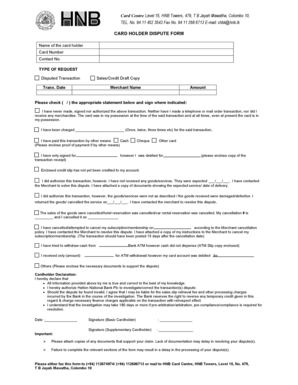
Hnb Dispute Form 2011


What is the Hnb Dispute Form
The Hnb dispute form is a crucial document used in the United States for resolving disputes related to various financial transactions or agreements. This form serves as an official record of the issues at hand and outlines the necessary steps for resolution. It is designed to facilitate communication between parties involved and can be utilized in various contexts, such as consumer complaints or business disputes. Understanding the purpose and function of this form is essential for effective dispute resolution.
How to use the Hnb Dispute Form
Using the Hnb dispute form involves several straightforward steps. First, gather all relevant information and documentation related to the dispute. This may include contracts, receipts, or correspondence. Next, accurately fill out the form, ensuring that all required fields are completed. Be clear and concise in your descriptions of the dispute. After completing the form, review it for accuracy before submission. Depending on the nature of the dispute, you may need to submit the form to a specific agency or directly to the other party involved.
Steps to complete the Hnb Dispute Form
Completing the Hnb dispute form requires careful attention to detail. Follow these steps for successful completion:
- Start by downloading the form from the appropriate source.
- Fill in your personal information, including your name, address, and contact details.
- Provide information about the other party involved in the dispute.
- Clearly describe the nature of the dispute, including dates and relevant facts.
- Attach any supporting documents that substantiate your claims.
- Review the form for completeness and accuracy.
- Sign and date the form before submission.
Legal use of the Hnb Dispute Form
The Hnb dispute form holds legal significance when completed and submitted correctly. It serves as a formal request for resolution and can be used in legal proceedings if necessary. To ensure its legal standing, it is essential to comply with all relevant laws and regulations governing dispute resolution in your jurisdiction. Additionally, maintaining copies of the completed form and any correspondence related to the dispute can be beneficial for future reference.
Key elements of the Hnb Dispute Form
Understanding the key elements of the Hnb dispute form is vital for effective use. Important components include:
- Personal Information: Details about the parties involved.
- Dispute Description: A clear and concise account of the issue.
- Supporting Documentation: Any evidence that supports your claims.
- Signature: Required to validate the form.
Form Submission Methods
The Hnb dispute form can typically be submitted through various methods, depending on the requirements of the receiving party or agency. Common submission methods include:
- Online Submission: Many agencies allow for electronic submission through their websites.
- Mail: You can print the completed form and send it via postal mail.
- In-Person: Some disputes may require you to submit the form in person at a designated location.
Quick guide on how to complete hnb dispute form
Complete Hnb Dispute Form effortlessly on any device
Web-based document management has become increasingly favored by businesses and individuals alike. It serves as an ideal eco-friendly substitute for conventional printed and signed files, as you can access the necessary form and securely keep it online. airSlate SignNow offers you all the tools required to create, alter, and eSign your documents promptly without interruptions. Manage Hnb Dispute Form on any device with the airSlate SignNow Android or iOS applications and enhance any document-centered task today.
How to modify and eSign Hnb Dispute Form without hassle
- Find Hnb Dispute Form and click on Get Form to begin.
- Utilize the tools we offer to complete your form.
- Emphasize critical areas of the documents or redact sensitive details using tools that airSlate SignNow provides specifically for that purpose.
- Create your eSignature with the Sign feature, which takes mere moments and holds the same legal validity as a traditional wet ink signature.
- Review the details and then click the Done button to save your modifications.
- Choose your preferred method to send your form, whether by email, SMS, invite link, or download it to your computer.
Forget about lost or misplaced documents, tedious form searching, or mistakes that necessitate printing additional document copies. airSlate SignNow meets all your document management needs in just a few clicks from any device you prefer. Modify and eSign Hnb Dispute Form and ensure exceptional communication at every stage of your form preparation process with airSlate SignNow.
Create this form in 5 minutes or less
Find and fill out the correct hnb dispute form
Create this form in 5 minutes!
How to create an eSignature for the hnb dispute form
How to create an electronic signature for a PDF online
How to create an electronic signature for a PDF in Google Chrome
How to create an e-signature for signing PDFs in Gmail
How to create an e-signature right from your smartphone
How to create an e-signature for a PDF on iOS
How to create an e-signature for a PDF on Android
People also ask
-
What is hnblk and how does it work with airSlate SignNow?
Hnblk is a tool designed to streamline document signing processes. With airSlate SignNow, you can easily integrate hnblk to manage eSignatures, ensuring secure and efficient document handling. This allows businesses to reduce turnaround times for signatures and enhance workflow productivity.
-
How much does airSlate SignNow cost with hnblk integration?
The cost of airSlate SignNow varies depending on the plan you choose, but integrating hnblk is designed to be cost-effective. By utilizing hnblk within airSlate SignNow, businesses can save on operational costs while still benefiting from advanced eSignature features. Pricing tiers are available to suit different organizational needs.
-
What features does airSlate SignNow offer with hnblk?
AirSlate SignNow, enhanced by hnblk, offers features such as customizable templates, in-person signing, and real-time tracking. These features allow users to manage documents seamlessly while ensuring that all signatures are collected securely and efficiently. The integration with hnblk signifies a commitment to improving user experience.
-
What are the benefits of using airSlate SignNow's hnblk solution?
Using hnblk with airSlate SignNow provides numerous benefits, such as reducing paperwork clutter and speeding up the signing process. Businesses can drastically decrease the time spent on document management, thus enhancing overall productivity. Additionally, hnblk ensures compliance and security for all signed documents.
-
Can airSlate SignNow integrate with other software alongside hnblk?
Yes, airSlate SignNow supports integrations with various software applications while incorporating hnblk. This multipurpose compatibility allows businesses to create a seamless digital experience, ensuring that eSigning is part of their broader workflow. The flexibility of integrations helps streamline various business operations.
-
Is it easy to get started with airSlate SignNow and hnblk?
Absolutely! Getting started with airSlate SignNow and hnblk is user-friendly and intuitive. Users can quickly sign up, set up their account, and begin creating documents within minutes. Comprehensive support and tutorials are also available to assist with onboarding.
-
What types of documents can I send for eSignature using airSlate SignNow and hnblk?
AirSlate SignNow allows users to send a variety of documents for eSignature using hnblk, including contracts, agreements, and consent forms. This versatility makes it suitable for businesses across different industries. With the platform's flexibility, users can tailor their document templates for specific needs.
Get more for Hnb Dispute Form
Find out other Hnb Dispute Form
- How To Sign Massachusetts Courts Quitclaim Deed
- Can I Sign Massachusetts Courts Quitclaim Deed
- eSign California Business Operations LLC Operating Agreement Myself
- Sign Courts Form Mississippi Secure
- eSign Alabama Car Dealer Executive Summary Template Fast
- eSign Arizona Car Dealer Bill Of Lading Now
- How Can I eSign Alabama Car Dealer Executive Summary Template
- eSign California Car Dealer LLC Operating Agreement Online
- eSign California Car Dealer Lease Agreement Template Fast
- eSign Arkansas Car Dealer Agreement Online
- Sign Montana Courts Contract Safe
- eSign Colorado Car Dealer Affidavit Of Heirship Simple
- eSign Car Dealer Form Georgia Simple
- eSign Florida Car Dealer Profit And Loss Statement Myself
- eSign Georgia Car Dealer POA Mobile
- Sign Nebraska Courts Warranty Deed Online
- Sign Nebraska Courts Limited Power Of Attorney Now
- eSign Car Dealer Form Idaho Online
- How To eSign Hawaii Car Dealer Contract
- How To eSign Hawaii Car Dealer Living Will