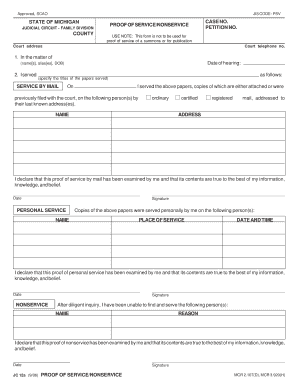
Proof of Service Form 2006


What is the Proof of Service Form
The proof of service form is a legal document used to demonstrate that a specific action has been completed, typically the delivery of legal documents to a party involved in a legal proceeding. This form is essential in ensuring that the recipient is informed of the action taken against them, which is a fundamental principle of due process in the United States legal system. The proof of service form varies by state and is often required in civil cases, such as divorce or eviction proceedings.
Key elements of the Proof of Service Form
A valid proof of service form must include several key elements to be legally binding. These elements typically consist of:
- The name and address of the person serving the documents.
- The name and address of the recipient.
- A description of the documents served.
- The date and time of service.
- The method of service (e.g., personal delivery, mail).
- The signature of the server, verifying that the service was completed.
Including all these details ensures that the proof of service is comprehensive and meets legal standards.
Steps to complete the Proof of Service Form
Completing the proof of service form involves several straightforward steps:
- Gather the necessary information about the recipient and the documents being served.
- Fill out the form, ensuring all required fields are completed accurately.
- Choose the method of service and indicate it on the form.
- Sign and date the form to affirm that the information provided is true.
- File the completed proof of service form with the appropriate court, if necessary.
Following these steps carefully will help ensure that the proof of service is valid and accepted by the court.
Legal use of the Proof of Service Form
The legal use of the proof of service form is crucial in various legal proceedings. It serves as evidence that the required documents were delivered, allowing the court to proceed with the case. Without this form, a party may argue that they were not properly notified, which could delay the legal process. It is essential to comply with state-specific rules regarding the timing and method of service to ensure the form's validity.
Examples of using the Proof of Service Form
There are several scenarios where a proof of service form is utilized, including:
- Delivering a summons and complaint to a defendant in a civil lawsuit.
- Notifying a tenant of eviction proceedings.
- Serving a notice of motion in family law cases.
In each case, the proof of service form provides a record that the necessary parties have been informed, which is vital for the legal process to move forward.
State-specific rules for the Proof of Service Form
Each state has its own rules governing the proof of service form, including specific requirements for how and when it must be completed and filed. For instance, some states may require that the form be notarized or that it be filed within a certain timeframe after the service is completed. It is important to consult state laws or a legal professional to ensure compliance with local regulations.
Quick guide on how to complete proof of service form 42247818
Complete Proof Of Service Form effortlessly on any gadget
Digital document management has become increasingly favored by companies and individuals alike. It serves as an ideal environmentally friendly alternative to conventional printed and signed documents, enabling you to obtain the right form and securely store it online. airSlate SignNow equips you with all the necessary resources to create, edit, and eSign your files efficiently without delays. Handle Proof Of Service Form on any device with the airSlate SignNow applications for Android or iOS, streamlining any document-related task today.
The easiest way to edit and eSign Proof Of Service Form with ease
- Find Proof Of Service Form and click Get Form to begin.
- Utilize the available tools to fill out your form.
- Emphasize pertinent sections of the documents or obscure sensitive details using the tools provided by airSlate SignNow specifically for this purpose.
- Create your eSignature using the Sign feature, which takes moments and holds the same legal validity as a traditional handwritten signature.
- Review all the information and click on the Done button to save your changes.
- Choose how you wish to send your form, whether by email, SMS, invitation link, or download it to your computer.
Eliminate worries about lost or misfiled documents, tedious form searches, or mistakes that necessitate printing new copies. airSlate SignNow caters to your document management requirements in just a few clicks from your chosen device. Edit and eSign Proof Of Service Form while ensuring excellent communication throughout your form preparation process with airSlate SignNow.
Create this form in 5 minutes or less
Find and fill out the correct proof of service form 42247818
Create this form in 5 minutes!
How to create an eSignature for the proof of service form 42247818
How to create an electronic signature for a PDF online
How to create an electronic signature for a PDF in Google Chrome
How to create an e-signature for signing PDFs in Gmail
How to create an e-signature right from your smartphone
How to create an e-signature for a PDF on iOS
How to create an e-signature for a PDF on Android
People also ask
-
What is a proof of service example?
A proof of service example is a document that verifies that a service has been performed or delivered to a client. In the context of e-signatures, it ensures both parties have an official record of the documents signed and the services provided. Using airSlate SignNow, you can create and store these proofs efficiently.
-
How can airSlate SignNow help with proof of service examples?
airSlate SignNow facilitates the generation of proof of service examples by allowing you to eSign and send documents securely. The platform provides templates and tracking features, making it easy to maintain an organized record of all signed documents. This eliminates the hassle of manual documentation and enhances record accuracy.
-
Are there any costs associated with obtaining proof of service examples through airSlate SignNow?
Yes, while airSlate SignNow offers a variety of pricing plans, these plans include features that enable you to create and manage proof of service examples efficiently. The plans are cost-effective, providing excellent value for businesses looking to streamline document signing processes. Investing in a plan can reduce manual work and save time.
-
What features does airSlate SignNow offer for proof of service examples?
airSlate SignNow provides features such as customizable templates, automated workflows, and secure e-signature tools, all of which streamline the process of creating proof of service examples. These features enhance the user experience by making it easy to create documents that meet legal standards. Additionally, you can track documents in real-time.
-
Can I integrate airSlate SignNow with other software to manage proof of service examples?
Absolutely! airSlate SignNow integrates seamlessly with a variety of other applications, allowing you to manage proof of service examples within your existing workflows. This integration capability helps enhance productivity by combining document management with your other business processes. Popular integrations include CRM systems and cloud storage solutions.
-
How does airSlate SignNow ensure the security of proof of service examples?
airSlate SignNow prioritizes security by using advanced encryption and authentication protocols for all documents. This ensures that your proof of service examples remain confidential and tamper-proof. Compliance with industry standards further guarantees that your sensitive information is protected at all times.
-
What are the benefits of using airSlate SignNow for proof of service examples?
Using airSlate SignNow for proof of service examples offers numerous benefits, including time savings, increased efficiency, and improved accuracy in documentation. The platform simplifies the signing process and provides a reliable method for keeping track of services rendered. Moreover, it enhances collaboration among teams and clients.
Get more for Proof Of Service Form
- Staplesadvantage com custom stamp sign amp seal order form
- Florida resale tax certificate form
- 3rd party preframe inspection checklist city of austin austintexas form
- Multi point vehicle inspection gm certified service form
- Learner profile reflection teacher assessment form
- Dbs prelims llc form
- Classroom environment checklist template form
- Spz aschaffenburg fragebogen form
Find out other Proof Of Service Form
- How Do I eSign Idaho Car Dealer Lease Termination Letter
- eSign Indiana Car Dealer Separation Agreement Simple
- eSign Iowa Car Dealer Agreement Free
- eSign Iowa Car Dealer Limited Power Of Attorney Free
- eSign Iowa Car Dealer Limited Power Of Attorney Fast
- eSign Iowa Car Dealer Limited Power Of Attorney Safe
- How Can I eSign Iowa Car Dealer Limited Power Of Attorney
- How To eSign Illinois Business Operations Stock Certificate
- Can I eSign Louisiana Car Dealer Quitclaim Deed
- eSign Michigan Car Dealer Operating Agreement Mobile
- Can I eSign Mississippi Car Dealer Resignation Letter
- eSign Missouri Car Dealer Lease Termination Letter Fast
- Help Me With eSign Kentucky Business Operations Quitclaim Deed
- eSign Nevada Car Dealer Warranty Deed Myself
- How To eSign New Hampshire Car Dealer Purchase Order Template
- eSign New Jersey Car Dealer Arbitration Agreement Myself
- eSign North Carolina Car Dealer Arbitration Agreement Now
- eSign Ohio Car Dealer Business Plan Template Online
- eSign Ohio Car Dealer Bill Of Lading Free
- How To eSign North Dakota Car Dealer Residential Lease Agreement