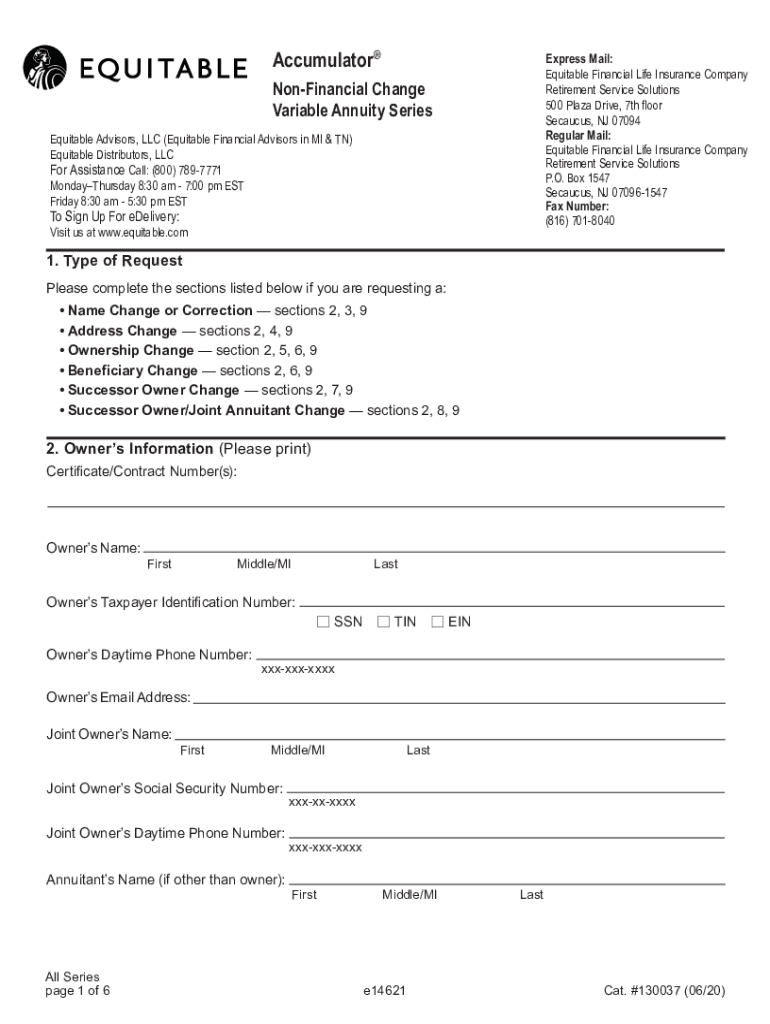
Retirement Cornerstone Annuity Forms


Understanding Retirement Cornerstone Annuity Forms
The Retirement Cornerstone Annuity Forms are essential documents used for managing annuity contracts. These forms facilitate the process of applying for, modifying, or withdrawing from an annuity. They contain specific information required by insurance providers to ensure compliance with regulatory standards and to process requests accurately. Understanding these forms is crucial for individuals looking to secure their financial future through annuities.
Steps to Complete the Retirement Cornerstone Annuity Forms
Completing the Retirement Cornerstone Annuity Forms involves several key steps to ensure accuracy and compliance. First, gather all necessary personal information, including your Social Security number and financial details. Next, carefully read the instructions provided with the forms to understand what information is required. Fill out the forms completely, ensuring that all sections are addressed. Double-check for any errors or omissions before submitting the forms. Finally, sign and date the forms where required to validate your submission.
How to Obtain the Retirement Cornerstone Annuity Forms
Obtaining the Retirement Cornerstone Annuity Forms can be done through various channels. Typically, these forms are available directly from the insurance provider's website or customer service department. Additionally, financial advisors or brokers may also provide these forms as part of their services. It is important to ensure that you are using the most current version of the forms to avoid any issues during processing.
Key Elements of the Retirement Cornerstone Annuity Forms
The key elements of the Retirement Cornerstone Annuity Forms include personal identification information, details about the annuity product, and specific instructions for processing requests. Typically, these forms require you to provide your full name, address, and date of birth. You may also need to include information about your financial situation and the type of annuity you are applying for or modifying. Understanding these elements is vital for ensuring that your forms are completed correctly.
Legal Use of the Retirement Cornerstone Annuity Forms
The legal use of the Retirement Cornerstone Annuity Forms is governed by state and federal regulations. These forms must be filled out accurately to comply with legal requirements set forth by the insurance industry. Misrepresentation or incomplete information can lead to legal complications or denial of benefits. It is advisable to consult with a legal or financial professional if you have questions regarding the legal implications of these forms.
Form Submission Methods
Submitting the Retirement Cornerstone Annuity Forms can typically be done through multiple methods. Most insurance providers allow submissions via mail, where you can send the completed forms to a designated address. Many providers also offer online submission options through their secure portals, which can expedite processing. In-person submissions may be available at local offices, providing an opportunity for immediate assistance if needed.
Quick guide on how to complete retirement cornerstone annuity forms
Complete Retirement Cornerstone Annuity Forms effortlessly on any device
Online document management has become increasingly popular among businesses and individuals. It offers an ideal eco-friendly alternative to traditional printed and signed papers, allowing you to obtain the necessary form and securely store it online. airSlate SignNow provides all the resources you require to create, modify, and eSign your documents quickly without any hold-ups. Handle Retirement Cornerstone Annuity Forms on any device using the airSlate SignNow Android or iOS apps and enhance any document-centric task today.
How to modify and eSign Retirement Cornerstone Annuity Forms with ease
- Locate Retirement Cornerstone Annuity Forms and then click Get Form to commence.
- Employ the tools we provide to finish your document.
- Emphasize relevant sections of your documents or redact sensitive information using tools specifically designed for that purpose by airSlate SignNow.
- Create your signature using the Sign tool, which takes mere seconds and holds the same legal validity as a conventional wet ink signature.
- Verify the details and click on the Done button to keep your modifications.
- Choose how you wish to deliver your form, via email, SMS, or invitation link, or download it to your PC.
Eliminate concerns about lost or misplaced files, tedious document searches, or mistakes that require printing new copies. airSlate SignNow addresses all your document management needs in just a few clicks from any device you choose. Modify and eSign Retirement Cornerstone Annuity Forms and ensure effective communication at any stage of your document preparation process with airSlate SignNow.
Create this form in 5 minutes or less
Create this form in 5 minutes!
How to create an eSignature for the retirement cornerstone annuity forms
How to create an electronic signature for a PDF online
How to create an electronic signature for a PDF in Google Chrome
How to create an e-signature for signing PDFs in Gmail
How to create an e-signature right from your smartphone
How to create an e-signature for a PDF on iOS
How to create an e-signature for a PDF on Android
People also ask
-
What are Retirement Cornerstone Annuity Forms?
Retirement Cornerstone Annuity Forms are essential documents used to manage and process annuity contracts effectively. These forms facilitate the application, transfer, and withdrawal processes, ensuring that all transactions are handled smoothly. Utilizing airSlate SignNow, you can easily eSign these forms, streamlining your retirement planning.
-
How can I access Retirement Cornerstone Annuity Forms?
You can access Retirement Cornerstone Annuity Forms through your financial advisor or directly from your insurance provider's website. Additionally, airSlate SignNow offers a user-friendly platform where you can upload, fill out, and eSign these forms securely. This makes the process more efficient and convenient.
-
Are there any fees associated with using Retirement Cornerstone Annuity Forms?
While the Retirement Cornerstone Annuity Forms themselves may not have direct fees, there could be associated costs depending on your financial institution or advisor. Using airSlate SignNow, however, provides a cost-effective solution for eSigning these forms without additional charges. Always check with your provider for specific fee structures.
-
What features does airSlate SignNow offer for Retirement Cornerstone Annuity Forms?
airSlate SignNow offers a variety of features for Retirement Cornerstone Annuity Forms, including secure eSigning, document storage, and real-time tracking. These features enhance the efficiency of managing your annuity forms, allowing you to complete transactions quickly and securely. The platform is designed to simplify the entire process.
-
What are the benefits of using airSlate SignNow for Retirement Cornerstone Annuity Forms?
Using airSlate SignNow for Retirement Cornerstone Annuity Forms provides numerous benefits, such as increased efficiency, reduced paperwork, and enhanced security. The platform allows you to eSign documents from anywhere, making it easier to manage your retirement planning. Additionally, it helps ensure compliance with legal requirements.
-
Can I integrate airSlate SignNow with other tools for managing Retirement Cornerstone Annuity Forms?
Yes, airSlate SignNow can be integrated with various tools and applications to enhance your workflow for managing Retirement Cornerstone Annuity Forms. This integration allows for seamless data transfer and improved collaboration with your financial team. Check the airSlate SignNow integrations page for a list of compatible applications.
-
How secure is the process of eSigning Retirement Cornerstone Annuity Forms with airSlate SignNow?
The process of eSigning Retirement Cornerstone Annuity Forms with airSlate SignNow is highly secure. The platform employs advanced encryption and security protocols to protect your sensitive information. Additionally, it complies with industry standards to ensure that your documents are safe and legally binding.
Get more for Retirement Cornerstone Annuity Forms
- Hospital admission form pdffiller
- Renewal passport application form
- Fp 0952 0120 form
- Axis bank letter of credit format
- Application for divorce fa 4161v form
- Gratitude by jennifer dignan form
- Sexual harassment policy acknowledgment form regis university regis
- Ayuda para comprar comida tras un desastre natural form
Find out other Retirement Cornerstone Annuity Forms
- How To Integrate Sign in Banking
- How To Use Sign in Banking
- Help Me With Use Sign in Banking
- Can I Use Sign in Banking
- How Do I Install Sign in Banking
- How To Add Sign in Banking
- How Do I Add Sign in Banking
- How Can I Add Sign in Banking
- Can I Add Sign in Banking
- Help Me With Set Up Sign in Government
- How To Integrate eSign in Banking
- How To Use eSign in Banking
- How To Install eSign in Banking
- How To Add eSign in Banking
- How To Set Up eSign in Banking
- How To Save eSign in Banking
- How To Implement eSign in Banking
- How To Set Up eSign in Construction
- How To Integrate eSign in Doctors
- How To Use eSign in Doctors