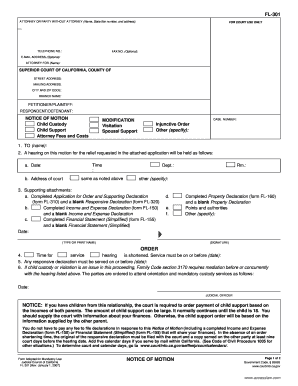
Fl 301 Form


What is the FL 301?
The FL 301 form, officially known as the California Legal Form FL 301, is a crucial document used in family law cases in California. It is primarily utilized for requesting a court order regarding child custody and visitation. This form is essential for parents seeking to establish or modify custody arrangements in a legal context. Understanding its purpose and proper usage is vital for ensuring that the rights of all parties involved are respected and upheld.
How to Use the FL 301
Using the FL 301 form involves several steps to ensure that it is filled out correctly and submitted properly. First, gather all necessary information regarding the child, including their full name, date of birth, and current living situation. Next, clearly outline the specific custody or visitation requests you are making. It is important to be as detailed as possible to provide the court with a comprehensive understanding of your situation. After completing the form, review it for accuracy before submitting it to the appropriate court.
Steps to Complete the FL 301
Completing the FL 301 form requires careful attention to detail. Follow these steps:
- Begin by entering your personal information, including your name, address, and contact details.
- Provide the child's information, ensuring all details are accurate.
- Clearly state your requests regarding custody or visitation, specifying any relevant details such as schedules or conditions.
- Sign and date the form to validate your submission.
- Make copies of the completed form for your records and for any other parties involved.
Legal Use of the FL 301
The legal use of the FL 301 form is governed by California family law. When properly completed and submitted, it serves as a formal request to the court to consider your custody or visitation arrangements. It is essential to comply with all legal requirements, including filing deadlines and any additional documentation that may be necessary. The form must be filed in the correct jurisdiction, which is typically where the child resides or where the custody agreement is being contested.
State-Specific Rules for the FL 301
California has specific rules and guidelines that govern the use of the FL 301 form. These include requirements for how the form should be filled out, who must be notified of the filing, and any necessary supporting documents that must accompany the form. Familiarity with these state-specific rules is crucial to avoid delays or complications in the legal process. It is advisable to consult with a legal professional if you have questions about these requirements.
Form Submission Methods
The FL 301 form can be submitted through various methods, depending on local court rules. Common submission methods include:
- Online filing through the court's electronic filing system, if available.
- Mailing the completed form to the appropriate court address.
- In-person submission at the courthouse during business hours.
Each method has its own procedures and timelines, so it is important to verify the preferred submission method for your local court.
Quick guide on how to complete fl 301
Effortlessly Prepare Fl 301 on Any Device
The management of online documents has gained popularity among both companies and individuals. It serves as an excellent eco-friendly alternative to traditional printed and signed documents, allowing you to access the necessary form and securely store it online. airSlate SignNow equips you with all the tools you require to swiftly create, modify, and electronically sign your documents without any delays. Manage Fl 301 on any device using the airSlate SignNow applications for Android or iOS and enhance any document-based process today.
How to Edit and Electronically Sign Fl 301 with Ease
- Find Fl 301 and click Get Form to begin.
- Utilize the tools we provide to fill out your document.
- Select relevant sections of the documents or redact sensitive information using tools specifically offered by airSlate SignNow for this purpose.
- Create your electronic signature with the Sign feature, which takes just a few seconds and holds the same legal significance as a conventional ink signature.
- Review the information and click the Done button to save your modifications.
- Select your preferred method for sending your form, whether by email, SMS, invite link, or download to your computer.
Eliminate the hassle of lost or misplaced files, cumbersome form searches, or errors that necessitate printing new copies. airSlate SignNow fulfills all your document management requirements with just a few clicks from any device you choose. Modify and electronically sign Fl 301 to ensure outstanding communication at every stage of your form preparation process with airSlate SignNow.
Create this form in 5 minutes or less
Create this form in 5 minutes!
How to create an eSignature for the fl 301
How to create an electronic signature for a PDF online
How to create an electronic signature for a PDF in Google Chrome
How to create an e-signature for signing PDFs in Gmail
How to create an e-signature right from your smartphone
How to create an e-signature for a PDF on iOS
How to create an e-signature for a PDF on Android
People also ask
-
What is fl 301 in the context of airSlate SignNow?
FL 301 refers to a specific feature within the airSlate SignNow platform that enhances electronic document signing capabilities. This feature streamlines the signing process, making it efficient and user-friendly for businesses of all sizes. By leveraging FL 301, users can ensure their documents are signed securely and promptly.
-
How does pricing work for fl 301 on airSlate SignNow?
The pricing for FL 301 on airSlate SignNow varies based on the subscription plan you choose. We offer different tiers designed to accommodate both small businesses and larger enterprises. Each plan includes access to FL 301 features, ensuring a cost-effective solution for electronic signatures.
-
What are the key features of FL 301 in airSlate SignNow?
FL 301 includes several key features such as secure eSigning, template creation, and workflow automation. This makes it easier for users to manage their documents efficiently. Additionally, FL 301 supports various file formats, ensuring compatibility with the documents you need to sign.
-
Are there any benefits of using FL 301 on airSlate SignNow?
Using FL 301 on airSlate SignNow offers numerous benefits, including increased productivity and enhanced document security. The feature enables faster turnaround times for document processing while ensuring that all signatures are legally binding. This efficiency can lead to improved customer satisfaction.
-
Can FL 301 integrate with other software solutions?
Yes, FL 301 on airSlate SignNow can integrate seamlessly with a variety of software solutions such as CRM and project management tools. This integration ensures that your document signing process stays efficient and connected with your existing workflows. By using FL 301, you can enhance collaboration and streamline operations.
-
Is FL 301 compliant with eSignature laws?
Absolutely, FL 301 complies with all major eSignature laws, including the ESIGN Act and UETA, ensuring that your digital signatures are legally enforceable. This compliance gives businesses peace of mind when sending and receiving signed documents through airSlate SignNow. Using FL 301 guarantees that your document transactions are secure and trustworthy.
-
How can businesses benefit from using FL 301 compared to traditional signing methods?
Businesses can benefit from using FL 301 as it signNowly reduces turnaround times and eliminates the need for printing and scanning documents. This results in lower operational costs and a more sustainable approach. By adopting FL 301, companies can enhance their efficiency and take advantage of a modern approach to signing documents.
Get more for Fl 301
- Mirae mutual fund common application form
- Hookup format 267830896
- Hf1213x041 03 16 form
- Michigan ma ppo snf fax assessment form
- Sac and fox nation per capita form
- Arkansas small estate affidavit form
- State of california electrical power distribution cec nrci elc 01 e created 0714 california energy commission certificate of form
- Financial assistance application ymca of form
Find out other Fl 301
- How To Sign Wyoming Plumbing Form
- Help Me With Sign Idaho Real Estate PDF
- Help Me With Sign Idaho Real Estate PDF
- Can I Sign Idaho Real Estate PDF
- How To Sign Idaho Real Estate PDF
- How Do I Sign Hawaii Sports Presentation
- How Do I Sign Kentucky Sports Presentation
- Can I Sign North Carolina Orthodontists Presentation
- How Do I Sign Rhode Island Real Estate Form
- Can I Sign Vermont Real Estate Document
- How To Sign Wyoming Orthodontists Document
- Help Me With Sign Alabama Courts Form
- Help Me With Sign Virginia Police PPT
- How To Sign Colorado Courts Document
- Can I eSign Alabama Banking PPT
- How Can I eSign California Banking PDF
- How To eSign Hawaii Banking PDF
- How Can I eSign Hawaii Banking Document
- How Do I eSign Hawaii Banking Document
- How Do I eSign Hawaii Banking Document