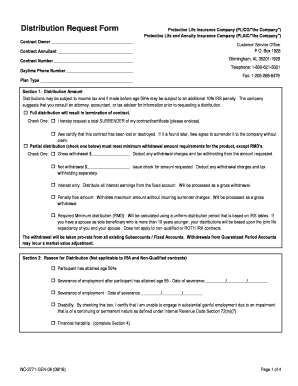
Protective Annuity Withdrawal Form


What is the Protective Annuity Withdrawal Form
The protective life annuity distribution request form is a crucial document used by individuals to request distributions from their protective life annuity. This form serves as an official request to access funds accumulated within the annuity. It is essential for policyholders to understand the purpose of this form, as it outlines the specific details regarding the amount and frequency of withdrawals. By completing this form accurately, individuals can ensure that their requests are processed efficiently and in accordance with their financial needs.
How to Use the Protective Annuity Withdrawal Form
Using the protective life annuity distribution request form involves several straightforward steps. First, individuals should obtain the form from the appropriate source, such as the protective life insurance company’s website or customer service. Once the form is in hand, it is important to fill in personal information accurately, including the annuity contract number and the requested distribution amount. After completing the form, individuals must review it for any errors before submitting it. This careful attention to detail helps prevent delays in processing the request.
Steps to Complete the Protective Annuity Withdrawal Form
Completing the protective life annuity distribution request form requires careful attention to detail. Follow these steps for a smooth process:
- Gather necessary personal information, including your annuity contract number and identification details.
- Clearly specify the amount you wish to withdraw and the method of payment (e.g., check, direct deposit).
- Review the form for accuracy, ensuring all fields are filled out completely.
- Sign and date the form to validate your request.
- Submit the form through the designated method, whether online, by mail, or in person.
Legal Use of the Protective Annuity Withdrawal Form
The protective life annuity distribution request form is legally binding when completed correctly. To ensure its validity, it must comply with relevant regulations, including the Electronic Signatures in Global and National Commerce Act (ESIGN) and the Uniform Electronic Transactions Act (UETA). By adhering to these legal frameworks, individuals can confidently submit their forms electronically, knowing that they hold the same weight as traditional paper documents.
Required Documents
When filling out the protective life annuity distribution request form, certain documents may be required to support the request. These typically include:
- A copy of the annuity contract.
- Identification documents, such as a driver’s license or Social Security card.
- Any additional paperwork that verifies the reason for the withdrawal, if applicable.
Having these documents ready can facilitate a smoother processing experience.
Form Submission Methods
Individuals can submit the protective life annuity distribution request form through various methods, depending on their preference and the options provided by the insurance company. Common submission methods include:
- Online submission via the insurance company’s secure portal.
- Mailing the completed form to the designated address.
- Hand-delivering the form to a local office or agent.
Choosing the right submission method can impact the speed of processing your request.
Quick guide on how to complete protective annuity withdrawal form
Complete Protective Annuity Withdrawal Form seamlessly on any device
Online document management has become increasingly popular among businesses and individuals. It serves as an ideal eco-friendly alternative to traditional printed and signed documents, allowing you to locate the appropriate form and securely store it online. airSlate SignNow provides you with all the tools you need to create, modify, and electronically sign your documents swiftly and without delays. Manage Protective Annuity Withdrawal Form on any platform using airSlate SignNow Android or iOS applications and simplify any document-related task today.
The easiest way to modify and electronically sign Protective Annuity Withdrawal Form effortlessly
- Locate Protective Annuity Withdrawal Form and click Get Form to begin.
- Utilize the tools we provide to fill out your form.
- Emphasize important sections of the documents or redact sensitive information with the tools that airSlate SignNow offers specifically for that purpose.
- Create your signature using the Sign tool, which takes mere seconds and carries the same legal validity as a conventional wet ink signature.
- Review all the information and click on the Done button to secure your changes.
- Choose how you wish to send your form, via email, SMS, or invitation link, or download it to your computer.
Leave behind lost or misplaced documents, tedious form searches, or mistakes that necessitate printing new copies. airSlate SignNow meets your document management needs in just a few clicks from your preferred device. Modify and electronically sign Protective Annuity Withdrawal Form and ensure excellent communication throughout the form preparation process with airSlate SignNow.
Create this form in 5 minutes or less
Create this form in 5 minutes!
How to create an eSignature for the protective annuity withdrawal form
How to create an electronic signature for a PDF online
How to create an electronic signature for a PDF in Google Chrome
How to create an e-signature for signing PDFs in Gmail
How to create an e-signature right from your smartphone
How to create an e-signature for a PDF on iOS
How to create an e-signature for a PDF on Android
People also ask
-
What is the protective life annuity distribution request form?
The protective life annuity distribution request form is a document used to request distributions from your protective life annuity. This form ensures that your request is processed efficiently and accurately by providing all necessary details regarding your annuity account.
-
How do I fill out the protective life annuity distribution request form?
To fill out the protective life annuity distribution request form, gather your account information and follow the instructions provided on the form. Make sure to provide accurate details such as your personal information and the amount you wish to withdraw to avoid any delays in processing.
-
What are the benefits of using the protective life annuity distribution request form?
Using the protective life annuity distribution request form allows for a streamlined and secure way to manage your annuity distributions. It ensures that your requests are documented and handled swiftly, providing peace of mind regarding your financial transactions.
-
Are there any fees associated with the protective life annuity distribution request form?
Typically, there are no fees directly associated with submitting the protective life annuity distribution request form. However, it is advisable to check your annuity contract or contact customer support for specific fee structures related to distributions.
-
How long does it take to process the protective life annuity distribution request form?
The processing time for the protective life annuity distribution request form can vary, but typically you can expect it to take between 5 to 10 business days. For expedited options or specific inquiries, contacting customer service may provide additional insights.
-
Can I submit the protective life annuity distribution request form online?
Yes, many providers allow you to submit the protective life annuity distribution request form online through their secure portal. Check the provider's website for digital submission options, which can expedite your request.
-
What should I do if I made a mistake on the protective life annuity distribution request form?
If you realize there's an error on the protective life annuity distribution request form after submission, contact customer support immediately. They can guide you through the correction process to ensure your request is accurate and properly handled.
Get more for Protective Annuity Withdrawal Form
Find out other Protective Annuity Withdrawal Form
- Electronic signature California Business Operations Promissory Note Template Fast
- How Do I Electronic signature Arkansas Car Dealer Claim
- Electronic signature Colorado Car Dealer Arbitration Agreement Mobile
- Electronic signature California Car Dealer Rental Lease Agreement Fast
- Electronic signature Connecticut Car Dealer Lease Agreement Now
- Electronic signature Connecticut Car Dealer Warranty Deed Computer
- Electronic signature New Mexico Banking Job Offer Online
- How Can I Electronic signature Delaware Car Dealer Purchase Order Template
- How To Electronic signature Delaware Car Dealer Lease Template
- Electronic signature North Carolina Banking Claim Secure
- Electronic signature North Carolina Banking Separation Agreement Online
- How Can I Electronic signature Iowa Car Dealer Promissory Note Template
- Electronic signature Iowa Car Dealer Limited Power Of Attorney Myself
- Electronic signature Iowa Car Dealer Limited Power Of Attorney Fast
- How Do I Electronic signature Iowa Car Dealer Limited Power Of Attorney
- Electronic signature Kentucky Car Dealer LLC Operating Agreement Safe
- Electronic signature Louisiana Car Dealer Lease Template Now
- Electronic signature Maine Car Dealer Promissory Note Template Later
- Electronic signature Maryland Car Dealer POA Now
- Electronic signature Oklahoma Banking Affidavit Of Heirship Mobile