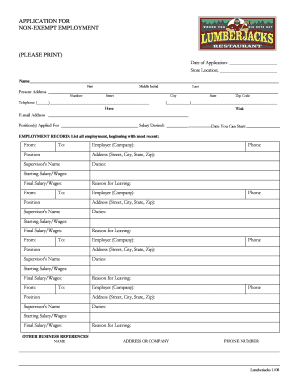
Application for Non Exempt Employment LumberJacks Restaurant Form


What is the application for non-exempt employment lumberjacks restaurant?
The application for non-exempt employment lumberjacks restaurant is a formal document used by individuals seeking employment at lumberjacks restaurants. This application is designed to gather essential information about the applicant, including personal details, work history, and availability. Non-exempt employment typically refers to positions that are entitled to minimum wage and overtime pay under the Fair Labor Standards Act (FLSA). Understanding this application is crucial for potential employees to ensure they meet the requirements and present their qualifications effectively.
Steps to complete the application for non-exempt employment lumberjacks restaurant
Completing the application for non-exempt employment lumberjacks restaurant involves several important steps:
- Gather necessary personal information, including your full name, address, phone number, and email.
- Prepare your employment history, detailing previous jobs, roles, and responsibilities.
- List your education background, including any relevant certifications or training.
- Indicate your availability for work, including preferred hours and days.
- Review the application for accuracy and completeness before submission.
Legal use of the application for non-exempt employment lumberjacks restaurant
The application for non-exempt employment lumberjacks restaurant must comply with various legal standards to ensure it is valid. This includes adherence to anti-discrimination laws, which protect applicants from bias based on race, gender, age, or disability. Additionally, the information collected must be handled in accordance with privacy laws, ensuring that personal data is kept secure and confidential. Understanding these legal frameworks is essential for both employers and applicants to maintain a fair hiring process.
Key elements of the application for non-exempt employment lumberjacks restaurant
Several key elements are typically included in the application for non-exempt employment lumberjacks restaurant:
- Personal Information: Name, contact details, and social security number.
- Employment History: Previous employers, job titles, dates of employment, and responsibilities.
- Education: Schools attended, degrees obtained, and relevant training.
- Availability: Days and hours you are willing to work.
- References: Contact information for individuals who can vouch for your qualifications and character.
How to obtain the application for non-exempt employment lumberjacks restaurant
The application for non-exempt employment lumberjacks restaurant can typically be obtained through several channels. Many lumberjacks restaurants provide the application directly on their website, allowing potential employees to download and print it. Alternatively, applicants can visit the restaurant in person to request a physical copy. It is advisable to check for any specific instructions or requirements listed on the restaurant's website to ensure a smooth application process.
Eligibility criteria for the application for non-exempt employment lumberjacks restaurant
Eligibility criteria for the application for non-exempt employment lumberjacks restaurant may vary by location and position. Generally, applicants must be at least sixteen years old, as this is the minimum age for employment in many states. Additionally, candidates should possess the necessary skills and qualifications relevant to the job they are applying for. Some positions may require specific certifications or experience in the food service industry. Understanding these criteria is essential for applicants to determine their suitability for the role.
Quick guide on how to complete application for non exempt employment lumberjacks restaurant
Easily prepare Application For Non exempt Employment LumberJacks Restaurant on any gadget
Managing documents online has become increasingly favored by companies and individuals. It offers an ideal environmentally friendly alternative to conventional printed and signed materials, allowing you to access the right form and securely store it online. airSlate SignNow equips you with all the tools necessary to create, modify, and electronically sign your documents swiftly without delays. Handle Application For Non exempt Employment LumberJacks Restaurant on any gadget with airSlate SignNow's Android or iOS applications and enhance any document-related process today.
Effortlessly modify and eSign Application For Non exempt Employment LumberJacks Restaurant
- Locate Application For Non exempt Employment LumberJacks Restaurant and click Get Form to begin.
- Utilize the tools we provide to fill out your form.
- Select important sections of your documents or redact sensitive data using tools specifically offered by airSlate SignNow for that purpose.
- Create your signature with the Sign tool, which takes seconds and carries the same legal validity as a conventional wet ink signature.
- Review all the information and then click the Done button to save your modifications.
- Choose your preferred method of sending your form, via email, text message (SMS), or invitation link, or download it to your computer.
Say goodbye to lost or misplaced documents, tedious form hunting, or errors that require printing new copies. airSlate SignNow meets all your document management needs in just a few clicks from any device you choose. Revise and eSign Application For Non exempt Employment LumberJacks Restaurant to ensure excellent communication at every step of the form preparation process with airSlate SignNow.
Create this form in 5 minutes or less
Create this form in 5 minutes!
How to create an eSignature for the application for non exempt employment lumberjacks restaurant
How to create an electronic signature for a PDF online
How to create an electronic signature for a PDF in Google Chrome
How to create an e-signature for signing PDFs in Gmail
How to create an e-signature right from your smartphone
How to create an e-signature for a PDF on iOS
How to create an e-signature for a PDF on Android
People also ask
-
What is the Application For Non exempt Employment LumberJacks Restaurant?
The Application For Non exempt Employment LumberJacks Restaurant is a document specifically designed for individuals seeking non-exempt job positions at LumberJacks Restaurant. This application facilitates the hiring process by gathering essential information about candidates, ensuring that they meet the employment requirements.
-
How can I fill out the Application For Non exempt Employment LumberJacks Restaurant?
To fill out the Application For Non exempt Employment LumberJacks Restaurant, you can visit our official website or download the application form. It is a straightforward process that guides you step by step, allowing you to submit your application quickly and efficiently.
-
Is there a fee for submitting the Application For Non exempt Employment LumberJacks Restaurant?
There is no fee associated with submitting the Application For Non exempt Employment LumberJacks Restaurant. We believe in providing an accessible application process for all potential employees without any financial barriers.
-
What features does the Application For Non exempt Employment LumberJacks Restaurant include?
The Application For Non exempt Employment LumberJacks Restaurant includes fields for personal information, work history, and references. Additionally, it offers options for applicants to showcase their skills and experiences relevant to the job position they are applying for.
-
What are the benefits of using the Application For Non exempt Employment LumberJacks Restaurant?
Using the Application For Non exempt Employment LumberJacks Restaurant helps streamline the hiring process, making it easier for both applicants and the recruitment team. It enhances efficiency, reduces paperwork, and helps ensure that all necessary information is collected from potential employees.
-
Does the Application For Non exempt Employment LumberJacks Restaurant integrate with any other systems?
Yes, the Application For Non exempt Employment LumberJacks Restaurant can easily integrate with various HR and applicant tracking systems, allowing for seamless processing of applications and candidate management. This makes it easier for HR teams to track applicants and streamline workflows.
-
How do I know if my Application For Non exempt Employment LumberJacks Restaurant is successful?
After submitting your Application For Non exempt Employment LumberJacks Restaurant, you will receive a confirmation email outlining the next steps. Our recruitment team will review your application and contact you if you are selected for an interview or need further information.
Get more for Application For Non exempt Employment LumberJacks Restaurant
Find out other Application For Non exempt Employment LumberJacks Restaurant
- Can I eSign South Dakota Real Estate Quitclaim Deed
- How To eSign Tennessee Real Estate Business Associate Agreement
- eSign Michigan Sports Cease And Desist Letter Free
- How To eSign Wisconsin Real Estate Contract
- How To eSign West Virginia Real Estate Quitclaim Deed
- eSign Hawaii Police Permission Slip Online
- eSign New Hampshire Sports IOU Safe
- eSign Delaware Courts Operating Agreement Easy
- eSign Georgia Courts Bill Of Lading Online
- eSign Hawaii Courts Contract Mobile
- eSign Hawaii Courts RFP Online
- How To eSign Hawaii Courts RFP
- eSign Hawaii Courts Letter Of Intent Later
- eSign Hawaii Courts IOU Myself
- eSign Hawaii Courts IOU Safe
- Help Me With eSign Hawaii Courts Cease And Desist Letter
- How To eSign Massachusetts Police Letter Of Intent
- eSign Police Document Michigan Secure
- eSign Iowa Courts Emergency Contact Form Online
- eSign Kentucky Courts Quitclaim Deed Easy