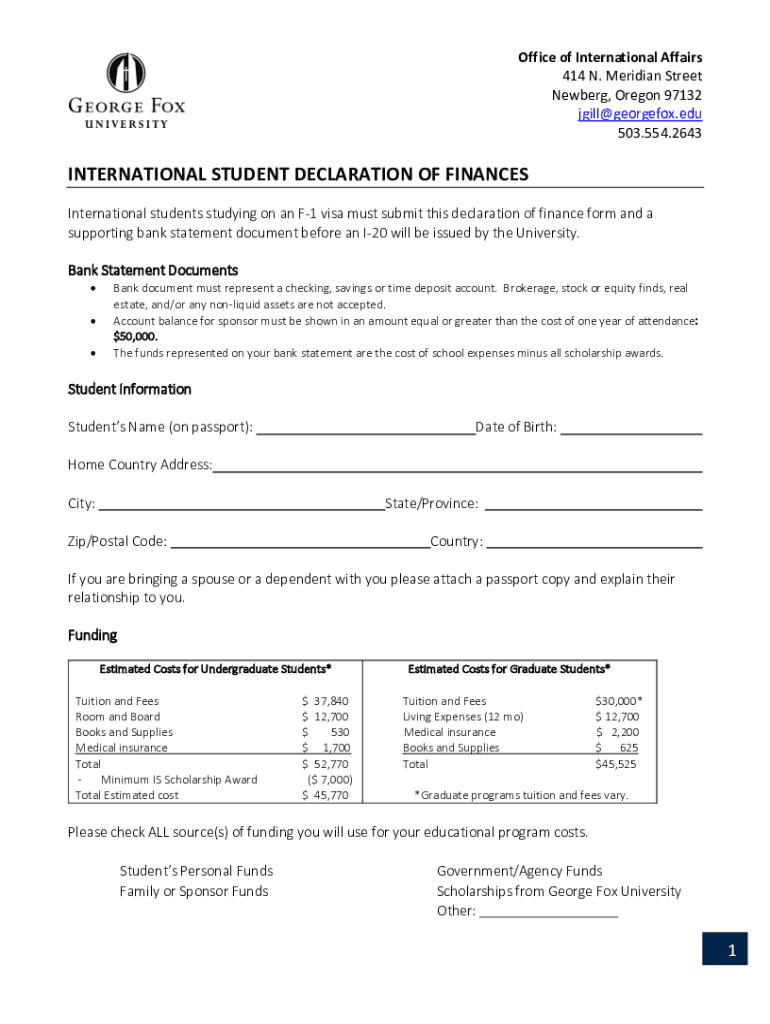
2024-2026 Form


What is the Declaration of Finance Form for International Students on an F-1 Visa?
The Declaration of Finance Form is a crucial document required for international students applying for an F-1 visa to study in the United States. This form serves to verify that students have sufficient financial resources to cover their tuition and living expenses while studying in the U.S. It is essential for demonstrating financial stability to both educational institutions and immigration authorities.
Typically, the form requires students to provide detailed information regarding their financial sources, including personal savings, family support, scholarships, or assistantships. Accurate completion of this form is vital, as it directly impacts the visa application process and the ability to enroll in a chosen academic program.
Steps to Complete the Declaration of Finance Form
Completing the Declaration of Finance Form involves several key steps to ensure accuracy and compliance with U.S. regulations. Here are the main steps:
- Gather financial documents: Collect bank statements, scholarship letters, and any other relevant financial information.
- Fill out the form: Provide personal details, including your name, address, and the name of your educational institution.
- Detail financial resources: Clearly outline the sources of your funding, specifying amounts and the nature of each source.
- Review and verify: Double-check all information for accuracy and completeness.
- Submit the form: Follow the submission guidelines provided by your educational institution, whether online or by mail.
Required Documents for the Declaration of Finance Form
When completing the Declaration of Finance Form, certain documents are typically required to substantiate the information provided. These documents may include:
- Bank statements showing available funds.
- Affidavit of support from sponsors, if applicable.
- Proof of scholarships or financial aid awards.
- Tax returns or income statements from sponsors.
Ensuring that these documents are accurate and up-to-date can facilitate a smoother application process and help avoid delays.
Form Submission Methods
The Declaration of Finance Form can usually be submitted through various methods, depending on the requirements of the educational institution. Common submission methods include:
- Online submission via the institution's application portal.
- Mailing a hard copy to the admissions office.
- In-person submission during orientation or application events.
Students should check their institution’s specific guidelines to determine the preferred submission method and any associated deadlines.
Legal Use of the Declaration of Finance Form
The Declaration of Finance Form is not only a requirement for visa applications but also a legal document that must be filled out truthfully. Providing false information can lead to serious consequences, including visa denial or revocation. It is essential to understand that this form is a legal declaration of financial capability and must comply with U.S. immigration laws.
Students should ensure that all claims made in the form are supported by appropriate documentation, as this will be scrutinized during the visa application process.
Quick guide on how to complete international students studying on an f 1 visa must submit this declaration of finance form and a
Complete [SKS] seamlessly on any device
Online document organization has become increasingly favored by both businesses and individuals. It offers an ideal eco-friendly alternative to conventional printed and signed documents, allowing you to access the correct form and securely keep it online. airSlate SignNow equips you with all the necessary tools to create, modify, and eSign your documents quickly without interruptions. Manage [SKS] on any device using airSlate SignNow Android or iOS applications and enhance any document-centric process today.
The easiest way to modify and eSign [SKS] effortlessly
- Obtain [SKS] and click on Get Form to initiate.
- Utilize the tools we offer to complete your document.
- Emphasize pertinent sections of the documents or obscure sensitive information with tools specifically provided by airSlate SignNow for this purpose.
- Create your eSignature using the Sign feature, which takes mere seconds and holds the same legal validity as a conventional ink signature.
- Review the information and click on the Done button to save your modifications.
- Select your preferred method to send your form, whether by email, text message (SMS), invite link, or download it to your computer.
Say goodbye to lost or misplaced documents, tiresome form searches, or mistakes that require reprinting new copies. airSlate SignNow meets all your document management needs in just a few clicks from your chosen device. Modify and eSign [SKS] and ensure excellent communication at every stage of your form preparation process with airSlate SignNow.
Create this form in 5 minutes or less
Find and fill out the correct international students studying on an f 1 visa must submit this declaration of finance form and a
Related searches to International Students Studying On An F 1 Visa Must Submit This Declaration Of Finance Form And A
Create this form in 5 minutes!
How to create an eSignature for the international students studying on an f 1 visa must submit this declaration of finance form and a
How to create an electronic signature for a PDF online
How to create an electronic signature for a PDF in Google Chrome
How to create an e-signature for signing PDFs in Gmail
How to create an e-signature right from your smartphone
How to create an e-signature for a PDF on iOS
How to create an e-signature for a PDF on Android
People also ask
-
What is the Declaration of Finance Form required for international students?
The Declaration of Finance Form is a crucial document that international students studying on an F 1 visa must submit to demonstrate their financial capability to support their education and living expenses in the U.S. This form is essential for obtaining a student visa and ensuring compliance with immigration regulations.
-
How does airSlate SignNow help with submitting the Declaration of Finance Form?
airSlate SignNow provides an easy-to-use platform for international students studying on an F 1 visa to electronically sign and submit their Declaration of Finance Form. With its user-friendly interface, students can complete the form quickly and securely, ensuring timely submission to their educational institutions.
-
What are the pricing options for airSlate SignNow?
airSlate SignNow offers various pricing plans tailored to meet the needs of international students studying on an F 1 visa. These plans are designed to be cost-effective, providing essential features for document management and eSigning without breaking the bank.
-
What features does airSlate SignNow offer for document management?
airSlate SignNow includes features such as customizable templates, secure cloud storage, and real-time tracking of document status. These features are particularly beneficial for international students studying on an F 1 visa, as they streamline the process of managing important documents like the Declaration of Finance Form.
-
Can airSlate SignNow integrate with other applications?
Yes, airSlate SignNow offers seamless integrations with various applications, enhancing the workflow for international students studying on an F 1 visa. This allows students to connect their document management processes with tools they already use, making it easier to handle their financial declarations and other paperwork.
-
What benefits does airSlate SignNow provide for international students?
airSlate SignNow empowers international students studying on an F 1 visa by simplifying the document signing process. With its secure and efficient platform, students can focus more on their studies and less on paperwork, ensuring they meet all necessary requirements, including the Declaration of Finance Form.
-
Is airSlate SignNow secure for submitting sensitive documents?
Absolutely! airSlate SignNow prioritizes security, ensuring that all documents, including the Declaration of Finance Form for international students studying on an F 1 visa, are protected with advanced encryption and compliance with industry standards. Students can trust that their sensitive information is safe.
Get more for International Students Studying On An F 1 Visa Must Submit This Declaration Of Finance Form And A
Find out other International Students Studying On An F 1 Visa Must Submit This Declaration Of Finance Form And A
- eSign Missouri Work Order Computer
- eSign Hawaii Electrical Services Contract Safe
- eSign Texas Profit Sharing Agreement Template Safe
- eSign Iowa Amendment to an LLC Operating Agreement Myself
- eSign Kentucky Amendment to an LLC Operating Agreement Safe
- eSign Minnesota Affidavit of Identity Now
- eSign North Dakota Affidavit of Identity Free
- Help Me With eSign Illinois Affidavit of Service
- eSign North Dakota Affidavit of Identity Simple
- eSign Maryland Affidavit of Service Now
- How To eSign Hawaii Affidavit of Title
- How Do I eSign New Mexico Affidavit of Service
- How To eSign Texas Affidavit of Title
- How Do I eSign Texas Affidavit of Service
- eSign California Cease and Desist Letter Online
- eSign Colorado Cease and Desist Letter Free
- How Do I eSign Alabama Hold Harmless (Indemnity) Agreement
- eSign Connecticut Hold Harmless (Indemnity) Agreement Mobile
- eSign Hawaii Hold Harmless (Indemnity) Agreement Mobile
- Help Me With eSign Hawaii Hold Harmless (Indemnity) Agreement