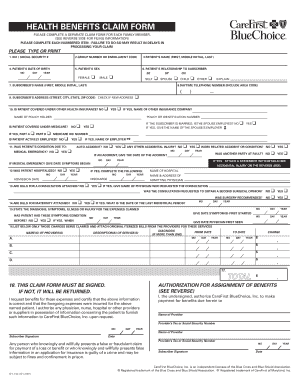
Carefirst Health Benefits Claim Form Fillable


What is the Carefirst Health Benefits Claim Form Fillable
The Carefirst claim form is a specific document used by members of Carefirst to request reimbursement for health-related expenses. This form allows individuals to detail the services received, associated costs, and any relevant provider information. It is essential for members seeking to claim benefits under their health insurance plan. The fillable format enables users to complete the form electronically, streamlining the submission process and reducing the likelihood of errors.
How to Use the Carefirst Health Benefits Claim Form Fillable
Using the Carefirst claim form involves several straightforward steps. First, download the fillable form from the Carefirst website or a trusted source. Next, open the document using a compatible PDF viewer that supports form filling. Enter the required information, such as personal details, service dates, and itemized expenses. Once completed, review the information for accuracy before saving the document. The final step is to submit the form according to the guidelines provided by Carefirst, either electronically or by mail.
Steps to Complete the Carefirst Health Benefits Claim Form Fillable
Completing the Carefirst claim form requires attention to detail. Follow these steps:
- Download the fillable form from the official source.
- Open the form in a suitable PDF editor.
- Fill in your personal information, including name, address, and member ID.
- Provide details of the medical services received, including dates and providers.
- Attach any necessary receipts or documentation to support your claim.
- Review the completed form for accuracy and completeness.
- Save the document and submit it as instructed.
Legal Use of the Carefirst Health Benefits Claim Form Fillable
The Carefirst claim form is legally binding when completed correctly. To ensure its legal standing, it must include accurate information and be signed by the claimant. The electronic version of the form is compliant with relevant eSignature laws, such as the ESIGN Act and UETA, which recognize electronic signatures as valid. This compliance provides assurance that the submission will be accepted by Carefirst and any necessary legal entities.
Required Documents
When submitting the Carefirst claim form, certain documents are typically required to support your claim. These may include:
- Itemized bills from healthcare providers.
- Receipts for any out-of-pocket expenses.
- Any prior authorization letters, if applicable.
- Proof of payment, such as bank statements or credit card receipts.
Ensuring that all required documents are included can help expedite the claims process.
Form Submission Methods
The Carefirst claim form can be submitted through various methods, providing flexibility to users. Options typically include:
- Online submission through the Carefirst member portal.
- Mailing the completed form to the designated claims address.
- In-person submission at a local Carefirst office, if available.
Choosing the most convenient method can enhance the efficiency of the claims process.
Quick guide on how to complete carefirst health benefits claim form fillable
Complete Carefirst Health Benefits Claim Form Fillable seamlessly on any device
Web-based document management has gained traction among enterprises and individuals alike. It offers a perfect environmentally friendly substitute for traditional printed and signed documents, allowing you to locate the appropriate form and securely store it online. airSlate SignNow provides you with all the features necessary to create, modify, and electronically sign your documents swiftly without delays. Handle Carefirst Health Benefits Claim Form Fillable on any platform with airSlate SignNow's Android or iOS applications and enhance any document-centric procedure today.
The easiest way to adjust and electronically sign Carefirst Health Benefits Claim Form Fillable effortlessly
- Find Carefirst Health Benefits Claim Form Fillable and click Get Form to initiate.
- Utilize the tools we offer to fill out your document.
- Highlight important sections of the documents or black out confidential information with tools specifically provided by airSlate SignNow for that purpose.
- Generate your eSignature using the Sign feature, which takes just a few seconds and holds the same legal validity as a conventional wet ink signature.
- Review the information and click on the Done button to finalize your changes.
- Choose how you would like to send your form, whether by email, text message (SMS), invitation link, or download it to your computer.
Disregard lost or misplaced documents, tedious form navigation, or mistakes that necessitate printing new document copies. airSlate SignNow caters to all your document management requirements in just a few clicks from your preferred device. Modify and electronically sign Carefirst Health Benefits Claim Form Fillable and guarantee exceptional communication at any stage of the form preparation process with airSlate SignNow.
Create this form in 5 minutes or less
Create this form in 5 minutes!
How to create an eSignature for the carefirst health benefits claim form fillable
How to create an electronic signature for a PDF online
How to create an electronic signature for a PDF in Google Chrome
How to create an e-signature for signing PDFs in Gmail
How to create an e-signature right from your smartphone
How to create an e-signature for a PDF on iOS
How to create an e-signature for a PDF on Android
People also ask
-
What is the carefirst claim form and why is it important?
The carefirst claim form is a vital document used by members to file insurance claims efficiently. Ensuring that this form is filled out correctly can expedite the reimbursement process, making it crucial for timely claims processing.
-
How can airSlate SignNow help with submitting a carefirst claim form?
airSlate SignNow streamlines the submission of the carefirst claim form by allowing users to easily eSign and send documents electronically. This eliminates the hassles of printing and mailing, making the entire process faster and more efficient.
-
Is there a cost associated with using airSlate SignNow for the carefirst claim form?
airSlate SignNow offers various pricing plans tailored to fit different needs, including a cost-effective solution for handling the carefirst claim form. You can choose from monthly or annual subscriptions based on your usage, making it budget-friendly for businesses of all sizes.
-
What features of airSlate SignNow support the carefirst claim form process?
Key features of airSlate SignNow that enhance the carefirst claim form process include easy document uploads, templates, and automated workflows. These features not only provide convenience but also improve accuracy and save time when processing claims.
-
Can airSlate SignNow integrate with other software for managing carefirst claim forms?
Yes, airSlate SignNow offers integration capabilities with many popular applications, allowing seamless management of the carefirst claim form within your existing workflows. This ensures that all your documents are centrally managed and easily accessible.
-
What benefits does airSlate SignNow provide for handling carefirst claim forms?
Using airSlate SignNow for carefirst claim forms enhances efficiency, improves compliance, and reduces the risk of errors. The electronic signature feature ensures secure, legally binding signatures, which is essential for a smooth claims process.
-
Is there customer support available for assistance with the carefirst claim form?
airSlate SignNow offers comprehensive customer support to assist users with the carefirst claim form and other features. Whether you need help with document preparation or technical issues, their dedicated support team is available to help you.
Get more for Carefirst Health Benefits Claim Form Fillable
Find out other Carefirst Health Benefits Claim Form Fillable
- Sign Vermont Charity Business Plan Template Later
- Sign Arkansas Construction Executive Summary Template Secure
- How To Sign Arkansas Construction Work Order
- Sign Colorado Construction Rental Lease Agreement Mobile
- Sign Maine Construction Business Letter Template Secure
- Can I Sign Louisiana Construction Letter Of Intent
- How Can I Sign Maryland Construction Business Plan Template
- Can I Sign Maryland Construction Quitclaim Deed
- Sign Minnesota Construction Business Plan Template Mobile
- Sign Construction PPT Mississippi Myself
- Sign North Carolina Construction Affidavit Of Heirship Later
- Sign Oregon Construction Emergency Contact Form Easy
- Sign Rhode Island Construction Business Plan Template Myself
- Sign Vermont Construction Rental Lease Agreement Safe
- Sign Utah Construction Cease And Desist Letter Computer
- Help Me With Sign Utah Construction Cease And Desist Letter
- Sign Wisconsin Construction Purchase Order Template Simple
- Sign Arkansas Doctors LLC Operating Agreement Free
- Sign California Doctors Lease Termination Letter Online
- Sign Iowa Doctors LLC Operating Agreement Online