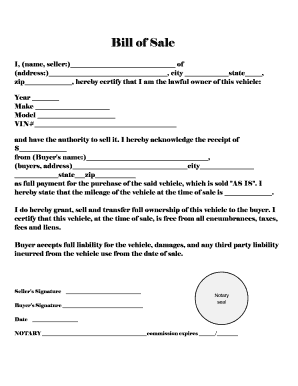
Bos Form


What is the Bos Form
The bos form is a specific document used primarily in business transactions and legal contexts. It serves as a formal declaration or application that may be required by various entities, including government agencies or financial institutions. Understanding its purpose is essential for ensuring compliance and proper documentation in business dealings.
How to Use the Bos Form
Using the bos form involves several steps that ensure accurate completion and submission. First, gather all necessary information relevant to the form's requirements. Next, fill out the form carefully, ensuring that all sections are completed as instructed. After completing the form, review it for accuracy before submitting it to the appropriate authority, whether online, by mail, or in person.
Steps to Complete the Bos Form
Completing the bos form requires attention to detail. Follow these steps for successful completion:
- Read the instructions provided with the form to understand what information is required.
- Gather all necessary documents and details, such as identification numbers and financial information.
- Fill out the form completely, ensuring that all fields are addressed.
- Double-check for any errors or omissions before finalizing the form.
- Submit the completed form according to the specified submission methods.
Legal Use of the Bos Form
The bos form is legally binding when completed and submitted correctly. It is important to comply with relevant regulations and guidelines to ensure its validity. This includes adhering to any specific requirements set forth by the issuing authority, which may vary by state or jurisdiction.
Key Elements of the Bos Form
Understanding the key elements of the bos form is crucial for effective use. The form typically includes:
- Identification information of the individual or entity submitting the form.
- Details regarding the purpose of the form and the specific transaction or application.
- Signature lines for verification and acknowledgment.
- Any additional documentation or attachments that may be required.
Who Issues the Form
The bos form is issued by various entities depending on its intended use. This may include government agencies, financial institutions, or other regulatory bodies. It is important to identify the correct issuer to ensure the form is valid and accepted for its intended purpose.
Quick guide on how to complete bos form
Effortlessly prepare Bos Form on any device
Digital document management has gained traction among companies and individuals. It serves as an excellent eco-friendly alternative to traditional printed and signed documents, allowing you to obtain the necessary forms and securely store them online. airSlate SignNow equips you with all the tools needed to create, modify, and electronically sign your documents swiftly, eliminating delays. Manage Bos Form on any platform using airSlate SignNow apps for Android or iOS and enhance any document-focused process today.
The easiest way to modify and electronically sign Bos Form without stress
- Find Bos Form and then click Get Form to begin.
- Utilize the tools we offer to fill out your document.
- Underline important sections of your documents or redact sensitive information with tools specifically provided by airSlate SignNow for this purpose.
- Create your eSignature using the Sign tool, which takes seconds and holds the same legal validity as a conventional wet ink signature.
- Review the details and then click on the Done button to save your modifications.
- Choose how you want to send your form, via email, text message (SMS), or invitation link, or download it to your computer.
Eliminate worries about lost or misplaced documents, the hassle of searching for forms, or errors that necessitate reprinting new document copies. airSlate SignNow meets all your document management needs in just a few clicks from any device of your preference. Edit and electronically sign Bos Form and ensure excellent communication at every stage of your document preparation process with airSlate SignNow.
Create this form in 5 minutes or less
Create this form in 5 minutes!
How to create an eSignature for the bos form
How to create an electronic signature for a PDF online
How to create an electronic signature for a PDF in Google Chrome
How to create an e-signature for signing PDFs in Gmail
How to create an e-signature right from your smartphone
How to create an e-signature for a PDF on iOS
How to create an e-signature for a PDF on Android
People also ask
-
What is a BOS form and how can airSlate SignNow help?
A BOS form, or Business Operating System form, is a document that streamlines your business processes. airSlate SignNow offers an easy-to-use platform that allows you to create, send, and eSign BOS forms efficiently, ensuring compliance and enhancing productivity.
-
What features does airSlate SignNow offer for BOS forms?
airSlate SignNow includes multiple features specifically designed for BOS forms, such as customizable templates, automated workflows, and real-time document tracking. These features help businesses manage their documentation more effectively and speed up the signing process.
-
Is there a cost associated with using airSlate SignNow for BOS forms?
Yes, airSlate SignNow offers a range of pricing plans designed to cater to different business needs. The plans are cost-effective and provide access to all essential features for managing BOS forms, ensuring you only pay for what you need.
-
Can I integrate airSlate SignNow with other applications for handling BOS forms?
Absolutely! airSlate SignNow supports integrations with numerous applications such as Salesforce, Google Workspace, and Microsoft Office. This ensures that managing your BOS forms is seamless and can be done directly within the tools you already use.
-
How does eSigning BOS forms with airSlate SignNow work?
eSigning BOS forms with airSlate SignNow is straightforward. After creating your document, you simply invite signers via email, and they can sign electronically from any device. This process signNowly reduces turnaround times compared to traditional paper-based methods.
-
What benefits can I expect from using airSlate SignNow for BOS forms?
Using airSlate SignNow for BOS forms offers many benefits including increased efficiency, reduced paperwork, and improved accuracy. Additionally, it enhances collaboration among team members and clients by providing a centralized location for all documentation.
-
Is airSlate SignNow user-friendly for managing BOS forms?
Yes, airSlate SignNow is designed to be user-friendly, even for those who may not be tech-savvy. The intuitive interface allows users to easily create and manage BOS forms with minimal training required, ensuring a smooth onboarding experience.
Get more for Bos Form
- Nys pistol permit recertification form
- Sp starting position form
- Y644 project meeting attendance form pdf fillable missouri 4 h 4h missouri
- Tcf bank statement pdf form
- Fund transfer tt form emirates islamic bank
- Special events emergency action plan form
- Committee application form
- Residential building zoning permit application form
Find out other Bos Form
- eSign Rhode Island Orthodontists Last Will And Testament Secure
- eSign Nevada Plumbing Business Letter Template Later
- eSign Nevada Plumbing Lease Agreement Form Myself
- eSign Plumbing PPT New Jersey Later
- eSign New York Plumbing Rental Lease Agreement Simple
- eSign North Dakota Plumbing Emergency Contact Form Mobile
- How To eSign North Dakota Plumbing Emergency Contact Form
- eSign Utah Orthodontists Credit Memo Easy
- How To eSign Oklahoma Plumbing Business Plan Template
- eSign Vermont Orthodontists Rental Application Now
- Help Me With eSign Oregon Plumbing Business Plan Template
- eSign Pennsylvania Plumbing RFP Easy
- Can I eSign Pennsylvania Plumbing RFP
- eSign Pennsylvania Plumbing Work Order Free
- Can I eSign Pennsylvania Plumbing Purchase Order Template
- Help Me With eSign South Carolina Plumbing Promissory Note Template
- How To eSign South Dakota Plumbing Quitclaim Deed
- How To eSign South Dakota Plumbing Affidavit Of Heirship
- eSign South Dakota Plumbing Emergency Contact Form Myself
- eSign Texas Plumbing Resignation Letter Free