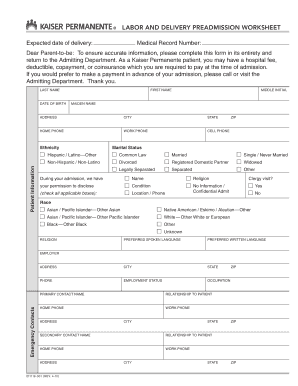
Labor and Delivery Worksheet Form


What is the Labor and Delivery Worksheet
The Labor and Delivery Worksheet is a crucial document used in the healthcare system to record essential information during the labor and delivery process. This worksheet typically includes details such as the mother's medical history, labor progression, and any interventions that may have been performed. It serves as a comprehensive record that healthcare providers can reference to ensure the safety and well-being of both the mother and the newborn. The data collected is vital for ongoing care and can also be used for legal and administrative purposes.
How to Use the Labor and Delivery Worksheet
Using the Labor and Delivery Worksheet effectively involves several steps. First, healthcare providers should gather all necessary information from the patient prior to labor. During labor, the worksheet should be updated regularly to reflect the mother's status, including contractions, vital signs, and any medications administered. After delivery, it is important to document the newborn's condition and any immediate care provided. This ensures that all relevant information is captured accurately for future reference and continuity of care.
Steps to Complete the Labor and Delivery Worksheet
Completing the Labor and Delivery Worksheet involves a systematic approach. Follow these steps:
- Gather patient information, including medical history and any prenatal care details.
- Record the time labor begins and note the frequency and duration of contractions.
- Document any interventions, such as epidurals or cesarean sections, as they occur.
- After delivery, note the time of birth, the newborn's weight, and any immediate assessments.
- Ensure all entries are clear and legible for future reference.
Legal Use of the Labor and Delivery Worksheet
The Labor and Delivery Worksheet holds legal significance as it serves as an official record of the labor and delivery process. It can be used in legal proceedings to verify the care provided and to address any disputes that may arise. To ensure its legal validity, the worksheet should be completed accurately and signed by the healthcare providers involved in the delivery. Compliance with relevant healthcare regulations and standards is essential to uphold the integrity of this document.
Key Elements of the Labor and Delivery Worksheet
Several key elements should be included in the Labor and Delivery Worksheet to ensure comprehensive documentation. These elements typically include:
- Patient identification information, including name and medical record number.
- Details of the labor process, such as the onset of labor and contraction patterns.
- Interventions performed, including medications administered and any surgical procedures.
- Newborn assessment details, including Apgar scores and immediate care provided.
- Signatures of healthcare providers involved in the delivery.
Examples of Using the Labor and Delivery Worksheet
Examples of using the Labor and Delivery Worksheet can illustrate its practical application. For instance, during a typical vaginal delivery, the worksheet may document the progression of labor, noting the timing of contractions and any changes in the mother's condition. In cases of complications, such as an emergency cesarean section, the worksheet would capture critical information about the decision-making process and interventions taken. These examples highlight the importance of thorough documentation for both patient care and legal compliance.
Quick guide on how to complete labor and delivery worksheet
Effortlessly Prepare Labor And Delivery Worksheet on Any Device
Digital document management has become increasingly popular among businesses and individuals. It offers an ideal eco-friendly alternative to traditional printed and signed documents, as you can easily find the correct form and securely store it online. airSlate SignNow provides all the tools necessary to create, modify, and electronically sign your documents swiftly without delays. Manage Labor And Delivery Worksheet on any device using the airSlate SignNow apps for Android or iOS, and simplify any document-related task today.
The Easiest Way to Modify and Electronically Sign Labor And Delivery Worksheet
- Obtain Labor And Delivery Worksheet and click Get Form to begin.
- Utilize the tools we offer to fill out your form.
- Highlight important sections of your documents or redact sensitive information with tools that airSlate SignNow provides specifically for this purpose.
- Create your signature using the Sign feature, which takes just seconds and carries the same legal significance as a traditional wet ink signature.
- Review all the information and click the Done button to save your modifications.
- Choose how you want to send your form, whether by email, SMS, or invite link, or download it to your computer.
No more worrying about lost or misplaced documents, time-consuming form searches, or mistakes that require printing new copies. airSlate SignNow meets your document management requirements in just a few clicks from any device you prefer. Edit and electronically sign Labor And Delivery Worksheet and ensure outstanding communication during every stage of the form preparation process with airSlate SignNow.
Create this form in 5 minutes or less
Create this form in 5 minutes!
How to create an eSignature for the labor and delivery worksheet
How to create an electronic signature for a PDF online
How to create an electronic signature for a PDF in Google Chrome
How to create an e-signature for signing PDFs in Gmail
How to create an e-signature right from your smartphone
How to create an e-signature for a PDF on iOS
How to create an e-signature for a PDF on Android
People also ask
-
What are 511 contractions in airSlate SignNow?
511 contractions in airSlate SignNow refer to a specific set of abbreviated document handling processes designed to streamline your electronic signature workflow. By using these contractions, businesses can improve efficiency and reduce the time spent on document management. This feature simplifies the signing experience while ensuring compliance and security.
-
How can airSlate SignNow help with 511 contractions?
airSlate SignNow is tailored to handle 511 contractions efficiently, allowing users to create, send, and sign documents electronically with ease. The platform's intuitive interface makes it simple for teams to implement these contractions, speeding up the overall signing process while maintaining accuracy and security. Businesses can expect a signNow boost in their workflow efficiency.
-
What pricing plans are available for airSlate SignNow regarding 511 contractions?
airSlate SignNow offers various pricing plans suitable for businesses of all sizes, ensuring that companies can find a plan that fits their needs while utilizing 511 contractions. Each plan provides access to robust eSigning features and flexible integrations, allowing users to choose according to their operational demands and budget. For specific pricing details, it's best to check the airSlate SignNow website.
-
Are there specific features for managing 511 contractions?
Yes, airSlate SignNow offers several features designed specifically for managing 511 contractions, including customizable templates, automated workflows, and real-time tracking of document status. These features allow users to create a seamless signing experience and ensure documents progress smoothly through the signing process. Additionally, security features are in place to protect sensitive data.
-
What benefits can businesses expect from using 511 contractions in airSlate SignNow?
By using 511 contractions in airSlate SignNow, businesses can signNowly reduce the time spent on document preparation and signing. This streamlined process leads to quicker turnaround times, improved efficiency, and enhanced productivity. Moreover, it allows organizations to focus on their core activities while ensuring compliance with signature requirements.
-
Can airSlate SignNow integrate with other tools for using 511 contractions?
Yes, airSlate SignNow offers seamless integrations with a variety of business tools and software, making it easy to incorporate 511 contractions into existing workflows. Integration with platforms like CRM systems, cloud storage, and project management tools enhances document handling efficiency. This connectivity allows teams to work cohesively across different applications.
-
Is it easy to set up 511 contractions in airSlate SignNow?
Absolutely! Setting up 511 contractions in airSlate SignNow is straightforward, thanks to its user-friendly interface and helpful resources. Users can quickly create customized templates and automate workflows without needing extensive technical knowledge, making it accessible for teams of all sizes.
Get more for Labor And Delivery Worksheet
- Instructional coaching cycle forms pdf
- Adp dd enrollment form
- Guitar repair order form
- Release and cancellation of contract for sale and purchase form
- Neisd bus stop supervision waiver form neisd
- Z z potential reinforcer survey lausd form
- Residential homestead exemption application central appraisal form
- Privacy impact assessment for decision support system dss form
Find out other Labor And Delivery Worksheet
- Sign Georgia Courts Moving Checklist Simple
- Sign Georgia Courts IOU Mobile
- How Can I Sign Georgia Courts Lease Termination Letter
- eSign Hawaii Banking Agreement Simple
- eSign Hawaii Banking Rental Application Computer
- eSign Hawaii Banking Agreement Easy
- eSign Hawaii Banking LLC Operating Agreement Fast
- eSign Hawaii Banking Permission Slip Online
- eSign Minnesota Banking LLC Operating Agreement Online
- How Do I eSign Mississippi Banking Living Will
- eSign New Jersey Banking Claim Mobile
- eSign New York Banking Promissory Note Template Now
- eSign Ohio Banking LLC Operating Agreement Now
- Sign Maryland Courts Quitclaim Deed Free
- How To Sign Massachusetts Courts Quitclaim Deed
- Can I Sign Massachusetts Courts Quitclaim Deed
- eSign California Business Operations LLC Operating Agreement Myself
- Sign Courts Form Mississippi Secure
- eSign Alabama Car Dealer Executive Summary Template Fast
- eSign Arizona Car Dealer Bill Of Lading Now