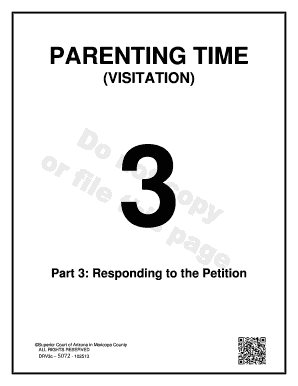
Response to Petition to Modify Child Custody Form


What is the response to petition to modify child custody?
The response to petition to modify child custody is a legal document filed in response to a request for changes in existing custody arrangements. This form is crucial for parents who wish to contest or agree to modifications regarding parenting time or custody terms. It outlines the responding party's position and any objections they may have regarding the proposed changes. Understanding this document is essential for ensuring that parental rights are protected and that the best interests of the child are prioritized.
Steps to complete the response to petition to modify child custody
Completing the response to petition to modify child custody involves several key steps:
- Review the original petition carefully to understand the requested modifications.
- Gather relevant information and documentation that supports your position.
- Fill out the response form accurately, ensuring all required fields are completed.
- Include any counter-proposals or additional requests related to parenting time.
- Sign and date the form, ensuring compliance with legal requirements.
- File the completed response with the appropriate court and serve copies to all involved parties.
Key elements of the response to petition to modify child custody
When preparing the response to petition to modify child custody, several key elements must be included:
- Identification of the parties: Clearly state the names of both parents involved in the custody arrangement.
- Case number: Include the court case number referenced in the original petition.
- Response to each request: Address each modification request individually, providing your agreement or objections.
- Supporting evidence: Attach any documentation that supports your position, such as parenting plans or communications.
- Signature: Ensure the response is signed to validate the document legally.
Legal use of the response to petition to modify child custody
The response to petition to modify child custody serves as a formal legal document that can influence court decisions regarding custody arrangements. It is essential that the response is completed and filed correctly to ensure it is considered by the court. Legal use of this document requires adherence to state-specific laws and guidelines, which govern how custody modifications can be requested and contested.
Filing deadlines for the response to petition to modify child custody
Timeliness is critical when responding to a petition to modify child custody. Generally, the responding party must file their response within a specified time frame, often ranging from twenty to thirty days after being served with the original petition. Failure to meet these deadlines may result in the court granting the requested modifications without considering the responding party's input. It is advisable to check local court rules for specific deadlines applicable in Maricopa County.
Form submission methods for the response to petition to modify child custody
The response to petition to modify child custody can typically be submitted through various methods:
- Online: Many courts offer electronic filing options, allowing for a convenient and efficient submission process.
- By mail: The completed form can be mailed to the court, ensuring it is sent to the correct address and within the required timeframe.
- In-person: Filing the response in person at the courthouse is also an option, providing an opportunity to confirm receipt by court staff.
Quick guide on how to complete response to petition to modify child custody
Effortlessly Prepare Response To Petition To Modify Child Custody on Any Device
Digital document management has gained signNow traction among businesses and individuals. It offers an excellent eco-friendly substitute for conventional printed and signed documents, allowing you to find the appropriate form and securely store it online. airSlate SignNow equips you with all the necessary tools to create, modify, and eSign your documents quickly without delays. Handle Response To Petition To Modify Child Custody on any device using airSlate SignNow apps for Android or iOS and enhance any document-based process today.
Effortlessly Edit and eSign Response To Petition To Modify Child Custody
- Obtain Response To Petition To Modify Child Custody and click Get Form to begin.
- Utilize the tools we offer to complete your form.
- Emphasize important sections of your documents or obscure sensitive information using tools that airSlate SignNow specifically offers for that purpose.
- Create your signature with the Sign tool, which takes seconds and carries the same legal validity as a standard wet ink signature.
- Review the details and click on the Done button to preserve your updates.
- Select your preferred method for sharing your form: via email, text message (SMS), invite link, or download it to your computer.
Eliminate the issues of lost or misplaced documents, tedious form navigation, or errors that require printing new document copies. airSlate SignNow fulfills your document management needs in just a few clicks from any device you prefer. Edit and eSign Response To Petition To Modify Child Custody to ensure outstanding communication at every stage of your form preparation process with airSlate SignNow.
Create this form in 5 minutes or less
Create this form in 5 minutes!
How to create an eSignature for the response to petition to modify child custody
How to create an electronic signature for a PDF online
How to create an electronic signature for a PDF in Google Chrome
How to create an e-signature for signing PDFs in Gmail
How to create an e-signature right from your smartphone
How to create an e-signature for a PDF on iOS
How to create an e-signature for a PDF on Android
People also ask
-
What is a Maricopa County response to petition to modify parenting time?
A Maricopa County response to petition to modify parenting time is a legal document filed to address changes in custody arrangements. This response outlines your objections or agreement to the proposed modifications in parenting time. It is crucial to respond within the designated time frame set by the court.
-
How can airSlate SignNow assist with my Maricopa County response to petition to modify parenting time?
airSlate SignNow streamlines the process by allowing you to eSign and send your response electronically. With our user-friendly platform, you can prepare your document quickly and ensure it meets legal standards. This saves you time and reduces the hassle of physical paperwork.
-
What features does airSlate SignNow offer for family law documents?
Our platform includes features like customizable templates, document tracking, and secure cloud storage for your Maricopa County response to petition to modify parenting time. Additionally, airSlate SignNow offers easy collaboration tools, allowing you to work with attorneys or co-parents efficiently.
-
Is airSlate SignNow a cost-effective solution for modifying parenting time documents?
Yes, airSlate SignNow provides an affordable pricing model tailored for individuals and families needing legal documentation services. You can access all necessary features for your Maricopa County response to petition to modify parenting time without breaking the bank, ensuring accessibility for everyone.
-
Can I integrate airSlate SignNow with other tools I use?
Absolutely! airSlate SignNow integrates seamlessly with a variety of applications, enhancing your experience when preparing your Maricopa County response to petition to modify parenting time. You can connect tools like Google Drive, Salesforce, and more, facilitating easy document management.
-
What are the benefits of using airSlate SignNow for legal documents?
Using airSlate SignNow for your Maricopa County response to petition to modify parenting time brings numerous benefits, including increased efficiency, enhanced security, and compliance with legal requirements. You can access your documents anytime, anywhere, ensuring you stay organized throughout the modification process.
-
Is there support available if I have questions about my parenting time petition?
Yes, airSlate SignNow offers comprehensive support to help you navigate your Maricopa County response to petition to modify parenting time. Our customer service team is available to answer any questions and guide you through the platform, ensuring you get the assistance you need.
Get more for Response To Petition To Modify Child Custody
Find out other Response To Petition To Modify Child Custody
- Electronic signature Maine High Tech Living Will Later
- Electronic signature Maine High Tech Quitclaim Deed Online
- Can I Electronic signature Maryland High Tech RFP
- Electronic signature Vermont Insurance Arbitration Agreement Safe
- Electronic signature Massachusetts High Tech Quitclaim Deed Fast
- Electronic signature Vermont Insurance Limited Power Of Attorney Easy
- Electronic signature Washington Insurance Last Will And Testament Later
- Electronic signature Washington Insurance Last Will And Testament Secure
- Electronic signature Wyoming Insurance LLC Operating Agreement Computer
- How To Electronic signature Missouri High Tech Lease Termination Letter
- Electronic signature Montana High Tech Warranty Deed Mobile
- Electronic signature Florida Lawers Cease And Desist Letter Fast
- Electronic signature Lawers Form Idaho Fast
- Electronic signature Georgia Lawers Rental Lease Agreement Online
- How Do I Electronic signature Indiana Lawers Quitclaim Deed
- How To Electronic signature Maryland Lawers Month To Month Lease
- Electronic signature North Carolina High Tech IOU Fast
- How Do I Electronic signature Michigan Lawers Warranty Deed
- Help Me With Electronic signature Minnesota Lawers Moving Checklist
- Can I Electronic signature Michigan Lawers Last Will And Testament