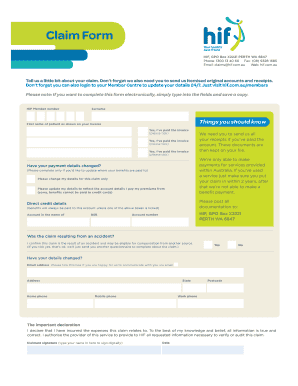
Hif Claim Form


What is the HIF Claim Form
The HIF claim form is a document used to request benefits under the Health Insurance Fund (HIF) in the United States. This form is essential for individuals seeking reimbursement for medical expenses or other health-related costs covered by their insurance plan. It serves as a formal request to the insurance provider, detailing the services received and the associated costs. Completing this form accurately is crucial to ensure timely processing and approval of claims.
How to Obtain the HIF Claim Form
To obtain the HIF claim form, individuals can visit the official website of their health insurance provider or the Health Insurance Fund. Many providers offer the form in a downloadable format, allowing users to print it directly from their computers. Alternatively, individuals may request a physical copy by contacting customer service or visiting a local office. It is important to ensure that the correct version of the form is used, as updates may occur periodically.
Steps to Complete the HIF Claim Form
Completing the HIF claim form involves several key steps to ensure accuracy and compliance. First, gather all necessary documents, including receipts and invoices for medical services. Next, fill out personal information, such as name, address, and policy number. Provide detailed descriptions of the services received, including dates and costs. Finally, sign and date the form before submitting it. Double-checking the information for accuracy can help prevent delays in processing.
Legal Use of the HIF Claim Form
The HIF claim form must be completed and submitted in accordance with legal guidelines to be considered valid. This includes ensuring that all information provided is truthful and accurate. Misrepresentation or fraudulent claims can lead to penalties, including denial of the claim or legal action. It is advisable to keep copies of all submitted documents for personal records and to maintain compliance with any state-specific regulations that may apply.
Required Documents for the HIF Claim Form
When submitting the HIF claim form, several supporting documents are typically required to substantiate the claim. These may include:
- Receipts for medical services rendered
- Invoices from healthcare providers
- Proof of payment, such as bank statements or credit card receipts
- Any additional forms or documentation requested by the insurance provider
Providing comprehensive documentation can facilitate a smoother claims process and increase the likelihood of approval.
Form Submission Methods
The HIF claim form can typically be submitted through various methods, depending on the insurance provider's policies. Common submission methods include:
- Online submission via the insurance provider's website
- Mailing the completed form to the designated claims address
- In-person submission at a local office or service center
Choosing the appropriate submission method can impact the speed of processing and should align with the individual's preferences and the provider's guidelines.
Quick guide on how to complete hif claim form
Prepare Hif Claim Form effortlessly on any device
Online document handling has gained traction among businesses and individuals. It serves as an ideal environmentally friendly alternative to traditional printed and signed documents, enabling you to obtain the accurate form and securely store it online. airSlate SignNow provides you with all the tools necessary to create, modify, and eSign your documents promptly without delays. Administer Hif Claim Form on any device using airSlate SignNow applications for Android or iOS and enhance your document-centric process today.
How to modify and eSign Hif Claim Form with ease
- Locate Hif Claim Form and click Get Form to begin.
- Utilize the tools we offer to complete your form.
- Emphasize pertinent sections of your documents or redact sensitive information with tools that airSlate SignNow provides specifically for that purpose.
- Create your eSignature with the Sign tool, which takes mere moments and has the same legal validity as an ink signature.
- Review all the details and click on the Done button to save your modifications.
- Choose your preferred method of delivering your form, via email, SMS, or invitation link, or download it to your computer.
Say goodbye to lost or misplaced files, tedious form searches, or mistakes that necessitate reprinting new document copies. airSlate SignNow meets your document management needs with just a few clicks from any device you prefer. Modify and eSign Hif Claim Form and ensure top-notch communication at every stage of your form preparation process with airSlate SignNow.
Create this form in 5 minutes or less
Create this form in 5 minutes!
How to create an eSignature for the hif claim form
How to create an electronic signature for a PDF online
How to create an electronic signature for a PDF in Google Chrome
How to create an e-signature for signing PDFs in Gmail
How to create an e-signature right from your smartphone
How to create an e-signature for a PDF on iOS
How to create an e-signature for a PDF on Android
People also ask
-
What is an HIF claim form and how does it work?
The HIF claim form is a crucial document used to request benefits from your health insurance fund. Using airSlate SignNow, you can easily complete the HIF claim form, ensuring that all required fields are filled accurately and securely. Our platform streamlines the submission process, allowing you to send the completed form directly to your insurer.
-
How can I electronically sign my HIF claim form?
With airSlate SignNow, signing your HIF claim form electronically is simple and efficient. You can add your signature using a mouse, touchscreen, or by uploading a pre-saved signature. This feature ensures that your claim form is signed securely and can be instantly submitted, speeding up the claims process.
-
Is airSlate SignNow affordable for submitting an HIF claim form?
Yes, airSlate SignNow is a cost-effective solution for handling your HIF claim form submissions. Our pricing plans are designed to fit various business budgets while providing powerful features for document management and e-signatures. You can maximize your investment by using our platform for multiple document types, not just HIF forms.
-
What features does airSlate SignNow offer for HIF claim form management?
airSlate SignNow offers robust features for HIF claim form management, including customizable templates, automated workflow options, and status tracking. These tools ensure that you can efficiently manage your claims and stay updated on their progress. Additionally, our secure storage ensures that your sensitive information is protected.
-
Can I integrate airSlate SignNow with other software for managing HIF claim forms?
Absolutely! airSlate SignNow seamlessly integrates with various third-party applications, allowing you to manage your HIF claim forms alongside other essential tools. Whether you're using CRM systems, cloud storage, or document management apps, our integration functionalities help streamline your workflows efficiently.
-
What are the benefits of using airSlate SignNow for HIF claim forms?
Using airSlate SignNow for your HIF claim forms offers several benefits, such as enhanced security, reduced processing time, and improved accuracy. Our platform minimizes human error by providing guided steps for form completion and electronic signatures. This not only expedites the claims process but also ensures that you receive your benefits without unnecessary delays.
-
How secure is my information when using airSlate SignNow for HIF claim forms?
Your information is highly secure when using airSlate SignNow for HIF claim forms. We employ industry-leading encryption protocols and ensure that all documents are stored safely. Our team takes data protection seriously, allowing you to focus on your claims without worrying about unauthorized access to your sensitive information.
Get more for Hif Claim Form
- Complaint report form
- Orthotic prescription form
- Army contracts form
- Aaa checkmate application form
- Writing skills practice a cv exercises learnenglish teens form
- Affidavit of absent applicant nueces county form
- Mobile home owners verification of mobile home park site fees for use with form ptr 2
- Student ambassador contract johnston community college johnstoncc form
Find out other Hif Claim Form
- Electronic signature Alaska Medical Records Release Mobile
- Electronic signature California Medical Records Release Myself
- Can I Electronic signature Massachusetts Medical Records Release
- How Do I Electronic signature Michigan Medical Records Release
- Electronic signature Indiana Membership Agreement Easy
- How Can I Electronic signature New Jersey Medical Records Release
- Electronic signature New Mexico Medical Records Release Easy
- How Can I Electronic signature Alabama Advance Healthcare Directive
- How Do I Electronic signature South Carolina Advance Healthcare Directive
- eSignature Kentucky Applicant Appraisal Form Evaluation Later
- Electronic signature Colorado Client and Developer Agreement Later
- Electronic signature Nevada Affiliate Program Agreement Secure
- Can I Electronic signature Pennsylvania Co-Branding Agreement
- Can I Electronic signature South Dakota Engineering Proposal Template
- How Do I Electronic signature Arizona Proforma Invoice Template
- Electronic signature California Proforma Invoice Template Now
- Electronic signature New York Equipment Purchase Proposal Now
- How Do I Electronic signature New York Proforma Invoice Template
- How Can I Electronic signature Oklahoma Equipment Purchase Proposal
- Can I Electronic signature New Jersey Agreement