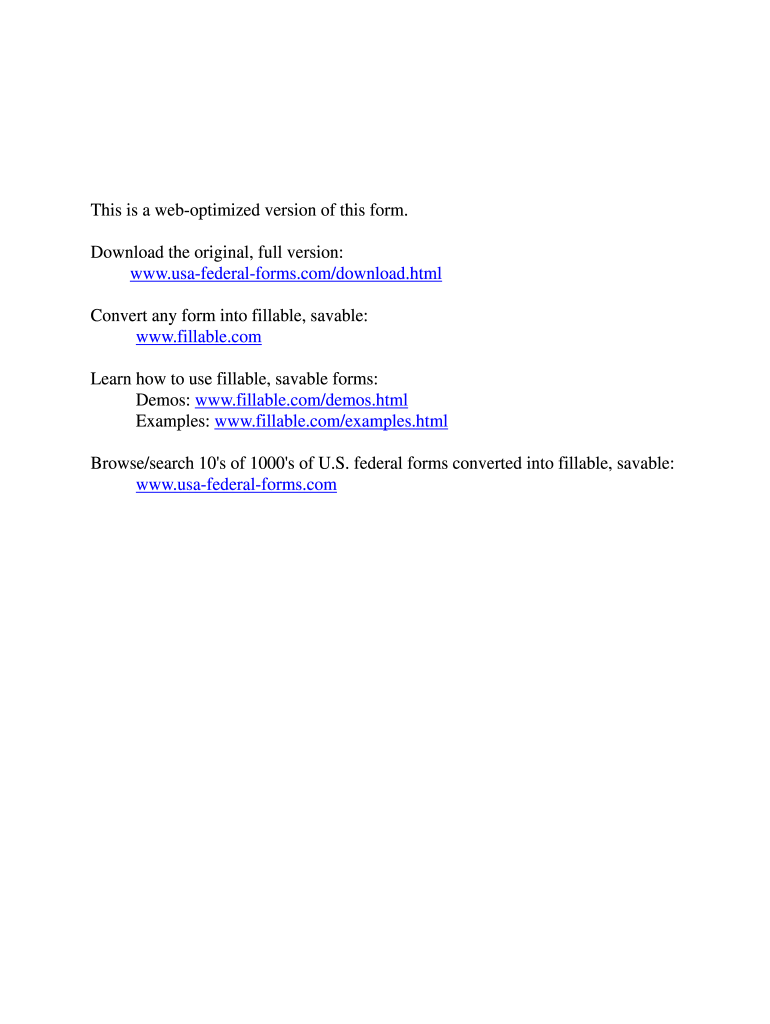
Opm 71 Fillable Form


What is the Opm 71 Fillable
The OPM 71 Fillable form is an official document used by federal employees in the United States to request a leave of absence or to make changes to their leave status. This form is essential for managing leave entitlements and ensuring compliance with federal regulations. It allows employees to formally communicate their leave requests to their supervisors and the appropriate human resources departments.
How to use the Opm 71 Fillable
Using the OPM 71 Fillable form involves several straightforward steps. First, download the form from a reliable source. Once you have the form, fill in your personal information, including your name, position, and the dates for which you are requesting leave. Be sure to specify the type of leave you are requesting, whether it is annual leave, sick leave, or another category. After completing the form, review it for accuracy and clarity before submitting it to your supervisor for approval.
Steps to complete the Opm 71 Fillable
Completing the OPM 71 Fillable form requires attention to detail. Follow these steps:
- Download the form and open it in a PDF reader or compatible software.
- Enter your full name, employee identification number, and position title at the top of the form.
- Clearly indicate the type of leave you are requesting and the specific dates.
- Provide any necessary explanations or additional information in the designated sections.
- Sign and date the form to validate your request.
- Submit the completed form to your immediate supervisor or human resources department.
Legal use of the Opm 71 Fillable
The legal use of the OPM 71 Fillable form is governed by federal employment policies. When properly completed and submitted, it serves as an official request for leave, which must be acknowledged by the employer. This form ensures that employees adhere to the necessary protocols for taking leave and helps maintain accurate records for both the employee and the agency. It is important to follow all guidelines to ensure that the request is processed legally and efficiently.
Key elements of the Opm 71 Fillable
Several key elements are crucial when filling out the OPM 71 Fillable form:
- Employee Information: This includes your name, employee ID, and position.
- Type of Leave: Specify whether you are requesting annual leave, sick leave, or other types of leave.
- Dates of Leave: Clearly indicate the start and end dates for your requested leave.
- Signature: Your signature is required to validate the request.
- Supervisor's Approval: The form must be submitted to your supervisor for approval.
Form Submission Methods (Online / Mail / In-Person)
The OPM 71 Fillable form can be submitted through various methods, depending on your agency's policies. Common submission methods include:
- Online Submission: Some agencies may allow electronic submission via an internal portal.
- Mail: You can print the completed form and send it through the postal service to your supervisor or human resources department.
- In-Person: Delivering the form directly to your supervisor or HR office is also an option.
Quick guide on how to complete opm 71 fillable
Easily Prepare Opm 71 Fillable on Any Device
Managing documents online has become increasingly popular among businesses and individuals. It offers an ideal eco-friendly alternative to conventional printed and signed documents, allowing you to locate the right form and securely store it online. airSlate SignNow equips you with all the tools necessary to create, modify, and electronically sign your documents quickly without delays. Handle Opm 71 Fillable on any device using airSlate SignNow Android or iOS applications and simplify any document-based process today.
How to Modify and Electronically Sign Opm 71 Fillable with Ease
- Obtain Opm 71 Fillable and click Get Form to begin.
- Utilize the tools we provide to complete your document.
- Emphasize important sections of your documents or obscure sensitive information with tools that airSlate SignNow specifically offers for such tasks.
- Create your signature using the Sign tool, which takes mere seconds and holds the same legal significance as a traditional wet signature.
- Review the information and click on the Done button to save your changes.
- Select your preferred method for delivering your form, whether by email, SMS, or invite link, or download it to your computer.
Say goodbye to lost or misplaced documents, tedious form searches, or mistakes that necessitate printing new copies. airSlate SignNow meets all your document management needs in just a few clicks from any device you choose. Modify and eSign Opm 71 Fillable and ensure outstanding communication at any stage of your form preparation process with airSlate SignNow.
Create this form in 5 minutes or less
Create this form in 5 minutes!
How to create an eSignature for the opm 71 fillable
How to create an electronic signature for a PDF online
How to create an electronic signature for a PDF in Google Chrome
How to create an e-signature for signing PDFs in Gmail
How to create an e-signature right from your smartphone
How to create an e-signature for a PDF on iOS
How to create an e-signature for a PDF on Android
People also ask
-
What is an Opm 71 Fillable form?
The Opm 71 Fillable form is a customizable document designed for federal employees to request annual leave. With airSlate SignNow, you can easily fill out, sign, and manage your Opm 71 Fillable form electronically, making the entire process more efficient and hassle-free.
-
How can I create an Opm 71 Fillable form using airSlate SignNow?
Creating an Opm 71 Fillable form with airSlate SignNow is simple. You can start from a template or upload an existing document, then use our editing tools to make it fillable. Just add fields for signatures and other required data, and your form will be ready for distribution.
-
What are the benefits of using an Opm 71 Fillable form electronically?
Using an Opm 71 Fillable form electronically streamlines the leave request process. It reduces paperwork, saves time, and minimizes errors compared to traditional paper forms. Plus, you can easily track the status of the request and receive notifications, ensuring a smooth workflow.
-
Is airSlate SignNow compatible with other software for Opm 71 Fillable forms?
Yes, airSlate SignNow integrates seamlessly with various software applications, enhancing your ability to manage Opm 71 Fillable forms. Whether you're using cloud storage solutions, CRM platforms, or project management tools, our integration options make it easy to maintain your workflow without interruptions.
-
What is the pricing for using airSlate SignNow for Opm 71 Fillable forms?
airSlate SignNow offers competitive pricing plans tailored for different business needs. Whether you’re a solo user or part of a large organization, you’ll find a plan that accommodates your use of Opm 71 Fillable forms along with other document management capabilities.
-
Can multiple users collaborate on the Opm 71 Fillable form?
Absolutely! airSlate SignNow allows multiple users to collaborate on an Opm 71 Fillable form. You can invite team members to edit, fill out, or approve the form, ensuring effective collaboration and faster processing of leave requests.
-
How secure is the data when using an Opm 71 Fillable form on airSlate SignNow?
Security is a top priority at airSlate SignNow. When using an Opm 71 Fillable form, your data is protected with industry-leading encryption and secure storage methods. We comply with legal standards to ensure your information remains safe and confidential.
Get more for Opm 71 Fillable
- Trailer pm warner fleet services form
- Instructions to closing attorney form
- Edindex application form cec hosting
- Eng form 3931
- The food handler certification program is designed to provide food handlers with the knowledge of safe food handling form
- Vmp mortgage forms
- 3 month tenancy agreement template form
- 3 year tenancy agreement template form
Find out other Opm 71 Fillable
- Sign Connecticut Lawers Limited Power Of Attorney Online
- Sign Hawaii Lawers Cease And Desist Letter Easy
- Sign Kansas Insurance Rental Lease Agreement Mobile
- Sign Kansas Insurance Rental Lease Agreement Free
- Sign Kansas Insurance Rental Lease Agreement Fast
- Sign Kansas Insurance Rental Lease Agreement Safe
- How To Sign Kansas Insurance Rental Lease Agreement
- How Can I Sign Kansas Lawers Promissory Note Template
- Sign Kentucky Lawers Living Will Free
- Sign Kentucky Lawers LLC Operating Agreement Mobile
- Sign Louisiana Lawers Quitclaim Deed Now
- Sign Massachusetts Lawers Quitclaim Deed Later
- Sign Michigan Lawers Rental Application Easy
- Sign Maine Insurance Quitclaim Deed Free
- Sign Montana Lawers LLC Operating Agreement Free
- Sign Montana Lawers LLC Operating Agreement Fast
- Can I Sign Nevada Lawers Letter Of Intent
- Sign Minnesota Insurance Residential Lease Agreement Fast
- How Do I Sign Ohio Lawers LLC Operating Agreement
- Sign Oregon Lawers Limited Power Of Attorney Simple