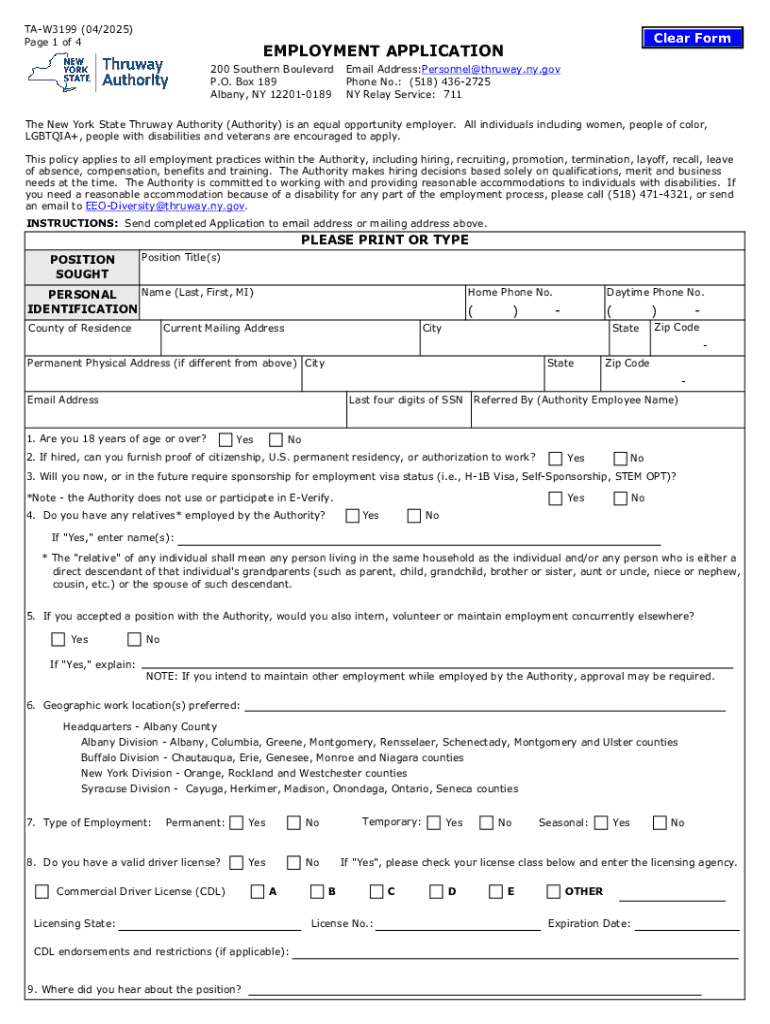
Employment Application 2025-2026


What is the Employment Application
The Employment Application is a formal document used by employers to gather essential information about job candidates. It typically includes sections for personal details, work history, education, and references. This document serves as a critical tool in the hiring process, allowing employers to assess qualifications and suitability for a position. The application may vary by organization, but its primary purpose remains the same: to facilitate the recruitment process and ensure that potential employees meet the necessary criteria for employment.
Steps to complete the Employment Application
Completing an Employment Application involves several key steps to ensure accuracy and completeness. Candidates should follow these guidelines:
- Read the instructions: Carefully review any specific instructions provided by the employer regarding the application process.
- Gather necessary information: Collect personal details, work history, education background, and references before starting the application.
- Fill out personal information: Provide your full name, address, phone number, and email address accurately.
- Detail work experience: List previous employers, job titles, dates of employment, and responsibilities. Be honest and precise.
- Include education: Mention your educational background, including degrees earned and institutions attended.
- Provide references: List individuals who can vouch for your qualifications and work ethic, ensuring they are aware they may be contacted.
- Review and submit: Double-check the application for errors or omissions before submitting it as instructed.
Key elements of the Employment Application
Understanding the key elements of an Employment Application can enhance the chances of a successful submission. Essential components typically include:
- Personal Information: Name, contact details, and social security number.
- Employment History: A detailed account of previous jobs, including titles, responsibilities, and dates of employment.
- Education: Information about schools attended, degrees obtained, and relevant coursework.
- References: Contact information for individuals who can provide professional recommendations.
- Signature: A declaration that the information provided is accurate, often requiring a signature and date.
How to use the Employment Application
Using the Employment Application effectively involves understanding its purpose and following best practices throughout the process. Here are some tips:
- Choose the right format: Determine whether to fill out a digital or paper application based on the employer's requirements.
- Be honest: Provide truthful information to avoid potential issues during background checks.
- Tailor your application: Customize your responses to align with the job description and highlight relevant skills.
- Follow submission guidelines: Adhere to the employer's instructions regarding submission methods and deadlines.
Legal use of the Employment Application
The Employment Application must comply with various legal standards to protect both the employer and the applicant. Key legal considerations include:
- Equal Employment Opportunity (EEO): Applications should not discriminate based on race, gender, age, religion, or disability.
- Privacy laws: Employers must handle personal information confidentially and in accordance with applicable privacy regulations.
- Truthfulness: Providing false information can lead to disqualification or termination if discovered after hiring.
Form Submission Methods
Submitting an Employment Application can be done through various methods, depending on the employer's preferences. Common submission methods include:
- Online: Many employers offer digital applications through their websites or job portals.
- Mail: Applicants may send printed applications via postal service to the employer's address.
- In-Person: Some organizations require candidates to submit applications directly at their offices.
Create this form in 5 minutes or less
Find and fill out the correct employment application 781398831
Create this form in 5 minutes!
How to create an eSignature for the employment application 781398831
How to create an electronic signature for a PDF online
How to create an electronic signature for a PDF in Google Chrome
How to create an e-signature for signing PDFs in Gmail
How to create an e-signature right from your smartphone
How to create an e-signature for a PDF on iOS
How to create an e-signature for a PDF on Android
People also ask
-
What is an Employment Application in the context of airSlate SignNow?
An Employment Application is a digital form that allows businesses to collect job applicants' information efficiently. With airSlate SignNow, you can create, send, and eSign Employment Applications seamlessly, ensuring a smooth hiring process.
-
How does airSlate SignNow streamline the Employment Application process?
airSlate SignNow streamlines the Employment Application process by enabling businesses to create customizable forms that can be filled out and signed electronically. This reduces paperwork, speeds up the hiring process, and enhances the overall applicant experience.
-
What are the pricing options for using airSlate SignNow for Employment Applications?
airSlate SignNow offers flexible pricing plans tailored to meet the needs of businesses of all sizes. You can choose from various subscription options that provide access to features specifically designed for managing Employment Applications efficiently.
-
Can I integrate airSlate SignNow with other HR tools for Employment Applications?
Yes, airSlate SignNow integrates seamlessly with various HR tools and software, allowing you to manage Employment Applications alongside your existing systems. This integration helps streamline workflows and ensures that all applicant data is centralized.
-
What features does airSlate SignNow offer for managing Employment Applications?
airSlate SignNow provides features such as customizable templates, automated workflows, and real-time tracking for Employment Applications. These tools help businesses manage their hiring processes more effectively and keep applicants informed.
-
How secure is the data collected through Employment Applications in airSlate SignNow?
Data security is a top priority for airSlate SignNow. All information collected through Employment Applications is encrypted and stored securely, ensuring that sensitive applicant data is protected against unauthorized access.
-
What benefits can businesses expect from using airSlate SignNow for Employment Applications?
By using airSlate SignNow for Employment Applications, businesses can expect increased efficiency, reduced processing time, and improved applicant satisfaction. The platform simplifies the hiring process, allowing teams to focus on selecting the best candidates.
Get more for Employment Application
- Galena park isd residency affidavit form
- Baltimore county public schools shared domicile form
- Platoweb algebra 2 semester b answer keys form
- Warning letter for late pick up form
- The entrepreneurs guide to law and strategy pdf form
- Copeland symptom checklist form
- Csd online form
- Royaume du maroc onssa form
Find out other Employment Application
- eSign California Finance & Tax Accounting IOU Free
- How To eSign North Dakota Education Rental Application
- How To eSign South Dakota Construction Promissory Note Template
- eSign Education Word Oregon Secure
- How Do I eSign Hawaii Finance & Tax Accounting NDA
- eSign Georgia Finance & Tax Accounting POA Fast
- eSign Georgia Finance & Tax Accounting POA Simple
- How To eSign Oregon Education LLC Operating Agreement
- eSign Illinois Finance & Tax Accounting Resignation Letter Now
- eSign Texas Construction POA Mobile
- eSign Kansas Finance & Tax Accounting Stock Certificate Now
- eSign Tennessee Education Warranty Deed Online
- eSign Tennessee Education Warranty Deed Now
- eSign Texas Education LLC Operating Agreement Fast
- eSign Utah Education Warranty Deed Online
- eSign Utah Education Warranty Deed Later
- eSign West Virginia Construction Lease Agreement Online
- How To eSign West Virginia Construction Job Offer
- eSign West Virginia Construction Letter Of Intent Online
- eSign West Virginia Construction Arbitration Agreement Myself