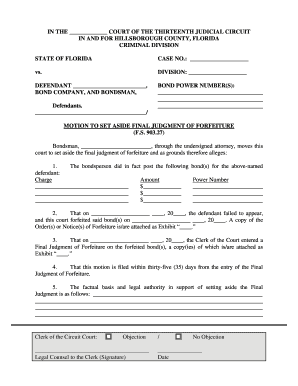
Sample Motion to Vacate Judgment Florida 2010


What is the Sample Motion To Vacate Judgment Florida
The Sample Motion To Vacate Judgment Florida is a legal document used to request the court to nullify or set aside a judgment that has been previously entered. This motion is typically filed when a party believes that the judgment was rendered in error or that there are valid grounds for reconsideration. Grounds for filing this motion may include lack of proper notice, newly discovered evidence, or a significant change in circumstances that warrants a different outcome.
Key elements of the Sample Motion To Vacate Judgment Florida
When preparing a motion to vacate a judgment in Florida, it is essential to include specific key elements to ensure the motion is valid and persuasive. These elements typically include:
- Case information: Include the case number, names of the parties involved, and the court where the judgment was issued.
- Grounds for vacating: Clearly state the reasons for requesting the vacate, supported by facts and legal references.
- Supporting evidence: Attach any documents or evidence that substantiate the claims made in the motion.
- Request for relief: Specify what you are asking the court to do, such as setting aside the judgment.
Steps to complete the Sample Motion To Vacate Judgment Florida
Completing a motion to vacate a judgment involves several steps to ensure accuracy and compliance with legal standards. Here are the typical steps involved:
- Gather necessary information: Collect all relevant details about the case, including the judgment, court documents, and any supporting evidence.
- Draft the motion: Using the gathered information, draft the motion, ensuring to include all key elements and clearly articulate the grounds for vacating the judgment.
- Review and revise: Carefully review the motion for clarity, completeness, and legal sufficiency. Make necessary revisions.
- File the motion: Submit the completed motion to the appropriate court, either in person or electronically, depending on local rules.
- Serve the motion: Ensure that all parties involved in the case receive a copy of the filed motion, adhering to the service requirements set by the court.
How to use the Sample Motion To Vacate Judgment Florida
To effectively use the Sample Motion To Vacate Judgment Florida, follow these guidelines:
- Understand the context: Familiarize yourself with the circumstances that led to the judgment and the reasons for seeking to vacate it.
- Consult legal resources: Review relevant statutes, case law, and procedural rules that govern motions to vacate judgments in Florida.
- Complete the form accurately: Fill out the sample motion thoroughly, ensuring all required information is present and correctly formatted.
- Seek legal advice: If unsure about any aspect of the process, consider consulting with a legal professional to ensure compliance and strengthen your case.
Filing Deadlines / Important Dates
Filing deadlines for a motion to vacate a judgment in Florida can vary based on the type of judgment and the specific circumstances of the case. Generally, it is advisable to file the motion as soon as possible after discovering the grounds for vacating the judgment. The Florida Rules of Civil Procedure often stipulate that motions to vacate must be filed within a certain time frame, typically within one year from the date of the judgment. It is crucial to check the specific rules applicable to your case to avoid missing important deadlines.
Legal use of the Sample Motion To Vacate Judgment Florida
The legal use of the Sample Motion To Vacate Judgment Florida is governed by specific rules and procedures outlined in Florida law. This motion is commonly used in civil cases where a party seeks to challenge a judgment due to procedural errors or substantive issues. It is important to ensure that the motion is filed in accordance with the Florida Rules of Civil Procedure, which may require a demonstration of good cause for the request. Proper legal justification and adherence to procedural requirements are essential for the motion to be considered by the court.
Create this form in 5 minutes or less
Find and fill out the correct sample motion to vacate judgment florida
Create this form in 5 minutes!
How to create an eSignature for the sample motion to vacate judgment florida
How to create an electronic signature for a PDF online
How to create an electronic signature for a PDF in Google Chrome
How to create an e-signature for signing PDFs in Gmail
How to create an e-signature right from your smartphone
How to create an e-signature for a PDF on iOS
How to create an e-signature for a PDF on Android
People also ask
-
What is a Sample Motion To Vacate Judgment Florida?
A Sample Motion To Vacate Judgment Florida is a legal document used to request the court to nullify a previous judgment. This motion is essential for individuals seeking to overturn a decision that may have been made in error or without proper notice. Utilizing a sample can help ensure that all necessary elements are included in your motion.
-
How can airSlate SignNow help with creating a Sample Motion To Vacate Judgment Florida?
airSlate SignNow provides an easy-to-use platform for drafting and eSigning legal documents, including a Sample Motion To Vacate Judgment Florida. With customizable templates and a user-friendly interface, you can efficiently create your motion while ensuring compliance with Florida legal standards. This streamlines the process and saves you valuable time.
-
What are the costs associated with using airSlate SignNow for a Sample Motion To Vacate Judgment Florida?
airSlate SignNow offers competitive pricing plans that cater to various business needs, making it cost-effective for creating a Sample Motion To Vacate Judgment Florida. You can choose from different subscription tiers, ensuring you only pay for the features you need. Additionally, the platform often provides a free trial, allowing you to explore its capabilities before committing.
-
Are there any features specifically designed for legal documents like the Sample Motion To Vacate Judgment Florida?
Yes, airSlate SignNow includes features tailored for legal documents, such as customizable templates, secure eSigning, and document tracking. These features ensure that your Sample Motion To Vacate Judgment Florida is not only professionally formatted but also legally binding. The platform also allows for collaboration with legal professionals, enhancing the document preparation process.
-
Can I integrate airSlate SignNow with other software for my Sample Motion To Vacate Judgment Florida?
Absolutely! airSlate SignNow offers integrations with various software applications, including CRM systems and cloud storage services. This allows you to seamlessly manage your documents, including your Sample Motion To Vacate Judgment Florida, alongside other business processes. Integrations enhance workflow efficiency and ensure that all your documents are easily accessible.
-
What are the benefits of using airSlate SignNow for legal documents?
Using airSlate SignNow for legal documents, such as a Sample Motion To Vacate Judgment Florida, provides numerous benefits, including increased efficiency, reduced paperwork, and enhanced security. The platform allows for quick eSigning and document sharing, which accelerates the legal process. Additionally, it ensures that your documents are stored securely and are easily retrievable.
-
Is it easy to eSign a Sample Motion To Vacate Judgment Florida with airSlate SignNow?
Yes, eSigning a Sample Motion To Vacate Judgment Florida with airSlate SignNow is straightforward and user-friendly. The platform guides you through the signing process, ensuring that all parties can easily add their signatures. This simplicity helps expedite the legal process and ensures that your motion is filed promptly.
Get more for Sample Motion To Vacate Judgment Florida
Find out other Sample Motion To Vacate Judgment Florida
- How Do I eSign New Mexico Healthcare / Medical Word
- How To eSign Washington High Tech Presentation
- Help Me With eSign Vermont Healthcare / Medical PPT
- How To eSign Arizona Lawers PDF
- How To eSign Utah Government Word
- How Can I eSign Connecticut Lawers Presentation
- Help Me With eSign Hawaii Lawers Word
- How Can I eSign Hawaii Lawers Document
- How To eSign Hawaii Lawers PPT
- Help Me With eSign Hawaii Insurance PPT
- Help Me With eSign Idaho Insurance Presentation
- Can I eSign Indiana Insurance Form
- How To eSign Maryland Insurance PPT
- Can I eSign Arkansas Life Sciences PDF
- How Can I eSign Arkansas Life Sciences PDF
- Can I eSign Connecticut Legal Form
- How Do I eSign Connecticut Legal Form
- How Do I eSign Hawaii Life Sciences Word
- Can I eSign Hawaii Life Sciences Word
- How Do I eSign Hawaii Life Sciences Document