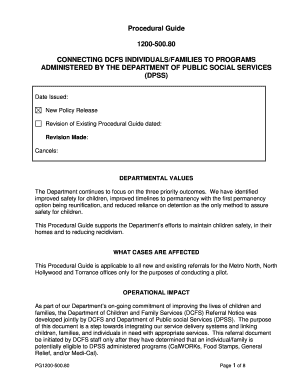
Dcfs Medical Form


What is the DCFS Medical Form?
The DCFS medical form is a crucial document used by the Department of Children and Family Services (DCFS) in various states, including California. This form is designed to collect vital health information about children under the care of DCFS. It typically includes sections for medical history, immunization records, and any special health needs or conditions that may require attention. The completion of this form is essential for ensuring that children receive appropriate medical care and support while in the system.
How to Use the DCFS Medical Form
Using the DCFS medical form involves several steps to ensure all necessary information is accurately provided. First, gather all relevant medical records, including immunization history and any existing medical conditions. Next, fill out the form with accurate details, ensuring that all sections are completed. After completing the form, it should be submitted to the appropriate DCFS office, either digitally or in person, depending on local guidelines. It is important to keep a copy of the completed form for personal records.
Steps to Complete the DCFS Medical Form
Completing the DCFS medical form requires careful attention to detail. Begin by reviewing the form thoroughly to understand all required sections. Follow these steps:
- Gather necessary documentation, such as previous medical records and immunization certificates.
- Fill out personal information, including the child's name, date of birth, and contact details.
- Provide a comprehensive medical history, including allergies, medications, and past illnesses.
- Ensure that all immunization records are current and accurately reflected on the form.
- Review the completed form for accuracy before submission.
Legal Use of the DCFS Medical Form
The DCFS medical form holds legal significance as it is used to document a child's health status within the child welfare system. It must be filled out accurately to comply with state regulations and ensure that the child's medical needs are met. Electronic submissions of the form are considered legally binding if they adhere to the necessary eSignature laws, such as the ESIGN Act and UETA. This legal framework ensures that digital documents are treated with the same validity as paper forms.
Key Elements of the DCFS Medical Form
Several key elements must be included in the DCFS medical form to ensure it is comprehensive and effective. These elements typically include:
- Child’s Information: Full name, date of birth, and identification details.
- Medical History: Detailed account of past illnesses, surgeries, and any chronic conditions.
- Immunization Records: Up-to-date vaccination history and any required immunizations.
- Current Medications: List of medications the child is currently taking, including dosages.
- Emergency Contact: Information for a responsible adult who can be contacted in case of a medical emergency.
How to Obtain the DCFS Medical Form
Obtaining the DCFS medical form can be done through several methods. The form is typically available at local DCFS offices, where individuals can request a physical copy. Additionally, many states provide downloadable versions of the form on their official DCFS websites. It is important to ensure that you are using the most current version of the form, as updates may occur periodically. If assistance is needed, contacting a local DCFS representative can provide guidance on how to access the form.
Quick guide on how to complete dcfs medical form
Effortlessly Prepare Dcfs Medical Form on Any Device
Managing documents online has gained signNow popularity among businesses and individuals alike. It serves as an ideal environmentally friendly alternative to conventional printed and signed documents, allowing you to obtain the necessary form and securely store it online. airSlate SignNow provides you with all the resources required to create, edit, and electronically sign your documents promptly without delays. Handle Dcfs Medical Form on any device with airSlate SignNow's Android or iOS applications and enhance any document-based process today.
How to Edit and Electronically Sign Dcfs Medical Form with Ease
- Access Dcfs Medical Form and click on Get Form to begin.
- Utilize the tools available to fill out your form.
- Highlight pertinent sections of the documents or obscure sensitive information using tools specifically designed for that purpose by airSlate SignNow.
- Create your signature with the Sign tool, which takes just seconds and holds the same legal validity as a traditional handwritten signature.
- Review all details and click on the Done button to save your modifications.
- Select your preferred method of delivering your form—via email, SMS, invitation link, or download it to your computer.
Eliminate concerns about lost or misplaced files, tedious form searching, or mistakes that necessitate printing new document copies. airSlate SignNow meets your document management needs in just a few clicks from any device of your choice. Modify and electronically sign Dcfs Medical Form to ensure effective communication at every stage of your form preparation process with airSlate SignNow.
Create this form in 5 minutes or less
Create this form in 5 minutes!
How to create an eSignature for the dcfs medical form
How to create an electronic signature for a PDF online
How to create an electronic signature for a PDF in Google Chrome
How to create an e-signature for signing PDFs in Gmail
How to create an e-signature right from your smartphone
How to create an e-signature for a PDF on iOS
How to create an e-signature for a PDF on Android
People also ask
-
What is a DCFS medical form and why is it necessary?
The DCFS medical form is a critical document required by the Department of Children and Family Services to assess a child's health needs. It is essential for ensuring that children in care receive appropriate medical attention. Completing this form accurately helps protect children's welfare and is a legal requirement in many situations.
-
How can airSlate SignNow help with filling out the DCFS medical form?
airSlate SignNow streamlines the process of filling out the DCFS medical form by providing an easy-to-use platform for document completion and electronic signatures. Users can seamlessly fill in necessary details, eSign, and share the document securely. This efficiency reduces errors and saves valuable time for caregivers and medical professionals.
-
Is there a cost associated with using airSlate SignNow for the DCFS medical form?
Yes, airSlate SignNow offers various pricing plans tailored to different needs, including plans suitable for individuals and organizations. The pricing is designed to be cost-effective, ensuring that users can manage and sign the DCFS medical form without breaking the bank. You can choose a plan that fits your usage level and requirements.
-
What features does airSlate SignNow offer for managing the DCFS medical form?
airSlate SignNow provides key features such as customizable templates, secure document storage, and real-time collaboration, specifically designed to facilitate the completion of the DCFS medical form. Moreover, electronic signature capabilities enhance efficiency, allowing users to sign documents from anywhere at any time. These features make it easier to handle necessary paperwork quickly.
-
Can airSlate SignNow integrate with other software for easier management of the DCFS medical form?
Absolutely! airSlate SignNow integrates with a variety of popular applications like Google Drive, Dropbox, and Salesforce. This capability ensures that you can easily synchronize your documents, including the DCFS medical form, with your existing workflows, making document management seamless and efficient across different platforms.
-
How secure is the process of signing the DCFS medical form with airSlate SignNow?
Security is a top priority at airSlate SignNow. The platform uses advanced encryption protocols to protect sensitive information contained in the DCFS medical form. Additionally, users benefit from features such as audit trails and secure access controls to ensure that their documents are safe from unauthorized access.
-
Can I track the status of the DCFS medical form after sending it with airSlate SignNow?
Yes, airSlate SignNow provides real-time tracking for all documents sent, including the DCFS medical form. This feature allows users to see who has viewed, signed, or completed the document, providing peace of mind. You can easily follow up on outstanding forms, ensuring compliance with necessary processes and timelines.
Get more for Dcfs Medical Form
- Service retirement election application service retirement election application form
- Illinois application and instructions for international registration plan form
- Your insurance card or other document form
- February 28 2022 form
- Formupack tn sales and use tax return 2018 2019
- Form dr 309632n florida department of revenue
- To nonprofit scholarship funding organizations sfos form
- Dr15n 2018 2019 form
Find out other Dcfs Medical Form
- Electronic signature Maine Legal Agreement Online
- Electronic signature Maine Legal Quitclaim Deed Online
- Electronic signature Missouri Non-Profit Affidavit Of Heirship Online
- Electronic signature New Jersey Non-Profit Business Plan Template Online
- Electronic signature Massachusetts Legal Resignation Letter Now
- Electronic signature Massachusetts Legal Quitclaim Deed Easy
- Electronic signature Minnesota Legal LLC Operating Agreement Free
- Electronic signature Minnesota Legal LLC Operating Agreement Secure
- Electronic signature Louisiana Life Sciences LLC Operating Agreement Now
- Electronic signature Oregon Non-Profit POA Free
- Electronic signature South Dakota Non-Profit Business Plan Template Now
- Electronic signature South Dakota Non-Profit Lease Agreement Template Online
- Electronic signature Legal Document Missouri Online
- Electronic signature Missouri Legal Claim Online
- Can I Electronic signature Texas Non-Profit Permission Slip
- Electronic signature Missouri Legal Rental Lease Agreement Simple
- Electronic signature Utah Non-Profit Cease And Desist Letter Fast
- Electronic signature Missouri Legal Lease Agreement Template Free
- Electronic signature Non-Profit PDF Vermont Online
- Electronic signature Non-Profit PDF Vermont Computer