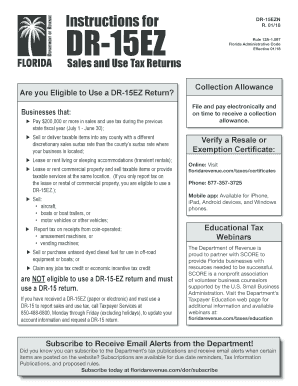
Formupack Tn Sales and Use Tax Return 2018


What is the Formupack Tn Sales And Use Tax Return
The Formupack Tn Sales And Use Tax Return is a tax document used by businesses in Tennessee to report and remit sales and use tax. This form is essential for ensuring compliance with state tax laws and is typically required for businesses that sell goods or services subject to sales tax. The form captures details about taxable sales, exempt sales, and the total amount of tax owed to the state. Proper completion of this form is crucial for accurate tax reporting and avoiding potential penalties.
Steps to complete the Formupack Tn Sales And Use Tax Return
Completing the Formupack Tn Sales And Use Tax Return involves several key steps:
- Gather necessary documentation, including sales records and any exemptions.
- Fill out the form with accurate information regarding total sales, taxable sales, and any deductions.
- Calculate the total sales tax owed based on the applicable rates.
- Review the form for accuracy to ensure all information is complete and correct.
- Submit the form by the designated deadline to avoid late fees.
How to obtain the Formupack Tn Sales And Use Tax Return
The Formupack Tn Sales And Use Tax Return can be obtained through the Tennessee Department of Revenue's official website. It is available in a downloadable format, allowing businesses to print and fill it out manually. Additionally, businesses may also access the form through tax preparation software that supports Tennessee tax filings. Ensuring you have the most current version of the form is important for compliance.
Legal use of the Formupack Tn Sales And Use Tax Return
The legal use of the Formupack Tn Sales And Use Tax Return is governed by Tennessee state tax regulations. To be considered valid, the form must be completed accurately and submitted by the required deadlines. Electronic submissions are accepted, provided they comply with the state's e-filing requirements. Businesses should retain copies of submitted forms and any supporting documentation for their records, as these may be needed for audits or inquiries from the Department of Revenue.
Filing Deadlines / Important Dates
Filing deadlines for the Formupack Tn Sales And Use Tax Return vary based on the reporting period. Generally, businesses must file the return monthly, quarterly, or annually, depending on their sales volume. Key dates include:
- Monthly returns are typically due on the 20th of the following month.
- Quarterly returns are due on the 20th of the month following the end of the quarter.
- Annual returns are due on January 31 of the following year.
Penalties for Non-Compliance
Failure to file the Formupack Tn Sales And Use Tax Return on time can result in penalties imposed by the Tennessee Department of Revenue. These penalties may include:
- Late filing penalties, which can accumulate over time.
- Interest on unpaid taxes, calculated from the due date until payment is made.
- Potential legal action for persistent non-compliance.
Quick guide on how to complete formupack tn sales and use tax return 2018 2019
Complete Formupack Tn Sales And Use Tax Return effortlessly on any device
Online document management has gained popularity among businesses and individuals alike. It offers an ideal eco-friendly replacement for traditional printed and signed documents, allowing you to access the right form and securely store it online. airSlate SignNow provides you with all the resources you need to create, alter, and electronically sign your documents quickly without any hold-ups. Handle Formupack Tn Sales And Use Tax Return on any platform using airSlate SignNow's Android or iOS applications and streamline any document-related process today.
The easiest way to modify and electronically sign Formupack Tn Sales And Use Tax Return without hassle
- Locate Formupack Tn Sales And Use Tax Return and click on Get Form to begin.
- Make use of the tools we offer to fill out your form.
- Highlight essential parts of the documents or obscure sensitive information with tools that airSlate SignNow provides specifically for that purpose.
- Create your signature with the Sign tool, which takes mere seconds and carries the same legal validity as a conventional wet ink signature.
- Verify all the information and click on the Done button to save your modifications.
- Choose how you want to send your form, whether by email, SMS, invitation link, or download it to your computer.
Eliminate concerns about lost or mislaid files, tedious form searching, or errors that necessitate printing new document copies. airSlate SignNow addresses your document management needs in just a few clicks from any device you prefer. Edit and electronically sign Formupack Tn Sales And Use Tax Return and ensure clear communication at any stage of the form preparation process with airSlate SignNow.
Create this form in 5 minutes or less
Find and fill out the correct formupack tn sales and use tax return 2018 2019
Create this form in 5 minutes!
How to create an eSignature for the formupack tn sales and use tax return 2018 2019
How to generate an electronic signature for the Formupack Tn Sales And Use Tax Return 2018 2019 online
How to generate an eSignature for your Formupack Tn Sales And Use Tax Return 2018 2019 in Chrome
How to create an eSignature for signing the Formupack Tn Sales And Use Tax Return 2018 2019 in Gmail
How to make an eSignature for the Formupack Tn Sales And Use Tax Return 2018 2019 right from your smart phone
How to generate an electronic signature for the Formupack Tn Sales And Use Tax Return 2018 2019 on iOS devices
How to create an eSignature for the Formupack Tn Sales And Use Tax Return 2018 2019 on Android
People also ask
-
What is the Formupack Tn Sales And Use Tax Return?
The Formupack Tn Sales And Use Tax Return is a specific tax form used by businesses in Tennessee to report sales and use tax obligations. Understanding how to correctly fill out this form is critical for compliance and avoiding penalties.
-
How can airSlate SignNow streamline submitting the Formupack Tn Sales And Use Tax Return?
airSlate SignNow simplifies the process of signing and submitting the Formupack Tn Sales And Use Tax Return by allowing you to eSign documents electronically. This reduces time spent on paperwork and ensures that your submissions are timely and secure.
-
Is airSlate SignNow cost-effective for businesses filing the Formupack Tn Sales And Use Tax Return?
Yes, airSlate SignNow offers a cost-effective solution for businesses needing to complete the Formupack Tn Sales And Use Tax Return. With scalable pricing plans, it caters to various business sizes, allowing you to choose an option that fits your budget.
-
What features does airSlate SignNow offer for managing the Formupack Tn Sales And Use Tax Return?
airSlate SignNow includes features like easy document upload, real-time collaboration, and secure eSigning, all designed to simplify the management of the Formupack Tn Sales And Use Tax Return. These features help minimize errors and enhance workflow efficiency.
-
Can I integrate airSlate SignNow with other tools for managing the Formupack Tn Sales And Use Tax Return?
Absolutely! airSlate SignNow integrates seamlessly with various tools and software, simplifying your processes for the Formupack Tn Sales And Use Tax Return. This integration helps centralize your workflow and ensures better data management.
-
What are the benefits of using airSlate SignNow for the Formupack Tn Sales And Use Tax Return?
Using airSlate SignNow for the Formupack Tn Sales And Use Tax Return brings several benefits, such as increased efficiency, enhanced security, and improved accuracy. This means you can focus more on your business rather than getting bogged down by paperwork.
-
Is it easy to learn how to use airSlate SignNow for the Formupack Tn Sales And Use Tax Return?
Yes, airSlate SignNow is designed to be user-friendly, making it easy for anyone to learn how to use it for the Formupack Tn Sales And Use Tax Return. With intuitive navigation and support resources, you'll be able to get started quickly.
Get more for Formupack Tn Sales And Use Tax Return
Find out other Formupack Tn Sales And Use Tax Return
- Electronic signature California Car Lease Agreement Template Free
- How Can I Electronic signature Florida Car Lease Agreement Template
- Electronic signature Kentucky Car Lease Agreement Template Myself
- Electronic signature Texas Car Lease Agreement Template Easy
- Electronic signature New Mexico Articles of Incorporation Template Free
- Electronic signature New Mexico Articles of Incorporation Template Easy
- Electronic signature Oregon Articles of Incorporation Template Simple
- eSignature Montana Direct Deposit Enrollment Form Easy
- How To Electronic signature Nevada Acknowledgement Letter
- Electronic signature New Jersey Acknowledgement Letter Free
- Can I eSignature Oregon Direct Deposit Enrollment Form
- Electronic signature Colorado Attorney Approval Later
- How To Electronic signature Alabama Unlimited Power of Attorney
- Electronic signature Arizona Unlimited Power of Attorney Easy
- Can I Electronic signature California Retainer Agreement Template
- How Can I Electronic signature Missouri Unlimited Power of Attorney
- Electronic signature Montana Unlimited Power of Attorney Secure
- Electronic signature Missouri Unlimited Power of Attorney Fast
- Electronic signature Ohio Unlimited Power of Attorney Easy
- How Can I Electronic signature Oklahoma Unlimited Power of Attorney