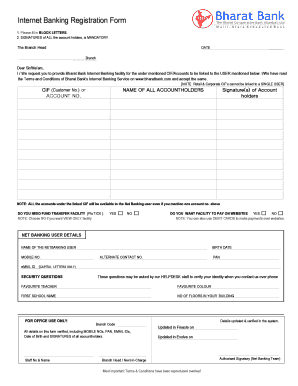
Bharat Bank Net Banking Registration Form


What is the Bharat Bank Net Banking Registration
The Bharat Bank Net Banking Registration is a secure online process that allows customers to access their bank accounts and perform various banking transactions digitally. This service is designed to provide convenience and efficiency, enabling users to manage their finances from anywhere with internet access. By registering for net banking, customers can view account balances, transfer funds, pay bills, and access other banking services without needing to visit a physical branch.
Steps to complete the Bharat Bank Net Banking Registration
Completing the Bharat Bank Net Banking Registration involves several straightforward steps:
- Visit the official Bharat Bank website.
- Locate the net banking registration section on the homepage.
- Fill out the online registration form with your personal and account details.
- Submit the form and wait for a confirmation email or SMS from the bank.
- Follow the instructions provided in the confirmation message to activate your net banking account.
After completing these steps, you will have access to your online banking services, allowing for efficient management of your finances.
Legal use of the Bharat Bank Net Banking Registration
The Bharat Bank Net Banking Registration is legally binding, provided that users comply with the terms and conditions set forth by the bank. This includes ensuring that all information provided during registration is accurate and up-to-date. By using the net banking service, customers agree to adhere to the bank's policies regarding security and privacy, which are designed to protect both the user and the bank from fraud and unauthorized access.
Required Documents
To successfully complete the Bharat Bank Net Banking Registration, customers typically need to provide the following documents:
- Government-issued identification (e.g., driver's license, passport).
- Proof of address (e.g., utility bill, lease agreement).
- Account details, including account number and branch information.
Having these documents ready can streamline the registration process and ensure compliance with the bank's requirements.
Eligibility Criteria
To register for Bharat Bank Net Banking, customers must meet certain eligibility criteria, which generally include:
- Being a current account holder with Bharat Bank.
- Having a valid government-issued identification.
- Being at least eighteen years old.
These criteria ensure that only authorized individuals can access the bank's online services, maintaining a secure banking environment.
Application Process & Approval Time
The application process for Bharat Bank Net Banking is designed to be efficient. After submitting the registration form, approval typically takes one to three business days. Customers will receive a notification regarding the status of their application via email or SMS. If approved, they can proceed to activate their online banking account by following the instructions provided in the notification.
Quick guide on how to complete bharat bank net banking registration
Complete Bharat Bank Net Banking Registration effortlessly on any device
Digital document management has become increasingly popular among organizations and individuals alike. It serves as an ideal eco-friendly alternative to conventional printed and signed papers, allowing you to find the right form and securely store it online. airSlate SignNow equips you with all the necessary tools to create, modify, and eSign your documents quickly without any delays. Manage Bharat Bank Net Banking Registration on any device using airSlate SignNow’s Android or iOS applications and enhance any document-centric process today.
How to modify and eSign Bharat Bank Net Banking Registration with ease
- Locate Bharat Bank Net Banking Registration and click Get Form to get started.
- Utilize the tools we provide to complete your document.
- Highlight important sections of the documents or obscure sensitive information with tools specifically designed for that purpose by airSlate SignNow.
- Create your eSignature using the Sign feature, which takes just seconds and carries the same legal validity as a conventional wet-ink signature.
- Review all the information and click on the Done button to save your modifications.
- Choose how you wish to share your form, via email, text message (SMS), or an invite link, or download it to your computer.
Say goodbye to lost or misplaced documents, tedious form searching, or mistakes that necessitate printing new document copies. airSlate SignNow caters to your document management needs in just a few clicks from your chosen device. Edit and eSign Bharat Bank Net Banking Registration to ensure exceptional communication throughout the form preparation process with airSlate SignNow.
Create this form in 5 minutes or less
Create this form in 5 minutes!
How to create an eSignature for the bharat bank net banking registration
How to create an electronic signature for a PDF online
How to create an electronic signature for a PDF in Google Chrome
How to create an e-signature for signing PDFs in Gmail
How to create an e-signature right from your smartphone
How to create an e-signature for a PDF on iOS
How to create an e-signature for a PDF on Android
People also ask
-
What is bharatbank net banking?
Bharatbank net banking is an online banking service provided by Bharat Bank, allowing customers to access their bank accounts and perform transactions from anywhere at any time. With bharatbank net banking, users can check their account balance, transfer funds, pay bills, and manage their finances conveniently. The platform offers a secure and user-friendly interface for all banking operations.
-
How do I register for bharatbank net banking?
To register for bharatbank net banking, you need to visit the official Bharat Bank website and follow the registration process. You'll typically need to provide your customer ID, account number, and other relevant details. Once your application is processed, you will receive login credentials via email or SMS.
-
Is bharatbank net banking free to use?
Yes, bharatbank net banking is free to use for all account holders. There are no monthly fees associated with accessing your online banking account. Some transaction fees may apply for specific services, but the core banking functions via bharatbank net banking are cost-effective and budget-friendly.
-
What features does bharatbank net banking offer?
Bharatbank net banking provides a variety of features, including fund transfers, bill payments, account statements, and transaction history. Users can also manage their investments and apply for loans directly through bharatbank net banking. The platform's robust security measures ensure that all transactions are safe and secure.
-
Can I access bharatbank net banking from my mobile device?
Absolutely! The bharatbank net banking service is designed to be accessible from both desktop and mobile devices. Users can conveniently log in using their smartphones or tablets, allowing for banking on the go. The mobile experience is optimized for ease of use, making banking tasks quick and simple.
-
How secure is bharatbank net banking?
Bharatbank net banking employs advanced security measures including encryption, two-factor authentication, and secure socket layer (SSL) protection to ensure that your financial information is safe. Regular monitoring of transactions also helps prevent unauthorized access. Users should also follow best practices for online security, such as using strong passwords.
-
What should I do if I forget my bharatbank net banking password?
If you forget your bharatbank net banking password, you can reset it by visiting the login page and selecting the 'Forgot Password?' option. You'll need to verify your identity through your registered mobile number or email address. Follow the prompts to create a new password.
Get more for Bharat Bank Net Banking Registration
Find out other Bharat Bank Net Banking Registration
- Can I Electronic signature Missouri Real Estate Quitclaim Deed
- Electronic signature Arkansas Sports LLC Operating Agreement Myself
- How Do I Electronic signature Nevada Real Estate Quitclaim Deed
- How Can I Electronic signature New Jersey Real Estate Stock Certificate
- Electronic signature Colorado Sports RFP Safe
- Can I Electronic signature Connecticut Sports LLC Operating Agreement
- How Can I Electronic signature New York Real Estate Warranty Deed
- How To Electronic signature Idaho Police Last Will And Testament
- How Do I Electronic signature North Dakota Real Estate Quitclaim Deed
- Can I Electronic signature Ohio Real Estate Agreement
- Electronic signature Ohio Real Estate Quitclaim Deed Later
- How To Electronic signature Oklahoma Real Estate Business Plan Template
- How Can I Electronic signature Georgia Sports Medical History
- Electronic signature Oregon Real Estate Quitclaim Deed Free
- Electronic signature Kansas Police Arbitration Agreement Now
- Electronic signature Hawaii Sports LLC Operating Agreement Free
- Electronic signature Pennsylvania Real Estate Quitclaim Deed Fast
- Electronic signature Michigan Police Business Associate Agreement Simple
- Electronic signature Mississippi Police Living Will Safe
- Can I Electronic signature South Carolina Real Estate Work Order