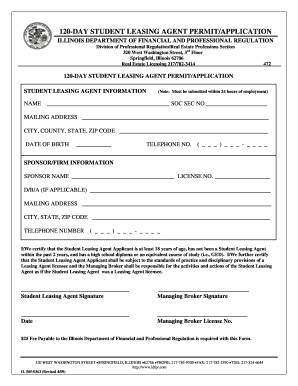
Leasing Permit Form


What is the leasing permit?
A leasing permit is a legal document that grants permission to a business or individual to lease a property or equipment for a specified period. This form is crucial in establishing the terms of the lease agreement, including the rights and responsibilities of both the lessor and lessee. It serves as a formal acknowledgment of the leasing arrangement and is often required by local or state authorities to ensure compliance with zoning laws and regulations.
How to obtain the leasing permit
To obtain a leasing permit, follow these general steps:
- Identify the specific requirements set by your state or local government.
- Gather necessary documentation, such as proof of identity, business registration, and property details.
- Complete the leasing permit application form accurately, ensuring all required fields are filled.
- Submit the application along with any applicable fees to the appropriate authority, which may be a local zoning board or city hall.
- Await approval, which may involve inspections or additional documentation requests.
Steps to complete the leasing permit
Completing the leasing permit involves several key steps:
- Review the leasing permit requirements specific to your state or locality.
- Fill out the form with accurate information, including details about the property and intended use.
- Provide supporting documents, such as proof of ownership or authorization from the property owner.
- Sign the form, ensuring that all parties involved in the lease agreement have provided their signatures.
- Submit the completed form through the designated method, whether online, by mail, or in person.
Legal use of the leasing permit
The legal use of a leasing permit is essential for ensuring that the lease agreement is enforceable. This document must comply with local laws and regulations, which may include zoning restrictions and safety codes. A properly executed leasing permit protects both parties by clearly outlining the terms of the lease, including duration, payment obligations, and conditions for termination. Failure to adhere to legal requirements can result in penalties or the invalidation of the lease agreement.
Key elements of the leasing permit
Key elements typically included in a leasing permit are:
- The names and contact information of the lessor and lessee.
- A detailed description of the leased property or equipment.
- The duration of the lease, including start and end dates.
- Payment terms, including rent amount and due dates.
- Conditions for renewal, termination, and any additional stipulations relevant to the lease.
State-specific rules for the leasing permit
State-specific rules for leasing permits can vary significantly. It is important to check with your local government or regulatory agency to understand the unique requirements in your area. Some states may have additional documentation requirements, specific fees, or particular forms that must be completed. Being aware of these variations ensures compliance and can expedite the approval process.
Quick guide on how to complete leasing permit
Complete Leasing Permit effortlessly on any device
Managing documents online has become increasingly popular among businesses and individuals. It offers an excellent eco-friendly alternative to conventional printed and signed documents, allowing you to obtain the proper form and securely store it online. airSlate SignNow equips you with all the tools you need to create, modify, and eSign your documents quickly without delays. Handle Leasing Permit on any device using airSlate SignNow's Android or iOS applications and enhance any document-based process today.
The simplest way to modify and eSign Leasing Permit effortlessly
- Locate Leasing Permit and click Get Form to begin.
- Utilize the tools we offer to fill out your document.
- Highlight pertinent sections of your documents or obscure sensitive information with tools specifically provided by airSlate SignNow for that purpose.
- Create your eSignature using the Sign tool, which takes mere seconds and holds the same legal validity as a traditional ink signature.
- Verify all the information and then click the Done button to save your changes.
- Select how you wish to share your form, whether by email, SMS, or invitation link, or download it to your computer.
Eliminate worries about lost or misplaced documents, tedious form searches, or mistakes that necessitate printing new copies. airSlate SignNow meets all your document management needs in just a few clicks from any device of your choice. Edit and eSign Leasing Permit and ensure excellent communication at every stage of your form preparation with airSlate SignNow.
Create this form in 5 minutes or less
Create this form in 5 minutes!
How to create an eSignature for the leasing permit
How to create an electronic signature for a PDF online
How to create an electronic signature for a PDF in Google Chrome
How to create an e-signature for signing PDFs in Gmail
How to create an e-signature right from your smartphone
How to create an e-signature for a PDF on iOS
How to create an e-signature for a PDF on Android
People also ask
-
What is a leasing permit?
A leasing permit is a legal document that allows businesses to rent or lease property for their operations. It ensures compliance with local regulations and is crucial for establishing a legitimate business presence. Understanding your leasing permit requirements can save you time and potential legal issues.
-
How can airSlate SignNow help with leasing permits?
airSlate SignNow streamlines the process of managing and signing leasing permits. With our electronic signature capabilities, businesses can quickly send, receive, and store leasing permit documents securely. This ensures you can operate more efficiently and maintain compliance with leasing regulations.
-
Are there any costs associated with using airSlate SignNow for leasing permits?
Yes, airSlate SignNow offers various pricing plans to suit different business needs when managing leasing permits. Our pricing is designed to be cost-effective, allowing businesses of all sizes to access our features without breaking the budget. Check our pricing page for detailed plans and options.
-
What features does airSlate SignNow offer for leasing permit management?
airSlate SignNow includes features like customizable templates, bulk sending, and automated workflows to help you manage leasing permits efficiently. You can easily track document status and ensure timely approvals, making the leasing process smoother for your business. These features enhance your overall productivity.
-
Can I integrate airSlate SignNow with other software for managing leasing permits?
Absolutely! airSlate SignNow offers seamless integrations with various business applications, which is beneficial for managing leasing permits. By connecting your existing tools, you can streamline your workflows and improve document management efficiency. Integrations with CRMs and Cloud storage are available.
-
What are the benefits of using airSlate SignNow for leasing permits?
Using airSlate SignNow for leasing permits provides a range of benefits, including faster turnaround times and enhanced security for your documents. Additionally, our eSigning solutions reduce paper waste and administrative burdens, allowing you to focus on your core business activities. It’s an environmentally friendly and efficient choice.
-
Is airSlate SignNow secure for managing leasing permits?
Yes, airSlate SignNow prioritizes security and compliance, making it a safe platform for managing sensitive documents like leasing permits. We employ encryption and compliance with industry standards to protect your data. You can trust that your information is secure throughout the entire leasing permit process.
Get more for Leasing Permit
- Affidavit of connecticut attorney admitted form
- Olathe health portal form
- Systems word problems worksheet answer key form
- American airlines form op124
- Bob remittance form 14379997
- Acting agent authorization form10 9 07 doc
- Ty 502b tax year 502b individual taxpayer form
- Maryland 502s maryland heritage structure rehabilitation tax credit form
Find out other Leasing Permit
- How Can I Sign Louisiana High Tech LLC Operating Agreement
- Sign Louisiana High Tech Month To Month Lease Myself
- How To Sign Alaska Insurance Promissory Note Template
- Sign Arizona Insurance Moving Checklist Secure
- Sign New Mexico High Tech Limited Power Of Attorney Simple
- Sign Oregon High Tech POA Free
- Sign South Carolina High Tech Moving Checklist Now
- Sign South Carolina High Tech Limited Power Of Attorney Free
- Sign West Virginia High Tech Quitclaim Deed Myself
- Sign Delaware Insurance Claim Online
- Sign Delaware Insurance Contract Later
- Sign Hawaii Insurance NDA Safe
- Sign Georgia Insurance POA Later
- How Can I Sign Alabama Lawers Lease Agreement
- How Can I Sign California Lawers Lease Agreement
- Sign Colorado Lawers Operating Agreement Later
- Sign Connecticut Lawers Limited Power Of Attorney Online
- Sign Hawaii Lawers Cease And Desist Letter Easy
- Sign Kansas Insurance Rental Lease Agreement Mobile
- Sign Kansas Insurance Rental Lease Agreement Free