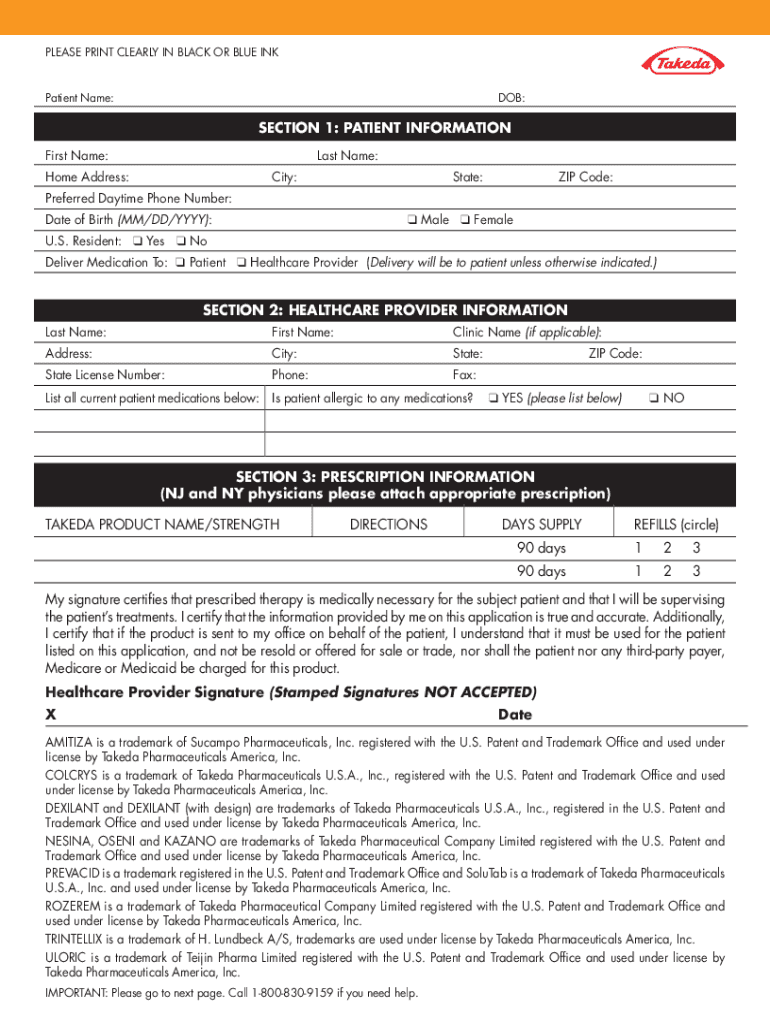
Takeda Help at Hand Form


What is the Takeda Help At Hand
The Takeda Help At Hand is a resource designed to assist individuals in navigating specific processes related to Takeda products and services. This program aims to provide support for patients and healthcare providers, ensuring that they have access to necessary information and assistance. It encompasses various aspects, including eligibility criteria, application processes, and available resources tailored to meet the needs of users.
How to use the Takeda Help At Hand
Using the Takeda Help At Hand involves a straightforward process. First, individuals should gather relevant information regarding their situation, such as personal details and any necessary documentation. Next, they can access the program through the official Takeda website or designated contact points. Users can then follow the guided steps to submit their inquiries or applications, ensuring they provide accurate and complete information for a smoother experience.
Steps to complete the Takeda Help At Hand
Completing the Takeda Help At Hand requires several key steps:
- Gather Information: Collect all necessary personal and medical information.
- Access the Program: Visit the official Takeda Help At Hand platform to begin.
- Fill Out the Application: Complete the required forms, ensuring all information is accurate.
- Submit Documentation: Provide any supporting documents as requested.
- Follow Up: Check the status of your application or inquiry as needed.
Legal use of the Takeda Help At Hand
The legal use of the Takeda Help At Hand is governed by specific regulations that ensure compliance with healthcare laws and privacy standards. Users must understand that the information shared through this program is protected under various legal frameworks, including HIPAA, which safeguards personal health information. By adhering to these guidelines, both users and Takeda can maintain the integrity and confidentiality of the process.
Eligibility Criteria
Eligibility for the Takeda Help At Hand varies based on specific factors, including medical needs and residency status. Generally, individuals seeking assistance must demonstrate a legitimate need for support related to Takeda products. This may include patients currently undergoing treatment or healthcare providers seeking resources for their patients. It is essential to review the eligibility requirements carefully to ensure compliance before applying.
Application Process & Approval Time
The application process for the Takeda Help At Hand is designed to be efficient and user-friendly. After submitting the necessary forms and documentation, applicants can typically expect a response within a specified timeframe. Approval times may vary based on the complexity of the request and the volume of applications being processed. It is advisable to check the program's guidelines for specific timelines and any additional information that may be required during the review process.
Quick guide on how to complete takeda help at hand 448345165
Complete Takeda Help At Hand with ease on any device
Managing documents online has gained traction among businesses and individuals. It offers an ideal eco-friendly option to conventional printed and signed documents, as you can access the necessary form and securely store it online. airSlate SignNow equips you with all the resources needed to create, modify, and eSign your documents promptly without any holdups. Handle Takeda Help At Hand on any platform with airSlate SignNow's Android or iOS applications and simplify any document-related process today.
How to modify and eSign Takeda Help At Hand effortlessly
- Obtain Takeda Help At Hand and select Get Form to begin.
- Utilize the tools provided to complete your document.
- Emphasize pertinent sections of your documents or conceal sensitive information using tools designed specifically for that purpose available on airSlate SignNow.
- Generate your signature using the Sign tool, which takes mere seconds and holds the same legal significance as a traditional ink signature.
- Verify all the details and click on the Done button to save your modifications.
- Select your preferred method of sending your form, whether by email, text message (SMS), or invitation link, or download it to your computer.
No more concerns about lost or misplaced files, tedious form searches, or mistakes that require printing new document copies. airSlate SignNow meets your document management needs in just a few clicks from any device you choose. Edit and eSign Takeda Help At Hand to ensure effective communication throughout the form preparation process with airSlate SignNow.
Create this form in 5 minutes or less
Create this form in 5 minutes!
How to create an eSignature for the takeda help at hand 448345165
How to create an electronic signature for a PDF online
How to create an electronic signature for a PDF in Google Chrome
How to create an e-signature for signing PDFs in Gmail
How to create an e-signature right from your smartphone
How to create an e-signature for a PDF on iOS
How to create an e-signature for a PDF on Android
People also ask
-
What is airSlate SignNow and how does it provide help at hand?
airSlate SignNow is a powerful eSignature solution designed to streamline document signing processes. It provides help at hand by allowing businesses to easily create, send, and sign documents online, saving time and increasing efficiency.
-
How much does airSlate SignNow cost?
airSlate SignNow offers a variety of pricing plans to accommodate different business needs. With competitive pricing, you can choose the plan that best fits your requirements, ensuring you receive the help at hand needed for seamless document management.
-
What features does airSlate SignNow offer?
airSlate SignNow includes features like document templates, in-person signing, and automated workflows. These tools provide help at hand in managing signatures and approvals, simplifying the entire process for users.
-
How can airSlate SignNow benefit my business?
By using airSlate SignNow, your business can enhance efficiency and reduce turnaround times for document signing. This solution provides help at hand by simplifying transaction processes, ultimately improving your workflow and client satisfaction.
-
Is airSlate SignNow secure for my documents?
Yes, airSlate SignNow prioritizes security with features like data encryption and compliance with industry regulations. This ensures that you have help at hand in maintaining the confidentiality and integrity of your documents.
-
What integrations does airSlate SignNow offer?
airSlate SignNow smoothly integrates with various applications such as Google Drive, Salesforce, and other productivity tools. These integrations can provide help at hand by enabling a cohesive workflow across your preferred software platforms.
-
Can I use airSlate SignNow on mobile devices?
Absolutely! airSlate SignNow is optimized for mobile use, allowing you to send and sign documents on the go. With this feature, you have help at hand whenever and wherever you need it.
Get more for Takeda Help At Hand
Find out other Takeda Help At Hand
- How Do I Sign Montana Rental agreement contract
- Sign Alaska Rental lease agreement Mobile
- Sign Connecticut Rental lease agreement Easy
- Sign Hawaii Rental lease agreement Mobile
- Sign Hawaii Rental lease agreement Simple
- Sign Kansas Rental lease agreement Later
- How Can I Sign California Rental house lease agreement
- How To Sign Nebraska Rental house lease agreement
- How To Sign North Dakota Rental house lease agreement
- Sign Vermont Rental house lease agreement Now
- How Can I Sign Colorado Rental lease agreement forms
- Can I Sign Connecticut Rental lease agreement forms
- Sign Florida Rental lease agreement template Free
- Help Me With Sign Idaho Rental lease agreement template
- Sign Indiana Rental lease agreement forms Fast
- Help Me With Sign Kansas Rental lease agreement forms
- Can I Sign Oregon Rental lease agreement template
- Can I Sign Michigan Rental lease agreement forms
- Sign Alaska Rental property lease agreement Simple
- Help Me With Sign North Carolina Rental lease agreement forms