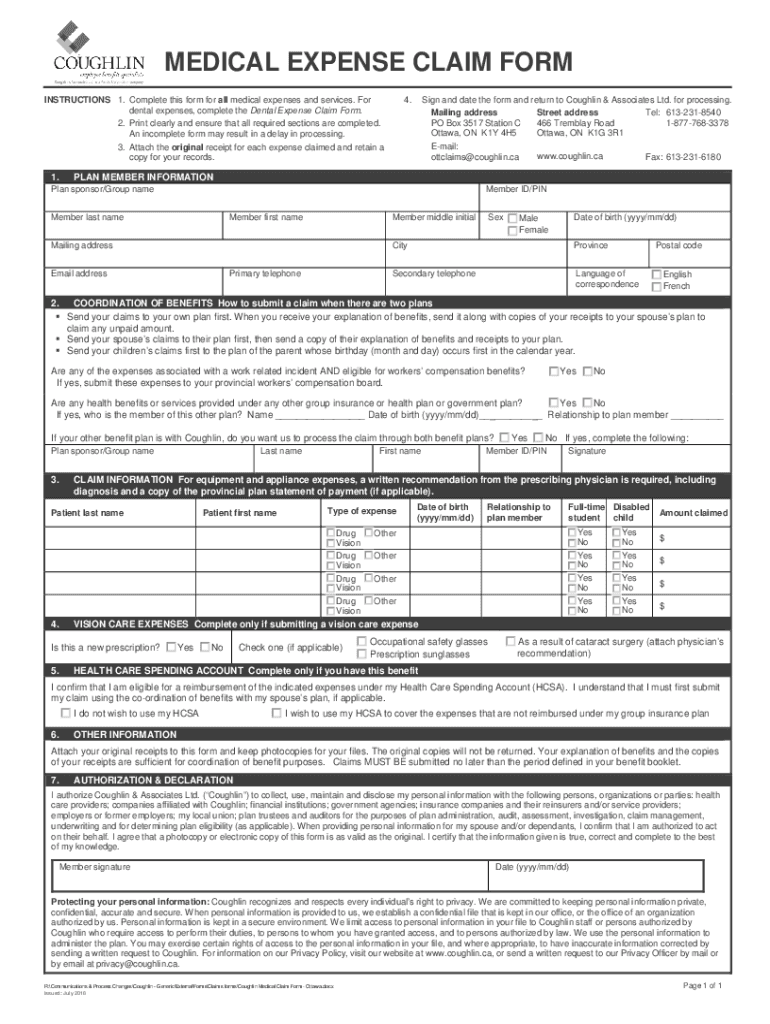
Coughlin Medical Expense Claim Form


What is the Coughlin Medical Expense Claim Form
The Coughlin Medical Expense Claim Form is a specialized document used to request reimbursement for medical expenses incurred by individuals. This form is typically utilized by employees or members of specific organizations who seek to claim costs associated with healthcare services. The form outlines the necessary details regarding the medical expenses, including the type of service received, the amount charged, and the date of service. It serves as an official request for reimbursement from the employer or insurance provider.
How to use the Coughlin Medical Expense Claim Form
Using the Coughlin Medical Expense Claim Form involves several straightforward steps. First, gather all relevant documentation, such as receipts and invoices related to the medical expenses. Next, accurately fill out the form, ensuring that all required fields are completed. This includes providing personal information, details of the medical services received, and the total amount being claimed. Once the form is completed, review it for accuracy before submission to avoid delays in processing your claim.
Steps to complete the Coughlin Medical Expense Claim Form
Completing the Coughlin Medical Expense Claim Form requires careful attention to detail. Follow these steps for successful completion:
- Collect all necessary documentation, including receipts and any supporting medical records.
- Fill in your personal information, including your name, address, and contact details.
- Provide a detailed description of each medical expense, including dates and amounts.
- Attach copies of receipts and any other required documents to support your claim.
- Review the form for accuracy and completeness before submission.
Legal use of the Coughlin Medical Expense Claim Form
The Coughlin Medical Expense Claim Form is legally binding when filled out and submitted correctly. To ensure its legal validity, the form must comply with relevant laws governing medical expense claims. This includes adherence to privacy regulations and the proper handling of sensitive information. Utilizing a trusted electronic signature solution can further enhance the form's legal standing by providing an audit trail and ensuring compliance with eSignature laws.
Required Documents
When submitting the Coughlin Medical Expense Claim Form, certain documents are necessary to support your claim. These typically include:
- Receipts for all medical expenses being claimed.
- Invoices from healthcare providers detailing the services rendered.
- Any relevant medical records that substantiate the claim.
- Proof of payment, such as bank statements or credit card statements.
Form Submission Methods
The Coughlin Medical Expense Claim Form can be submitted through various methods, depending on the requirements of the organization processing the claim. Common submission methods include:
- Online submission through a secure portal.
- Mailing a physical copy of the completed form and supporting documents.
- In-person submission at designated offices or locations.
Quick guide on how to complete coughlin medical expense claim form
Create Coughlin Medical Expense Claim Form effortlessly on any device
Digital document management has become increasingly favored by businesses and individuals alike. It serves as a perfect environmentally-friendly alternative to traditional printed and signed documents, allowing you to easily locate the appropriate form and securely store it online. airSlate SignNow offers you all the resources necessary to generate, alter, and eSign your documents quickly without any hold-ups. Handle Coughlin Medical Expense Claim Form on any device with airSlate SignNow Android or iOS applications and enhance any document-related process today.
The easiest way to modify and eSign Coughlin Medical Expense Claim Form with ease
- Obtain Coughlin Medical Expense Claim Form and click on Get Form to begin.
- Utilize the tools we provide to fill out your form.
- Emphasize pertinent sections of your documents or conceal sensitive information with tools designed specifically for that by airSlate SignNow.
- Create your eSignature using the Sign tool, which takes mere seconds and carries the same legal validity as a conventional wet ink signature.
- Review all the details and click on the Done button to save your changes.
- Decide how you would like to send your form, whether by email, SMS, or invitation link, or download it to your computer.
Eliminate concerns over lost or misplaced documents, time-consuming form searches, or errors that necessitate reprinting new document copies. airSlate SignNow meets your document management needs in just a few clicks from any device you choose. Modify and eSign Coughlin Medical Expense Claim Form and ensure excellent communication throughout the form preparation process with airSlate SignNow.
Create this form in 5 minutes or less
Create this form in 5 minutes!
How to create an eSignature for the coughlin medical expense claim form
How to create an electronic signature for a PDF online
How to create an electronic signature for a PDF in Google Chrome
How to create an e-signature for signing PDFs in Gmail
How to create an e-signature right from your smartphone
How to create an e-signature for a PDF on iOS
How to create an e-signature for a PDF on Android
People also ask
-
What is a Coughlin medical expense claim?
A Coughlin medical expense claim refers to the process of claiming reimbursement for medical costs incurred under Coughlin's guidelines. This claim typically covers expenses that are necessary for medical treatment, which may include doctor visits, hospital stays, and prescribed medications. Understanding the nuances of the Coughlin medical expense claim is crucial for ensuring you receive the proper benefits.
-
How can airSlate SignNow assist with filing a Coughlin medical expense claim?
airSlate SignNow streamlines the process of filing a Coughlin medical expense claim by enabling businesses and individuals to electronically sign and submit necessary documents efficiently. With our user-friendly interface, you can easily track the progress of your claim and minimize delays caused by paperwork issues. This can ultimately lead to a more seamless experience when dealing with your Coughlin medical expense claims.
-
What features does airSlate SignNow offer for claim management?
airSlate SignNow offers a variety of features tailored for efficient claim management, including document templates, automated workflows, and secure eSignature capabilities. These features make it easier for users to prepare and submit Coughlin medical expense claims with less hassle. Additionally, our platform ensures documents are securely stored and easily accessible, further enhancing your claims process.
-
Is airSlate SignNow affordable for small businesses managing Coughlin medical expense claims?
Yes, airSlate SignNow is designed to be a cost-effective solution for small businesses managing Coughlin medical expense claims. We offer various pricing plans that cater to different business sizes and budgets. This ensures that your business can access essential features without breaking the bank while efficiently managing claims.
-
Can I integrate airSlate SignNow with my existing systems for Coughlin medical expense claims?
Absolutely! airSlate SignNow offers seamless integration with various third-party applications, allowing you to incorporate it into your existing systems for managing Coughlin medical expense claims. This integration enhances your workflow and ensures that you can easily pull data and documents necessary for a complete claims process.
-
What benefits can I expect from using airSlate SignNow for Coughlin medical expense claims?
Using airSlate SignNow for Coughlin medical expense claims offers several benefits, including enhanced efficiency, reduced processing times, and improved accuracy in claim submissions. Our platform simplifies the documentation and signing process, which can help you avoid common errors or miscommunications that lead to claim rejections. Embracing these benefits can optimize your overall claims management.
-
Is there customer support available for help with Coughlin medical expense claims?
Yes, airSlate SignNow provides excellent customer support to assist you with any questions or issues related to Coughlin medical expense claims. Our dedicated support team is available to guide you through the process, ensuring you have all the resources you need to make your claims submission as smooth as possible. Feel free to signNow out to us for timely and effective assistance.
Get more for Coughlin Medical Expense Claim Form
- Vermerke anmeldung neue wohnung bisherige wohnung gemeindekennzahl gemeindekennzahl die neue wohnung ist tag des einzugs form
- Kessler scale form
- Afstandsverklaring bdunaviebbnlb form
- Weekly math review q1 7 answer key form
- Gardinier ii staff sergeant form
- This form can be used to request coverage for drug products that are restricted in some way under a pharmacy management
- Implementation agreement template form
- Import agreement template form
Find out other Coughlin Medical Expense Claim Form
- eSign Hawaii Government Promissory Note Template Now
- eSign Hawaii Government Work Order Online
- eSign Delaware Healthcare / Medical Living Will Now
- eSign Healthcare / Medical Form Florida Secure
- eSign Florida Healthcare / Medical Contract Safe
- Help Me With eSign Hawaii Healthcare / Medical Lease Termination Letter
- eSign Alaska High Tech Warranty Deed Computer
- eSign Alaska High Tech Lease Template Myself
- eSign Colorado High Tech Claim Computer
- eSign Idaho Healthcare / Medical Residential Lease Agreement Simple
- eSign Idaho Healthcare / Medical Arbitration Agreement Later
- How To eSign Colorado High Tech Forbearance Agreement
- eSign Illinois Healthcare / Medical Resignation Letter Mobile
- eSign Illinois Healthcare / Medical Job Offer Easy
- eSign Hawaii High Tech Claim Later
- How To eSign Hawaii High Tech Confidentiality Agreement
- How Do I eSign Hawaii High Tech Business Letter Template
- Can I eSign Hawaii High Tech Memorandum Of Understanding
- Help Me With eSign Kentucky Government Job Offer
- eSign Kentucky Healthcare / Medical Living Will Secure