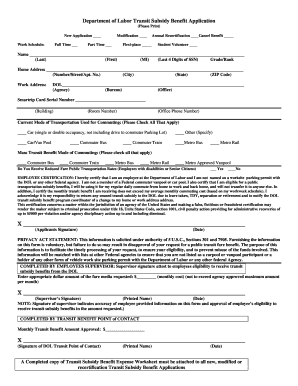
Department of Labor Transit Subsidy Benefit Application Form


What is the Department Of Labor Transit Subsidy Benefit Application Form
The Department Of Labor Transit Subsidy Benefit Application Form is a document designed for employees seeking financial assistance for commuting expenses. This form allows eligible individuals to apply for transit subsidies, which can help offset the costs of public transportation. By completing this application, employees can access benefits that support their commuting needs, ultimately promoting the use of public transit and reducing traffic congestion.
How to use the Department Of Labor Transit Subsidy Benefit Application Form
Using the Department Of Labor Transit Subsidy Benefit Application Form involves several straightforward steps. First, ensure you have the correct version of the form, which can typically be obtained from your employer or the Department of Labor's website. Next, fill out the required fields accurately, providing details such as your name, address, and employment information. After completing the form, review it for any errors before submitting it according to your employer's specified method, whether electronically or via mail.
Steps to complete the Department Of Labor Transit Subsidy Benefit Application Form
Completing the Department Of Labor Transit Subsidy Benefit Application Form requires attention to detail. Follow these steps:
- Obtain the latest version of the form from your employer or the Department of Labor.
- Fill in your personal information, including your name, address, and employee ID.
- Provide details about your commuting expenses, including the type of transportation used.
- Attach any required documentation that supports your application, such as receipts or proof of transit costs.
- Review the completed form for accuracy and completeness.
- Submit the form according to your employer's guidelines.
Eligibility Criteria
To qualify for the benefits outlined in the Department Of Labor Transit Subsidy Benefit Application Form, employees must meet specific eligibility criteria. Generally, these criteria include being a full-time employee, regularly using public transportation for commuting, and not exceeding certain income thresholds. Employers may have additional requirements, so it is essential to consult your HR department for detailed information regarding eligibility.
Form Submission Methods
The Department Of Labor Transit Subsidy Benefit Application Form can typically be submitted through various methods, depending on your employer's policies. Common submission methods include:
- Online submission via a designated portal or email.
- Mailing the completed form to the HR department or relevant office.
- In-person submission at your workplace or designated office.
It is important to follow the specific instructions provided by your employer to ensure timely processing of your application.
Legal use of the Department Of Labor Transit Subsidy Benefit Application Form
The legal use of the Department Of Labor Transit Subsidy Benefit Application Form is governed by regulations that ensure its validity and compliance with labor laws. When completing the form, it is crucial to provide truthful and accurate information, as any discrepancies could lead to penalties or denial of benefits. The form must also be signed and dated to confirm the authenticity of the application, adhering to all relevant legal requirements.
Quick guide on how to complete department of labor transit subsidy benefit application form
Complete Department Of Labor Transit Subsidy Benefit Application Form effortlessly on any device
Online document management has become popular among businesses and individuals. It provides an excellent eco-friendly substitute for traditional printed and signed documents, as you can access the correct form and securely store it online. airSlate SignNow offers you all the tools necessary to create, edit, and eSign your documents quickly without delays. Manage Department Of Labor Transit Subsidy Benefit Application Form on any device with airSlate SignNow Android or iOS applications and enhance any document-based procedure today.
How to edit and eSign Department Of Labor Transit Subsidy Benefit Application Form with ease
- Find Department Of Labor Transit Subsidy Benefit Application Form and click Get Form to begin.
- Utilize the tools we provide to fill out your form.
- Emphasize relevant parts of the documents or redact sensitive information using tools that airSlate SignNow offers specifically for that purpose.
- Create your eSignature using the Sign feature, which takes mere seconds and carries the same legal validity as a traditional wet ink signature.
- Review the details and click on the Done button to save your modifications.
- Choose how you would like to send your form, via email, SMS, or an invitation link, or download it to your computer.
Forget about lost or mislaid documents, tiresome form searching, or errors that require reprinting new document copies. airSlate SignNow addresses all your document management needs with just a few clicks from any device you prefer. Edit and eSign Department Of Labor Transit Subsidy Benefit Application Form and ensure outstanding communication at every stage of your form preparation process with airSlate SignNow.
Create this form in 5 minutes or less
Create this form in 5 minutes!
How to create an eSignature for the department of labor transit subsidy benefit application form
How to create an electronic signature for a PDF online
How to create an electronic signature for a PDF in Google Chrome
How to create an e-signature for signing PDFs in Gmail
How to create an e-signature right from your smartphone
How to create an e-signature for a PDF on iOS
How to create an e-signature for a PDF on Android
People also ask
-
What is the Department Of Labor Transit Subsidy Benefit Application Form?
The Department Of Labor Transit Subsidy Benefit Application Form is a document used by employees to apply for transit subsidies provided by the Department of Labor. This form helps to streamline the application process for those seeking financial assistance for commuting costs, ensuring they can maximize their available benefits.
-
How can airSlate SignNow assist with the Department Of Labor Transit Subsidy Benefit Application Form?
airSlate SignNow provides a seamless platform to help users fill out and electronically sign the Department Of Labor Transit Subsidy Benefit Application Form. With our easy-to-use interface, businesses can accelerate the application process and ensure all submissions are securely managed.
-
What features does airSlate SignNow offer for the Department Of Labor Transit Subsidy Benefit Application Form?
With airSlate SignNow, features include customizable templates for the Department Of Labor Transit Subsidy Benefit Application Form, secure storage for completed forms, and integration with other business tools. These functionalities help ensure that your application process is efficient and reliable.
-
Is airSlate SignNow cost-effective for managing the Department Of Labor Transit Subsidy Benefit Application Form?
Yes, airSlate SignNow offers competitive pricing plans tailored to various business needs, making it a cost-effective solution for managing the Department Of Labor Transit Subsidy Benefit Application Form. With flexible options, users can choose a plan that best suits their organizational requirements.
-
What are the benefits of using airSlate SignNow for the Department Of Labor Transit Subsidy Benefit Application Form?
Using airSlate SignNow for the Department Of Labor Transit Subsidy Benefit Application Form ensures faster processing times, enhanced security of sensitive information, and an improved user experience. This results in higher efficiency for both HR departments and employees applying for transit subsidies.
-
Can airSlate SignNow integrate with other tools for the Department Of Labor Transit Subsidy Benefit Application Form?
Absolutely! airSlate SignNow can easily integrate with various business applications and tools, such as CRM systems and document management software, to create a comprehensive workflow for the Department Of Labor Transit Subsidy Benefit Application Form. These integrations enhance productivity and streamline processes.
-
How secure is the data submitted through the Department Of Labor Transit Subsidy Benefit Application Form using airSlate SignNow?
airSlate SignNow prioritizes data security by employing advanced encryption protocols to protect information submitted via the Department Of Labor Transit Subsidy Benefit Application Form. Our platform ensures compliance with industry standards, giving users peace of mind about their sensitive data.
Get more for Department Of Labor Transit Subsidy Benefit Application Form
Find out other Department Of Labor Transit Subsidy Benefit Application Form
- eSignature Alabama Construction NDA Easy
- How To eSignature Wisconsin Car Dealer Quitclaim Deed
- eSignature California Construction Contract Secure
- eSignature Tennessee Business Operations Moving Checklist Easy
- eSignature Georgia Construction Residential Lease Agreement Easy
- eSignature Kentucky Construction Letter Of Intent Free
- eSignature Kentucky Construction Cease And Desist Letter Easy
- eSignature Business Operations Document Washington Now
- How To eSignature Maine Construction Confidentiality Agreement
- eSignature Maine Construction Quitclaim Deed Secure
- eSignature Louisiana Construction Affidavit Of Heirship Simple
- eSignature Minnesota Construction Last Will And Testament Online
- eSignature Minnesota Construction Last Will And Testament Easy
- How Do I eSignature Montana Construction Claim
- eSignature Construction PPT New Jersey Later
- How Do I eSignature North Carolina Construction LLC Operating Agreement
- eSignature Arkansas Doctors LLC Operating Agreement Later
- eSignature Tennessee Construction Contract Safe
- eSignature West Virginia Construction Lease Agreement Myself
- How To eSignature Alabama Education POA