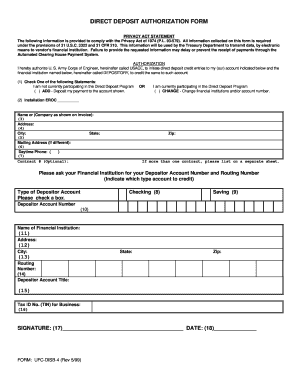
Blank Direct Deposit Form Printable


What is the direct deposit authorization form?
The direct deposit authorization form is a document that allows employees or beneficiaries to authorize their employer or financial institution to deposit their pay or benefits directly into their bank account. This form is essential for ensuring timely and secure payments without the need for physical checks. It typically includes information such as the account holder's name, bank account number, routing number, and the type of account (checking or savings).
Steps to complete the direct deposit authorization form
Completing the direct deposit authorization form involves several straightforward steps:
- Gather necessary information, including your bank account details and personal identification.
- Fill out the form with accurate information, ensuring that your name matches your bank account.
- Double-check the routing and account numbers to avoid errors that could delay payments.
- Sign and date the form to validate your authorization.
- Submit the completed form to your employer or financial institution as instructed.
Legal use of the direct deposit authorization form
The direct deposit authorization form is legally binding once signed. It must comply with federal and state regulations governing electronic payments and financial transactions. To ensure its validity, the form should be filled out correctly and submitted to the appropriate entity. Institutions must also adhere to the Electronic Fund Transfer Act, which protects consumers in electronic payment transactions.
Key elements of the direct deposit authorization form
Understanding the key elements of the direct deposit authorization form is crucial for proper completion. The main components include:
- Personal Information: Name, address, and contact details of the account holder.
- Bank Information: Name of the financial institution, routing number, and account number.
- Account Type: Indication of whether the account is a checking or savings account.
- Signature: The account holder's signature, which authorizes the direct deposit.
- Date: The date the form is completed and signed.
How to obtain the direct deposit authorization form
The direct deposit authorization form can typically be obtained from your employer's human resources department or directly from your financial institution. Many organizations also provide downloadable versions of the form on their websites, allowing you to fill it out digitally or print it for manual completion. Ensure you are using the most current version of the form to avoid any issues.
Form submission methods
Once the direct deposit authorization form is completed, it can be submitted through various methods, depending on the employer or institution's requirements. Common submission methods include:
- Online Submission: Many employers and banks offer secure online portals for form submission.
- Email: Some institutions may allow you to send the completed form via email.
- Mail: You can send the form through postal mail to the designated department.
- In-Person: Delivering the form directly to your employer or bank branch is also an option.
Quick guide on how to complete blank direct deposit form printable
Complete Blank Direct Deposit Form Printable seamlessly on any gadget
Digital document management has gained traction among businesses and individuals alike. It serves as an ideal eco-friendly alternative to traditional printed and signed documents, allowing you to locate the necessary form and securely preserve it online. airSlate SignNow equips you with all the tools required to create, modify, and electronically sign your documents quickly and efficiently. Manage Blank Direct Deposit Form Printable on any platform with the airSlate SignNow Android or iOS applications and enhance any document-related process today.
The most efficient way to modify and electronically sign Blank Direct Deposit Form Printable with ease
- Locate Blank Direct Deposit Form Printable and then click Get Form to initiate the process.
- Utilize the tools we provide to fill out your form.
- Emphasize relevant sections of the documents or redact sensitive information with tools specifically provided by airSlate SignNow for that purpose.
- Create your signature using the Sign feature, which takes mere seconds and carries the same legal significance as a conventional wet ink signature.
- Review the details and then click on the Done button to save your changes.
- Decide how you would like to send your form, whether by email, text message (SMS), invitation link, or download it to your computer.
Eliminate concerns about lost or misfiled documents, tedious form searching, or mistakes that require reprinting new document copies. airSlate SignNow meets your document management needs in just a few clicks from any device you prefer. Adjust and electronically sign Blank Direct Deposit Form Printable to guarantee effective communication at every step of your form preparation journey with airSlate SignNow.
Create this form in 5 minutes or less
Create this form in 5 minutes!
How to create an eSignature for the blank direct deposit form printable
How to create an electronic signature for a PDF online
How to create an electronic signature for a PDF in Google Chrome
How to create an e-signature for signing PDFs in Gmail
How to create an e-signature right from your smartphone
How to create an e-signature for a PDF on iOS
How to create an e-signature for a PDF on Android
People also ask
-
What is a direct deposit authorization form?
A direct deposit authorization form is a document that allows an employer to deposit an employee's paycheck directly into their bank account. This form streamlines payroll processes and ensures that payments are made securely and on time. By using a direct deposit authorization form, employees can enjoy quicker access to their earnings without the need for physical checks.
-
How can airSlate SignNow help with direct deposit authorization forms?
AirSlate SignNow simplifies the process of creating, sending, and signing direct deposit authorization forms electronically. With our platform, you can customize your forms, collect signatures quickly, and store them securely in the cloud. This not only saves time but also increases efficiency in managing employee payroll information.
-
Is there a cost associated with using airSlate SignNow for direct deposit authorization forms?
Yes, airSlate SignNow offers various pricing plans that cater to different business needs, including features for managing direct deposit authorization forms. Our plans are designed to be cost-effective, providing businesses with a robust solution for eSigning and document management. You can choose a plan that fits your budget and requirements.
-
What features does airSlate SignNow offer for managing direct deposit authorization forms?
AirSlate SignNow includes features such as customizable templates, automated workflows, and real-time tracking for direct deposit authorization forms. Additionally, our platform enables you to integrate with other tools and systems, making it easier to manage your documents and streamline payroll processes. This comprehensive feature set enhances user experience and efficiency.
-
Can I integrate airSlate SignNow with other payroll systems for direct deposit authorization forms?
Absolutely! AirSlate SignNow offers integrations with various payroll and HR systems, enabling seamless management of direct deposit authorization forms. This allows businesses to automate the transfer of information and maintain accurate records across platforms, enhancing the overall payroll process and reducing administrative workload.
-
What are the benefits of using a direct deposit authorization form?
The benefits of using a direct deposit authorization form include immediate access to funds, reduced processing time for payroll, and enhanced security for both employers and employees. Additionally, it minimizes the risk of lost or stolen checks, making transactions more reliable. Overall, this form contributes to a more efficient payroll experience.
-
How secure is my information when using airSlate SignNow for direct deposit authorization forms?
At airSlate SignNow, we prioritize the security of your information. Our platform employs advanced encryption technologies and secure cloud storage to protect all documents, including direct deposit authorization forms. You can trust that your sensitive data is safe and accessible only to authorized users.
Get more for Blank Direct Deposit Form Printable
- Form number nhjb2685fs
- Virtual classroom observation form
- Belehrung nach 54 abs 2 nr 8 aufenthaltsgesetz form
- Shower sheets for nursing homes form
- Barangay profiling example form
- Residential data input form bmymetrotexcomb
- Fillable online residential lease property data input form
- Rental history form propertyware
Find out other Blank Direct Deposit Form Printable
- eSignature North Carolina Redemption Agreement Mobile
- eSignature Utah Equipment Rental Agreement Template Now
- Help Me With eSignature Texas Construction Contract Template
- eSignature Illinois Architectural Proposal Template Simple
- Can I eSignature Indiana Home Improvement Contract
- How Do I eSignature Maryland Home Improvement Contract
- eSignature Missouri Business Insurance Quotation Form Mobile
- eSignature Iowa Car Insurance Quotation Form Online
- eSignature Missouri Car Insurance Quotation Form Online
- eSignature New Jersey Car Insurance Quotation Form Now
- eSignature Hawaii Life-Insurance Quote Form Easy
- How To eSignature Delaware Certeficate of Insurance Request
- eSignature New York Fundraising Registration Form Simple
- How To Integrate Sign in Banking
- How To Use Sign in Banking
- Help Me With Use Sign in Banking
- Can I Use Sign in Banking
- How Do I Install Sign in Banking
- How To Add Sign in Banking
- How Do I Add Sign in Banking