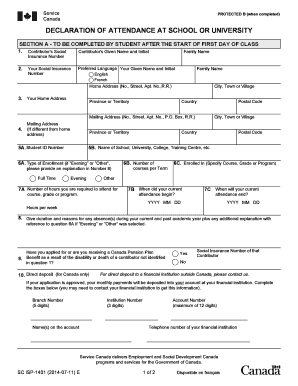
Declaration of Attendance at School or University Form


What is the declaration of attendance at school or university?
The declaration of attendance at school or university cpp is an official document that confirms a student's enrollment and attendance at an educational institution. This form is often required for various purposes, including applying for financial aid, tax credits, or verifying eligibility for certain benefits. It serves as proof that the individual is actively participating in their educational program, which can be crucial for both the student and the institutions involved.
How to obtain the declaration of attendance at school or university
To obtain the declaration of attendance at school or university, students typically need to contact their school's registrar or administrative office. Most institutions have a specific process for issuing this document, which may include filling out a request form. In some cases, students can access the form through their online student portal. It is important to check with the institution for any specific requirements or fees associated with obtaining the declaration.
Steps to complete the declaration of attendance at school or university
Completing the declaration of attendance at school or university involves several straightforward steps:
- Gather necessary information, including your student ID, program details, and enrollment dates.
- Access the declaration form, either online or in person, as provided by your institution.
- Fill out the required fields accurately, ensuring all information is correct.
- Review the form for any errors or omissions before submission.
- Submit the completed form according to your institution's guidelines, whether online, by mail, or in person.
Legal use of the declaration of attendance at school or university
The declaration of attendance at school or university is legally recognized as a valid document when it is completed and signed according to the institution's requirements. It may be used in various legal contexts, such as applying for student loans, tax deductions, or other benefits. Ensuring that the form is filled out correctly and submitted on time is essential to maintain its legal standing.
Key elements of the declaration of attendance at school or university
Key elements of the declaration of attendance include:
- Student Information: Full name, student ID, and contact details.
- Institution Details: Name and address of the school or university.
- Program Information: Degree program, major, and enrollment dates.
- Signature: Required signature of the student and possibly an official from the institution.
Examples of using the declaration of attendance at school or university
Examples of situations where the declaration of attendance may be required include:
- Applying for financial aid or scholarships.
- Claiming education-related tax credits on federal or state tax returns.
- Verifying enrollment for health insurance or other benefits.
- Submitting documentation for internships or job applications that require proof of current student status.
Quick guide on how to complete declaration of attendance at school or university
Effortlessly Prepare Declaration Of Attendance At School Or University on Any Device
Digital document management has gained traction among businesses and individuals. It offers an ideal eco-friendly alternative to traditional printed and signed paperwork, allowing you to find the necessary form and safely save it online. airSlate SignNow provides all the resources you need to create, edit, and electronically sign your documents rapidly without hurdles. Manage Declaration Of Attendance At School Or University on any device with airSlate SignNow's Android or iOS applications and streamline any document-related process today.
The easiest way to edit and electronically sign Declaration Of Attendance At School Or University with ease
- Obtain Declaration Of Attendance At School Or University and click on Get Form to begin.
- Utilize the tools we provide to complete your document.
- Emphasize important sections of the documents or obscure sensitive information using tools that airSlate SignNow offers specifically for this purpose.
- Create your electronic signature with the Sign tool, which takes mere seconds and holds the same legal validity as a conventional wet ink signature.
- Review all the details and click on the Done button to store your changes.
- Select your preferred method for sending your form, be it via email, text message (SMS), or invitation link, or download it to your computer.
Say goodbye to lost or misplaced documents, tedious form searches, or mistakes that necessitate printing new document copies. airSlate SignNow meets all your document management needs in just a few clicks from any device of your choosing. Edit and electronically sign Declaration Of Attendance At School Or University and ensure excellent communication at every step of the form preparation process with airSlate SignNow.
Create this form in 5 minutes or less
Create this form in 5 minutes!
How to create an eSignature for the declaration of attendance at school or university
How to create an electronic signature for a PDF online
How to create an electronic signature for a PDF in Google Chrome
How to create an e-signature for signing PDFs in Gmail
How to create an e-signature right from your smartphone
How to create an e-signature for a PDF on iOS
How to create an e-signature for a PDF on Android
People also ask
-
What is a declaration of attendance at school or university?
A declaration of attendance at school or university is an official document confirming a student's enrollment and active attendance in educational programs. It serves various purposes, including verification for scholarships, internships, or other opportunities. airSlate SignNow facilitates the creation and signing of this document efficiently.
-
How can I create a declaration of attendance at school or university using airSlate SignNow?
Creating a declaration of attendance at school or university with airSlate SignNow is simple. You can either use our customizable templates or create one from scratch. Once your document is ready, you can send it for electronic signatures, streamlining the process signNowly.
-
Is there a cost associated with using airSlate SignNow for declarations of attendance?
Yes, there are various pricing plans available depending on your needs and the volume of documents. airSlate SignNow provides affordable options for individuals and businesses, ensuring that you can easily manage declarations of attendance at school or university without breaking the bank.
-
What features does airSlate SignNow offer for declarations of attendance at school or university?
airSlate SignNow offers features such as customizable templates, electronic signatures, document tracking, and easy integrations with other applications. These functionalities make it an ideal solution for handling declarations of attendance at school or university efficiently and professionally.
-
Can I integrate airSlate SignNow with other software for managing education documents?
Absolutely! airSlate SignNow seamlessly integrates with various applications, including Google Workspace, Microsoft Office, and more. This allows for an efficient workflow when managing declarations of attendance at school or university alongside other essential educational documents.
-
What are the benefits of using airSlate SignNow for educational institutions?
Using airSlate SignNow provides educational institutions with a streamlined process for handling declarations of attendance at school or university. It enhances collaboration among staff and students, reduces paperwork, and allows for easy tracking and management of important documents.
-
How secure is the process of signing a declaration of attendance at school or university with airSlate SignNow?
Security is a top priority at airSlate SignNow. The platform utilizes encryption and complies with industry standards to ensure that all signatures and documents, including declarations of attendance at school or university, are securely processed and stored.
Get more for Declaration Of Attendance At School Or University
Find out other Declaration Of Attendance At School Or University
- How To Integrate Sign in Banking
- How To Use Sign in Banking
- Help Me With Use Sign in Banking
- Can I Use Sign in Banking
- How Do I Install Sign in Banking
- How To Add Sign in Banking
- How Do I Add Sign in Banking
- How Can I Add Sign in Banking
- Can I Add Sign in Banking
- Help Me With Set Up Sign in Government
- How To Integrate eSign in Banking
- How To Use eSign in Banking
- How To Install eSign in Banking
- How To Add eSign in Banking
- How To Set Up eSign in Banking
- How To Save eSign in Banking
- How To Implement eSign in Banking
- How To Set Up eSign in Construction
- How To Integrate eSign in Doctors
- How To Use eSign in Doctors