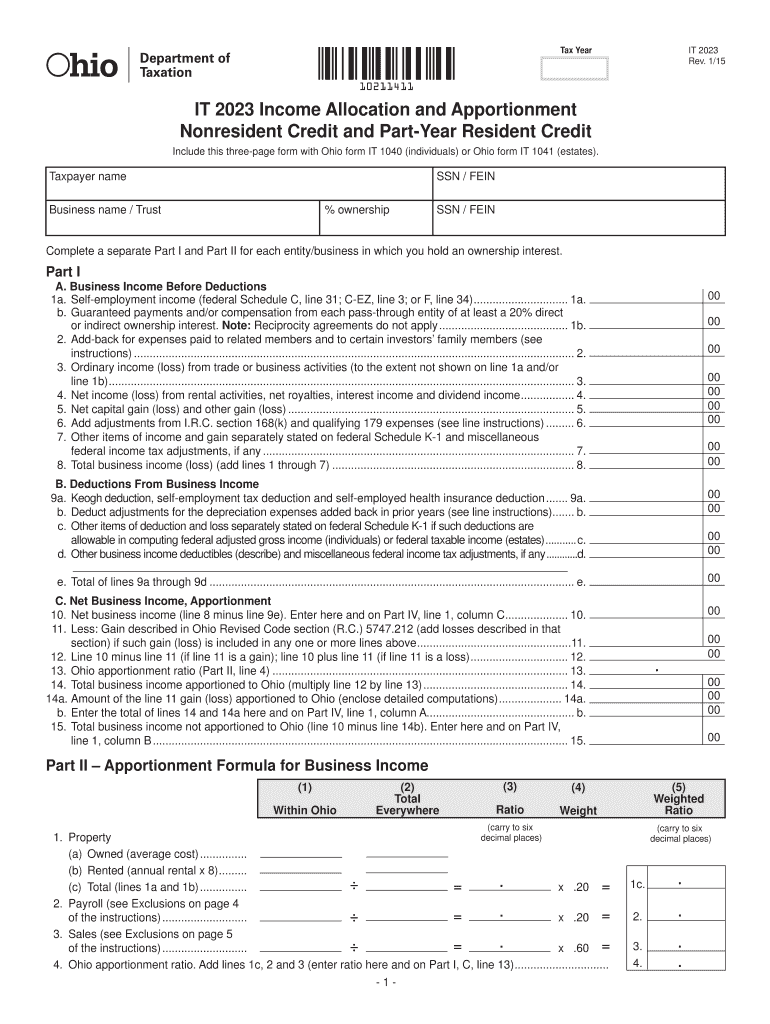
Include This Three Page Form with Ohio Form it 1040 2015


What is the Include This Three Page Form With Ohio Form IT 1040
The Include This Three Page Form is a critical component for Ohio nonresidents who need to report their income earned in Ohio. This form is specifically designed to allocate and apportion income for tax purposes, ensuring that nonresidents pay the appropriate amount of state tax based on their earnings within Ohio. It is essential for individuals who earn income in Ohio while residing in another state, as it helps clarify tax obligations and prevent double taxation.
Steps to Complete the Include This Three Page Form With Ohio Form IT 1040
Completing the Include This Three Page Form involves several key steps:
- Gather all necessary financial documents, including W-2s and 1099s that report income earned in Ohio.
- Fill out the personal information section, ensuring that your name, address, and Social Security number are accurate.
- Report your total income earned in Ohio, including wages, interest, and other sources of income.
- Calculate the allocation and apportionment of your income to determine the taxable amount.
- Complete any additional sections that apply to your specific tax situation, such as credits or deductions.
- Review the form for accuracy before submitting it.
Legal Use of the Include This Three Page Form With Ohio Form IT 1040
The Include This Three Page Form is legally required for nonresidents who earn income in Ohio. It serves as a formal declaration of income and ensures compliance with Ohio tax laws. Failing to file this form may result in penalties, including fines or additional tax liabilities. It is important for taxpayers to understand their legal obligations and to use this form correctly to avoid complications with the Ohio Department of Taxation.
Filing Deadlines / Important Dates
Nonresidents must adhere to specific filing deadlines for the Include This Three Page Form. Typically, the deadline aligns with the federal tax filing date, which is April 15. However, if the deadline falls on a weekend or holiday, it may be extended to the next business day. It is crucial to stay informed about any changes to deadlines, especially in light of potential extensions or updates from the Ohio Department of Taxation.
Required Documents
To accurately complete the Include This Three Page Form, several documents are necessary:
- W-2 forms from employers reporting Ohio income.
- 1099 forms for any freelance or contract work performed in Ohio.
- Records of any other income sources, such as interest or dividends.
- Documentation for any deductions or credits you plan to claim.
Form Submission Methods (Online / Mail / In-Person)
The Include This Three Page Form can be submitted through various methods. Taxpayers have the option to file online through the Ohio Department of Taxation's e-filing system, which offers a convenient way to submit forms and receive confirmation. Alternatively, forms can be mailed to the appropriate address listed on the form instructions. In-person submissions are also accepted at designated tax offices, providing another avenue for compliance.
Quick guide on how to complete include this three page form with ohio form it 1040
Manage Include This Three page Form With Ohio Form IT 1040 effortlessly on any device
Online document organization has gained traction among companies and individuals alike. It offers an ideal environmentally friendly alternative to traditional printed and signed documents, allowing you to easily find the correct form and securely store it online. airSlate SignNow provides all the necessary tools for you to create, modify, and eSign your documents promptly without delays. Handle Include This Three page Form With Ohio Form IT 1040 on any platform using airSlate SignNow's Android or iOS applications and enhance any document-centric task today.
How to alter and eSign Include This Three page Form With Ohio Form IT 1040 with ease
- Find Include This Three page Form With Ohio Form IT 1040 and click Get Form to begin.
- Use the tools available to fill out your document.
- Emphasize important sections of the documents or obscure sensitive information with tools specifically designed for that purpose by airSlate SignNow.
- Create your eSignature using the Sign feature, which takes mere seconds and holds the same legal validity as a conventional wet ink signature.
- Review all the details and then click on the Done button to save your changes.
- Select how you prefer to send your form, whether by email, text message (SMS), invite link, or download it to your computer.
Eliminate concerns over lost or misplaced documents, tedious form searching, or errors that necessitate printing new document copies. airSlate SignNow satisfies your document management needs in just a few clicks from any device of your preference. Alter and eSign Include This Three page Form With Ohio Form IT 1040 to ensure effective communication at every stage of the form preparation process with airSlate SignNow.
Create this form in 5 minutes or less
Find and fill out the correct include this three page form with ohio form it 1040
Create this form in 5 minutes!
How to create an eSignature for the include this three page form with ohio form it 1040
How to create an electronic signature for a PDF online
How to create an electronic signature for a PDF in Google Chrome
How to create an e-signature for signing PDFs in Gmail
How to create an e-signature right from your smartphone
How to create an e-signature for a PDF on iOS
How to create an e-signature for a PDF on Android
People also ask
-
What is the ohio nonresident allocation and apportionment fillable form?
The ohio nonresident allocation and apportionment fillable form is a crucial document for individuals and businesses to report their income sourced from Ohio. It allows nonresidents to allocate their income accurately to avoid over-taxing. Using a fillable format streamlines the process, making it easier to complete and submit.
-
How can airSlate SignNow help with the ohio nonresident allocation and apportionment fillable form?
airSlate SignNow offers a seamless solution for completing and eSigning the ohio nonresident allocation and apportionment fillable form. Our platform allows users to fill out forms electronically, ensuring accuracy and efficiency. Additionally, you can store and manage your documents securely in one place.
-
Is there a cost associated with using airSlate SignNow for the ohio nonresident allocation and apportionment fillable form?
Yes, there is a subscription fee to use airSlate SignNow, but we offer competitive pricing plans that provide exceptional value. The cost covers access to our comprehensive features which simplify the process of completing the ohio nonresident allocation and apportionment fillable form. It’s an investment in efficiency and compliance.
-
Can I save my progress on the ohio nonresident allocation and apportionment fillable form?
Absolutely! airSlate SignNow allows you to save your progress on the ohio nonresident allocation and apportionment fillable form. This means you can complete the form at your own pace without losing any information. This feature is particularly useful for users who need to gather additional information before finalizing their submission.
-
What features does airSlate SignNow offer for filling out the ohio nonresident allocation and apportionment fillable form?
airSlate SignNow provides a variety of features including eSignature capabilities, templates for the ohio nonresident allocation and apportionment fillable form, and real-time collaboration tools. These features enhance productivity and ensure that all necessary details are correctly filled out. Plus, our user-friendly interface makes it easy for anyone to navigate.
-
Is airSlate SignNow secure for handling the ohio nonresident allocation and apportionment fillable form?
Yes, airSlate SignNow prioritizes the security of your documents. When dealing with the ohio nonresident allocation and apportionment fillable form, you can trust that your data is protected with top-notch encryption and compliance with privacy regulations. We aim to provide a safe environment for all your sensitive information.
-
Does airSlate SignNow integrate with other software for managing the ohio nonresident allocation and apportionment fillable form?
Yes, airSlate SignNow offers integrations with various applications that help manage the ohio nonresident allocation and apportionment fillable form efficiently. This includes accounting software, customer relationship management tools, and cloud storage services. Integrating these tools can enhance your workflow and streamline document management.
Get more for Include This Three page Form With Ohio Form IT 1040
- Enrollment form for group dhmo benefits a metlife
- Ice cream shop employee handbook form
- Amerigroup physical therapy authorization form
- Permit refund request f621 105 000 washington department of lni wa form
- Soundexchange authorization form
- Aliens passport czech republic form
- Laptop agreement template form
- Laptop loan agreement template 787743986 form
Find out other Include This Three page Form With Ohio Form IT 1040
- eSignature Mississippi Plumbing Emergency Contact Form Later
- eSignature Plumbing Form Nebraska Free
- How Do I eSignature Alaska Real Estate Last Will And Testament
- Can I eSignature Alaska Real Estate Rental Lease Agreement
- eSignature New Jersey Plumbing Business Plan Template Fast
- Can I eSignature California Real Estate Contract
- eSignature Oklahoma Plumbing Rental Application Secure
- How Can I eSignature Connecticut Real Estate Quitclaim Deed
- eSignature Pennsylvania Plumbing Business Plan Template Safe
- eSignature Florida Real Estate Quitclaim Deed Online
- eSignature Arizona Sports Moving Checklist Now
- eSignature South Dakota Plumbing Emergency Contact Form Mobile
- eSignature South Dakota Plumbing Emergency Contact Form Safe
- Can I eSignature South Dakota Plumbing Emergency Contact Form
- eSignature Georgia Real Estate Affidavit Of Heirship Later
- eSignature Hawaii Real Estate Operating Agreement Online
- eSignature Idaho Real Estate Cease And Desist Letter Online
- eSignature Idaho Real Estate Cease And Desist Letter Simple
- eSignature Wyoming Plumbing Quitclaim Deed Myself
- eSignature Colorado Sports Living Will Mobile