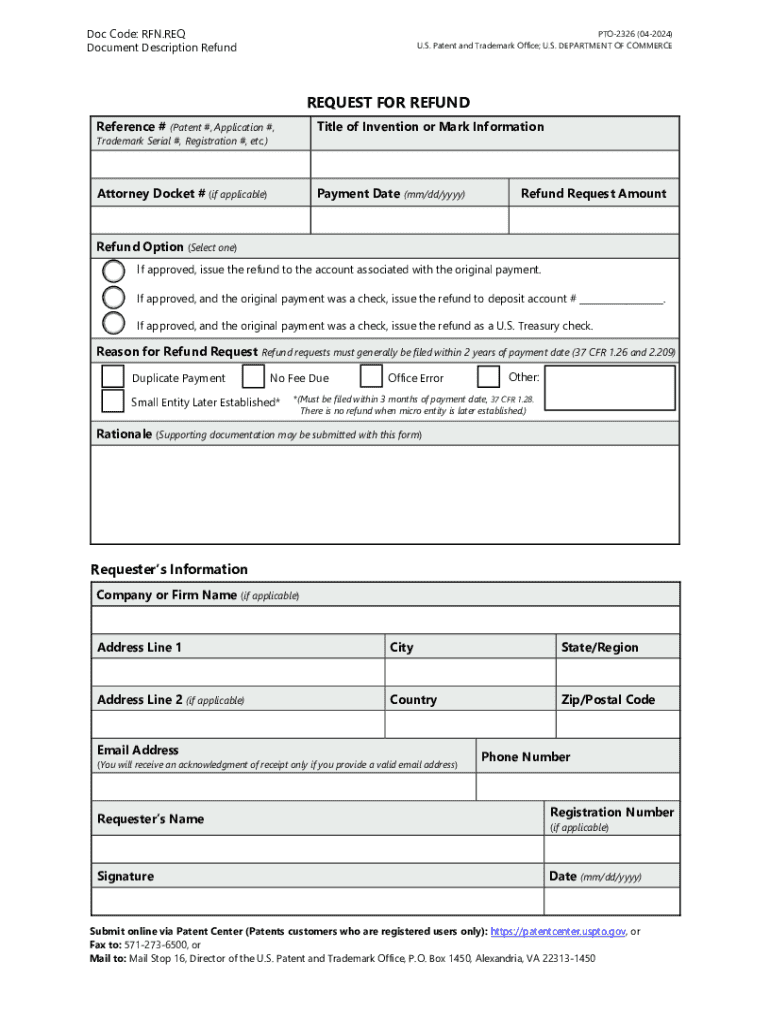
Ironman Refund Request Form


What is the Ironman Refund Request Form
The Ironman Refund Request Form is a specific document used by participants in Ironman events who wish to request a refund for their registration fees. This form is crucial for ensuring that requests are processed efficiently and accurately. It typically includes participant information, event details, and the reason for the refund request. Understanding the purpose of this form is essential for anyone looking to navigate the refund process smoothly.
How to use the Ironman Refund Request Form
Using the Ironman Refund Request Form involves a few straightforward steps. First, ensure you have the correct version of the form, which can usually be obtained from the official Ironman website or event organizers. Next, fill out the required fields, including your name, contact information, and event details. Be sure to clearly state your reason for requesting a refund. After completing the form, review it for accuracy before submitting it according to the specified submission methods.
Steps to complete the Ironman Refund Request Form
Completing the Ironman Refund Request Form requires careful attention to detail. Follow these steps for a successful submission:
- Download the form from the official Ironman website.
- Fill in your personal information, including your name, email address, and phone number.
- Provide details about the event you registered for, including the date and location.
- Clearly explain your reason for requesting a refund in the designated section.
- Review the form to ensure all information is accurate and complete.
- Submit the form via the method specified by the event organizers, whether online, by mail, or in person.
Legal use of the Ironman Refund Request Form
The Ironman Refund Request Form is legally binding when submitted correctly. To ensure its validity, it must include all required information and be submitted within the specified timeframe. Additionally, compliance with any associated policies outlined by the event organizers is essential. Understanding the legal implications of your refund request helps protect your rights as a participant.
Required Documents
When submitting the Ironman Refund Request Form, certain documents may be needed to support your request. These can include:
- A copy of your registration confirmation.
- Any relevant medical documentation if the refund is due to health issues.
- Proof of payment, such as a credit card statement or receipt.
Having these documents ready can expedite the processing of your refund request.
Form Submission Methods
The Ironman Refund Request Form can typically be submitted through various methods, depending on the event's guidelines. Common submission methods include:
- Online submission through the official Ironman website.
- Mailing the completed form to the designated address provided by the event organizers.
- In-person submission at designated locations, if applicable.
Choosing the appropriate submission method is crucial for ensuring your request is received and processed in a timely manner.
Quick guide on how to complete ironman refund request form
Easily prepare Ironman Refund Request Form on any device
Digital document management has become increasingly popular among businesses and individuals alike. It offers an ideal eco-friendly alternative to conventional printed and signed documents, allowing you to find the necessary form and securely store it online. airSlate SignNow equips you with all the resources required to create, modify, and eSign your documents quickly and efficiently. Manage Ironman Refund Request Form on any platform with airSlate SignNow's Android or iOS applications and enhance any document-centric workflow today.
How to modify and eSign Ironman Refund Request Form effortlessly
- Locate Ironman Refund Request Form and click Get Form to begin.
- Use the tools provided to fill out your document.
- Highlight important sections of the documents or obscure sensitive details using tools specifically designed for that purpose by airSlate SignNow.
- Craft your signature with the Sign feature, which takes seconds and carries the same legal weight as a conventional wet ink signature.
- Review all the details and click on the Done button to save your modifications.
- Select your preferred delivery method for your form, whether by email, SMS, invitation link, or download it to your computer.
Eliminate concerns about misplaced or lost files, tedious form searches, or mistakes that require new document copies to be printed. airSlate SignNow fulfills all your document management requirements in just a few clicks from your chosen device. Modify and eSign Ironman Refund Request Form and ensure outstanding communication throughout your form preparation process with airSlate SignNow.
Create this form in 5 minutes or less
Create this form in 5 minutes!
How to create an eSignature for the ironman refund request form
How to create an electronic signature for a PDF online
How to create an electronic signature for a PDF in Google Chrome
How to create an e-signature for signing PDFs in Gmail
How to create an e-signature right from your smartphone
How to create an e-signature for a PDF on iOS
How to create an e-signature for a PDF on Android
People also ask
-
What is an ironman withdrawal form?
An ironman withdrawal form is a specific document used by participants to officially withdraw from an Ironman event. This form ensures that your withdrawal is processed correctly and that you receive any applicable refunds or credits. Using the ironman withdrawal form is essential for maintaining clear communication with event organizers.
-
How can airSlate SignNow help with completing an ironman withdrawal form?
airSlate SignNow offers a streamlined process for filling out and signing your ironman withdrawal form digitally. With our easy-to-use interface, you can quickly input your information, sign, and send the form to the necessary authorities. This simplifies the withdrawal process and saves you time.
-
Is there a cost associated with using airSlate SignNow for the ironman withdrawal form?
airSlate SignNow provides a cost-effective solution for managing your ironman withdrawal form, with various pricing plans tailored to your needs. You can choose from a free trial to explore features before committing to a paid plan. This ensures that you can easily handle your document needs without overspending.
-
Can I integrate airSlate SignNow with other applications for managing my ironman withdrawal form?
Yes, airSlate SignNow offers integrations with various applications to enhance your experience with the ironman withdrawal form. This includes CRM systems, cloud storage, and email services. With these integrations, you can efficiently manage your documents and keep everything organized.
-
What are the benefits of using airSlate SignNow for my ironman withdrawal form?
Using airSlate SignNow to manage your ironman withdrawal form provides several benefits, including ease of use, faster processing times, and reduced paperwork. Additionally, the platform allows for secure cloud storage and easy access, making it simpler to retrieve your documents whenever needed. This ultimately leads to a more efficient withdrawal process.
-
How do I ensure my ironman withdrawal form is submitted correctly?
To ensure your ironman withdrawal form is submitted correctly, double-check all fields for accuracy before signing. airSlate SignNow's user-friendly interface helps guide you through the process, minimizing errors. Additionally, you can keep track of your submissions with our comprehensive tracking features.
-
Can I edit my ironman withdrawal form after I've signed it with airSlate SignNow?
Once you sign an ironman withdrawal form using airSlate SignNow, it cannot be edited for security reasons. However, if you need to make any changes, you can create a new version of the form and fill it out again. This ensures that all changes are documented and comply with your requirements.
Get more for Ironman Refund Request Form
- Tree planting project proposal doc form
- Stfx transcript request 100585559 form
- Arkansas athletic association form
- Case management referral form template
- Synthes small frag inventory 34940408 form
- Achd animal bite form
- Syracuse college of law externship time sheet template form
- Personal injury claim form
Find out other Ironman Refund Request Form
- How Do I eSignature Alaska Life Sciences Presentation
- Help Me With eSignature Iowa Life Sciences Presentation
- How Can I eSignature Michigan Life Sciences Word
- Can I eSignature New Jersey Life Sciences Presentation
- How Can I eSignature Louisiana Non-Profit PDF
- Can I eSignature Alaska Orthodontists PDF
- How Do I eSignature New York Non-Profit Form
- How To eSignature Iowa Orthodontists Presentation
- Can I eSignature South Dakota Lawers Document
- Can I eSignature Oklahoma Orthodontists Document
- Can I eSignature Oklahoma Orthodontists Word
- How Can I eSignature Wisconsin Orthodontists Word
- How Do I eSignature Arizona Real Estate PDF
- How To eSignature Arkansas Real Estate Document
- How Do I eSignature Oregon Plumbing PPT
- How Do I eSignature Connecticut Real Estate Presentation
- Can I eSignature Arizona Sports PPT
- How Can I eSignature Wisconsin Plumbing Document
- Can I eSignature Massachusetts Real Estate PDF
- How Can I eSignature New Jersey Police Document