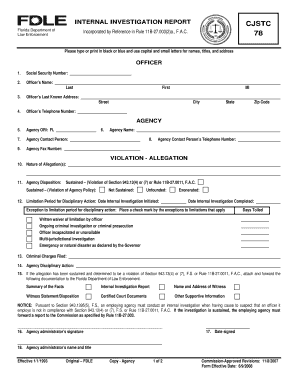
Cjstc Form 78


What is the CJSTC Form 78
The CJSTC Form 78, also known as the FDLE Form 78, is a crucial document required for individuals seeking to apply for certification as a law enforcement officer in the state of Florida. This form is part of the application process governed by the Criminal Justice Standards and Training Commission (CJSTC). It collects essential information about the applicant's background, including personal details, educational history, and any prior law enforcement experience.
How to Use the CJSTC Form 78
Using the CJSTC Form 78 involves a systematic approach to ensure all required information is accurately provided. Applicants must first download the fillable CJSTC Form 78 from the official Florida Department of Law Enforcement (FDLE) website. After completing the form, individuals should review their entries for accuracy before submitting it as part of their certification application. It is important to ensure that all sections are filled out completely and that any necessary supporting documentation is included.
Steps to Complete the CJSTC Form 78
Completing the CJSTC Form 78 involves several key steps:
- Download the Form: Access the fillable CJSTC Form 78 from the FDLE website.
- Fill Out Personal Information: Provide accurate personal details, including your full name, address, and contact information.
- Detail Educational Background: Include information about your education, including any relevant training programs or degrees.
- Document Previous Experience: List any prior law enforcement experience or related work history.
- Review and Verify: Check all entries for completeness and accuracy.
- Submit the Form: Follow the submission guidelines provided by the FDLE.
Legal Use of the CJSTC Form 78
The CJSTC Form 78 must be completed and submitted in accordance with Florida state laws and regulations governing law enforcement certification. The form serves as a legal document that verifies the applicant's qualifications and background. It is essential that the information provided is truthful and complete, as any discrepancies can lead to delays in the certification process or even disqualification from consideration.
Key Elements of the CJSTC Form 78
Several key elements are integral to the CJSTC Form 78, including:
- Personal Identification: Full name, date of birth, and Social Security number.
- Educational Qualifications: Details of any relevant training or degrees.
- Employment History: A comprehensive list of previous positions held in law enforcement or related fields.
- Background Information: Disclosure of any criminal history or disciplinary actions.
Form Submission Methods
The CJSTC Form 78 can be submitted through various methods, depending on the guidelines provided by the FDLE. Applicants typically have the option to submit the form online, via mail, or in person at designated locations. It is important to follow the specific instructions related to the chosen submission method to ensure that the application is processed without delays.
Quick guide on how to complete cjstc form 78
Complete cjstc form 78 effortlessly on any device
Online document management has gained popularity among businesses and individuals. It offers an ideal eco-friendly substitute for traditional printed and signed documentation, as you can locate the appropriate form and securely store it online. airSlate SignNow provides all the tools necessary to create, edit, and eSign your documents quickly without delays. Manage cjstc form 78 on any device using airSlate SignNow’s Android or iOS applications and simplify any document-related process today.
The easiest way to modify and eSign cjstc forms without hassle
- Locate fillable cjstc form 78 and click on Get Form to begin.
- Utilize the tools we provide to fill out your form.
- Highlight pertinent sections of the documents or obscure sensitive information with features specifically designed for that purpose by airSlate SignNow.
- Create your signature using the Sign tool, which takes mere seconds and holds the same legal validity as a conventional ink signature.
- Review all the details and click on the Done button to save your modifications.
- Select your preferred method of delivering your form, via email, text message (SMS), or an invitation link, or download it to your computer.
Eliminate concerns about lost or misplaced files, tedious form searches, or errors that require printing new document copies. airSlate SignNow meets all your document management needs in just a few clicks from any device you choose. Modify and eSign fdle form 78 to ensure exceptional communication throughout your form preparation process with airSlate SignNow.
Create this form in 5 minutes or less
Related searches to cjstc form 78
Create this form in 5 minutes!
How to create an eSignature for the cjstc forms
How to create an electronic signature for a PDF online
How to create an electronic signature for a PDF in Google Chrome
How to create an e-signature for signing PDFs in Gmail
How to create an e-signature right from your smartphone
How to create an e-signature for a PDF on iOS
How to create an e-signature for a PDF on Android
People also ask fdle form 78
-
What is the cjstc form 78 and its purpose?
The cjstc form 78 is a critical document used in certain professional sectors for compliance and record-keeping. It ensures that all necessary information is accurately captured, making it essential for regulatory adherence. Utilizing airSlate SignNow can simplify the completion and submission of the cjstc form 78, ensuring a streamlined process.
-
How can airSlate SignNow help with the completion of cjstc form 78?
airSlate SignNow provides an intuitive platform that enables users to fill out and electronically sign the cjstc form 78 efficiently. The software's templates and easy navigation allow for a quick and organized approach to document handling. This leads to improved productivity and reduced time spent on administrative tasks.
-
Is there a cost associated with using airSlate SignNow for cjstc form 78?
Yes, airSlate SignNow offers various pricing plans that cater to different business needs. These plans are cost-effective and designed to provide value for businesses looking to streamline their documentation processes, including the management of the cjstc form 78. You can explore pricing options on our website to find the best fit for your organization.
-
What features does airSlate SignNow offer for handling cjstc form 78?
airSlate SignNow includes features such as customizable templates, in-app signing, and comprehensive tracking for documents like the cjstc form 78. Additionally, it offers integration capabilities with other applications, enhancing workflow efficiency. These features collectively make document management seamless for users.
-
Can I track the status of cjstc form 78 submissions in airSlate SignNow?
Absolutely! airSlate SignNow allows users to track the status of their cjstc form 78 submissions in real-time. You'll receive notifications when the document is viewed, signed, or completed, ensuring that you are always in the loop regarding your important paperwork.
-
Does airSlate SignNow integrate with other tools I already use for cjstc form 78?
Yes, airSlate SignNow offers robust integrations with various business applications such as CRM and project management tools. This integration capability means you can easily incorporate your workflow for the cjstc form 78 into your existing systems, streamlining processes and enhancing productivity.
-
Is eSigning the cjstc form 78 legally binding?
Yes, eSigning with airSlate SignNow is legally binding and compliant with electronic signature laws. This means that when you sign the cjstc form 78 electronically, it holds the same legal weight as a traditional pen-and-paper signature. This feature is crucial for ensuring compliance and validity in official documentation.
Get more for cjstc form 78
- Recommendation eastern connecticut state university easternct form
- Arkansas administrative order 10 form
- What is a critical care nurse practitioner answered by an np form
- Mfr intake form click to download pdf
- Fragebogen zur beurteilung der sozialversicherungspflicht form
- Singapore public service job application form
- Sedgwick fmla form
- Tucker psychiatric clinic form
Find out other cjstc forms
- Help Me With Sign Arizona Education PDF
- How To Sign Georgia Education Form
- How To Sign Iowa Education PDF
- Help Me With Sign Michigan Education Document
- How Can I Sign Michigan Education Document
- How Do I Sign South Carolina Education Form
- Can I Sign South Carolina Education Presentation
- How Do I Sign Texas Education Form
- How Do I Sign Utah Education Presentation
- How Can I Sign New York Finance & Tax Accounting Document
- How Can I Sign Ohio Finance & Tax Accounting Word
- Can I Sign Oklahoma Finance & Tax Accounting PPT
- How To Sign Ohio Government Form
- Help Me With Sign Washington Government Presentation
- How To Sign Maine Healthcare / Medical PPT
- How Do I Sign Nebraska Healthcare / Medical Word
- How Do I Sign Washington Healthcare / Medical Word
- How Can I Sign Indiana High Tech PDF
- How To Sign Oregon High Tech Document
- How Do I Sign California Insurance PDF