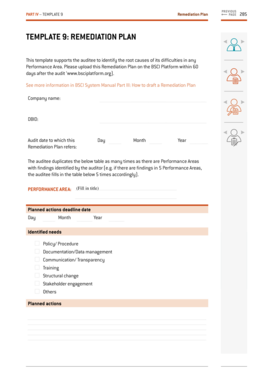
Audit Remediation Plan Template Form


What is the compliance remediation plan template?
The compliance remediation plan template is a structured document designed to help organizations address and rectify compliance issues. This template outlines the necessary steps to identify, assess, and resolve compliance gaps within an organization. It serves as a roadmap for ensuring adherence to regulatory requirements and internal policies, ultimately fostering a culture of accountability and transparency.
Typically, the template includes sections for documenting compliance failures, proposed corrective actions, responsible parties, timelines for implementation, and mechanisms for monitoring progress. By utilizing this template, organizations can systematically approach compliance challenges and enhance their overall risk management strategies.
Key elements of the compliance remediation plan template
Understanding the key elements of a compliance remediation plan template is essential for effective implementation. The following components are typically included:
- Identification of Compliance Issues: Clearly outline the specific compliance failures or risks that need to be addressed.
- Corrective Actions: Detail the steps necessary to remediate the identified issues, including any changes to policies or procedures.
- Responsible Parties: Assign individuals or teams accountable for implementing the corrective actions.
- Timeline: Establish a timeline for completing each corrective action, ensuring accountability and tracking progress.
- Monitoring and Reporting: Define how progress will be monitored and reported to stakeholders, including any metrics to assess effectiveness.
Steps to complete the compliance remediation plan template
Completing the compliance remediation plan template involves several key steps to ensure thoroughness and clarity:
- Gather Relevant Information: Collect data on compliance failures, including any audit findings or regulatory requirements.
- Analyze the Issues: Assess the root causes of the compliance failures to inform the corrective actions needed.
- Develop Corrective Actions: Create specific, actionable steps to address each compliance issue identified.
- Assign Responsibilities: Designate individuals or teams who will be responsible for executing each corrective action.
- Set Timelines: Establish realistic deadlines for each action item to ensure timely resolution.
- Implement Monitoring Mechanisms: Determine how progress will be tracked and reported to ensure accountability.
Legal use of the compliance remediation plan template
The legal use of a compliance remediation plan template is crucial for organizations to mitigate risks and demonstrate due diligence. To ensure legal validity, the template should adhere to relevant regulations and standards applicable within the industry. This includes compliance with federal, state, and local laws, as well as industry-specific guidelines.
Additionally, organizations should maintain documentation of all actions taken in response to compliance issues. This documentation can serve as evidence of proactive measures in the event of an audit or legal inquiry. By following established legal frameworks, organizations can enhance the credibility and enforceability of their remediation plans.
How to use the compliance remediation plan template
Using the compliance remediation plan template effectively involves a systematic approach:
- Customize the Template: Tailor the template to fit the specific needs and compliance requirements of your organization.
- Engage Stakeholders: Involve relevant stakeholders in the process to ensure comprehensive input and buy-in.
- Document Findings: Record all compliance issues and proposed corrective actions clearly within the template.
- Review and Approve: Have the plan reviewed by legal or compliance experts to ensure it meets all regulatory standards.
- Implement the Plan: Execute the corrective actions as outlined, ensuring that responsibilities and timelines are adhered to.
- Monitor Progress: Continuously track the implementation of the plan and make adjustments as necessary based on feedback and results.
Quick guide on how to complete audit remediation plan template
Complete Audit Remediation Plan Template effortlessly on any device
Web-based document management has become increasingly popular among enterprises and individuals. It serves as an ideal eco-friendly alternative to traditional printed and signed documents, allowing you to find the appropriate form and securely save it online. airSlate SignNow equips you with all the resources necessary to create, modify, and electronically sign your documents promptly without interruptions. Handle Audit Remediation Plan Template on any device using airSlate SignNow's Android or iOS applications and simplify any document-related task today.
How to modify and electronically sign Audit Remediation Plan Template with ease
- Find Audit Remediation Plan Template and click Get Form to begin.
- Utilize the tools available to complete your form.
- Emphasize important parts of your documents or obscure sensitive information using tools specifically offered by airSlate SignNow.
- Generate your eSignature using the Sign feature, which takes mere seconds and holds the same legal validity as a conventional ink signature.
- Review the details and click on the Done button to preserve your modifications.
- Choose how you wish to share your form, whether by email, text message (SMS), or invite link, or download it to your computer.
Eliminate concerns about lost or mislaid documents, tedious form searches, or errors that necessitate printing new copies. airSlate SignNow addresses all your document management requirements in just a few clicks from any device you prefer. Modify and electronically sign Audit Remediation Plan Template and ensure effective communication at every stage of your form preparation workflow with airSlate SignNow.
Create this form in 5 minutes or less
Create this form in 5 minutes!
How to create an eSignature for the audit remediation plan template
How to create an electronic signature for a PDF online
How to create an electronic signature for a PDF in Google Chrome
How to create an e-signature for signing PDFs in Gmail
How to create an e-signature right from your smartphone
How to create an e-signature for a PDF on iOS
How to create an e-signature for a PDF on Android
People also ask
-
What is a compliance remediation plan template?
A compliance remediation plan template is a structured document that outlines the steps necessary to address compliance issues within an organization. It helps ensure that businesses remain compliant with regulations and standards by providing a clear, actionable framework. By utilizing airSlate SignNow's features, you can easily create, edit, and manage your compliance remediation plan template to align with your business needs.
-
How can airSlate SignNow assist with compliance remediation?
AirSlate SignNow streamlines the process of creating and managing compliance remediation plan templates by providing an intuitive platform for document signing and management. Our solution facilitates collaboration among stakeholders, allows for personalized templates, and ensures that all compliance documentation is securely stored and easily accessible. This ensures that your compliance remediation efforts are efficient and effective.
-
What features does the compliance remediation plan template include?
Our compliance remediation plan template offers customizable sections for identifying compliance issues, outlining corrective actions, assigning responsibilities, and tracking progress. Additionally, airSlate SignNow includes eSignature capabilities, document storage, and workflow automation to ensure that all parties involved can contribute and keep track of updates in real-time. These features enhance the usability and effectiveness of your compliance remediation strategy.
-
Is airSlate SignNow a cost-effective solution for compliance remediation?
Yes, airSlate SignNow is designed to be a cost-effective solution for businesses of all sizes looking to create and manage compliance remediation plan templates. Our pricing plans are flexible and cater to various needs, allowing you to choose the best option without compromising on essential features. Investing in our platform ensures your compliance remediation processes are organized and streamlined, saving both time and resources.
-
Can I integrate airSlate SignNow with other tools for compliance management?
Absolutely! AirSlate SignNow offers integrations with a wide range of tools and software commonly used for compliance management. This allows you to connect your compliance remediation plan template with existing systems, making it easier to manage workflows and documentation. By integrating with your current tech stack, you can enhance your overall compliance strategy and improve efficiency.
-
What are the benefits of using a compliance remediation plan template?
Using a compliance remediation plan template simplifies the process of addressing compliance issues by providing a structured and standardized approach. It enhances communication among team members, ensures accountability, and allows for quicker resolution of compliance matters. With airSlate SignNow, you can easily manage these benefits while maintaining an organized record of all actions taken to achieve compliance.
-
How do I customize my compliance remediation plan template on airSlate SignNow?
Customizing your compliance remediation plan template on airSlate SignNow is straightforward. Our user-friendly interface allows you to easily modify text, add sections, and incorporate your branding elements. Once customized, you can save your template for future use, ensuring that each instance of compliance management aligns with your organization’s unique requirements.
Get more for Audit Remediation Plan Template
Find out other Audit Remediation Plan Template
- How Can I Sign Ohio Finance & Tax Accounting Word
- Can I Sign Oklahoma Finance & Tax Accounting PPT
- How To Sign Ohio Government Form
- Help Me With Sign Washington Government Presentation
- How To Sign Maine Healthcare / Medical PPT
- How Do I Sign Nebraska Healthcare / Medical Word
- How Do I Sign Washington Healthcare / Medical Word
- How Can I Sign Indiana High Tech PDF
- How To Sign Oregon High Tech Document
- How Do I Sign California Insurance PDF
- Help Me With Sign Wyoming High Tech Presentation
- How Do I Sign Florida Insurance PPT
- How To Sign Indiana Insurance Document
- Can I Sign Illinois Lawers Form
- How To Sign Indiana Lawers Document
- How To Sign Michigan Lawers Document
- How To Sign New Jersey Lawers PPT
- How Do I Sign Arkansas Legal Document
- How Can I Sign Connecticut Legal Document
- How Can I Sign Indiana Legal Form