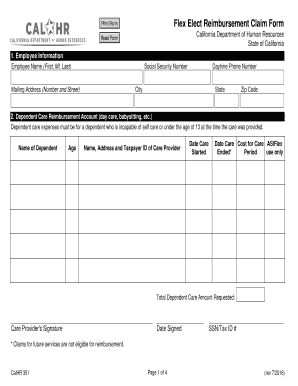
Calhr 351 Form


What is the Calhr 351
The Calhr 351 form is an essential document used within the California state government, specifically for employment-related purposes. It serves as a declaration form that helps streamline the hiring process by collecting necessary information from applicants. This form is crucial for ensuring compliance with state regulations and facilitating efficient human resources management.
How to use the Calhr 351
Using the Calhr 351 form involves several straightforward steps. First, ensure that you have the latest version of the form, which can typically be obtained from official state resources. Next, fill out the required fields accurately, providing all necessary personal and employment information. Once completed, the form can be submitted electronically or printed for physical submission, depending on the specific requirements of the hiring agency.
Steps to complete the Calhr 351
Completing the Calhr 351 form requires careful attention to detail. Follow these steps:
- Download the Calhr 351 form from the official California state website.
- Read the instructions thoroughly to understand the information required.
- Fill in your personal information, including your name, address, and contact details.
- Provide any relevant employment history and qualifications.
- Review the completed form for accuracy before submission.
- Submit the form as directed, either online or by mail.
Legal use of the Calhr 351
The Calhr 351 form is legally binding when completed and submitted according to state regulations. It is essential to ensure that all information provided is accurate and truthful, as discrepancies can lead to legal consequences. The form must be signed and dated, confirming that the applicant agrees to the terms outlined within the document.
Key elements of the Calhr 351
Several key elements make up the Calhr 351 form. These include:
- Personal Information: Name, address, and contact details.
- Employment History: Previous job titles, employers, and dates of employment.
- Qualifications: Relevant skills and certifications that support the application.
- Signature: A declaration of the truthfulness of the information provided.
Form Submission Methods
The Calhr 351 form can be submitted through various methods, depending on the requirements of the hiring agency. Common submission methods include:
- Online Submission: Many agencies allow for electronic submission through their websites.
- Mail: The form can be printed and mailed to the appropriate address.
- In-Person: Some applicants may choose to deliver the form directly to the agency's office.
Quick guide on how to complete calhr 351
Effortlessly Prepare Calhr 351 on Any Device
Digital document management has become increasingly favored by businesses and individuals alike. It offers an excellent eco-friendly substitute for conventional printed and signed documents, allowing you to locate the necessary form and securely keep it online. airSlate SignNow equips you with all the tools required to generate, modify, and electronically sign your documents promptly without any delays. Handle Calhr 351 on any device with the airSlate SignNow applications for Android or iOS and enhance any document-centric workflow today.
Steps to Modify and Electronically Sign Calhr 351 with Ease
- Locate Calhr 351 and then click Get Form to begin.
- Utilize the tools provided to fill out your form.
- Emphasize important sections of the documents or obscure sensitive information using tools specifically designed by airSlate SignNow for that purpose.
- Generate your signature with the Sign tool, which takes moments and carries the same legal validity as a conventional wet ink signature.
- Verify the details and then click on the Done button to save your modifications.
- Select your preferred method to send your form—via email, SMS, or invite link, or download it to your computer.
Leave behind the concern of lost or misfiled documents, tedious form searches, or mistakes that necessitate reprinting document copies. airSlate SignNow addresses your document management needs in just a few clicks from any device of your choice. Alter and electronically sign Calhr 351 and guarantee effective communication throughout the document preparation process with airSlate SignNow.
Create this form in 5 minutes or less
Create this form in 5 minutes!
How to create an eSignature for the calhr 351
How to create an electronic signature for a PDF online
How to create an electronic signature for a PDF in Google Chrome
How to create an e-signature for signing PDFs in Gmail
How to create an e-signature right from your smartphone
How to create an e-signature for a PDF on iOS
How to create an e-signature for a PDF on Android
People also ask
-
What is calhr 351 and how does it relate to airSlate SignNow?
Calhr 351 is a specific form used by California's state workforce for various HR-related processes. With airSlate SignNow, users can easily eSign and manage calhr 351 documents, streamlining the workflow and ensuring compliance with state requirements.
-
What features does airSlate SignNow offer for handling calhr 351 documents?
AirSlate SignNow provides a range of features for calhr 351 documents, including customizable templates, secure eSignature options, and automated workflows. These features help simplify the document management process, saving time and enhancing efficiency.
-
Is airSlate SignNow a cost-effective solution for processing calhr 351 forms?
Yes, airSlate SignNow is designed to be a cost-effective solution for businesses needing to process calhr 351 forms. Our subscription plans are affordable, and the platform reduces costs associated with paper printing and manual processing.
-
Can I integrate airSlate SignNow with other tools to manage calhr 351 forms?
Absolutely! AirSlate SignNow offers seamless integrations with a variety of tools you may already use, such as CRM systems and project management software. This integration capability allows for better handling of calhr 351 documents and enhances your overall workflow.
-
What are the benefits of using airSlate SignNow for calhr 351 document management?
Using airSlate SignNow for calhr 351 documents provides numerous benefits, including time savings, increased accuracy, and enhanced security. Our platform ensures that your documents are processed efficiently while keeping sensitive information protected.
-
How can I ensure compliance when using airSlate SignNow for calhr 351?
AirSlate SignNow helps ensure compliance with calhr 351 requirements through its legally binding eSignatures and audit trails. These features provide a clear record of who signed the document and when, maintaining compliance with state regulations.
-
What support does airSlate SignNow provide for users working with calhr 351?
AirSlate SignNow offers comprehensive support for users managing calhr 351 documents, including detailed guides, FAQs, and customer service assistance. Our team is committed to helping you maximize the platform's capabilities for your specific needs.
Get more for Calhr 351
Find out other Calhr 351
- How To Integrate Sign in Banking
- How To Use Sign in Banking
- Help Me With Use Sign in Banking
- Can I Use Sign in Banking
- How Do I Install Sign in Banking
- How To Add Sign in Banking
- How Do I Add Sign in Banking
- How Can I Add Sign in Banking
- Can I Add Sign in Banking
- Help Me With Set Up Sign in Government
- How To Integrate eSign in Banking
- How To Use eSign in Banking
- How To Install eSign in Banking
- How To Add eSign in Banking
- How To Set Up eSign in Banking
- How To Save eSign in Banking
- How To Implement eSign in Banking
- How To Set Up eSign in Construction
- How To Integrate eSign in Doctors
- How To Use eSign in Doctors