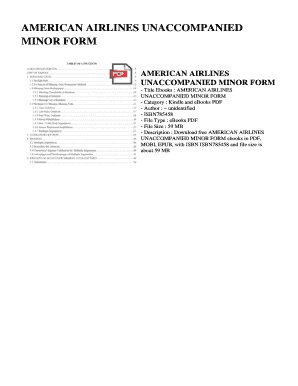
American Airlines Unaccompanied Minor Form


What is the American Airlines Unaccompanied Minor Form
The American Airlines Unaccompanied Minor Form is a crucial document designed for children traveling alone. This form ensures that the airline has all necessary information to safely manage the travel of minors without adult supervision. It includes details such as the minor's name, age, flight information, and contact information for the person dropping off and picking up the child. This form is essential for compliance with American Airlines' policies regarding unaccompanied minors, ensuring a secure travel experience.
How to Use the American Airlines Unaccompanied Minor Form
Using the American Airlines Unaccompanied Minor Form involves several steps. First, parents or guardians need to obtain the form, which can typically be found on the airline's official website. After filling out the form with accurate information, it must be submitted according to the airline's guidelines. It's important to ensure that all sections are completed to avoid any delays or issues during the travel process. Additionally, keep a copy of the completed form for your records, as it may be needed during check-in or boarding.
Steps to Complete the American Airlines Unaccompanied Minor Form
Completing the American Airlines Unaccompanied Minor Form requires careful attention to detail. Here are the essential steps:
- Download the form from the American Airlines website or request a physical copy at the airport.
- Fill in the minor's personal information, including full name, date of birth, and contact details.
- Provide flight details, including departure and arrival locations, dates, and times.
- Include the names and contact information of the adults responsible for dropping off and picking up the minor.
- Review the form for accuracy and completeness before submission.
Key Elements of the American Airlines Unaccompanied Minor Form
Several key elements are essential to the American Airlines Unaccompanied Minor Form. These include:
- Minor's Information: Full name, age, and any special needs or considerations.
- Flight Details: Departure and arrival information, including flight numbers.
- Guardian Information: Names and contact details of the adults involved in the minor's travel.
- Emergency Contacts: Additional contacts in case of emergencies during travel.
Legal Use of the American Airlines Unaccompanied Minor Form
The American Airlines Unaccompanied Minor Form serves a legal purpose by documenting the consent of the guardian for the child to travel alone. This form helps protect the airline and the minor by ensuring that all parties are aware of the travel arrangements and responsibilities. It is essential to complete the form accurately and submit it as required to avoid any legal complications or travel disruptions.
Form Submission Methods
The American Airlines Unaccompanied Minor Form can typically be submitted in several ways, depending on the airline's policies. Common submission methods include:
- Online Submission: Some airlines may allow the form to be submitted electronically through their website.
- In-Person Submission: The form can often be presented at the airport during check-in.
- Mail Submission: In certain cases, the form may need to be sent via postal mail, though this is less common.
Quick guide on how to complete american airlines unaccompanied minor form
Complete American Airlines Unaccompanied Minor Form effortlessly on any device
Digital document management has gained traction among companies and individuals. It offers an excellent eco-friendly substitute for traditional printed and signed documents, as you can obtain the correct form and securely store it online. airSlate SignNow equips you with all the resources required to create, alter, and eSign your documents swiftly without delays. Manage American Airlines Unaccompanied Minor Form on any platform with airSlate SignNow Android or iOS applications and enhance any document-based workflow today.
The simplest way to modify and eSign American Airlines Unaccompanied Minor Form with ease
- Locate American Airlines Unaccompanied Minor Form and click Get Form to initiate.
- Utilize the tools we offer to complete your form.
- Emphasize important sections of the documents or redact sensitive information with tools specifically designed by airSlate SignNow for that purpose.
- Generate your signature using the Sign tool, which takes mere seconds and holds the same legal validity as a conventional wet ink signature.
- Review the information and click on the Done button to save your alterations.
- Choose how you want to send your form, via email, text message (SMS), invite link, or download it to your computer.
Say goodbye to lost or misplaced documents, tedious form searches, or mistakes that necessitate printing new document copies. airSlate SignNow meets your document management needs in just a few clicks from any device of your choice. Edit and eSign American Airlines Unaccompanied Minor Form and ensure excellent communication throughout your form preparation process with airSlate SignNow.
Create this form in 5 minutes or less
Create this form in 5 minutes!
How to create an eSignature for the american airlines unaccompanied minor form
How to create an electronic signature for a PDF online
How to create an electronic signature for a PDF in Google Chrome
How to create an e-signature for signing PDFs in Gmail
How to create an e-signature right from your smartphone
How to create an e-signature for a PDF on iOS
How to create an e-signature for a PDF on Android
People also ask
-
What is the american airlines unaccompanied minor form?
The american airlines unaccompanied minor form is a document that must be filled out by parents or guardians when a child is flying alone. This form provides essential information about the child and ensures their safety during travel. It's important to complete this form accurately to avoid any issues at the airport.
-
How do I access the american airlines unaccompanied minor form?
You can access the american airlines unaccompanied minor form directly on the American Airlines website or through their mobile app. It's typically found under the 'Traveling with Children' section. Make sure to download or print the form well in advance of your travel date.
-
Is there a fee for the american airlines unaccompanied minor service?
Yes, there is a fee associated with the american airlines unaccompanied minor service. This fee varies by route and can be confirmed during the booking process. Be sure to include this additional cost when planning your travel budget.
-
What are the benefits of using the american airlines unaccompanied minor form?
Using the american airlines unaccompanied minor form is essential for ensuring the safety and smooth travel of your child. The form helps airline staff understand the specific needs of your child during the flight. Additionally, completing this form provides peace of mind for parents, knowing their child is being well cared for.
-
Can I make changes to the information on the american airlines unaccompanied minor form after submission?
Generally, once the american airlines unaccompanied minor form is submitted, changes may not be allowed online. However, you can contact American Airlines directly to discuss any necessary amendments. It's advisable to check this before your travel date to avoid complications.
-
Do I need to bring the american airlines unaccompanied minor form to the airport?
Yes, it's crucial to bring a copy of the american airlines unaccompanied minor form to the airport. Airline staff will need it to verify the details when you check in your child. Keep it handy along with other travel documents for a smooth experience.
-
How does the american airlines unaccompanied minor service ensure my child's safety during the flight?
The american airlines unaccompanied minor service is designed with your child's safety in mind. Flight attendants are trained to cater specifically to unaccompanied minors, ensuring they are supervised throughout the journey. Additionally, communication is established between the airline and the parent or guardian to keep everyone informed.
Get more for American Airlines Unaccompanied Minor Form
- Examples of form 4562 filled out
- Training workshop contract template form
- Expenditure authorization form clifton park center baptist church cliftonparkcenterbaptist
- Studio rental agreement for one time use for comercial purposes form
- Telehealth consent form 29453147
- Civilization case study ur in sumer answer key form
- Planning perance agreement template form
- Plat service agreement template form
Find out other American Airlines Unaccompanied Minor Form
- eSign Maine Doctors Promissory Note Template Easy
- eSign Kentucky Construction Claim Online
- How Can I eSign Maine Construction Quitclaim Deed
- eSign Colorado Education Promissory Note Template Easy
- eSign North Dakota Doctors Affidavit Of Heirship Now
- eSign Oklahoma Doctors Arbitration Agreement Online
- eSign Oklahoma Doctors Forbearance Agreement Online
- eSign Oregon Doctors LLC Operating Agreement Mobile
- eSign Hawaii Education Claim Myself
- eSign Hawaii Education Claim Simple
- eSign Hawaii Education Contract Simple
- eSign Hawaii Education NDA Later
- How To eSign Hawaii Education NDA
- How Do I eSign Hawaii Education NDA
- eSign Hawaii Education Arbitration Agreement Fast
- eSign Minnesota Construction Purchase Order Template Safe
- Can I eSign South Dakota Doctors Contract
- eSign Mississippi Construction Rental Application Mobile
- How To eSign Missouri Construction Contract
- eSign Missouri Construction Rental Lease Agreement Easy