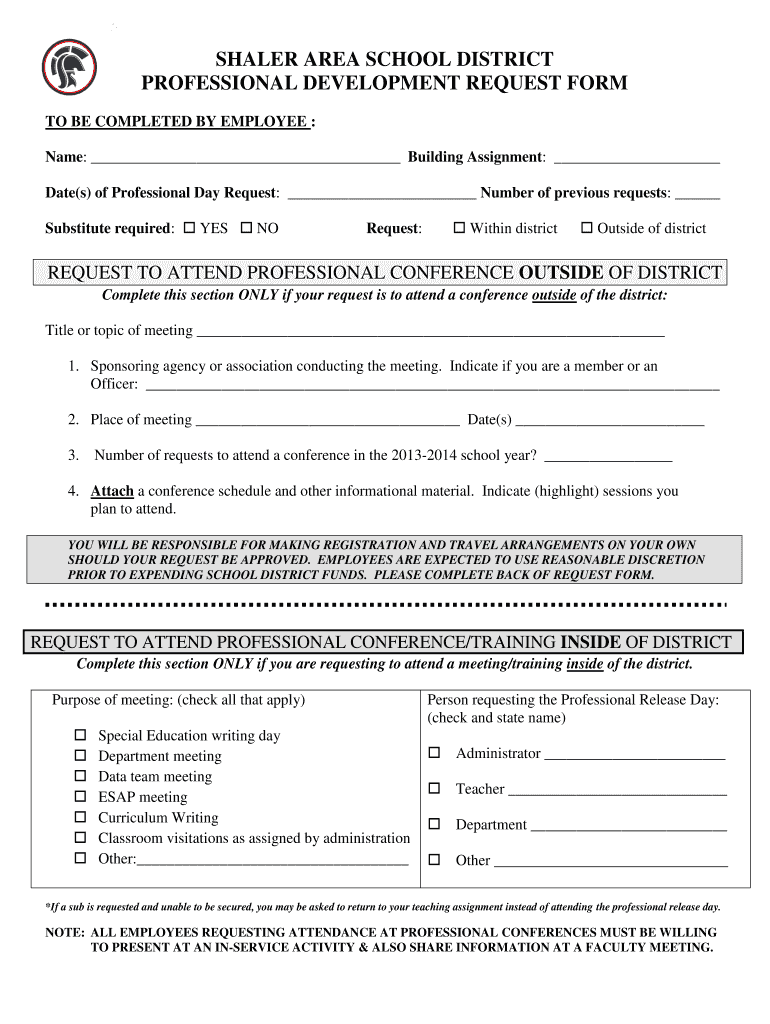
Professional Development Request Form


What is the professional development request form?
The professional development request form is a document used by employees to formally request funding or approval for professional development opportunities, such as workshops, conferences, or courses. This form typically outlines the details of the requested development, including the purpose, costs, and expected benefits to the employee and the organization. By submitting this form, employees can ensure that their requests are documented and considered by management or human resources.
How to use the professional development request form
Using the professional development request form involves several steps to ensure that it is completed accurately and effectively. First, gather all necessary information regarding the professional development opportunity, including dates, costs, and relevance to your job role. Next, fill out the form with clear and concise details, making sure to explain how the opportunity will enhance your skills and benefit the organization. Finally, submit the form to the appropriate supervisor or department for review and approval.
Steps to complete the professional development request form
Completing the professional development request form involves a systematic approach:
- Identify the professional development opportunity you wish to pursue.
- Gather relevant information, such as costs, dates, and location.
- Clearly articulate the purpose of the request and how it aligns with your career goals.
- Fill out the form, ensuring all sections are completed accurately.
- Include any supporting documents, such as brochures or course descriptions.
- Submit the form to your supervisor or designated department.
Key elements of the professional development request form
Several key elements are essential to include in the professional development request form to ensure clarity and completeness:
- Employee Information: Name, position, and department.
- Development Opportunity: Title, description, and provider of the training or event.
- Cost Breakdown: Registration fees, travel expenses, and any other associated costs.
- Justification: Explanation of how the opportunity will enhance skills and contribute to the organization.
- Approval Signatures: Space for necessary approvals from supervisors or managers.
Legal use of the professional development request form
The legal use of the professional development request form is crucial for ensuring compliance with organizational policies and regulations. When submitting this form, it is important to adhere to any guidelines set forth by the employer regarding funding and development opportunities. Additionally, maintaining accurate records of submitted forms and approvals can protect both the employee and the employer in case of disputes or misunderstandings regarding professional development funding.
Form submission methods
The professional development request form can typically be submitted through various methods, depending on the organization's policies:
- Online Submission: Many organizations offer digital platforms for submitting forms electronically.
- Mail: Employees may also choose to send a physical copy of the form to the relevant department.
- In-Person: Submitting the form directly to a supervisor or HR representative can facilitate immediate discussion and feedback.
Quick guide on how to complete professional development request form 37550598
Easily Prepare Professional Development Request Form on Any Device
Digital document management has become increasingly popular among businesses and individuals. It offers an ideal environmentally friendly alternative to traditional printed and signed documents, allowing you to locate the appropriate form and securely store it online. airSlate SignNow provides all the tools you require to create, edit, and electronically sign your documents swiftly and without hassle. Manage Professional Development Request Form on any device using airSlate SignNow's Android or iOS applications and streamline your document-related processes today.
How to Modify and Electronically Sign Professional Development Request Form Effortlessly
- Obtain Professional Development Request Form and press Get Form to begin.
- Utilize the tools we provide to fill out your form.
- Highlight important sections of your documents or redact sensitive details using the tools specifically designed for that purpose by airSlate SignNow.
- Generate your electronic signature with the Sign feature, which takes mere seconds and has the same legal validity as a conventional handwritten signature.
- Review the information and click the Done button to save your modifications.
- Select your preferred method to send your form, whether by email, SMS, invite link, or download to your computer.
Eliminate the worry of lost or misplaced files, tedious form searches, or mistakes that necessitate printing new document copies. airSlate SignNow meets your document management needs in just a few clicks from any device you prefer. Edit and electronically sign Professional Development Request Form while ensuring exceptional communication throughout your form preparation process with airSlate SignNow.
Create this form in 5 minutes or less
Create this form in 5 minutes!
How to create an eSignature for the professional development request form 37550598
How to create an electronic signature for a PDF online
How to create an electronic signature for a PDF in Google Chrome
How to create an e-signature for signing PDFs in Gmail
How to create an e-signature right from your smartphone
How to create an e-signature for a PDF on iOS
How to create an e-signature for a PDF on Android
People also ask
-
What is a professional development request form?
A professional development request form is a document used by employees to formally request funding or support for training and development opportunities. With airSlate SignNow, you can easily create and customize this form to fit your organization's specific needs, streamlining the approval process.
-
How does airSlate SignNow enhance the professional development request form process?
airSlate SignNow enhances the professional development request form process by allowing users to send and eSign documents quickly. The platform simplifies workflows, reduces paperwork, and ensures that requests are processed efficiently, enabling faster decision-making.
-
What are the pricing options for using airSlate SignNow for professional development request forms?
airSlate SignNow offers competitive pricing plans based on the features and number of users. Each plan provides access to essential tools for managing professional development request forms, allowing businesses to choose an option that best meets their budget and operational needs.
-
Can I customize the professional development request form in airSlate SignNow?
Yes, airSlate SignNow allows you to fully customize the professional development request form to align with your organization's branding and requirements. You can add logos, adjust layouts, and include specific fields to gather the necessary information.
-
What features does airSlate SignNow offer for managing professional development request forms?
airSlate SignNow provides features like eSigning, document tracking, and automated workflows to manage professional development request forms effectively. These tools ensure that your team can collaborate seamlessly and track the status of each request.
-
Are there integrations available for the professional development request form?
Yes, airSlate SignNow integrates with popular applications such as Google Drive, Salesforce, and more. This functionality allows users to easily share their professional development request forms and ensures that data flows smoothly between platforms.
-
What are the benefits of using airSlate SignNow for professional development request forms?
Using airSlate SignNow for professional development request forms offers benefits like increased efficiency, enhanced collaboration, and reduced errors in document handling. Its user-friendly interface ensures that employees can submit requests easily, while managers can review and respond promptly.
Get more for Professional Development Request Form
- Hca physician services skyline medical group authorization for release of protected health information phi section a will the
- Barnabas health medical group patient registration form patient registration form
- Participation rubric form
- Region and all state audition ticket bandlink form
- Knjiga osnovnih sredstava form
- Yorku course performance summary
- Enforce change end contact after adoption agreement form
- Plat as a service agreement template form
Find out other Professional Development Request Form
- Sign Maine Construction Business Letter Template Secure
- Can I Sign Louisiana Construction Letter Of Intent
- How Can I Sign Maryland Construction Business Plan Template
- Can I Sign Maryland Construction Quitclaim Deed
- Sign Minnesota Construction Business Plan Template Mobile
- Sign Construction PPT Mississippi Myself
- Sign North Carolina Construction Affidavit Of Heirship Later
- Sign Oregon Construction Emergency Contact Form Easy
- Sign Rhode Island Construction Business Plan Template Myself
- Sign Vermont Construction Rental Lease Agreement Safe
- Sign Utah Construction Cease And Desist Letter Computer
- Help Me With Sign Utah Construction Cease And Desist Letter
- Sign Wisconsin Construction Purchase Order Template Simple
- Sign Arkansas Doctors LLC Operating Agreement Free
- Sign California Doctors Lease Termination Letter Online
- Sign Iowa Doctors LLC Operating Agreement Online
- Sign Illinois Doctors Affidavit Of Heirship Secure
- Sign Maryland Doctors Quitclaim Deed Later
- How Can I Sign Maryland Doctors Quitclaim Deed
- Can I Sign Missouri Doctors Last Will And Testament