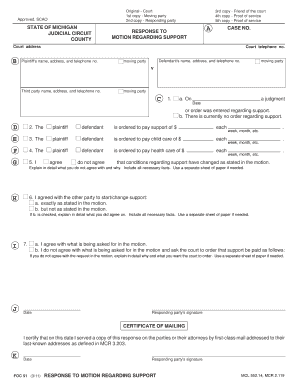
Newaygo County Foc Form


What is the Newaygo County FOC?
The Newaygo County Friend of the Court (FOC) is a governmental agency that provides services related to family law, particularly in matters of child custody, child support, and parenting time. The FOC plays a critical role in ensuring that court orders regarding these issues are enforced and that the best interests of children are prioritized. The agency assists parents in navigating legal processes, mediating disputes, and offering resources to promote healthy family dynamics.
How to Use the Newaygo County FOC
Using the Newaygo County FOC involves several steps, including understanding your rights and obligations under family law. Parents can access services such as mediation, enforcement of support orders, and assistance with custody arrangements. It's important to familiarize yourself with the specific processes and resources available through the FOC, which can help streamline communication and resolution between parents.
Steps to Complete the Newaygo County FOC
Completing the Newaygo County FOC form requires careful attention to detail. Begin by gathering necessary information, such as personal identification, financial records, and any existing court orders. Follow these steps:
- Fill out the form accurately, ensuring all sections are completed.
- Review the form for any errors or omissions.
- Sign and date the form to validate your submission.
- Submit the form through the appropriate channels, whether online or in person.
Legal Use of the Newaygo County FOC
The legal use of the Newaygo County FOC is governed by state laws and regulations. The FOC operates under the authority of the court system, which means that any actions taken by the agency must align with legal standards. This includes the enforcement of child support payments and custody agreements, ensuring that all processes adhere to established legal frameworks.
Key Elements of the Newaygo County FOC
Key elements of the Newaygo County FOC include its mission to support families, the provision of mediation services, and the enforcement of court orders. The agency focuses on:
- Facilitating communication between parents.
- Providing resources for conflict resolution.
- Ensuring compliance with child support and custody agreements.
Required Documents for the Newaygo County FOC
When engaging with the Newaygo County FOC, specific documents are typically required. These may include:
- Identification documents such as a driver's license or state ID.
- Financial statements to assess income and expenses.
- Existing court orders related to custody or support.
Having these documents ready can expedite the process and ensure that all necessary information is available for review.
Quick guide on how to complete newaygo county foc
Complete Newaygo County Foc effortlessly on any device
Online file management has become increasingly popular among businesses and individuals. It serves as an ideal environmentally-friendly alternative to traditional printed and signed documents, as you can obtain the appropriate form and securely archive it online. airSlate SignNow provides all the resources you require to create, modify, and electronically sign your documents quickly without interruptions. Manage Newaygo County Foc on any device using the airSlate SignNow Android or iOS applications and enhance any document-related process today.
How to modify and electronically sign Newaygo County Foc easily
- Obtain Newaygo County Foc and then click Get Form to begin.
- Utilize the tools we offer to fill in your form.
- Highlight pertinent sections of your documents or obscure sensitive information with tools that airSlate SignNow specifically provides for that purpose.
- Create your signature with the Sign tool, which takes moments and holds the same legal validity as a conventional handwritten signature.
- Review the information and then click on the Done button to save your modifications.
- Choose how you would like to send your form, via email, text message (SMS), or invitation link, or download it to your computer.
Eliminate concerns about lost or misplaced documents, tedious form navigation, or mistakes that necessitate printing new copies. airSlate SignNow addresses all your document management requirements in just a few clicks from any device you prefer. Modify and electronically sign Newaygo County Foc to ensure effective communication throughout your form preparation process with airSlate SignNow.
Create this form in 5 minutes or less
Create this form in 5 minutes!
How to create an eSignature for the newaygo county foc
How to create an electronic signature for a PDF online
How to create an electronic signature for a PDF in Google Chrome
How to create an e-signature for signing PDFs in Gmail
How to create an e-signature right from your smartphone
How to create an e-signature for a PDF on iOS
How to create an e-signature for a PDF on Android
People also ask
-
What is the newaygo friend of the court?
The newaygo friend of the court refers to a supportive entity within the Newaygo County judicial system that assists in cases involving child support, custody, and parenting time. This office provides resources and legal guidance to ensure fair proceedings and outcomes for families. If you need assistance with family law matters, understanding the role of the newaygo friend of the court can be crucial.
-
How can airSlate SignNow facilitate interactions with the newaygo friend of the court?
AirSlate SignNow streamlines the process of sending and eSigning documents required by the newaygo friend of the court. Our platform simplifies document management, enabling users to quickly complete necessary forms and agreements. This efficiency can signNowly improve communication with the court and ensure timely submissions.
-
What are the pricing options for using airSlate SignNow with the newaygo friend of the court?
AirSlate SignNow offers various pricing plans that cater to different needs and budgets, making it affordable for those dealing with the newaygo friend of the court. Whether you require basic eSigning functionalities or more advanced features, there is a plan that suits your requirements. We also provide a free trial, allowing you to explore our services before committing.
-
What features does airSlate SignNow provide for working with the newaygo friend of the court?
AirSlate SignNow includes essential features like document templates, bulk sending, and in-person signing, which are particularly beneficial for families engaging with the newaygo friend of the court. Additionally, our platform supports secure document storage and collaboration tools, ensuring that all necessary paperwork is easily accessible and securely shared with relevant parties.
-
Are there integrations available with airSlate SignNow for the newaygo friend of the court?
Yes, airSlate SignNow integrates seamlessly with several applications that can be beneficial when dealing with the newaygo friend of the court. You can connect our platform with popular tools like Google Drive, Dropbox, and various CRM systems to streamline your document workflows. These integrations enhance your ability to manage cases efficiently.
-
What are the benefits of using airSlate SignNow for legal documents related to the newaygo friend of the court?
Using airSlate SignNow for legal documents related to the newaygo friend of the court ensures that all documents are completed accurately and promptly. The electronic signature feature saves time and adds convenience, eliminating the need for physical paperwork. Furthermore, our platform enhances security and compliance, crucial for sensitive family law matters.
-
Is airSlate SignNow user-friendly for those interacting with the newaygo friend of the court?
Absolutely! AirSlate SignNow is designed with simplicity in mind, making it user-friendly even for those not tech-savvy when interacting with the newaygo friend of the court. The intuitive interface allows users to navigate easily through the signing process, ensuring a smooth experience from document creation to final signature.
Get more for Newaygo County Foc
- Tzivos hashem missions form
- Pet registration form template 327178915
- Illinois real estate 40 contract form
- Evaluation sheet for work immersion form
- U1 form
- 595 1489 non law enforcement record check request form a dhs iowa
- Manuu distance exam form
- Homestyle renovation maximum mortgage worksheet form 1035
Find out other Newaygo County Foc
- How To Integrate Sign in Banking
- How To Use Sign in Banking
- Help Me With Use Sign in Banking
- Can I Use Sign in Banking
- How Do I Install Sign in Banking
- How To Add Sign in Banking
- How Do I Add Sign in Banking
- How Can I Add Sign in Banking
- Can I Add Sign in Banking
- Help Me With Set Up Sign in Government
- How To Integrate eSign in Banking
- How To Use eSign in Banking
- How To Install eSign in Banking
- How To Add eSign in Banking
- How To Set Up eSign in Banking
- How To Save eSign in Banking
- How To Implement eSign in Banking
- How To Set Up eSign in Construction
- How To Integrate eSign in Doctors
- How To Use eSign in Doctors